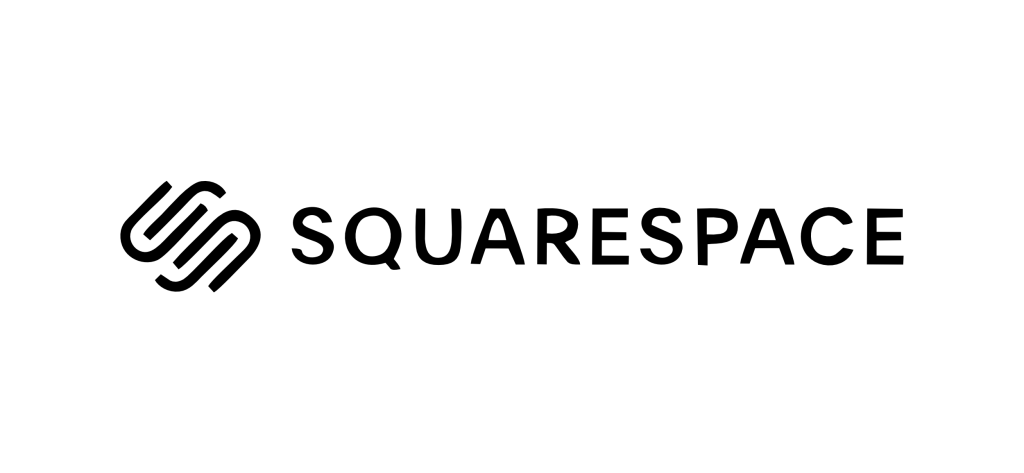Acorn TV Free Trial 2025 — 7 Days Unlimited
Acorn TV offers a 7-day free trial for new subscribers to explore its extensive collection of British TV shows and movies. But remember, after the trial period, the free trial converts into a paid plan.
This streaming service is perfect for fans of British television, mysteries, dramas, and comedies. Anyone over 18 years old can sign up for the free trial by creating an account with a valid email address and payment method.
In this article, we’ll explore everything about Acorn TV’s free trial, including how to claim it, features, limitations, and pricing plans, and help you decide whether Acorn TV is worth it for you.
Acorn TV Free Trial 2025: In A Nutshell
Acorn TV’s 7-day free trial gives you access to its streaming library of British and international TV shows. You’ll need to provide credit card details when signing up, but you can cancel anytime before the trial ends to avoid charges.
Here’s a quick overview of Acorn TV’s free trial offer:
| Acorn TV Free Trial | Details |
|---|---|
| Free Trial | 7 days |
| Credit card requirement | Yes |
| Autopay after trial | Yes |
| Best for | British and international TV shows Fans |
You can access Acorn TV through multiple devices to enjoy your favorite shows wherever you are. You can also download the Acorn TV app on Apple TV, Roku, Amazon Fire TV, and stream via Chromecast from your mobile device. Not only that, but you can watch its content directly on your computer through the website.
This offer is available to new subscribers in the United States who want to experience Acorn TV’s collection of British and international TV shows, including mysteries, dramas, and comedies.
Steps For Claiming The Acorn TV Free Trial
Follow the steps below as we are going to start the free trial through a web browser. The free trial process is the same on every device to stream all Acorn TV content.
Step 1: Visit the official Acorn TV website.
Step 2: Click on the “Start Your Free Trial” button on the top right side of the screen.

Step 3: Create an account by providing your email address and password.
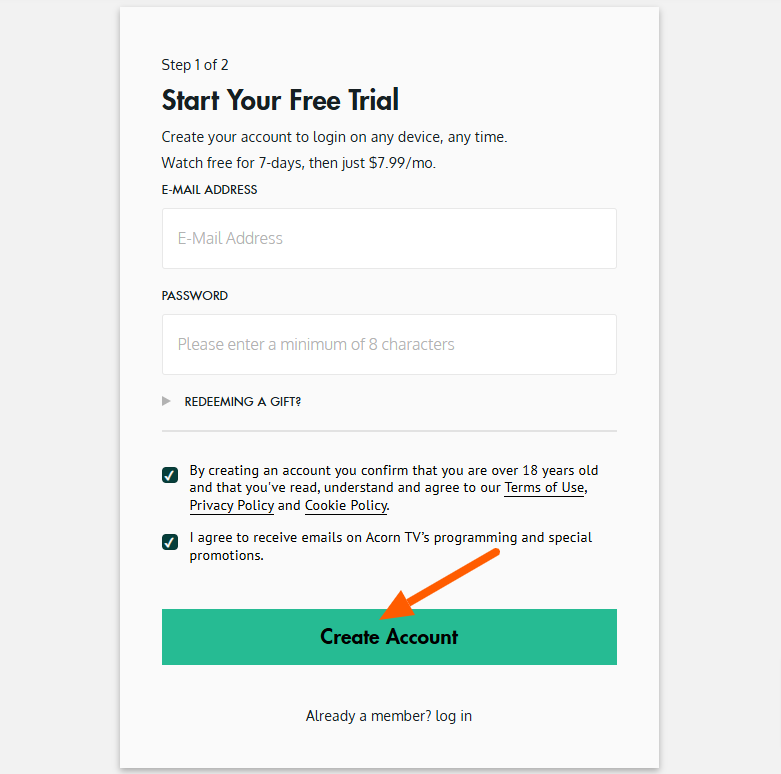
Step 4: Choose your preferred plan (Monthly or Annual) and enter your payment information.
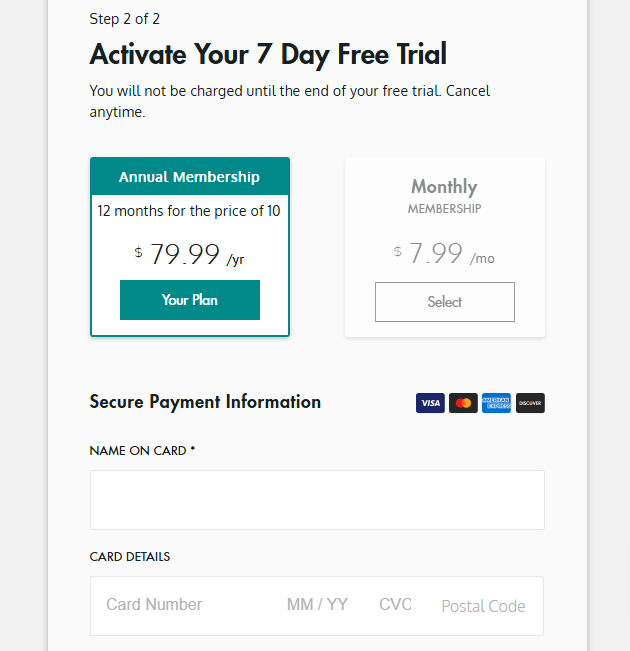
Step 5: Click the “Start Your Free Trial” button to begin your 7-day free access.
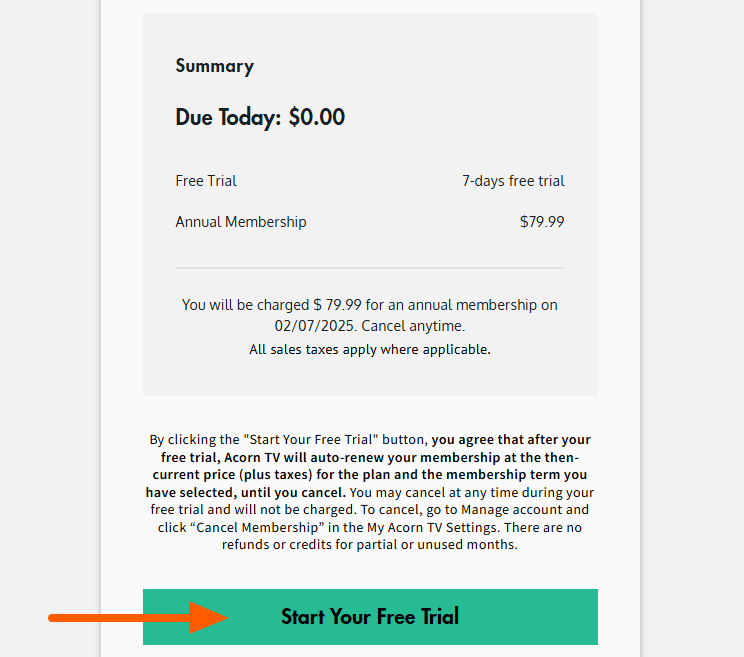
Features Included With The Acorn TV Free Trial
Let’s look at what you get with the Acorn TV free trial. The platform offers complete access to all features and content, giving you a real feel of the paid subscription experience.
- Full Content Access: Stream thousands of British TV shows, dramas, mysteries, and documentaries. Every show in Acorn TV’s library, including the newest releases and exclusive content, is available during your trial.
- Multiple Device Support: Watch your favorite shows on up to 4 devices at once. Switch seamlessly between your TV, phone, tablet, and computer without losing your place.
- Offline Downloads: Save episodes to watch later without an internet connection. Perfect for traveling or when you’re away from WiFi. Available on mobile devices through the Acorn TV app.
- HD Streaming Quality: Enjoy crystal clear picture quality when watching shows. The streaming quality automatically adjusts based on your internet speed for smooth playback.
- Ad-Free Experience: Watch your favorite shows without any commercial interruptions. No mid-show ads or promotional content to disrupt your viewing experience. Just continuous entertainment whenever you want.
- Personal Watchlist: Create your own watchlist to save shows and movies for later. Keep track of what you want to watch and pick up where you left off on any device.
Are There Any Limitations To Acorn TV?
The free trial of Acorn TV comes with certain restrictions that users should know about. Here are the key limitations to keep in mind before starting your trial:
- Limited Trial Length: The free trial is only available for 7 days. Once this period ends, you’ll automatically be charged for the monthly subscription unless you cancel.
- One Trial Per Account: Each user can only claim one free trial. Once used, you cannot get another trial period with the same email address.
- Download Restrictions: While you can download content for offline viewing during the trial, you cannot download after 30 days after the free trial ends.
How To Make Most Of Your Acorn TV Free Trial?
Here are some helpful tips to get the most value from your 7-day Acorn TV trial period. Follow these suggestions to explore all the features and content before deciding if the service is right for you.
- Set a calendar reminder for day 6 of your trial. This gives you time to decide whether to continue the subscription or cancel before charges begin.
- Create a watchlist by browsing through different genres and adding interesting shows. This helps organize what you want to watch during the trial.
- Test streaming on various devices like your smart TV, phone, and tablet to ensure the service works well across all your preferred viewing methods.
- Start with a popular series or Acorn TV original to get a good sense of the quality of the content. Watch a few episodes to experience the streaming performance.
- Download some episodes to your mobile device for offline viewing. Try this feature early to see if it meets your on-the-go entertainment needs.
- Explore different categories like mysteries, dramas, and comedies to discover the full range of available content. Sample shows from each genre.
Acorn TV Pricing Plans
Acorn TV keeps its pricing structure simple with two main subscription options. Both plans give you access to the complete content library, with the only difference being the billing frequency and savings.
| Plan | Price (Billed Annually) | Features |
|---|---|---|
| Monthly | $7.99/month | – |
| Annual | $79.99/year | 12 months for the price of 10 |
The monthly and annual plans give you unlimited access to Acorn TV’s full library of British TV shows, movies, and exclusive content. You can stream on multiple devices, download shows for offline viewing, and watch without ads.
The annual plan saves you about two months’ worth of subscription costs compared to monthly billing. If you are new to Acorn TV, you can begin with the monthly plan to test the service for a longer term, then switch to the annual plan for better savings if you enjoy the content.
Acorn TV Refund Policy
Acorn TV does not provide refunds for partial subscription periods or unwatched content. However, there are specific refund policies for certain regions.
Users in the United Kingdom can request a full refund within 14 days of purchase, while users in Brazil have 7 days to request a refund. To get a refund in these eligible regions, contact Acorn TV’s customer service at support@acorn.tv. Acorn TV can provide a model cancellation form for UK users upon request.
Acorn TV Discount: Is It Available?
Acorn TV’s primary discount comes from the annual subscription, which offers savings compared to the monthly plan. Currently, the annual plan costs $79.99 per year, which breaks down to about $6.67 per month. Compared to the monthly plan at $7.99 per month, you’re saving $1.32 each month or $15.84 over a year.
In essence, by choosing the annual plan, you get 12 months of Acorn TV for the price of 10 months. This represents a savings of about 16.5% compared to paying month-by-month. It’s a great option for those who enjoy Acorn TV’s content and plan to use the service throughout the year.
Note: Discounts can change over time, so it’s a good idea to regularly check the official website for the latest deals and information.
Is Acorn TV Worth It?
Acorn TV gives great value with its 7-day free trial, where you can test its service and vast content before paying upfront. Besides that, the monthly cost starts at $7.99 monthly which is the most affordable plan to start with.
Regular viewers can go for the annual plan that saves you two months of subscription costs. With the new shows that are added weekly and the ability to watch across multiple devices, you get high-quality entertainment at a reasonable price.
Conclusion: Acorn TV Free Trial Is Available For 7 Days
Acorn TV’s free trial opens the door to a world of British and international entertainment. You can simply sign up with your email and credit details to start watching Acorn TV free for 7 days.
The no-ads policy and regular content updates make it appealing to streaming fans. However, you can check the refund policy based on your location, as some regions, like the UK and Brazil, have special refunds.
Start the Acorn TV trial if you are looking for quality international content free for a week and see if it fits your watching preferences and streaming frequency.
FAQs
How can I watch Acorn TV for free?
You can watch Acorn TV for free by signing up for its 7-day free trial. Just provide your email and payment details, then cancel before the trial ends to avoid charges. It does not have a completely free plan.
Is Acorn TV free on Roku?
Acorn TV isn’t free on Roku. However, new customers can sign up for a 7-day free trial through Roku before choosing a paid subscription plan.
Will I lose any data or settings if I choose not to continue after the free trial?
Your watchlist and preferences will be saved for a period of time in case you decide to resubscribe later.
Are there any hidden fees associated with the free trial?
There are no hidden fees. However, to avoid being charged for a subscription, make sure to cancel before the trial ends.
Can I extend the free trial period if I need more time to evaluate the product?
Acorn TV doesn’t typically offer extensions on free trials. The 7-day period is standard for all new users.
More Products from same author
Signup for trial now
7 days
Product Information
-
Price:
7 days
-
Unlimited Streaming Of All Content:Available
-
Ad-free Viewing Experience:Available
-
HD Video Quality:Available
-
Multiple Device Support:Available
-
Ability To Create A Watchlist:Available
-
Released:
February 1, 2025
-
Last Updated:
February 1, 2025