
Adobe Connect Free Trial 2025: Get 30 Days Premium
Adobe Connect offers a 30-day free trial with full access to its virtual meeting and training features. This trial is ideal for businesses, educators, and teams looking to test the platform without any upfront payment or credit card requirement.
In this guide, we’ll break down what’s included in the Adobe Connect free trial, its key limitations, available pricing plans, and whether it’s the right fit for your organization’s online collaboration needs.
Let’s get started!
Adobe Connect Free Trial 2025: In A Nutshell
The free trial of Adobe Connect lasts for 30 days and does not require a credit card, so you can explore all features without worrying about automatic charges after the trial period.
Here’s a quick overview of the Adobe Connect free trial:
| Adobe Free Trial | Details |
|---|---|
| Free Trial | 30 days |
| Credit card requirement | No |
| Autopay after trial | No |
| Best for | Small to Large Businesses |
This virtual meeting and training platform is designed for businesses, educators, and organizations.
This trial is suitable for anyone looking to evaluate Adobe Connect’s capabilities for virtual meetings, webinars, or online training sessions.
Steps For Claiming The Adobe Connect Free Trial
Adobe Connect provides straightforward steps to claim the 30-day free trial. Follow these simple steps to unlock all features for a month:
Step 1: Visit the official Adobe Connect website.
Step 2: Click on the “Free 30-day Trial” button at the top of the page.
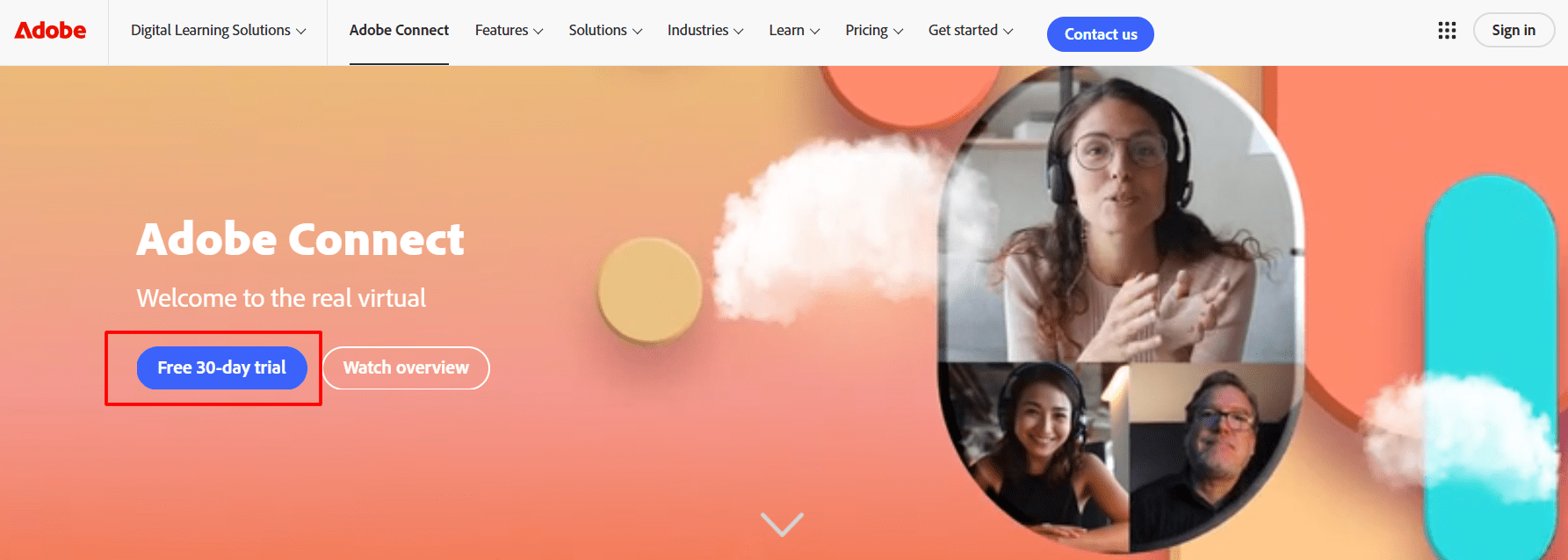
Step 3: Sign in with a Gmail, Facebook, or Apple account.
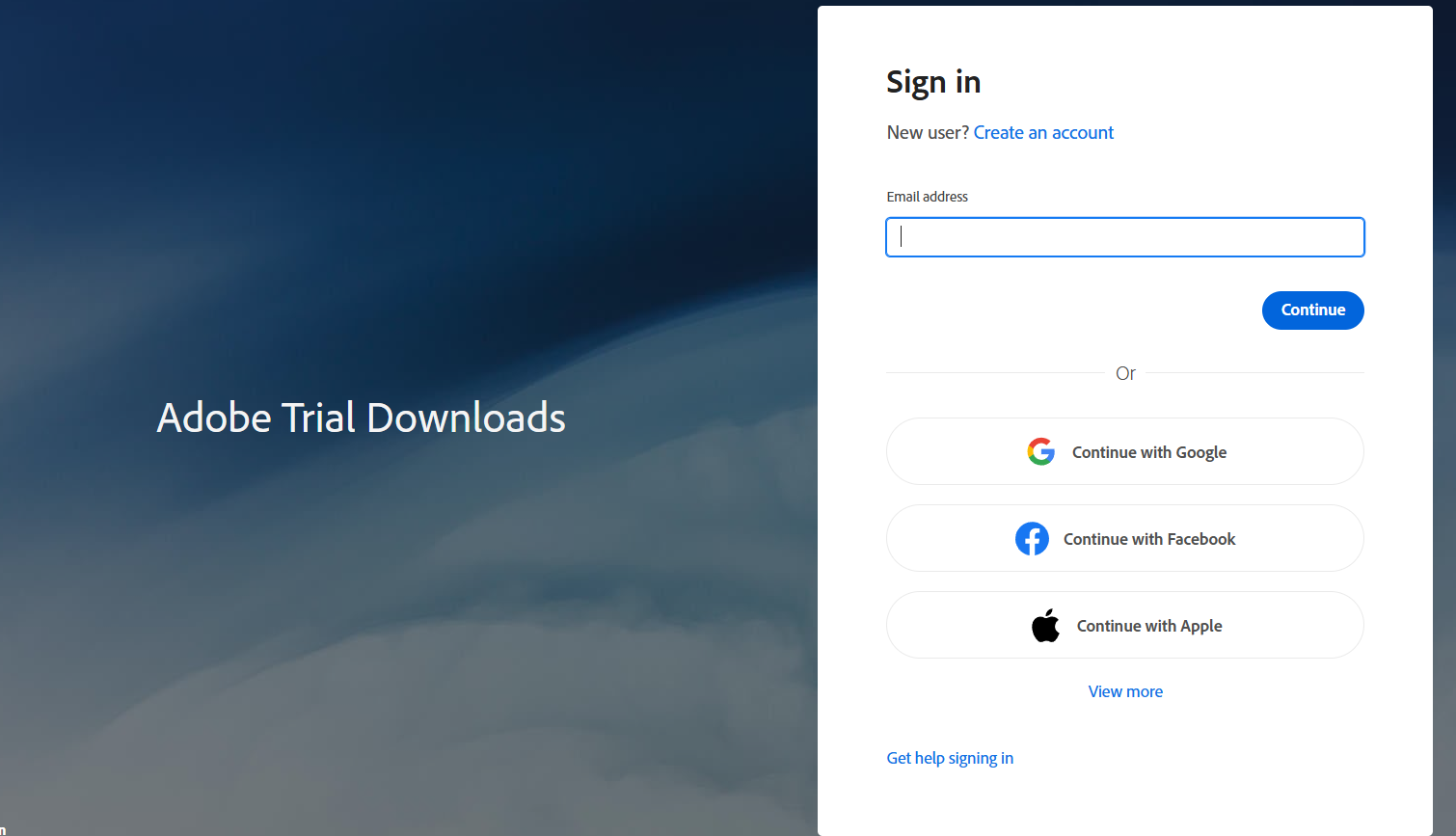
Step 4: Fill out the registration form with your personal information.
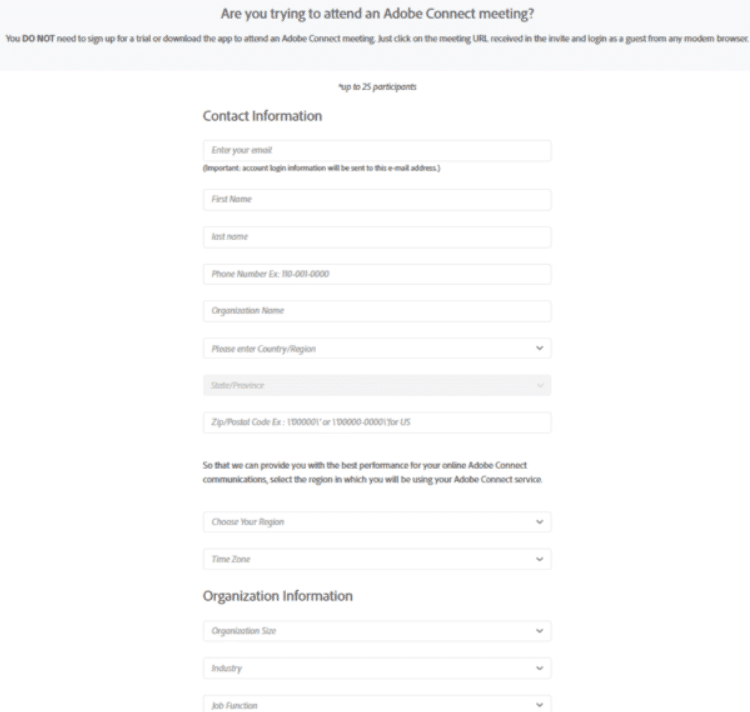
Step 5: Choose which trial you want to go for.
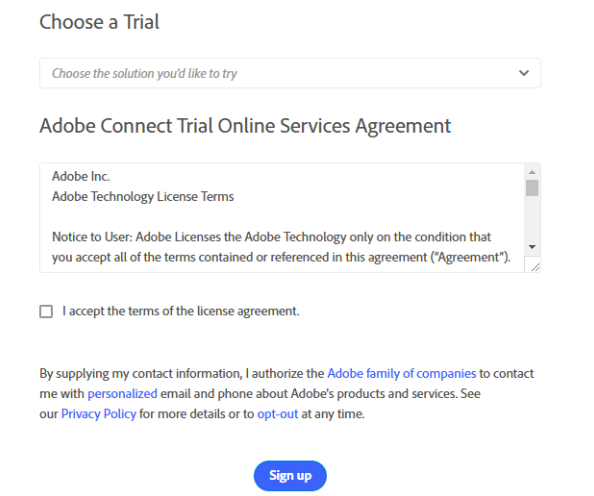
Step 6: Click “Sign up” to create your account. Agree to the terms and conditions.
Check your email for a confirmation message and follow the instructions to set up your account.
Log in to your new Adobe Connect account and start exploring the features.
Features Included With The Adobe Connect Free Trial
The Adobe free trial 30 days, comes packed with essential features to help you host virtual meetings and training sessions:
- Virtual Experience: Design customized layouts and create engaging virtual spaces for meetings and training sessions.
- Interactive Storyboards: Build structured content with custom layouts and interactive elements for better engagement.
- Screen Sharing: Share your screen instantly with participants to demonstrate concepts and applications.
- Recording Capabilities: Record meetings and training sessions for future reference and distribution.
- Chat Functions: Enable real-time communication between participants through public and private chat options.
- Polls and Surveys: Create instant polls and surveys to gather participant feedback during sessions.
- Mobile Access: Join meetings from any device with a mobile-friendly interface.
Limitations Of Adobe Connect Free Trial
Before starting your Adobe Connect free trial, be aware of these limitations:
- Time Restriction: Trial access ends after 30 days with no extension options.
- Number of participants: Usually limited to 25 attendees per meeting.
- Storage space: It has restricted storage space for storing files and recordings.
- Recording time: The restrictions on the total amount of meeting time that can be recorded.
- No Technical Support: Limited customer support options for trial users.
Making The Most Of Your Adobe Connect Free Trial
To maximize your Adobe Connect free trial experience:
- Schedule a variety of meeting types to test different features.
- Experiment with customizing your virtual meeting rooms.
- Try out the recording and playback functions.
- Explore integration possibilities with your existing tools.
- Test the platform’s performance with different group sizes.
- Evaluate the user experience from both host and participant perspectives.
Adobe Connect Pricing & Plans
Adobe Connect for training includes Standard, Premium, and Enterprise plans. After your free trial, you can choose from the following plans:
| Adobe Connect Plans | Yearly Pricing |
|---|---|
| Standard | $190 |
| Premium | $290 |
| Enterprise | $390 |
Adobe Connect pricing includes distinct features and capacity limitations. Let’s explore each plan’s offerings in detail.
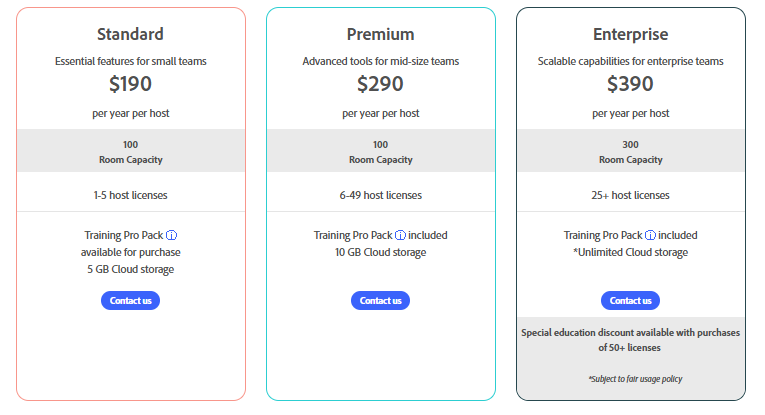
1. The Standard plan is for small teams and individual trainers. It includes essential meeting features, base cloud storage, and supports up to 5 host licenses.
This plan works well for organizations starting with virtual meetings and basic training needs.
2. The Premium plan targets growing mid-size organizations. It has advanced collaboration tools, additional cloud storage, and supports up to 49 host licenses.
The plan includes a training pro pack and customizable layouts for enhanced virtual experiences.
3. The Enterprise plan serves large organizations requiring extensive capabilities. It offers unlimited cloud storage, specialized support, and accommodates over 25 host licenses.
Organizations get access to advanced security features and custom integrations. The room capacity of the Enterprise plan is 300, which includes a Training Pro pack.
Note: Adobe Connect does not offer a standard refund or money-back guarantee for its paid plans. It’s recommended that you thoroughly evaluate the platform during the free trial period before committing to a paid subscription.
Adobe Connect Discount: Is It Available?
Adobe Connect occasionally offers discounts, particularly for annual subscriptions. By choosing annual billing, you can save up to 30% compared to monthly billing.
However, Adobe Connect offers a special 60% discount for schools, teachers, and universities. You’ll get the plan for US$19.99 instead of $59.99. Click on the “buy now” button and follow the instructions.
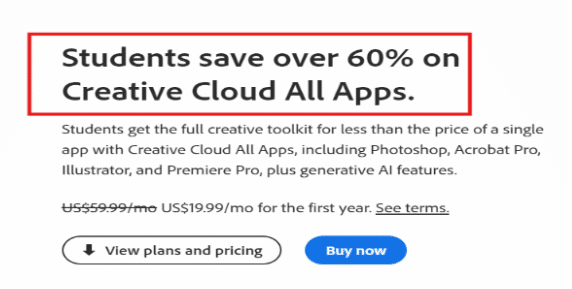
Organizations can contact Adobe’s sales team directly to discuss volume licensing discounts for bulk purchases.
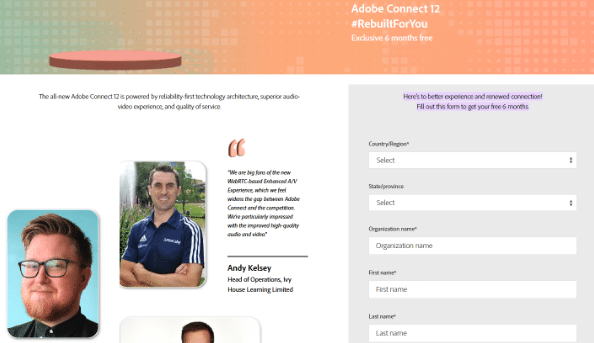
Besides that, Adobe Connect 12 offers an exclusive 6-month free access with their #RebuiltForYou campaign, featuring enhanced audio-video quality and reliability improvements.
Is Adobe Connect Worth It?
Adobe Connect is a reliable platform for virtual meetings and training sessions. Its customizable layouts and interactive features make it valuable for organizations focused on engaging virtual experiences.
The platform stands out for its training capabilities and secure environment. The free trial makes decision-making more feasible.
Conclusion: Adobe Connect Offers The Best Opportunity With A 30-day Free Trial
The Adobe Connect free trial offers a 30-day test drive of the platform’s capabilities. Users can access essential features like virtual room customization, interactive tools, and basic recording options.
After the trial, the platform offers three pricing tiers: Standard, Premium, and Enterprise. However, the plan starts at $190 per year per host.
Get started with Adobe Connect Free Trial, which can provide the best value for your business’s virtual training and engaging online experiences.
FAQs
How do I contact technical support or customer service? What’s the difference?
Adobe Connect provides technical support through its help desk portal for paid users. Customer service handles account and billing questions through email and phone channels.
Can I extend my Adobe Connect hosted trial?
Adobe Connect-hosted trials are for a limited time only.
When my trial expires, can I keep the information in my account by purchasing a service plan?
After your Adobe Connect trial ends, you can maintain all your account content and settings by upgrading to any paid plan. Nothing gets deleted during the transition.
How do I cancel my account?
Cancel before the date of your next billing cycle to avoid subsequent monthly charges. Login to this self-help page using your order number and password. Cancel your subscription. Contact Support via phone, chat, or email and request a cancellation.
Can I host Adobe Connect meetings during my free trial?
You can host unlimited Adobe Connect meetings with up to 100 participants during your 30-day trial period.
Can I schedule an Adobe Connect demo before purchasing a plan?
You can book a personalized demo with Adobe’s team to explore features and discuss your requirements.
Is Adobe Connect Free?
Adobe Connect requires a paid subscription. However, it offers a 30-day free trial and occasional promotions like its current 6-month free access to Adobe Connect 12.
More Products from same author
Signup for trial now
30 days
Product Information
-
Price:
30 days
-
Virtual Meeting Rooms:Available
-
Screen Sharing:Available
-
Whiteboarding Tools:Available
-
Polls And Surveys:Available
-
Custom Branding Options:Available
-
Released:
June 3, 2025
-
Last Updated:
June 3, 2025



![SocialPilot Free Trial 2025 — 14 Days Access [Premium]](https://gotrialpro.com/wp-content/uploads/edd/2024/07/SocialPilot-Free-Trial-1-1024x473.png)
