
Adobe Illustrator Free Trial
by
Andreas
in Design Tools
on April 9, 2025

Adobe Illustrator offers a 7-day free trial, allowing users to explore its powerful design tools at no cost.
This trial is available for individuals, students, and teachers, while businesses with large teams can access a 14-day trial.
Whether you’re a graphic designer, illustrator, or a beginner curious about Illustrator’s features, this trial provides full access to the software.
In this guide, we’ll walk you through the steps to claim the free trial, explore its features, and help you decide if it’s worth it.
Let’s get started!
Adobe Illustrator offers a 7-day free trial on the ‘Individual plan’ and ‘Students and teachers’ plan. This trial allows you to access all the features and tools available in the full version.
| Adobe Illustrator | Overview |
|---|---|
| Free Trial | Yes |
| Credit card requirement | Yes |
| Autopay after trial | Yes |
| Best for | Graphic designers, Illustrators, Web designers, and Artists. |
Moreover, organizations with large teams can access the platform with a 14-day free trial on Illustrator and Creative Cloud all apps.
Even Adobe Illustrator makes it feasible for every new user to cancel the trial if they are unsatisfied within 14 days. This cancellation can save you money from automated transactions.
Adobe Illustrator is easy to sign up and start with the free trial. Here’s a step-by-step guide to claim for it;
Step 1: Go to Adobe Illustrator’s official website.

Step 2: Choose your preferred subscription from monthly and yearly and click “Continue.”
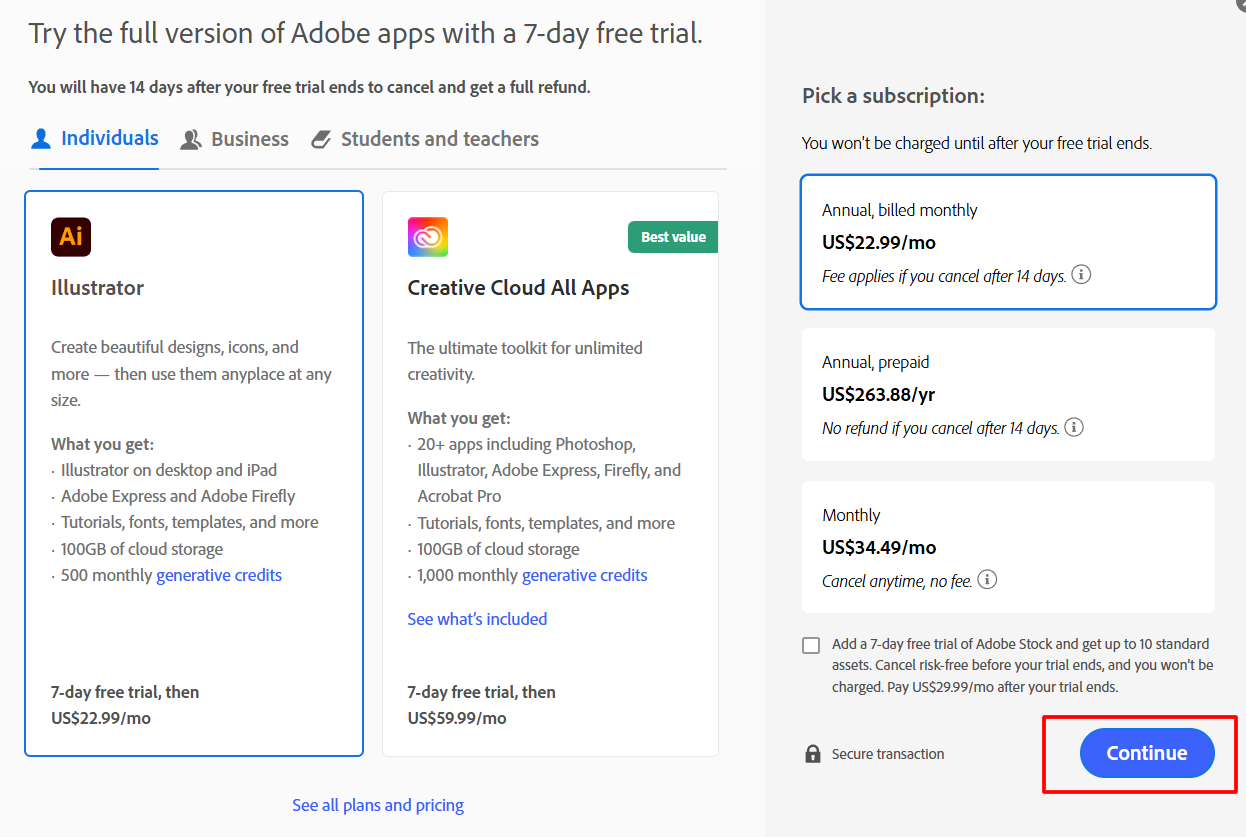
Step 3: Enter your email address and click “Continue”.

Step 4: Enter your card details and click ”Agree and subscribe.”

You have successfully claimed the free trial!
The Adobe Illustrator free trial offers users a chance to experience the full version of the software for a limited time.
Here are the key benefits and features:-
The individual Illustrator plan and Creative Cloud All Apps have a few limitations during the free trial, as follows:
Adobe Illustrator’s 7-day free trial is a short but valuable opportunity to explore the software’s full potential.
Here’s a focused plan to maximize your trial period:
Adobe Illustrator offers 3 subscription plans. Of all, the yearly plan is the most popular. It is reasonable and budget-friendly when paid upfront.
Here’s the breakdown of the Adobe Illustrator plan;
| Adobe Illustrator Plans | Pricing | Billing Period |
|---|---|---|
| Monthly | $34.49/ month | Billed monthly |
| Yearly | $22.9/month, $275.88/year | Billed monthly |
| Yearly | $263.88/year | Billed Upfront |
Let’s see the details of these plans;
Full Illustrator access is available on desktop, iPad, and web. It includes Adobe Express Premium, 100GB cloud storage, 500 generative credits monthly, 20,000+ fonts, and 1 million+ assets. You can cancel anytime without fees. This plan is best for short-term or project-based needs.
This plan is bifurcated into two options, which are billed monthly and other upfront. Users who commit to a year can save about 33% compared to the monthly plan. The upfront payment option offers additional savings. It is ideal for design professionals, businesses, and regular Illustrator users.
Refund policy: If you cancel within 14 days, you will receive a full refund. After 14 days, no refunds are provided. The subscription will continue until the end of the billing cycle. Contact Adobe’s Customer support for assistance.
Adobe Illustrator offers an impressive 66% discount through their Creative Cloud plan, making professional design tools accessible to students and teachers. Instead of the standard US$59.99 monthly rate, eligible users pay only US$19.99 per month for the first year.
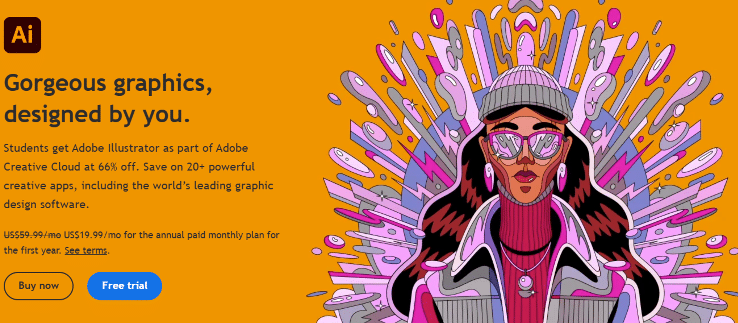
This significant price reduction makes industry-standard software much more affordable for students building portfolios, working on coursework, or developing professional skills.
Students can learn, create, and experiment with the complete feature set, ensuring they’re well-prepared for future careers.
Adobe Illustrator is worth the investment, especially for professionals, students, and businesses focused on vector-based design.
It provides comprehensive design capabilities through regular updates, powerful features, cloud storage, and integration with other Adobe apps.
Also, the free trial period helps users evaluate if it meets their specific needs before committing. However, it depends on you and your use of Adobe Illustrator to decide its worth.
The 7-day free trial is the best opportunity for new users of Adobe Illustrator. Not only hobbyists but businesses, students, and teachers can claim this trial.
Also, if you have a big team and require Illustrator on a large scale, the 14-day free trial on the Business plan is worth trying. You can try out the plan and explore all its features, utilizing the tools of the preferred plan for experience.
Also, the 14-day refund policy is a relief for all beginners new to this platform. You can simply visit the website, select the plan you want to try the features of, and go ahead with the Adobe Illustrator Free Trial.
All your work will be saved. If you choose to subscribe, you can continue working on your projects. If not, you can still access your files but won’t be able to edit them in Illustrator without a subscription.
You can convert your trial into a paid subscription at any time during or after the trial period by choosing a subscription plan and providing payment information.
You can install and use Adobe Illustrator on multiple devices. However, there are some limitations to accessing it across devices.
Adobe will notify you before the trial expires. It will send you an email notification to remind you of the remaining days of your free trial.
The 66% educational discount is valid for the first year. After that, the price typically increases to the regular student rate, so it’s important to verify current pricing when renewing.
7 days
April 9, 2025
April 9, 2025