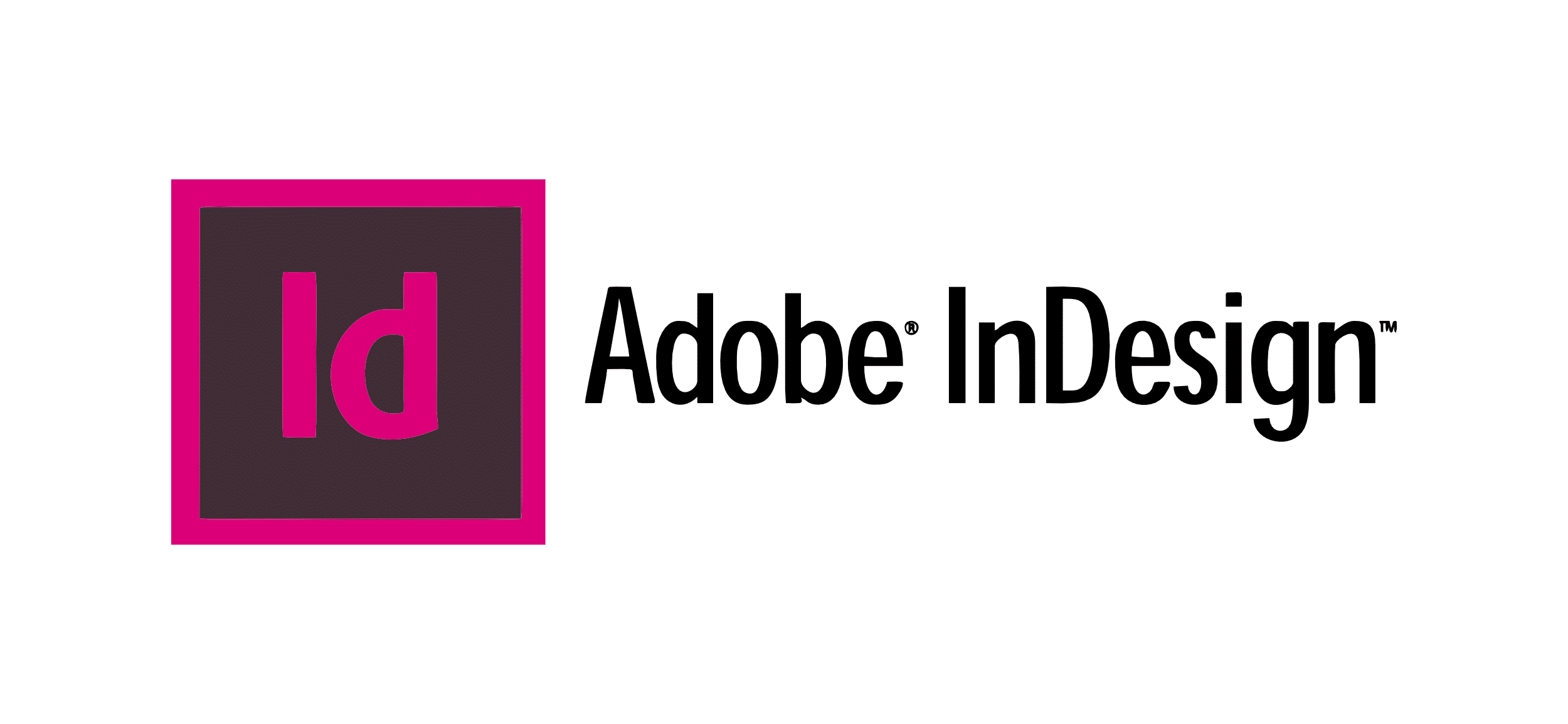
Adobe Indesign Free Trial
by
Andreas
in Design Tools
on June 17, 2025
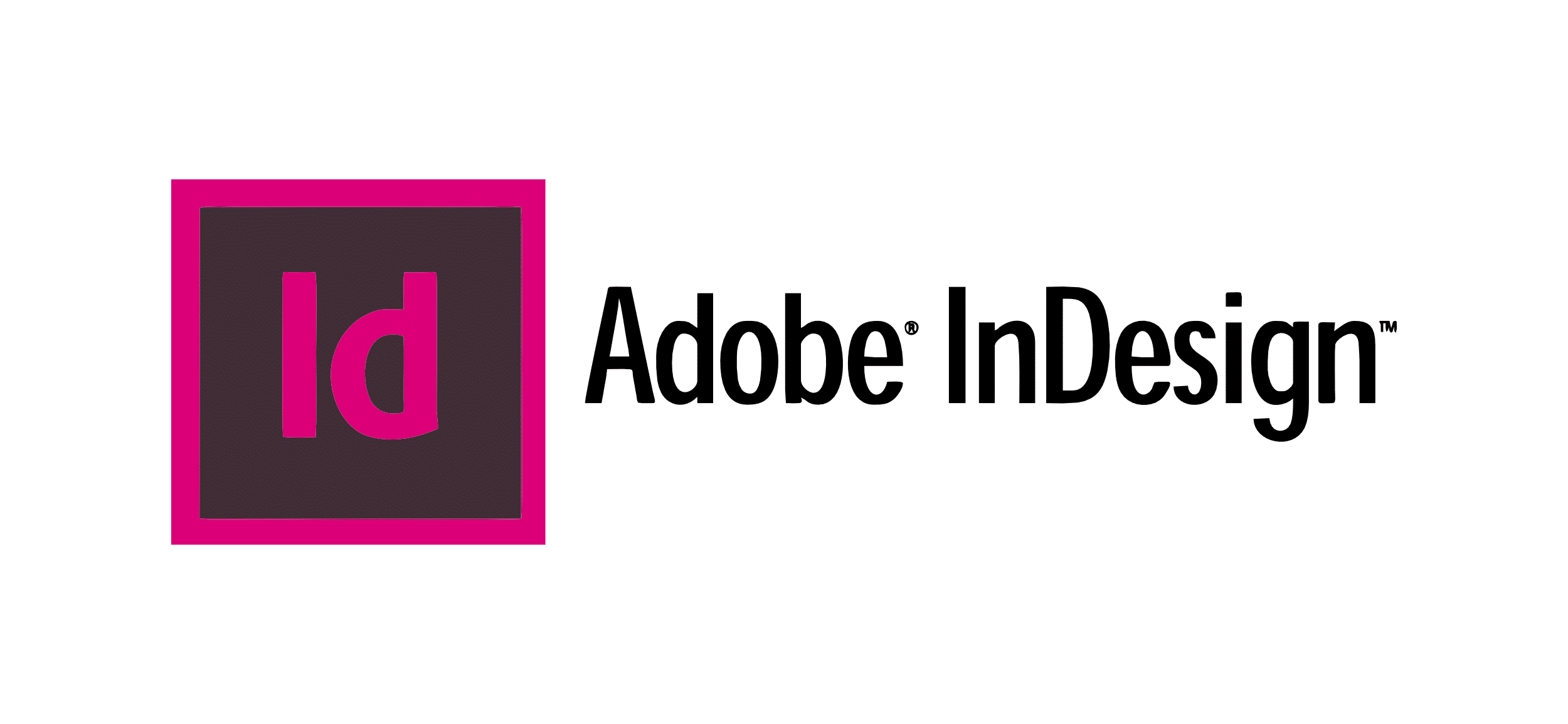
Adobe InDesign offers a 7-day free trial and a 14-day free trial on Individual and Business plans, respectively. You can have full access to InDesign’s features for creating and publishing books, digital magazines, ebooks, posters, and interactive PDFs.
If you are a professional designer or publisher, or if you have just started, Adobe InDesign’s free trial lets you try its features. This will help you understand its abilities before committing to a complete subscription.
This article covers everything you need to know about claiming the trial, exploring features, understanding limitations, and making the most of your free access to create professional layouts.
Adobe InDesign free trial gives you 7 days of access to the full software. You will get desktop apps, Adobe Express, Adobe Firefly AI features, tutorials, templates, fonts, and cloud storage.
Not only that, but business users also get a 14-day trial period with additional team features and credits. The table below gives a clear insight into Adobe InDesign’s free trial.
| Adobe Indesign Free Trial | Details |
|---|---|
| Free Trial | 7 days (Individual), 14 days (Business) |
| Credit card requirement | Yes |
| Autopay after trial | Yes |
| Best for | Designers, Publishers, Marketing Teams |
The free trial includes everything that you will get in the paid version, such as desktop software, cloud storage, templates, and AI tools. It’s perfect for designers and publishers who want to test InDesign’s layout and publishing features.
Adobe Creative Cloud App also offers a significant discount of up to 57% for students and teachers, which includes Adobe InDesign features in it.
To claim your Adobe InDesign free trial takes just a few minutes. Follow these steps to access all of InDesign’s professional features and start creating right away.
Step 1: Open your web browser and head to Adobe InDesign’s official website. Click the “Free Trial” button displayed on the InDesign page.
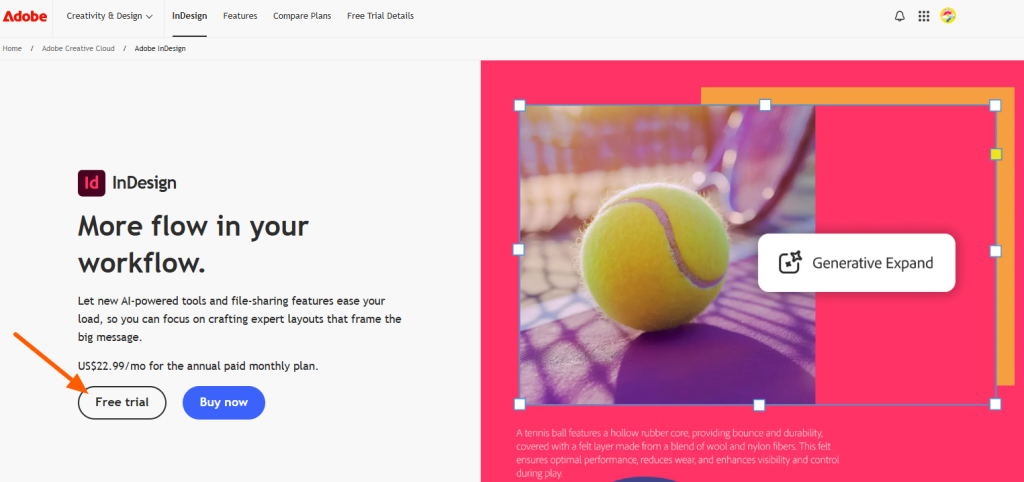
Step 2: You can select your plan type as Individual free trial is for 7 days and Business for 14 days. Here, I will select Individual Plan, but the steps for Business plans are also the same.
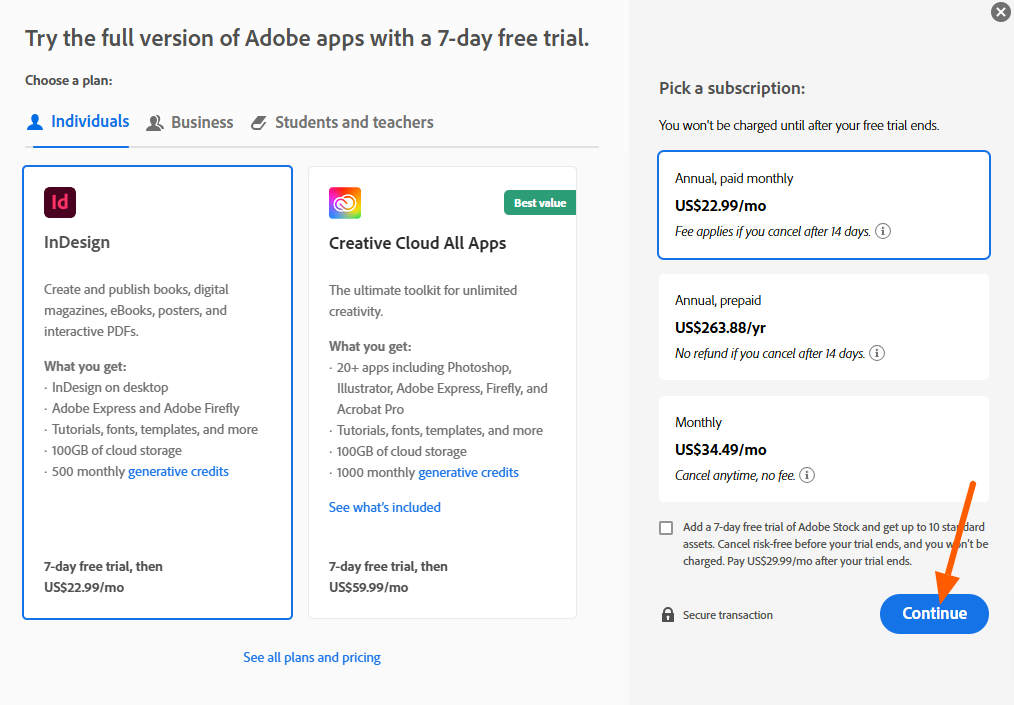
Step 3: Pick a subscription option, either Monthly or Annual. The free trial applies to both and Continue.
Step 4: You can add any offer if you want to, and click Continue on the page. If you do not want any offer, you can directly click “Continue.”
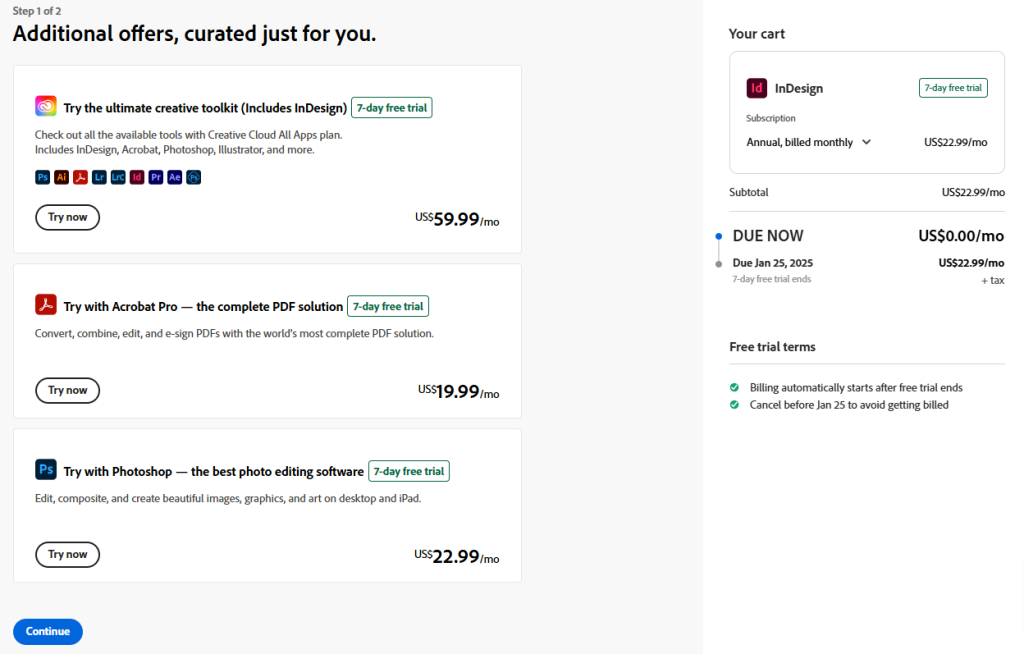
Step 5: After signing up, add your credit card details, name, zip code, country, and phone number. Click Agree and Subscribe.
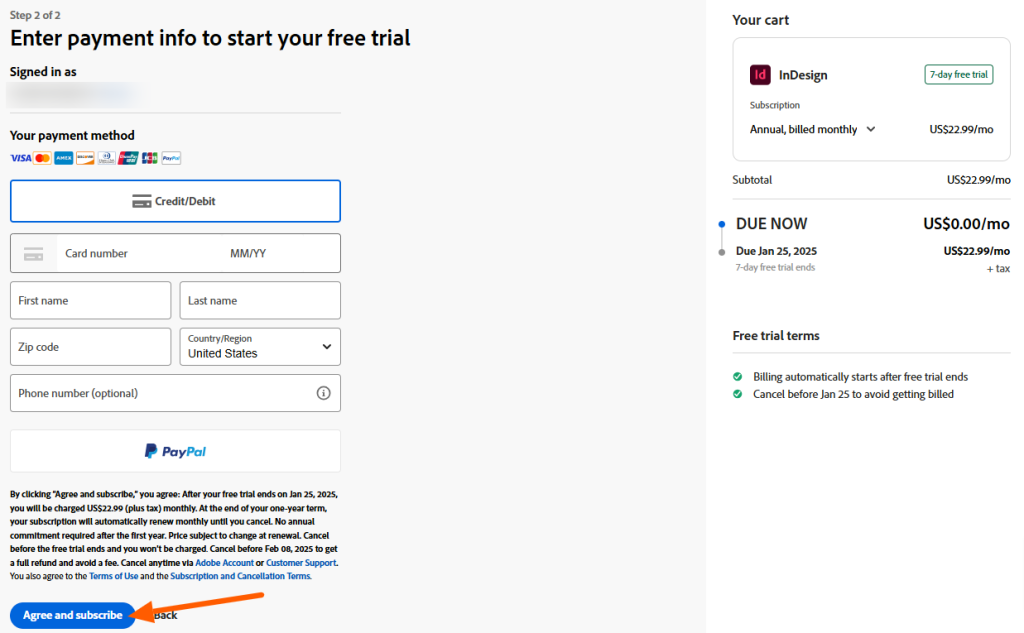
Note: Remember to cancel your subscription before the trial period ends to avoid any charges.
The free trial unlocks all premium features of Adobe InDesign, giving you hands-on experience with publishing tools.
Here’s what you get with your trial access:
The InDesign trial has a few restrictions that you can consider while signing up for a free trial. Take a look at what you need to know about the trial’s limitations:
The free trial period goes by quickly, so it’s important to have a plan for testing InDesign’s key features. Here are strategies to maximize your trial experience:
Adobe offers flexible pricing plans for different user categories, such as Individuals, Businesses, and Students/Teachers. Each plan has its own unique features and benefits, tailored to meet specific needs.
| Adobe Pricing Plans | Monthly (No commitment) | Annual (Paid monthly) | Annual (Prepaid) |
|---|---|---|---|
| Individuals | $34.49/mo | $22.99/mo | $263.88/yr |
| Business | – | US$37.99/mo/license | US$455.88/yr/license |
| Students & Teachers | – | US$29.99/mo | $359.88/yr |
Here’s a detailed explanation of each Adobe InDesign pricing plan:
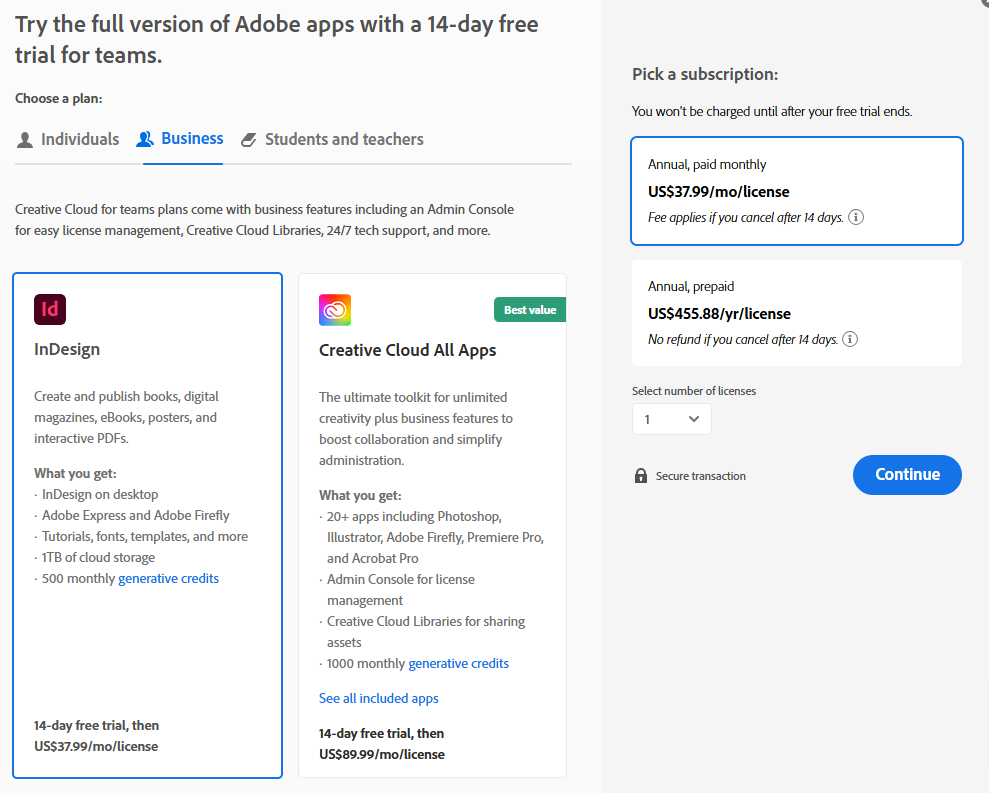
The Individual plan includes InDesign desktop software, Adobe Express, and Adobe Firefly integration. Users get 100GB of cloud storage and access to tutorials, fonts, and templates.
The plan includes 500 monthly generative credits and Adobe Express Premium features, allowing you to create standout content with thousands of free templates.
The Business plan offers enhanced features for teams, including an Admin Console for easy license management. Users get 1TB of cloud storage, Creative Cloud Libraries for sharing assets, and 24/7 tech support.
The Adobe InDesign Business plan includes 1,000 monthly generative credits and detailed collaboration tools.
The educational plan provides complete access to Creative Cloud apps at a discounted rate. Students and teachers get the same features as the individual plan, including Adobe Express Premium, 100GB storage, and generative AI features.
The plan includes 100GB of cloud storage, Adobe Portfolio, and Fonts and Firefly features. However, eligibility verification is required to access the Students and Teachers plan. Students must be enrolled in an accredited public or private university or college.
Refund Policy: Adobe InDesign offers a 14-day refund policy on all subscriptions.
Adobe provides several discount opportunities throughout the year, particularly for students, teachers, and nonprofit organizations seeking affordable access to professional design software.
Students and teachers enjoy a 57% discount on Creative Cloud Pro, which includes InDesign plus over 20 other Adobe applications. This educational pricing provides access to unlimited standard creative AI features, 4,000 monthly generative credits for premium AI tools, and Adobe Firefly capabilities for creating images with text prompts.
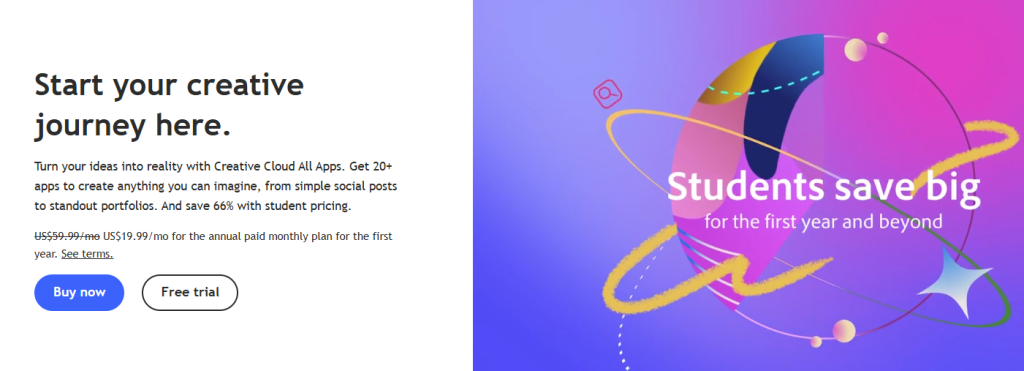
Plus, Adobe Firefly AI features, Adobe Express Premium, templates, and cloud storage are all included. It’s just a great way for students to access professional creative tools at a more affordable price while they learn and develop their skills.
To qualify, verify your student or teacher status with a school email or valid ID. Here’s the Eligibility Criteria:
1. University students must be enrolled in accredited institutions offering degrees requiring two years of full-time study.
2. Primary and secondary school students can qualify if they are enrolled in accredited schools that provide full-time instruction.
3. Students in alternative education programs can qualify through non-degree institutions offering certifications and micro-credentials.
4. Homeschooled students are eligible if they meet state regulations and can provide proof of homeschooling status.
5. All students must be at least 13 years old and verify eligibility through school email or documentation.
Nonprofit organizations can access Adobe Creative Cloud individual memberships at discounted rates through the TechSoup partnership. Eligible organizations must be qualified 501(c)(3) public charities in the United States or equivalent registered nonprofits in other countries.
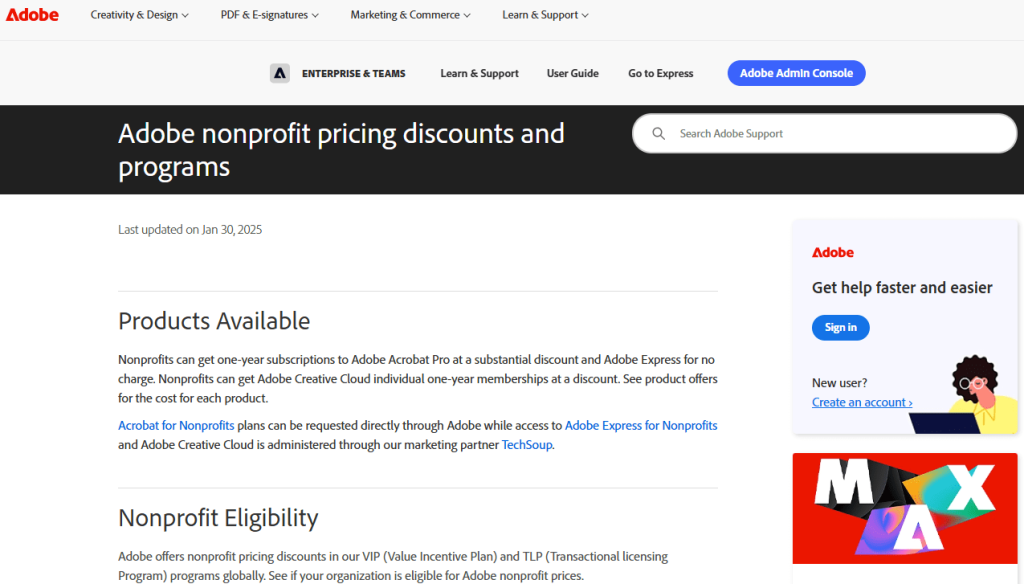
Organizations must operate on a not-for-profit basis, with missions that benefit local communities through education, poverty relief, environmental preservation, or human rights promotion. Government agencies, schools, hospitals, and political organizations are excluded from this program.
Adobe InDesign stands out as the industry standard for digital publishing and graphic design layout. The free trial gives you enough time to test its features and workflow.
With AI integration, cloud storage, and extensive template libraries, it offers excellent value for professionals and businesses. Also, the 66% student discount makes learning and academic projects more affordable.
Adobe InDesign’s free trial is the best way to explore this powerful publishing tool. In the 7 days for individuals and 14 days for business users, you get full access to features like AI tools, templates, and cloud storage.
The different pricing plans and educational discounts make it even more accessible to various users. If you’re creating magazines, books, or digital content, the free trial lets you test InDesign’s capabilities without financial risk.
Start your Adobe InDesign free trial today and experience the power of professional desktop publishing. Download the software, explore the templates, and create your first professional layout within minutes of activation.
The Adobe InDesign free trial is compatible with both Mac and Windows operating systems. You can download and install the trial version on either platform.
To access the InDesign free trial, you need to sign up for an Adobe Creative Cloud membership. However, you will not be charged during the trial period.
Adobe InDesign is a desktop application and cannot be downloaded or used on mobile devices. It is designed to run on Mac and Windows computers.
If you decide not to continue with a paid subscription after the free trial, you will not lose your data or settings. Your saved files will remain on your computer, but you will lose access to the software and its features.
Your account will automatically transition to a paid subscription after the free trial ends unless you cancel the subscription before the trial period expires.
Your account and data will be secure during the free trial period. Adobe takes security seriously and employs robust measures to protect your information.
7 days
June 17, 2025
June 17, 2025