
Adobe Photoshop Free Trial
by
Andreas
in Design Tools
on February 5, 2025

Adobe Photoshop offers a 7-day free trial with no credit card required when you sign up. You can also access Adobe Photoshop along with 20+ other apps by subscribing to Creative Cloud.
In this article, we’ll cover everything you need to know about the Adobe Photoshop free trial, including how to claim it, its features, pricing, limitations, and available discounts.
Let’s dive in!
The Adobe Photoshop free trial is available for one week for new users. The free trial includes the official and full versions of the platform. Therefore, it is a great opportunity to explore the features and see if this editing app is right for you.
| Adobe Photoshop Free Trial | Details |
|---|---|
| Free Trial | Yes |
| Credit card requirement | Yes |
| Autopay after trial | Yes |
| Best for | Graphic designers, photographers, digital artists, marketing professionals, and web designers |
Adobe Photoshop has another great money-saving offer– the Creative Cloud subscription. Creative Cloud contains an Adobe Photoshop subscription along with 20+ other apps. Some of them include Illustrator, Premiere Pro, After Effects, InDesign, and Acrobat Pro. All of this will be available to the user at a single price of $59.99/month.
Teachers and students have the opportunity to save an additional 60% on the Creative Cloud subscription. However, the offer is only limited to the first year of use. So, make sure you make the most out of it.
When signing up for the free trial, users have the option to choose between Photoshop and Creative Cloud All Apps. If you choose Photoshop, you’ll only be able to try Photoshop, while Creative Cloud allows you to try all the apps in it, including Photoshop. You can make the choice depending on your requirements.
Here are the easy steps to claim the Adobe Photoshop free trial:
Step 1: Visit the Adobe Photoshop free trial page.
Step 2: Click on Start free trial.
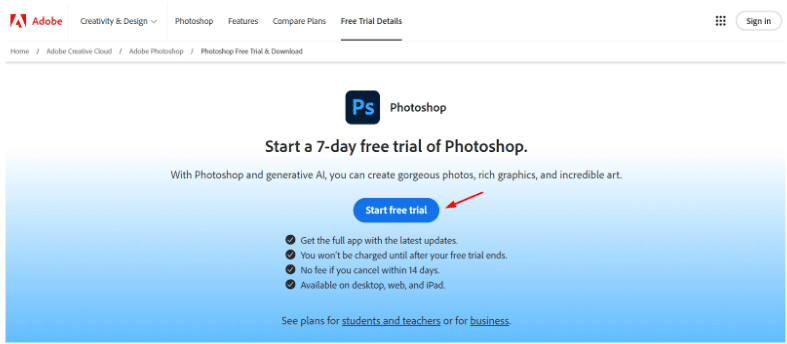
Step 3: Click on Photoshop to see the prices on the right side of the page. Pick your preferred plan. Then, scroll down to click on Continue.
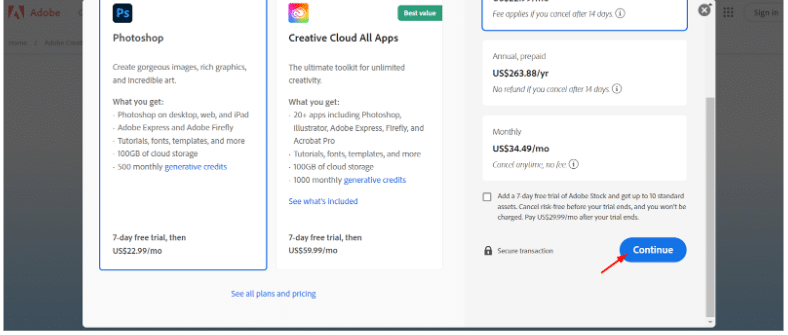
Step 4: On the next step, you’ll find Adobe making recommendations for their other services on the left side of the page, while your order summary will be on the right. Scroll down to find the Continue button to go to the next step.
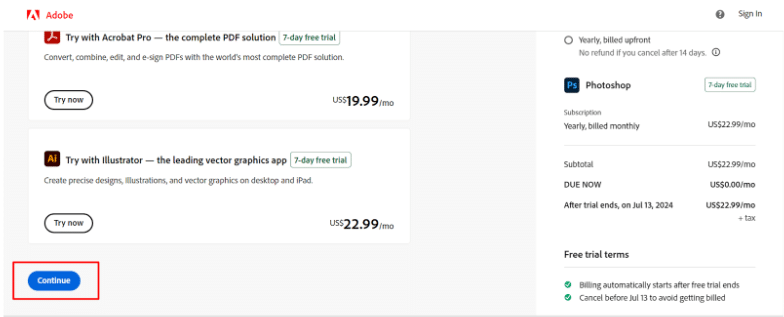
Step 5: Enter your email address for account creation.
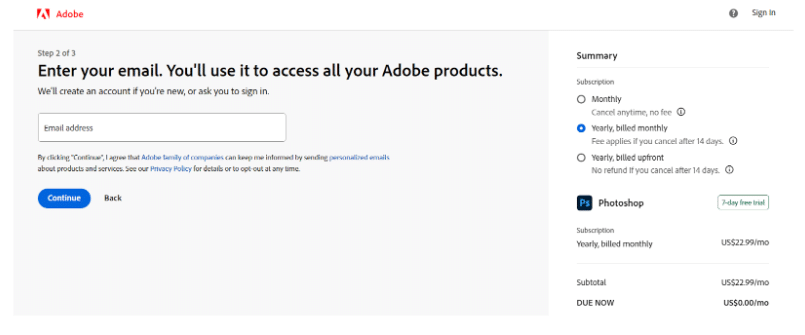
Step 6: Enter your payment information to start the trial.
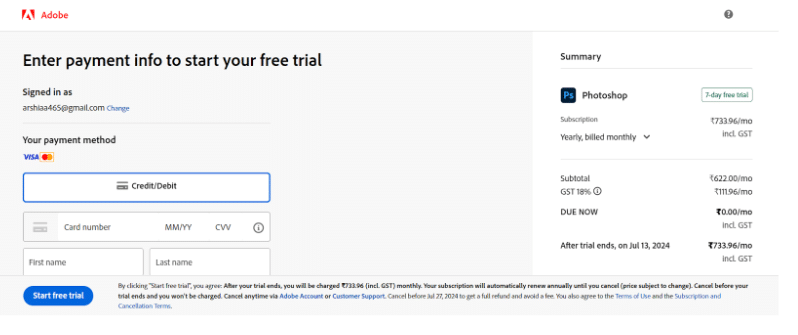
And it’s done! You have successfully activated the Adobe Photoshop free trial.
The Adobe Photoshop free trial gives you access to the full features of the software as if you were a paid subscriber. Here’s what you can expect:
While the free trial offers an excellent chance to explore Adobe Photoshop, there are several limitations to keep in mind:
To maximize the value of your Adobe Photoshop free trial, here are a few key tips:
| Plan | Price |
|---|---|
Adobe Photoshop (standalone) | Monthly plan- $34.49/mo |
| Annual Plan- $22.99/mo | |
| Creative Cloud | $59.99/month |
| Creative Cloud for Students & Teachers | $19.99/month (first year) |
Adobe Photoshop has various interesting plans that you can check out. For starters, there are two plans for Adobe Photoshop as a standalone platform– monthly and annual. If you need Photoshop for a short-term project, the monthly plan offers flexibility without a long-term commitment. The annual plan is more cost-effective for those who use Photoshop regularly.
Next, the Creative Cloud offered by Adobe is more like a bundle plan where you get Adobe Photoshop along with 20+ other apps at one price. When bought individually, all these platforms would cost hundreds of dollars, while Creative Cloud is only $59.99/month. Creative Cloud is ideal for professionals who work across various Adobe apps.
Adobe Photoshop offers discounts for students and teachers, as well as annual subscribers. Adobe’s bundle offer, known as the Creative Cloud subscription, is available at 60% off for students and teachers upon verification.
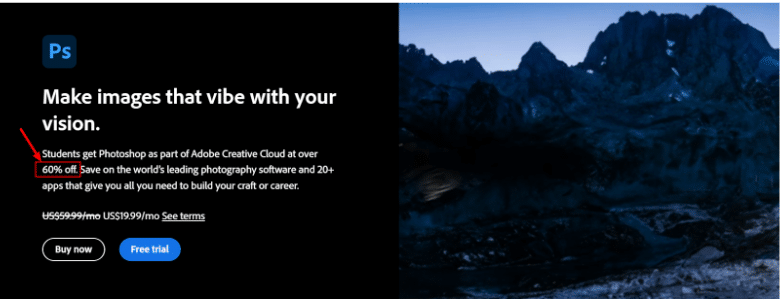
Others can save over a hundred dollars per year by opting for an annual subscription to Adobe Photoshop.
Adobe Photoshop’s 7-day free trial is an excellent opportunity for new users to explore the platform’s full features without commitment. By leveraging this trial, you can experience the best of photo editing, compositing, and graphic design tools.
With various pricing plans tailored to different needs, Adobe Photoshop ensures that both casual users and professionals can find a suitable and affordable option. Dive into your free trial today and discover the power of Adobe Photoshop!
No, Adobe Photoshop’s free trial is limited to 7 days and cannot be extended to 30 days.
No, Adobe allows only one free trial per person for each product. However, you can add other Adobe products for a free trial while signing up for Adobe Photoshop.
Yes, you can cancel your subscription before the trial ends to avoid being charged.
Yes, Adobe continues to offer a free trial for Photoshop in 2025.
No, you do not sign a contract, but you must provide credit card information, and you will be automatically charged if you do not cancel before the trial ends.
Ensure you use a secure and trusted network to enter your credit card information and set a reminder to cancel before the trial period ends to avoid charges.
7 days
February 5, 2025
February 5, 2025