
Adobe Premiere Pro Free Trial
by
GoTrial
in Video Editing
on April 11, 2025

Adobe Premiere Pro offers a 7-day free trial that gives you full access to this powerful video editing software. New users can sign up for this trial to test all the premium features before purchasing.
The trial doesn’t limit any features, allowing you to experience professional-level video editing tools, AI capabilities, and workflow enhancements.
In this article, we’ll look at how the Adobe Premiere Pro free trial works, what you can do with it, and the key features that make it stand out for video creators.
The 7-day Adobe Premiere Pro trial gives complete access to the most advanced version of the software, including all premium features. If the week-long period isn’t enough to explore everything, Adobe provides an extra 14 days to cancel and get a full refund after purchase.
| Adobe Premiere Pro | Overview |
|---|---|
| Free Trial | 7 days |
| Credit card requirement | Yes, it is required |
| Autopay after trial | No autoplay after trial |
| Who can claim | New user looking for a video editing tool |
The trial includes AI-powered tools like Generative Extend and Text-Based Editing. The free trial includes all the features of Adobe Premiere Pro, from basic editing to advanced AI tools. It’s perfect for professionals and beginners who want to try industry-standard video editing software.
Getting the Adobe Premiere Pro free trial is simple and only takes a few minutes. Follow these steps to access all the professional video editing features and AI tools for your 7-day trial period.
Step 1: Go to the official Adobe website and click Start Free Trial.
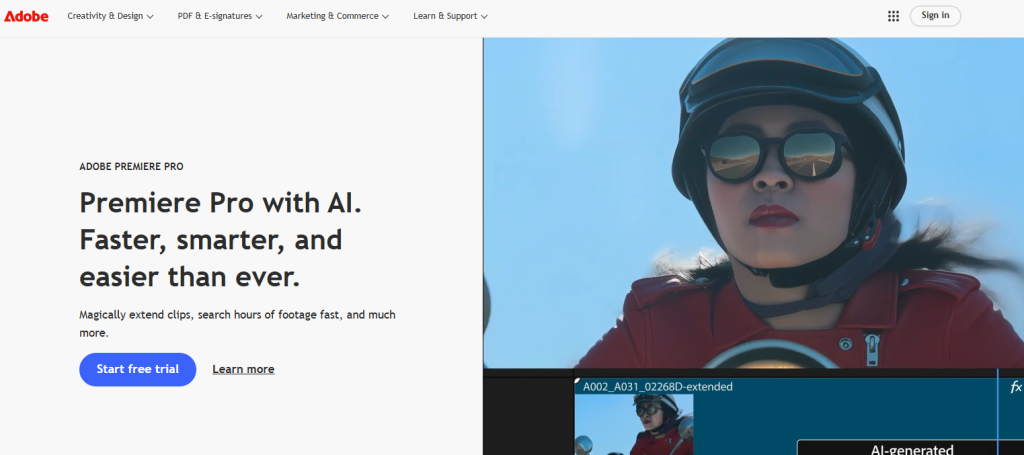
Step 2: Select the Adobe Premiere Pro and click Continue.
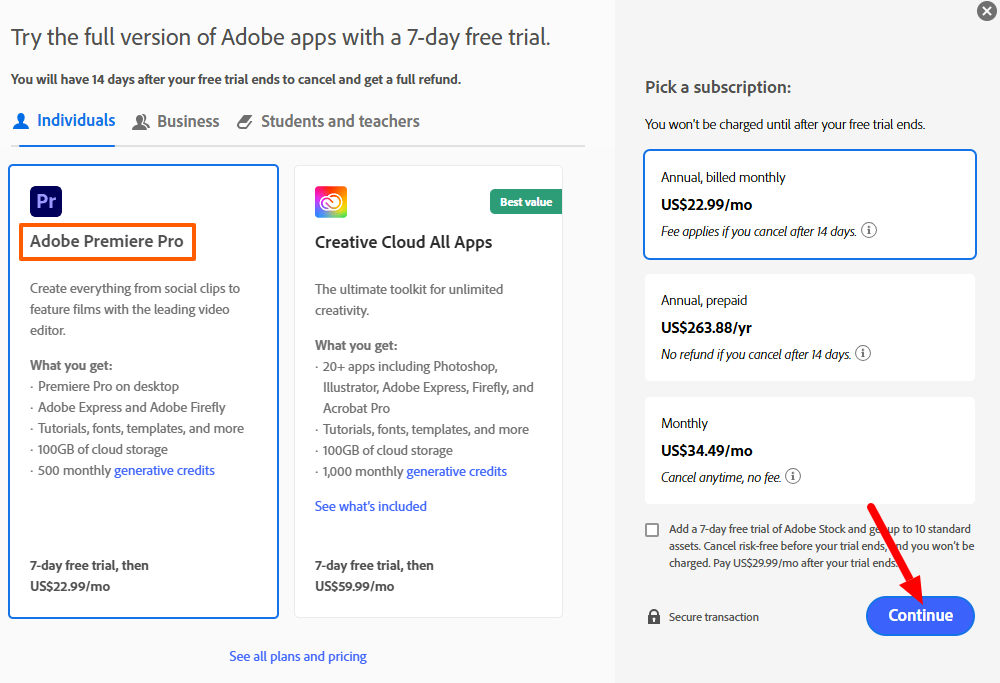
Step 3: You can add additional trials for other products. If not, then just click continue.
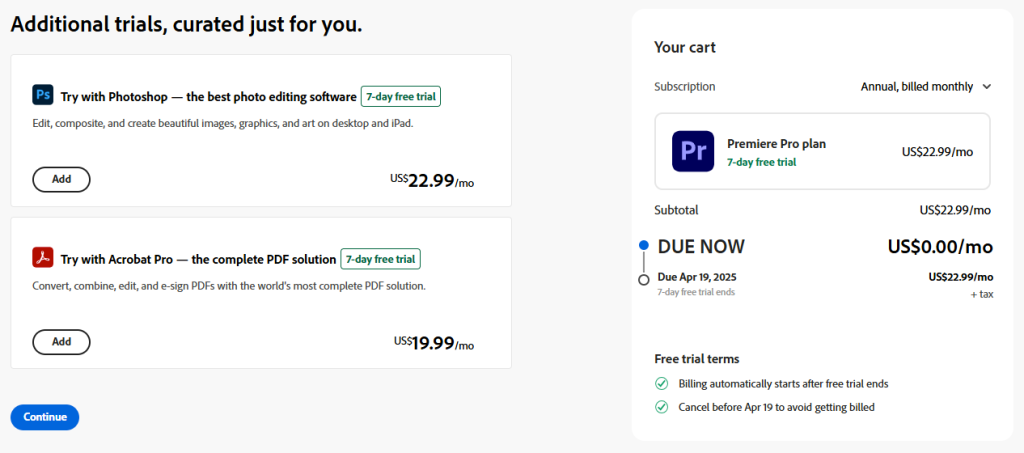
Step 4: Sign Up with your Email address and click continue. At this point, you still have the option to reselect your subscription.
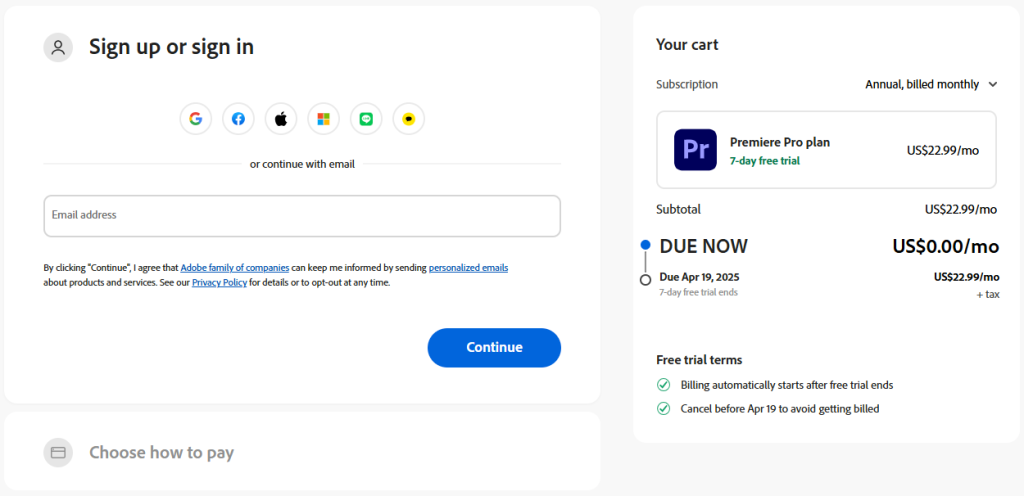
Step 5: Enter payment details, click ‘Agree and subscribe,’ then proceed to start the free trial.
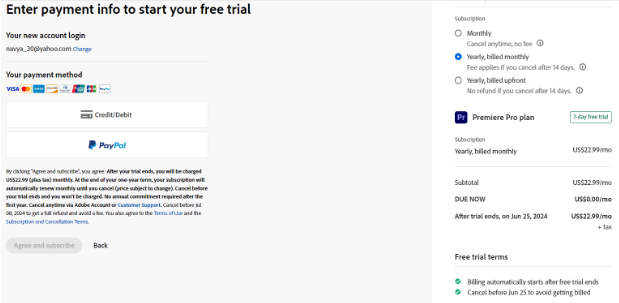
You have successfully claimed your Free Trial to Adobe Premiere Pro.
The Adobe Premiere Pro 7-day free trial gives you complete access to all features of this professional video editing software. You can create everything from quick social media clips to feature-length films with no restrictions. Here’s what you’ll get during your trial period:
While Adobe Premiere Pro’s free trial gives you access to all features, there are some important limitations to consider before signing up.
To maximize your trial experience and determine if it’s worth purchasing, follow these strategic approaches to get the most value in just one week.
Adobe Premiere Pro is professional video editing software trusted by creators worldwide. It offers flexible subscription plans that cater to individual preferences and needs.
Here’s a table of Adobe Premiere Pro’s pricing plans after the free trial to help you choose a plan.
| Plan Type | Trial |
|---|---|
| Monthly | US$34.49 – billed monthly |
| Yearly Prepaid | US$263.88 – billed upfront |
| Yearly | US$22.99 – billed monthly |
All Adobe Premiere Pro plans offer industry-leading video editing tools, access to regular software updates, cloud storage for project management, and seamless workflow integration with Adobe Creative Cloud.
The annual plans are available with either monthly payments or a one-time prepaid option, while the monthly plan provides flexible cancellation. Additionally, users can enhance their projects by opting for the Adobe Stock add-on, which provides a vast library of creative assets after a free trial period.
Adobe does offer discounts, especially if you’re considering more than just Premiere Pro. You can save over 30% when choosing the Creative Cloud All Apps annual plan instead of paying monthly.
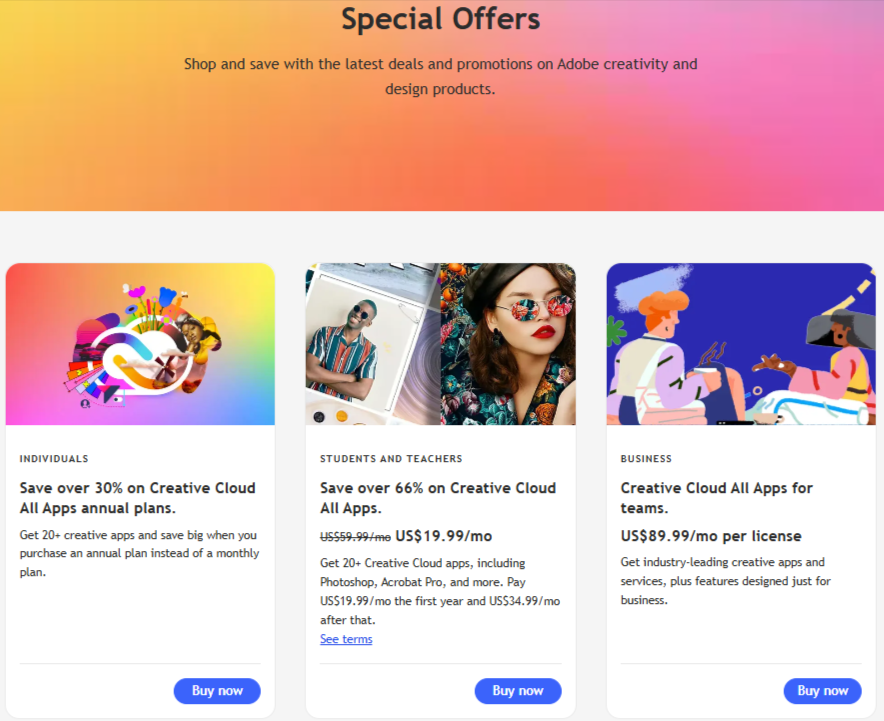
This plan includes access to 20+ Adobe creative tools, making it ideal for individuals who use multiple apps. Students and teachers get the biggest deal, with over 66% savings, making it perfect for educational use.
These discounts are best for creatives, professionals, and educators who need long-term access. Businesses can also opt for team licenses with features tailored for collaboration and management.
Adobe Premiere Pro’s free trial is a great deal. It is packed with potential yet free of risk. Give it a shot with a quick sign-up to level up high-quality videos.
Also, it offers flexible subscription plans that cater to different user needs, whether you prefer paying monthly or annually. This is a great savings opportunity with Creative Cloud All Apps plans, especially for students, teachers, and teams.
Take advantage of the free trial today and unlock your creative potential with Adobe Premiere Pro.
The free trial is currently available only on desktops. You cannot also access it on your phone.
You can cancel your subscription through your Adobe account settings before the trial ends.
You cannot downgrade from a paid plan to a free trial. A free trial is only offered to new users. Canceling the subscription as a whole can be your only option.
Adobe Premiere Pro is not available for permanent purchase. It is only offered through monthly or annual subscription plans.
Adobe offers a student discount for Premiere Pro through the Creative Cloud All Apps plan. Students and teachers can save over 66%, getting access to 20+ creative apps at a reduced price.
7 days
April 11, 2025
April 11, 2025