
Adobe XD Free Trial
by
Andreas
in Design Tools
on June 9, 2025

Adobe XD is included with Creative Cloud All Apps, which offers a 7-day free trial for ‘individuals,’ ‘students and teachers’. Business users get a more extended trial period of 14 days to test the complete set of Adobe applications.
The trial gives you access to over 20 creative apps, including Photoshop, Illustrator, Premiere Pro, and Acrobat Pro, as well as cloud storage and generative AI features.
In this article, we’ll explain how to claim the free trial, its features and limitations, what each plan includes, and subscriptions, and help you pick the right plan for your creative work.
Adobe XD is not available for users to buy as an independent platform. Rather, it is available as a package of over 20+ Adobe applications, known as the Adobe Creative Cloud.
| Adobe XD Free Trial | Details |
|---|---|
| Free Trial | 7 and 14 Days |
| Available on | Creative Cloud All Apps |
| Available For | Individuals, Businesses, Students and Teachers |
| Credit card requirement | Yes |
| Autopay after trial | Yes |
| Best for | Designers, UX/UI professionals, students, educators, and Teams |
The Adobe Creative Cloud includes Adobe XD and various other apps, such as Photoshop, Illustrator, Premiere Pro, Acrobat Pro, Adobe Express, and many more.
However, Adobe XD requires your credit card information to activate the free trial. Make sure to cancel 24 hours before the trial period ends, or your card will be charged.
Note: If you feel this platform is not for you after purchase, you can simply cancel your subscription within 14 days of use to get a full refund. Cancellation fees may apply in some cases.
Adobe XD comes with the Creative Cloud All Apps subscription, which offers different trial periods. Here are the steps to claim your free trial and start using Adobe XD.
Step 1: Visit Adobe’s Creative Cloud website and click ‘Free Trial’ on the homepage.
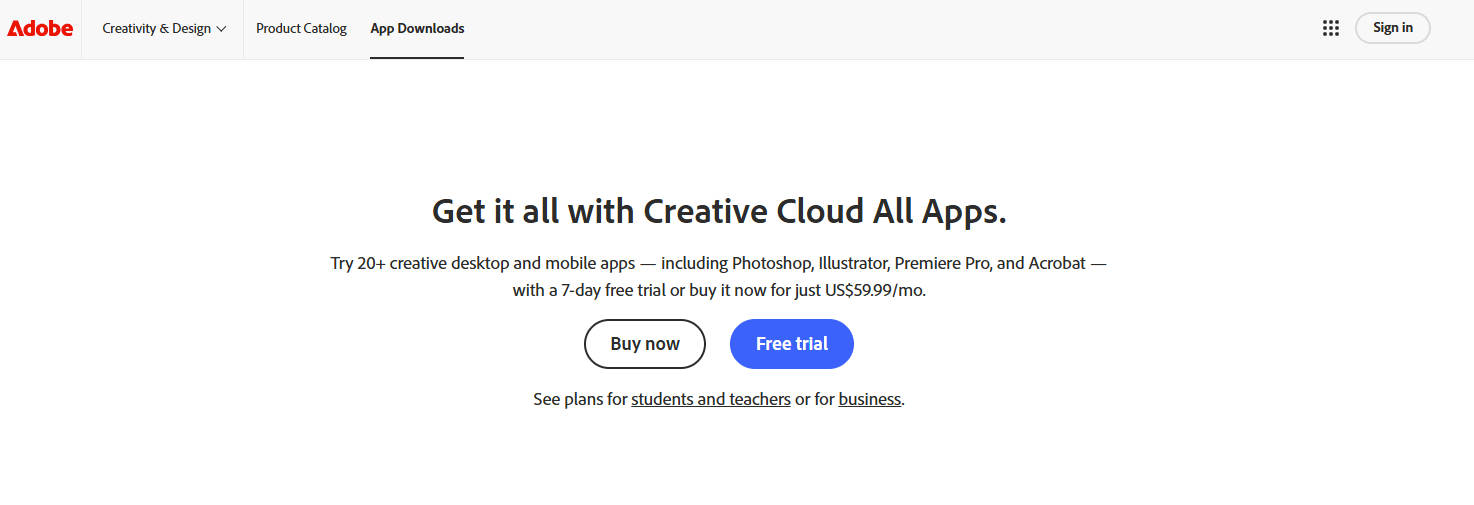
Step 2: Choose your plan type from Individuals, Business, or Students and Teachers.
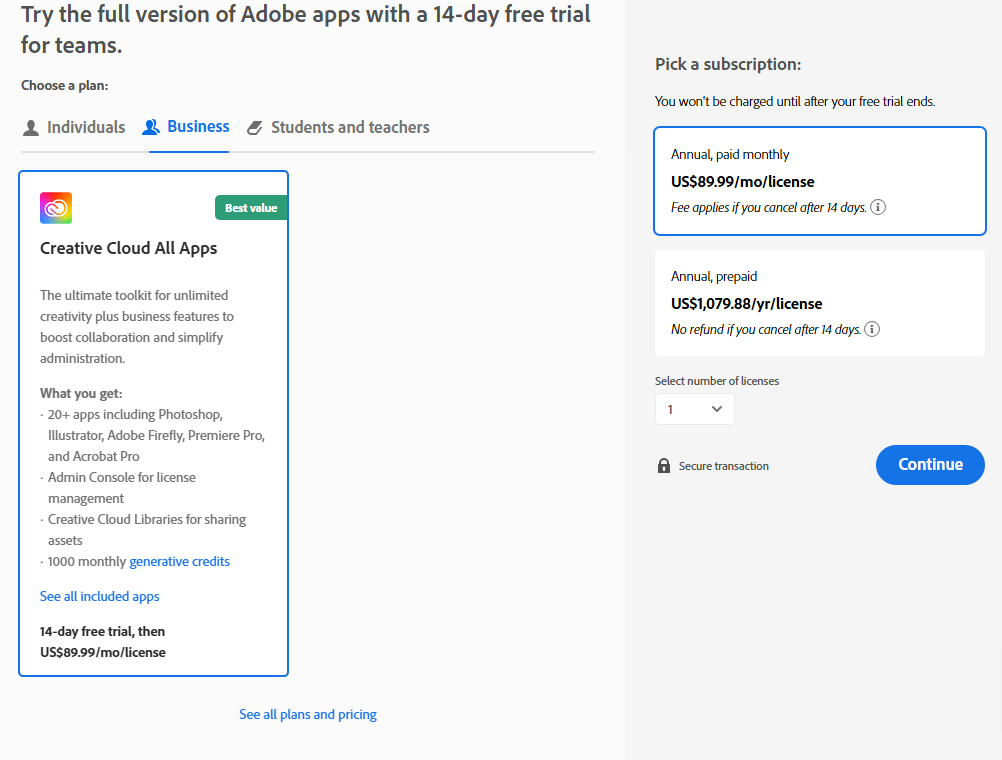
Step 3: Select your subscription preference from Annual paid monthly, Annual prepaid, or Monthly, and click ‘Continue.’
Step 4: Enter your Email address and click ‘Continue’ to proceed.
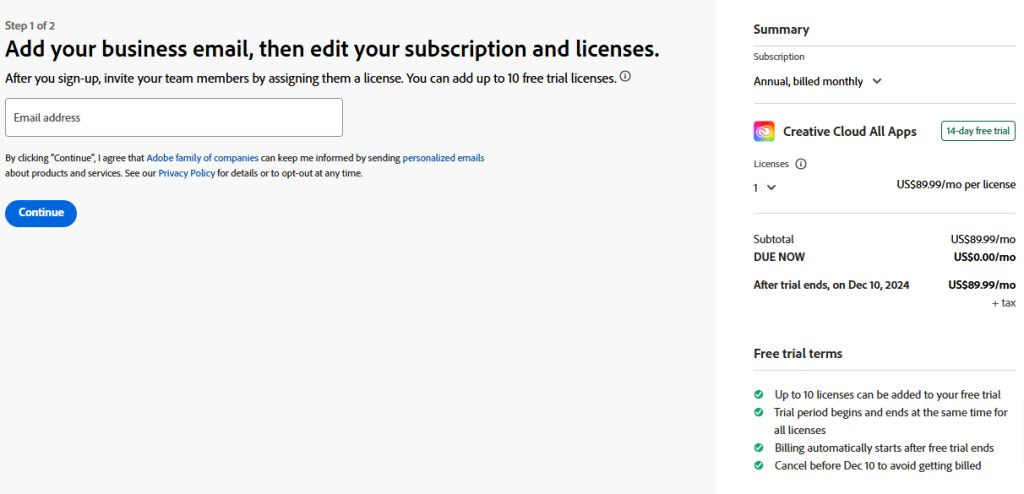
Step 5: Enter the required details and payment information and click “Agree and subscribe.”
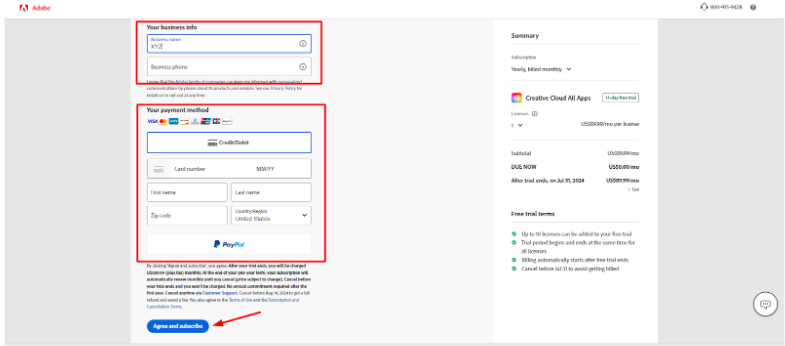
You have successfully activated your Adobe Creative Cloud All Apps free trial, where you will get access to all the features of Adobe XD along with other applications. Make sure to cancel on time to avoid getting charged.
A Creative Cloud All Apps plan gives you access to Adobe’s complete suite of tools and features. During your free trial, you’ll explore all the professional features and capabilities offered in the full version.
While Adobe XD’s free trial through Creative Cloud All Apps gives you access to the full feature set, you should remember some significant limitations before starting your trial period. Here are the key restrictions:
Planning your learning strategically is important to get the most value from your Adobe XD free trial. Let’s explore ways to maximize your trial period and evaluate whether it meets your design needs.
To subscribe to Adobe XD, users must subscribe to Adobe Creative Cloud.
Adobe Creative Cloud has various pricing plans, namely Individual, Business, Students & Teachers, and Schools & Universities. The following table demonstrates the prices:
| Plan | Monthly | Annual, paid monthly | Annual, prepaid |
|---|---|---|---|
| Individual | $89.99/month | $59.99/month | $659.88/yr |
| Business | N/A | $89.99/month/ license | $1,079.88/yr/ license |
| Students & Teachers | N/A | $59.99/month | $659.88/year |
| Schools & Universities | N/A | $34.99/month | $142-$330/year |
The explanation below will help you understand each plan properly in detail.
Individual Plan is currently offering 50% savings with prices starting at $29.98/mo for the first year. This plan is designed for freelancers and individual creators.
It provides access to all Creative Cloud apps, 100GB of cloud storage, an Adobe Portfolio website, and Adobe Fonts. It is perfect for independent professionals who need creative tools for personal or client projects.
It is built for businesses and teams. It includes advanced collaboration features, centralized administration tools, 24/7 technical support, and Creative Cloud Libraries for sharing assets.
Additional features include deployment tools, admin console management, and advanced security options for team workflows.
Students and Teachers Plan offers a special 70% discount, bringing the price to $15.97 per month for the first year.
This plan is exclusively for verified students and educators. It offers the complete Creative Cloud suite with additional educational resources. This plan includes portfolio website features, tutorials for every skill level, and the same professional tools used in the industry.
Custom institutional pricing is available for educational organizations. It offers flexible licensing options, including per-named user, shared device, and institution-wide licenses.
This plan includes special volume pricing, central deployment tools, advanced IT controls, and consolidated billing. Higher education institutions also receive Substance 3D apps at no extra cost.
Students and educators can save up to 66% on Creative Cloud All Apps subscriptions with valid institutional email addresses and verification.
Educational pricing requires enrollment verification and is available for K-12 institutions, colleges, and universities. Business customers can negotiate volume discounts for multiple licenses.
However, since XD is no longer sold separately, these discounts apply only to the full Creative Cloud suite.
Adobe XD is a valuable investment for UI/UX designers, web developers, and digital product teams. It offers professional-grade prototyping, collaboration features, and seamless integration with other Creative Cloud apps.
Moreover, the seasonal discounts make it even more attractive, especially for students, freelancers, and teams looking to enhance their design capabilities with an industry-standard tool.
Adobe XD has been effectively discontinued for new users since 2023. The company stopped offering standalone downloads and removed XD from individual app purchases.
Adobe’s failed acquisition of Figma led to XD being placed in maintenance mode with minimal development. New users cannot access XD unless they subscribe to the expensive Creative Cloud All Apps package.
Existing users can continue using XD, but Adobe provides no roadmap for future development. The design community widely recommends migrating to actively supported alternatives, such as Figma, Sketch, or other prototyping tools, for new projects and team onboarding.
Adobe XD is indeed the best choice, but various competitors offer excellent design and prototyping capabilities for modern UX/UI teams.
| Alternative | Free Trial | Free Plan | Starting Price |
|---|---|---|---|
| Figma | None | Yes | $12/month |
| Sketch | 30 days | No | $10/month |
| InVision | 7 days | Yes | $7.95/month |
| Marvel | 14 days | Yes | $12/month |
| ProtoPie | 30 days | No | $25/month |
Note: Prices and free trial options may vary depending on the website; therefore, it is best to check with the platforms you intend to start with.
Adobe XD, available through Creative Cloud All Apps, offers a risk-free trial period. Individuals, students, and teachers can test the tools of Adobe XD for 7 days free of charge.
Business users get a 14-day trial period to explore its complete feature set. Additionally, Adobe offers substantial savings across all annual plans.
Freelance designer, part of a creative team, or an educational user, these plans are tailored to your different needs. The platform offers flexible payment options, cloud-based workflows, and regular updates.
There is no free basic version of Adobe XD or Creative Cloud All Apps. However, you can try the app for free with the free trial.
There is no cancellation fee for Adobe XD’s free trial. However, some fees might apply if you cancel a paid plan after 14 days of purchase.
Adobe free trial access cannot be shared. Each trial is linked to a single Adobe ID and requires individual sign-up with unique credentials and payment information.
The Adobe XD free trial allows access to technical support via FAQs and customer representatives.
Once you get the free trial for a specific plan, you may not be able to change it to a different plan. So, make sure you choose wisely.
Adobe has not announced a direct replacement and recommends that users consider alternatives, such as Figma, for their design needs.
14 days
June 9, 2025
June 9, 2025