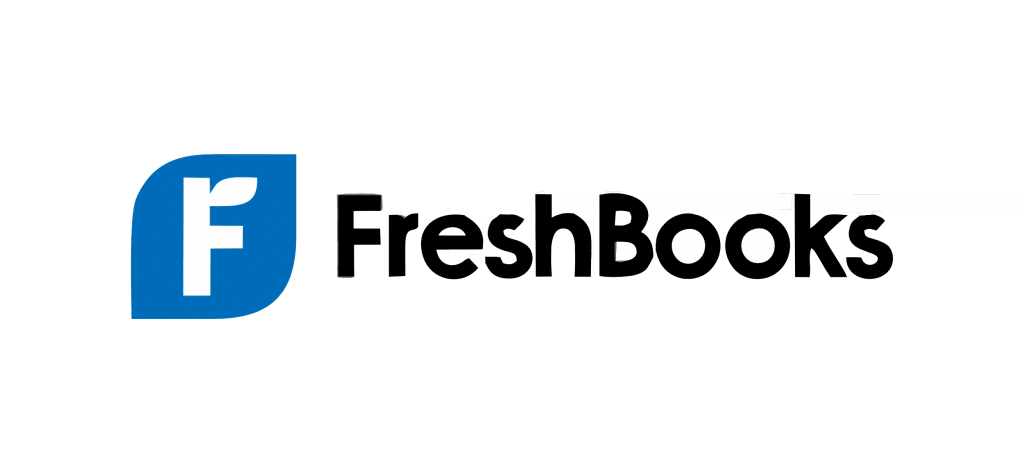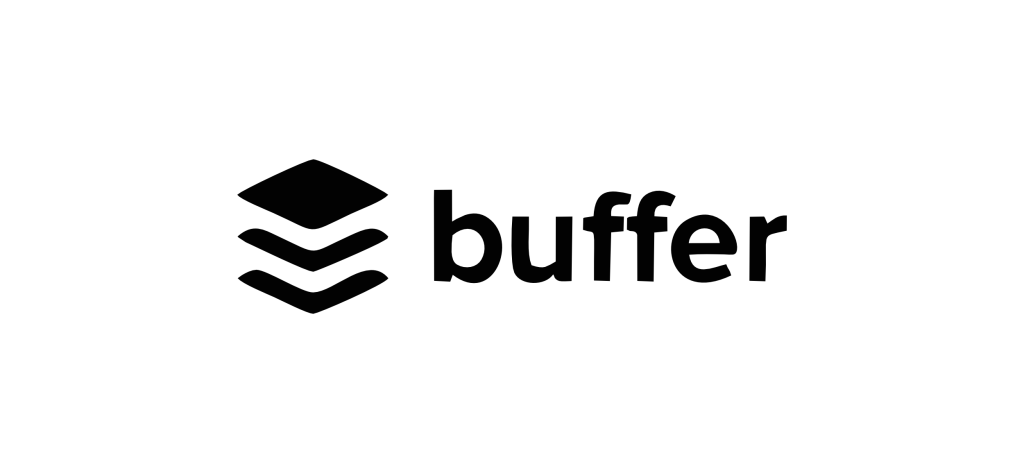Apptivo Free Trial (2025): 14 Days Unlimited Access
Apptivo offers a 14-day free trial for new users, allowing you to explore its powerful features without any financial commitment or credit card details.
Whether you’re looking to manage sales, customer service, or project workflows, Apptivo provides access to all premium functionalities during the trial.
This is an excellent opportunity to evaluate the software and see how it can enhance your business operations.
In this guide, we’ll walk you through everything you need to know before getting started with Apptivo’s free trial.
Let’s dive in!
Apptivo Free Trial (2025): In A Nutshell
Apptivo provides a 14-day free trial. To claim the trial, users need to sign up on the Apptivo website, but credit card information is not required. This trial is available to all new users who want to test the software’s capabilities before committing to a paid plan.
| Apptivo Free Trial | Details |
|---|---|
| Free Trial | 14 days |
| Credit card requirement | No |
| Autopay after trial | No |
| Best for | New users only |
Steps For Claiming The Apptivo Free Trial
Follow these simple steps to get your 14-day free trial:
Step 1: Go to Apptivo’s official website.
Step 2: Click on the “Get Started Free” button.
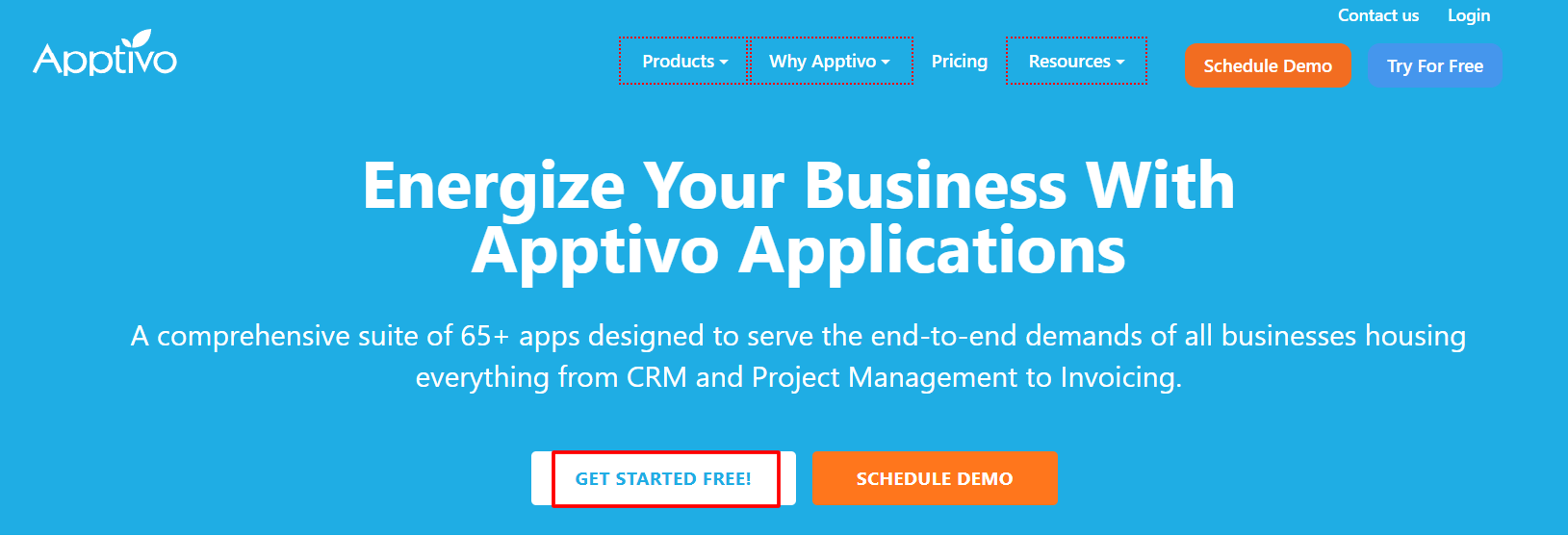
Step 3: Fill in your name, email, and other required information in your details.
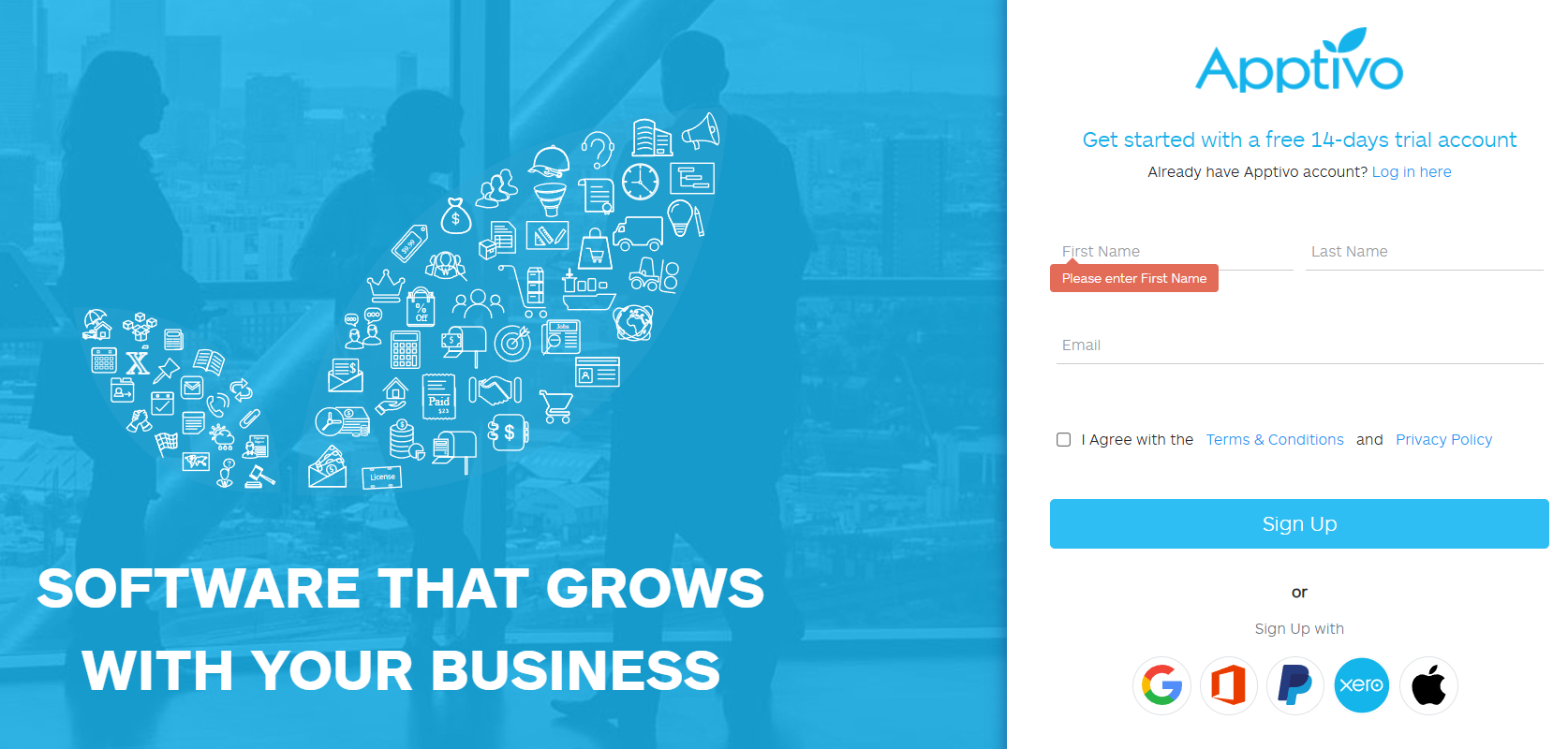
Step 4: Check your email to verify your email address.
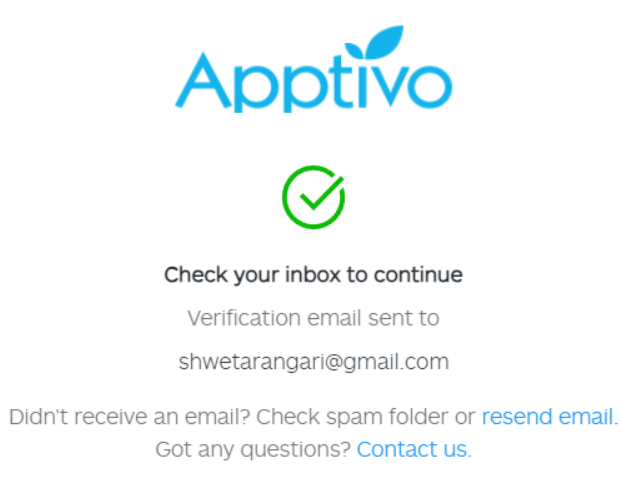
Step 5: Once registered, you can start using Apptivo’s features immediately.
Features Included With The Apptivo Free Trial
The 14-day free trial grants access to the full suite of premium features, including:
- CRM Functionalities: Manage customer relationships, track interactions, and more.
- Project Management Tools: Keep your projects organized with tools for task management, team collaboration, and deadline tracking.
- Invoicing and Billing: Generate and send professional invoices directly from the platform.
- Customer Support & Security: Get access to Apptivo’s support resources and ensure data security.
- Workflow Automation: Automate repetitive tasks and streamline your workflows.
- Mobile Access: Manage your business from anywhere with Apptivo’s mobile-friendly platform.
- Data Management: Easily organize and access your business data.
- Sales Automation: Automate sales processes and manage pipelines efficiently.
Limitations Of The Apptivo Free Trial
While the trial gives you access to a wide range of features, there are some limitations:
- Sales Tools: Although the trial provides many sales tools, it lacks certain marketing tools.
- Analytics: You’ll only have access to basic analytics features. Advanced reporting is available in paid plans.
- Data Storage: You’re limited to 500 MB of data storage during the trial. Larger storage options are available with paid plans.
Making The Most Of Your Free Trial
The free trial is a great opportunity to try the tool without committing, so follow these steps to make the most of your free trial:
- Explore All Features: Make sure to test all the functionalities.
- Attend a Demo: Schedule a 1-to-1 demo session to understand how Apptivo can benefit your business.
- Utilize Support: Use Apptivo’s customer support for any queries.
- Integrate with Other Tools: Try integrating Apptivo with your existing tools to see how it fits your workflow.
Apptivo Pricing & Plans
Appvito is providing a 14-day free trial on its paid plans. Here’s a pricing and quick overview of each plan:
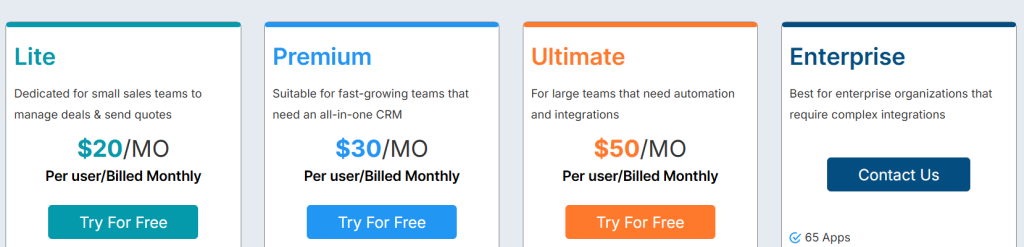
| Plan | Price (per user/month) | Features |
|---|---|---|
| Lite | $20 | Basic CRM, Project Management |
| Premium | $30 | Advanced CRM, Invoicing, Support |
| Ultimate | $50 | 65 Apps500 Custom Fields Per App300 Workflows |
| Enterprise | Custom pricing | All features, Priority Support |
Apptivo Discount: Is It Available?
Apptivo provides discounts on annual subscriptions. It’s best to check their official website or subscribe to their newsletter to stay updated on any available discounts.
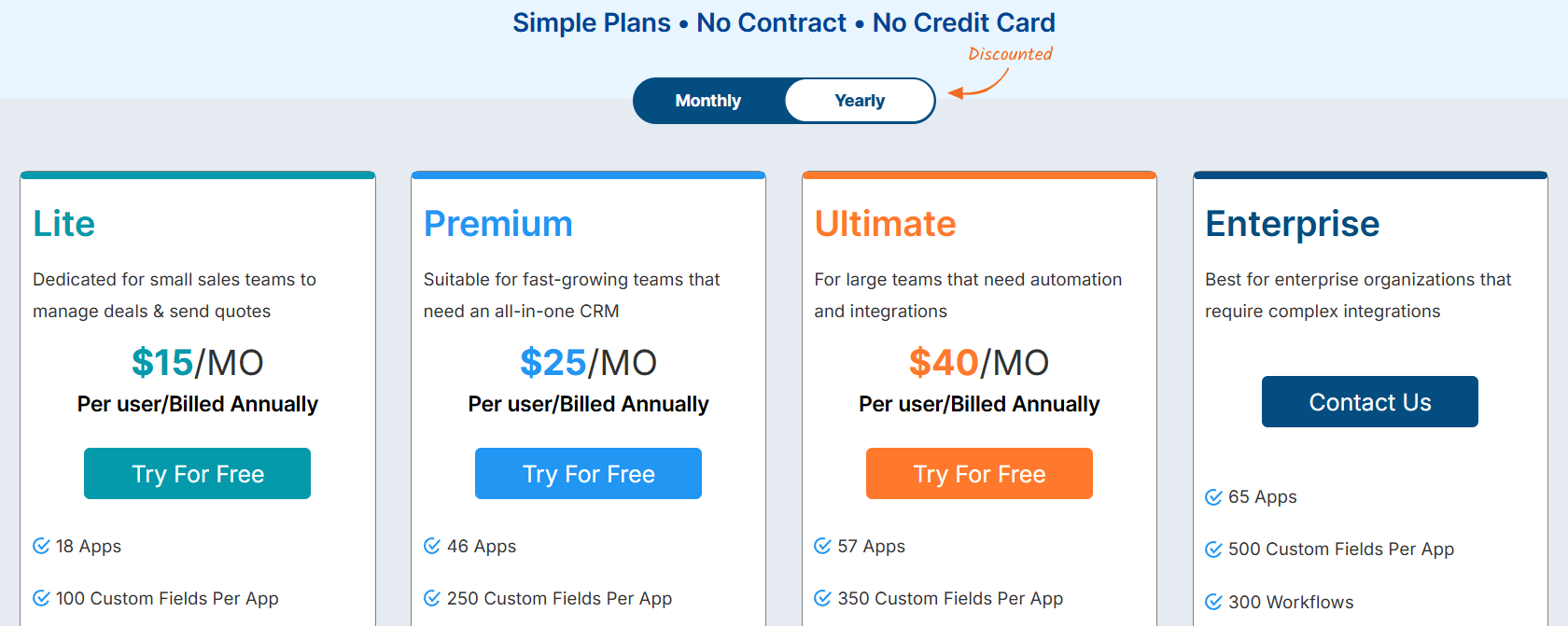
Additionally, Apptivo provides special pricing for non-profits and educational institutions, making it more accessible for various organizations. Check here for more information.
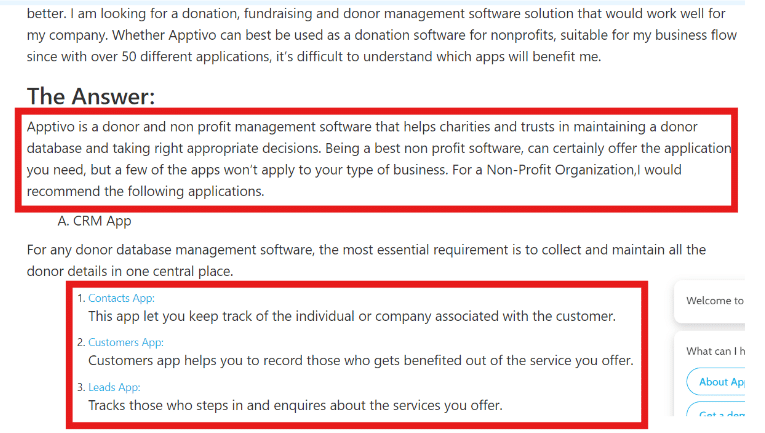
Conclusion: Apptivo Offers A Free Trial Of 14 Days!
Apptivo offers a 14-day free trial for new users to explore its comprehensive suite of tools. This trial period allows you to test the software without any financial commitment.
Moreover, the Apptivo free trial has all the features without any credit card requirement. Don’t miss out on this opportunity to see how Apptivo can streamline your business operations. Sign up for the free trial today.
FAQs
How do I set up the Square Payment Gateway with Apptivo?
Apptivo integrates with Square to make payments easy and secure. You can set it up by navigating to the Invoices app and following the setup instructions.
How can I track the historical weekly opportunities pipeline in Apptivo?
Use the Snapshot feature in the Opportunities app to capture and analyze changes and trends in your sales pipeline.
How do I configure the default font size for text descriptions in Apptivo?
You can set your preferred font size and style in the Free Text Description field by following the steps in the MyApps section 1.
How do I add the Bill of Materials in the Orders App?
The Bill of Materials (BOM) functionality allows you to integrate detailed product structures from the Items App into your orders.
How do I customize CPQ functionality in the Orders App?
Apptivo provides customization options for CPQ (Configure, Price, Quote) to create and send orders to your clients.
How do I streamline data entry efficiency in Apptivo CRM?
Apptivo CRM ensures data accuracy by prompting users to complete mandatory fields when creating or editing records.
More Products from same author
Signup for trial now
14 days
Product Information
-
Price:
14 days
-
CRM Functionalities:Available
-
Project Management Tools:Available
-
Invoicing And Billing:Available
-
Customer Support And Security:Available
-
Workflow Automation:Available
-
Released:
April 16, 2025
-
Last Updated:
April 16, 2025