
AutoCAD Free Trial
by
Andreas
in Design Tools
on April 8, 2025

AutoCAD free trial is available for 15 days for all new users who sign up.
The best part about the trial is that they do not ask for your credit card information. Therefore, you also won’t have to worry about autopay at the end of the trial.
If you’re a student, you’re in luck! Autodesk offers one-year free access to students as long as they remain eligible. Just make sure you have a student ID.
Once your trial ends, you can choose from a monthly, annual, or 3-year subscription. The annual and 3-year subscriptions offer 33% off compared to the month-to-month rate.
On top of that, AutoCAD gives you a full refund if you decide to cancel within 30 days of purchase. In this article, I will tell you about the AutoCAD free trial. Let’s start!
Autodesk provides a 15-day free trial for AutoCAD. During this period, users get full access to all features and tools, allowing them to explore the software without limitations. The trial does not require a credit card, meaning there are no automatic charges once the trial ends.
| AutoCAD Free Trial | Details |
|---|---|
| Free Trial Duration | 15 days |
| Credit card requirement | No |
| Hidden Charges | No |
| Best for | Architects, engineers, designers, students, and small businesses |
The trial is available for Windows and macOS users and supports various versions, including AutoCAD LT and industry-specific toolsets. Once the trial ends, you will simply lose access to the software unless you decide to subscribe.

There are various subscription options to choose from– monthly, annual, three-year, and pay-as-you-go plans. Choosing an annual or three-year plan offers significant savings, making long-term subscriptions the most cost-effective option.
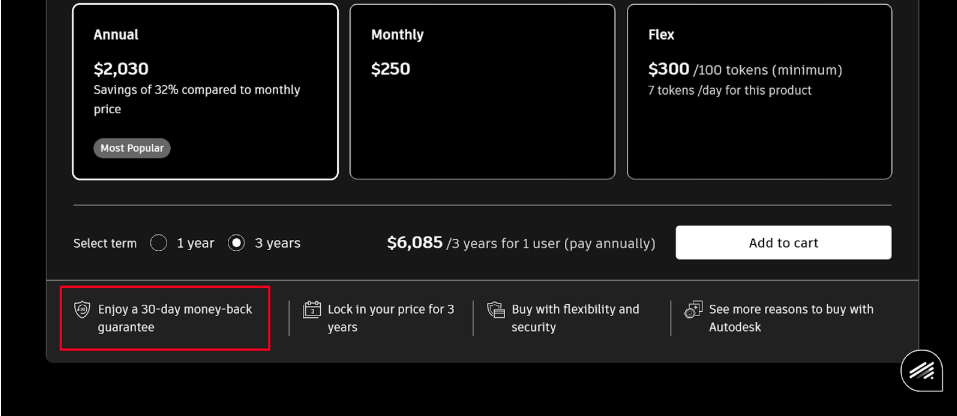
AutoCAD has a refund policy, allowing you to get your money back if you don’t like their services. Autodesk’s refund policy for AutoCAD subscriptions varies based on the subscription term and purchase method. Let us check each one of them out:
To request a refund for a subscription purchased directly from Autodesk, visit their support page and select “Help with an order,” followed by “Refunds & Cancellations.”
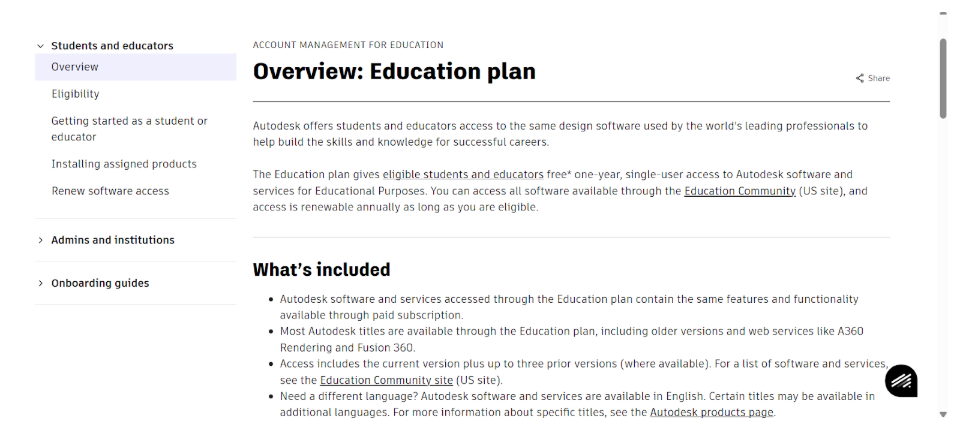
Additionally, there is an exclusive offer for students and educators– eligible users receive one year of educational access to AutoCAD free of cost. The best part is that you can keep renewing this access annually as long as you remain eligible.
It is pretty simple to sign up for the AutoCAD 15-day free trial. Just follow these steps:
Step 1: Visit the AutoCAD free trial website.
Step 2: Click on “Download Free Trial.”
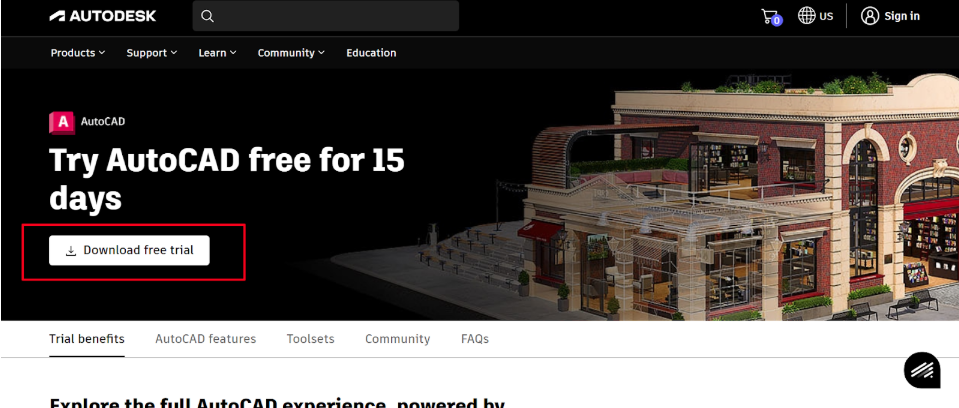
Step 3: Select the purpose for which you will use the software and click on “Next, choose product.”
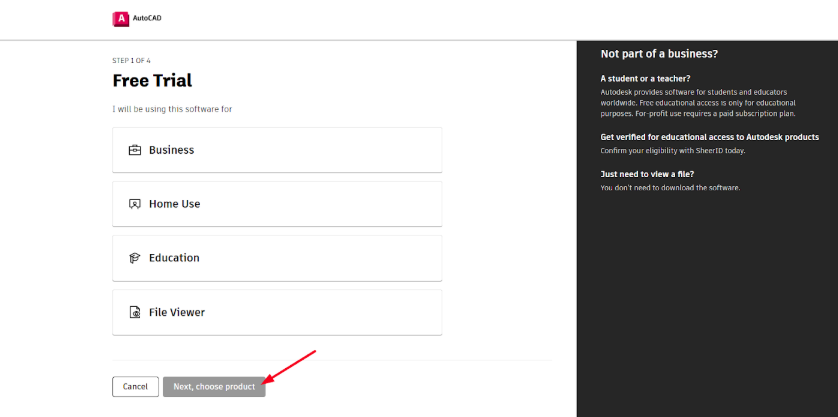
Step 4: Select an option you prefer and click on “Next, sign in.”
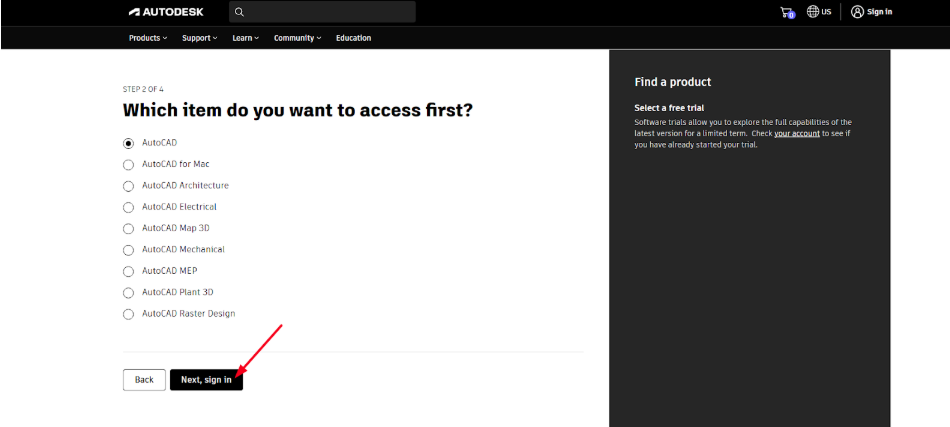
Step 5: Enter your email ID to sign in.
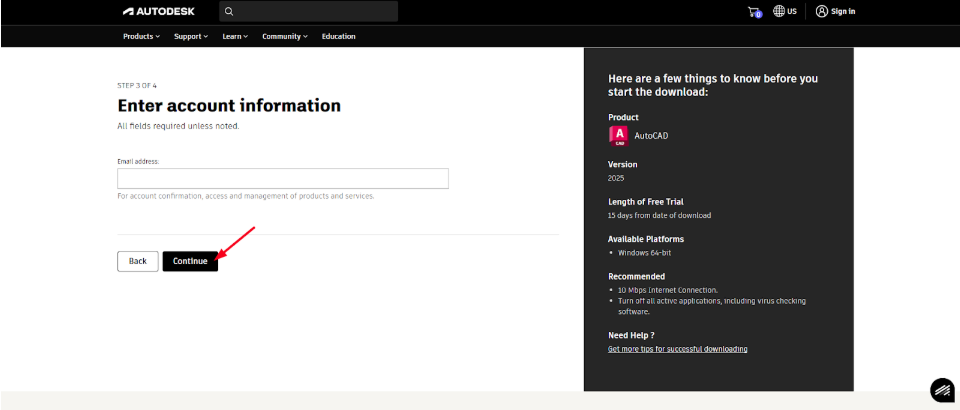
Step 6: Fill all the sections correctly and click on “Complete to submit.”
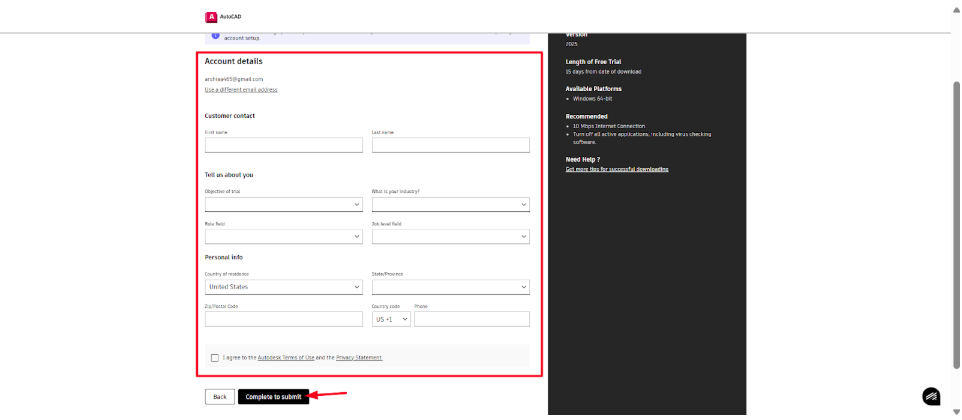
Step 7: Enter your phone number to begin the verification process.
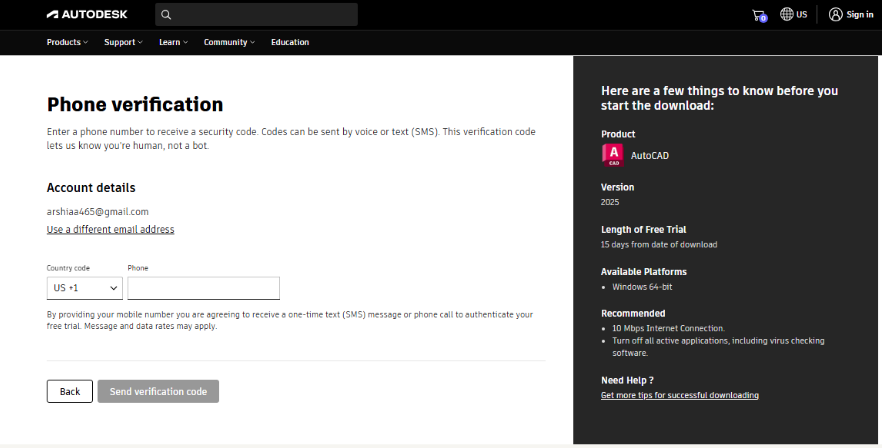
Congratulations! You have successfully redeemed the AutoCAD 15-day free trial.
Here are some key features of the AutoCAD free trial:
The AutoCAD free trial is a fully functional software version, allowing users to explore all features without restrictions during the trial period. However, there are significant limitations to consider:
Here are some tips for making the most of your AutoCAD free trial:
AutoCAD offers four subscription options: monthly, annual, three-year, and pay-as-you-go (Flex). The longer the plan, the more money you save.
Here’s a quick table with the plans, their prices, and how much you save.
| Plan | Price | Savings |
|---|---|---|
| Monthly | $250 | $0 |
| Annual | $2,030 | $810 (33% savings) |
| Three-Year | $6,085 | $1,215 (33% savings) |
| Flex | $300 per 100 tokens | – |
The Monthly Plan is perfect for users who need AutoCAD on a short-term basis or for specific projects. It allows you to pay as you go.
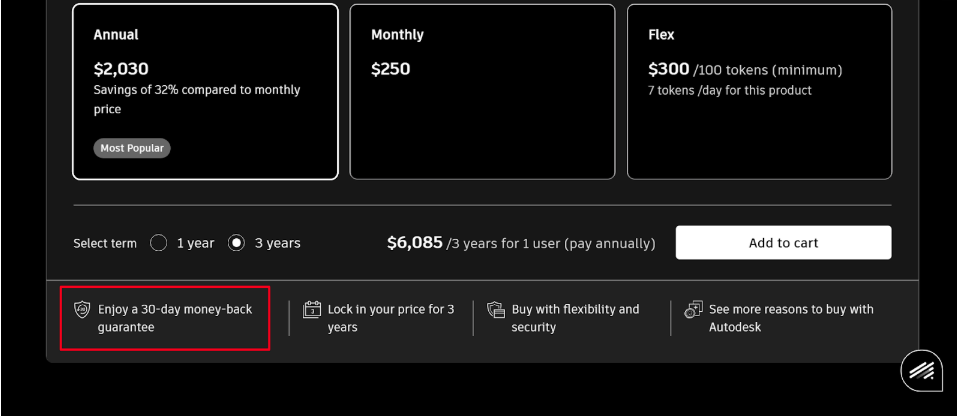
If you plan to use AutoCAD for a more extended period, the Annual Plan provides significant savings of $810 (33%) compared to the monthly option, making it ideal for individuals or businesses requiring the software year-round.
For those with long-term needs, the Three-Year Plan offers the best value with the largest 33% discount, allowing users to save $1,215. This makes it a great choice for businesses or professionals who use AutoCAD consistently.
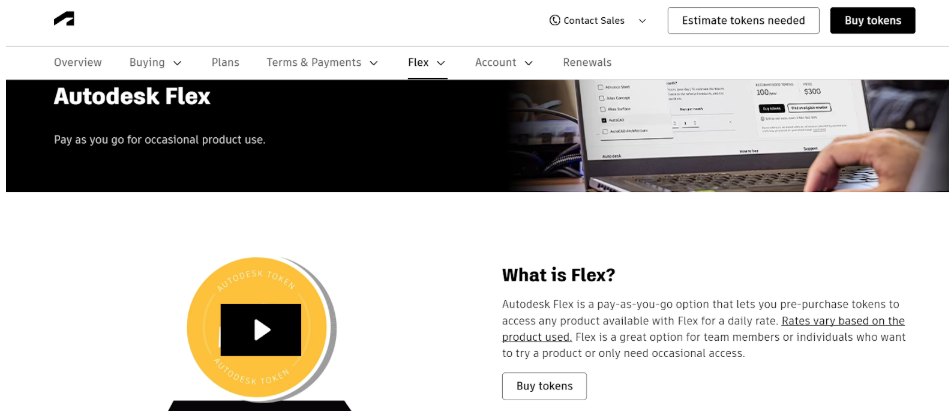
Lastly, the Flex Plan is tailored for occasional or seasonal users, allowing them to purchase credits based on actual usage without committing to a full subscription.
AutoCAD offers a 15-day free trial with barely any limitations on its features. Therefore, you’re free to explore as much as you like.
Even if you decide to purchase a subscription and change your mind later, you have 15 to 30 days to get a full refund.
Plus, with the student/educator offer, eligible users can get free access to AutoCAD for a year or more.
With AutoCAD’s flexible pricing options, you have the option to purchase its services as per your own needs. Whether you need it for a couple of days or for three years, AutoCAD’s attractive pricing has you covered.
The steps to sign up are simple and take less than 10 minutes. So, what are you waiting for? Visit AutoCAD’s official website and download the free trial today!
The AutoCAD free trial lasts for 15 days, and once the trial expires, you cannot extend it. But you can request a refund within 15 to 30 days of purchase.
Once the 15-day free trial expires, you’ll lose access to your projects unless you’ve purchased a subscription. It’s recommended to back up your work before the trial ends.
Since AutoCAD does not require credit card information for the free trial, you won’t be charged once the trial ends. However, you will lose access to the software unless you purchase a subscription.
Simply visit the AutoCAD website and choose your preferred plan (monthly, annual, or three-year) after your free trial ends.
The AutoCAD free trial is available for both Windows and macOS users, so you can test it on the platform that suits you best.
15 Days
April 8, 2025
April 8, 2025