
Bitdefender Free Trial 2025 – Unlimited 30 Days
Bitdefender offers a 30-day free trial for all its premium security solutions. You can test every premium feature for a month, from advanced malware protection to parental controls.
It is ideal for individuals, families, and small businesses seeking to safeguard their devices against online threats. This cybersecurity software also provides a completely free antivirus version for Windows and Android users.
This article will guide you through the process of getting a free trial on security solutions, features, limitations, and much more.
Bitdefender Free Trial: In A Nutshell
Bitdefender trial offers the easiest way to try out their plans without a financial commitment. New users receive a 30-day free trial without having to enter their credit information. Therefore, you won’t have to worry about auto-renewal if you forget to cancel the subscription before the trial ends.
| Bitdefender Free Trial | Details |
|---|---|
| Free Trial | 30-days |
| Credit card requirement | No |
| Autopay after trial | No |
| Best for | Individuals, Families, and Businesses |
The best part of the trial is that you can choose the plan you want to try and then try all its features without restrictions or limitations. All you need to do is create a Bitdefender account, choose the plan, and you’re good to go for a month.
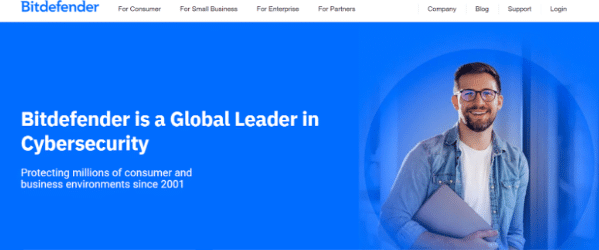
Even if you decide to get the paid subscription after your trial ends and decide it’s not up to the mark, you can claim a refund within 30 days of your purchase. You simply have to write them a refund request at refunds@bitdefender.com.
Bitdefender is also currently offering a huge discount on its subscription plans. After the free trial, new users also get up to a 45% discount on the subscription plans for the first year. You can save over a hundred dollars using this offer.
Steps For Claiming Bitdefender Free Trial
Bitdefender offers a free trial of several security solution products. The steps in this section will be applied to each free trial product you choose.
Step 1: Visit the official Bitdefender website and scroll down. You’ll see Protecting Family and Friends, click ‘Try it First’ in that box.
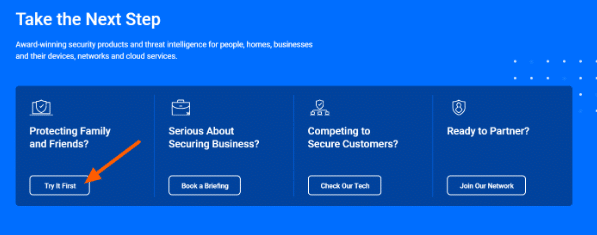
Step 2: You’ll be redirected to the Bitdefender downloads page to start the free trial. Click ‘Start Trial.’
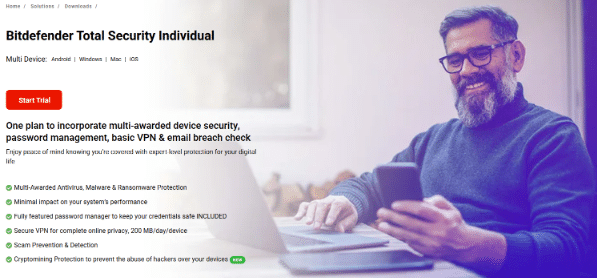
Step 3: Then again, click ‘Start Trial’ on the prompt that appears on the screen.
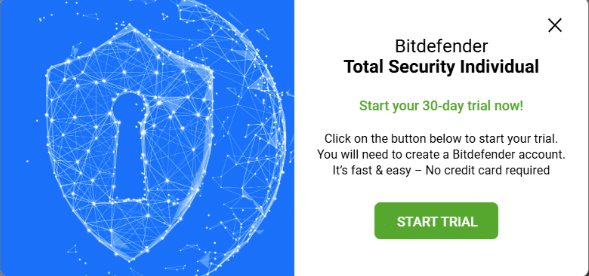
Step 4: Enter your details to sign up, and then click on “Create Account.”
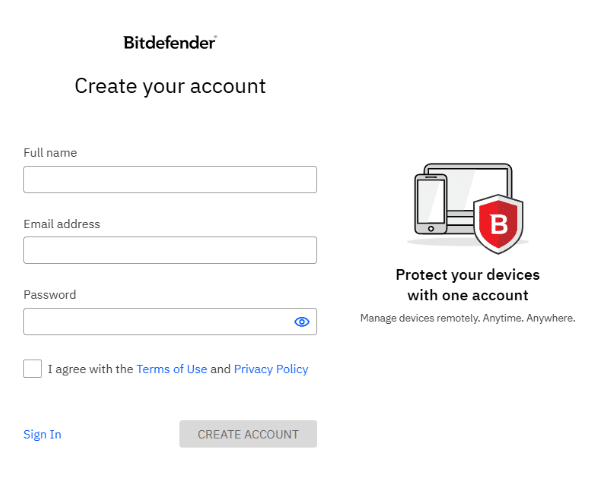
Step 5: You’ll be logged in and see the page.
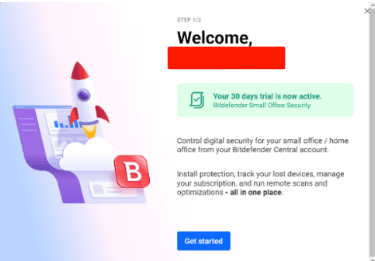
Step 6: Install any of the Security of Privacy VPN.
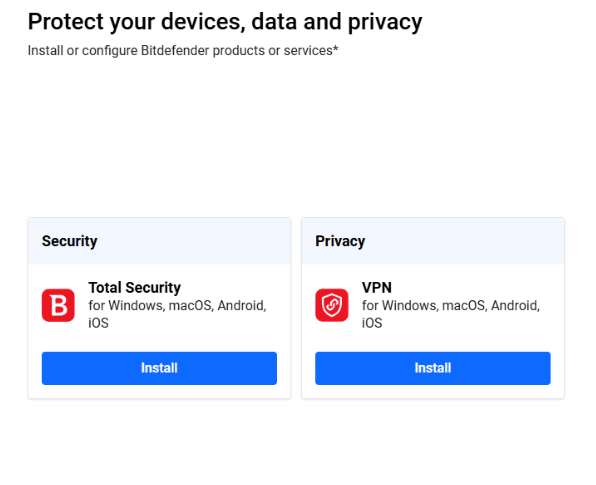
Step 7: After installing, you can start using your device for 30 days for free without any charge.
Bitdefender Free Trial Features
The features included with your Bitdefender trial will depend on the specific plan you choose. Here are some features included in various plans:
- Threat Detection: Advanced scanning engine identifies and eliminates sophisticated malware, viruses, spyware, and ransomware threats in real-time before they compromise your system.
- Zero-Day Protection: Innovative behavioral analysis technology protects against unknown threats and zero-day attacks that traditional antivirus solutions might miss completely.
- Secure Files: Multi-layer ransomware protection creates safe zones for your important documents and prevents unauthorized access or encryption by malicious software.
- VPN Security: An encrypted virtual private network connection ensures complete online privacy and secure browsing, with a 200 MB daily data allowance per device.
- Parental Controls: Advanced monitoring tools enable parents to effectively manage their children’s internet usage, block inappropriate content, and set healthy screen time limits.
- System Performance: Our optimized scanning technology runs efficiently in the background, without slowing down your computer or impacting your daily productivity and tasks.
- Multi-Device Support: Compatible across Android, Windows, Mac, and iOS platforms, allowing seamless protection for all your devices from a single management interface.
Limitations Of Bitdefender Free Trial
Since you get to try the entire list of features during the free trial, there are no limitations on which tool you can use. You can utilize the free trial like a paid plan for a month.
However, some users may experience issues with the duration of the free trial. Moreover, the trial is only available once per user. Therefore, if you want to try another plan for free, you probably won’t be able to do that.
Making The Most Of Your Free Trial
Despite the limitations, here’s how you can make the most out of your Bitdefender free trial 2025:
- Try Bitdefender on different devices to monitor its performance.
- Test the core features.
- Set up regular system scans to understand the depth of Bitdefender’s threat detection capabilities.
- Maximize the daily 200 MB VPN allowance.
- Monitor your device’s performance while running Bitdefender.
- If you have children, set up and test the advanced parental control features.
Bitdefender Pricing & Plans
Bitdefender offers a variety of pricing plans tailored to different needs. There are mainly 5 different categories of subscription plans– All-in-One, Device Security, Device Security for Mac & mobile, Privacy Solutions, and Identity Protection.
Here is a table demonstrating the prices and how much you save using the discount:
| Plan | Individual | Individual Discount | Family | Family Discount |
|---|---|---|---|---|
| Total Security | $59.99 | 45% | $79.99 | 43% |
| Premium Security | $79.99 | 38% | $99.99 | 41% |
| Ultimate Security | $89.99 | 44% | $119.99 | 40% |
| Ultimate Security Plus | $119.99 | 37% | $179.99 | 33% |
The most beneficial of the plans is the All-one-One plan as it contains all the features in one package under a single price.
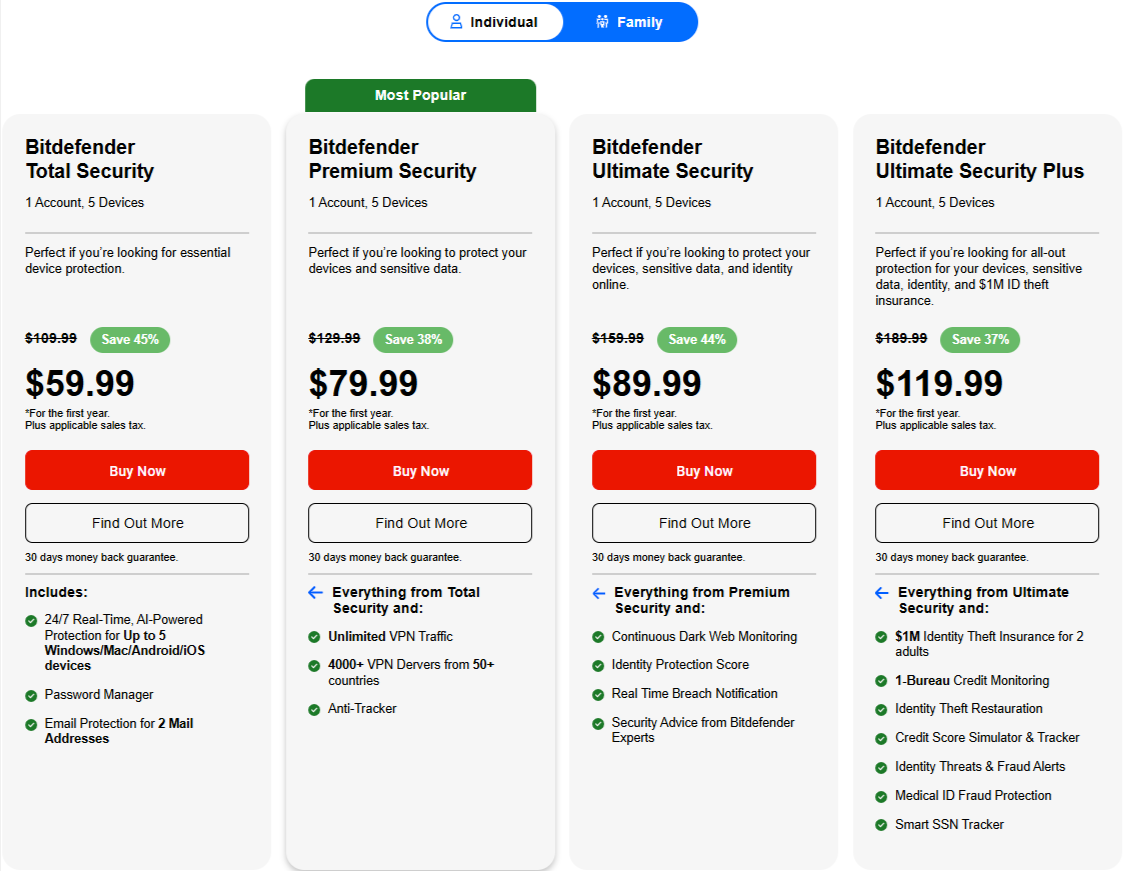
- Total Security offers essential cybersecurity protection, featuring real-time AI-powered antivirus for multiple devices, comprehensive password management tools, and email protection for up to two email addresses, making it ideal for basic security needs.
- Premium Security builds upon Total Security by adding unlimited VPN traffic with access to over 400 servers across 50+ countries, plus advanced anti-tracker technology to prevent online tracking and enhance your digital privacy.
- Ultimate Security expands Premium Security features with continuous dark web monitoring, identity protection scoring, real-time breach notifications, and expert security advice from Bitdefender specialists for maximum personal data protection.
- Ultimate Security Plus offers the most comprehensive protection, including a million-dollar identity theft insurance policy for two adults, credit monitoring services, identity theft restoration assistance, and medical fraud protection, providing complete peace of mind.
Note: All Bitdefender plans include a 30-day money-back guarantee, allowing you to request a full refund if you’re not completely satisfied with the service.
Bitdefender Discount: Is It Available?
Bitdefender currently offers impressive discounts ranging from 33% to 45% on all subscription plans for new customers. These savings apply to both individual and family packages, making premium cybersecurity protection more accessible.
Students, military personnel, and first responders may be eligible for additional discounts upon verification. Also, Antivirus Plus has a 50% discount and is best for single Windows users needing basic protection.
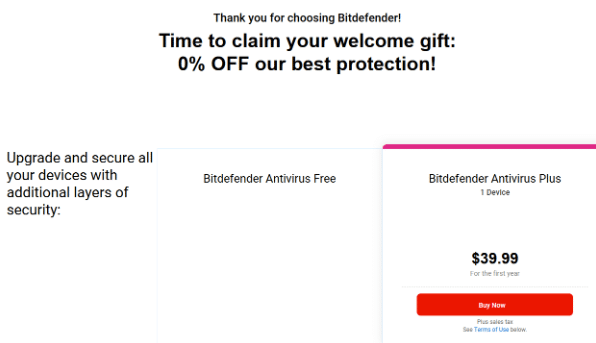
This entry-level option protects against viruses and malware. It includes essential real-time protection for three Windows devices.
Check on the official website, go to the product you want for your work, and claim the discounts, as Bitdefender offers several discounts on all paid plans for long-term users.
Is Bitdefender Worth It?
Bitdefender has strong security features and a user-friendly interface. Bitdefender Total Security Trial allows users to test premium features before committing.
With high ratings from PC Mag and AV-Comparatives, it proves reliable for both basic and advanced security needs. The free antivirus version and discounted deals also offer good protection for different user needs.
Conclusion: Secure Your Devices Starting With Bitdefender 30-Day Free Trial
The Bitdefender free trial includes all premium features, such as advanced malware protection, secure VPN, password management, and parental controls.
The trial provides full access to premium features across different plans, making choosing the right package for your needs easy. Bitdefender works best for Windows and Android users.
The combination of award-winning protection, user-friendly interface, and risk-free testing makes Bitdefender a wise choice for anyone serious about cybersecurity.
Select the security solution tool and begin your 30-day free trial today on Bitdefender.
FAQs
How do I cancel my Bitdefender free trial?
You can easily cancel your Bitdefender free trial by navigating to your account settings. However, it is not necessary since there is no auto-renewal.
Is there a free version of Bitdefender?
Users can create a free Central account, but they cannot utilize the features.
What happens when the Bitdefender free trial ends?
After the Bitdefender free trial ends, it simply stops working and claims that your device is no longer protected.
Can you change your plan after the free trial?
You can upgrade or downgrade your Bitdefender plan at any time.
Do you get technical support during the Bitdefender free trial?
Bitdefender provides full technical support to users during the free trial period.
Are there any geographical restrictions for accessing the Bitdefender free trial?
Bitdefender’s free trial is generally available worldwide. However, some features or promotional offers may vary by region.
Is Bitdefender free?
Bitdefender offers a completely free antivirus version for Windows and Android with no time limit. It provides basic protection against viruses, malware, and web threats.
More Products from same author
Signup for trial now
30 days
Product Information
-
Price:
30 days
-
Unbeatable Threat Detection:Available
-
Multi-layer Ransomware Protection:Available
-
Secure VPN For Online Privacy:Available
-
Advanced Parental Controls:Available
-
Available For Multiple Devices:Available
-
Released:
May 31, 2025
-
Last Updated:
May 31, 2025




