
Booksy Free Trial
by
Andreas
in Software Service
on June 2, 2025

A Booksy free trial is available for 14 days with no credit card required. During this trial period, you’ll have full access to all features and the flexibility to cancel at any time. After the trial ends, you can subscribe for $29.99 per month, with an additional $20 charge for each extra team member.
Once you subscribe, Booksy sets up automatic renewals and payments. So, if you ever decide to cancel, be sure to do so before your billing date. Unfortunately, Booksy does not offer refunds on subscriptions, so it’s wise to take full advantage of the free trial.
Booksy also offers a great way to save through their Referral Program, allowing you to earn up to $500 in rewards.
In this article, I’ll walk you through everything you need to know about the Booksy free trial, including how to redeem it, what features you can access, any limitations, pricing details, and more.
Let’s get started!
A Booksy free trial is available for 14 days, and it doesn’t even require a credit card. This means you can explore all the platform’s features without any financial commitment. It’s a great way to see if Booksy works for your business before subscribing.
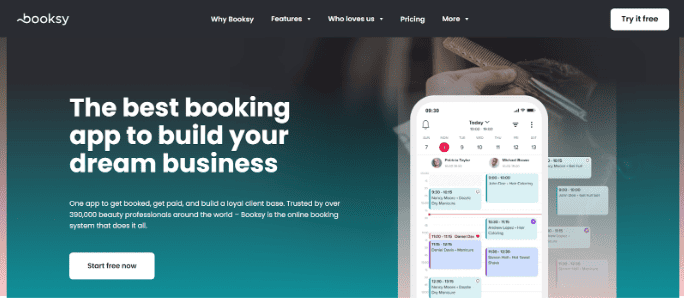
Here’s a quick table summarizing the Booksy free trial:
| Booksy Free Trial | Details |
|---|---|
| Duration | 14 days |
| Credit card requirement | ❌ |
| Hidden Charges | ❌ |
| Auto-Renewal | ❌ |
| Best For | Small business owners, solo beauty professionals, barbers, salons, and wellness providers looking to test a full-featured booking system risk-free. |
During the trial period, you’ll enjoy full access to:
You can even accept appointments and payments right away. It’s a complete hands-on experience with zero limitations.
Once the free trial ends, Booksy’s standard pricing kicks in. The base plan costs $29.99 per month, which includes all core features. If you’re adding team members, it’s an additional $20 per user per month, making it ideal for growing teams.
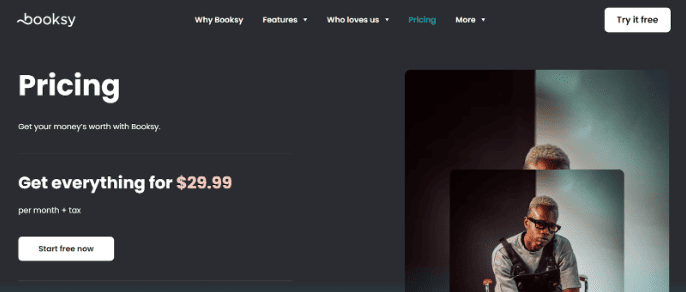
Keep in mind, Booksy does activate automatic renewals once you subscribe. If you no longer wish to continue, make sure to cancel before the next billing date. Booksy doesn’t issue refunds, so use the free trial wisely to evaluate the platform.
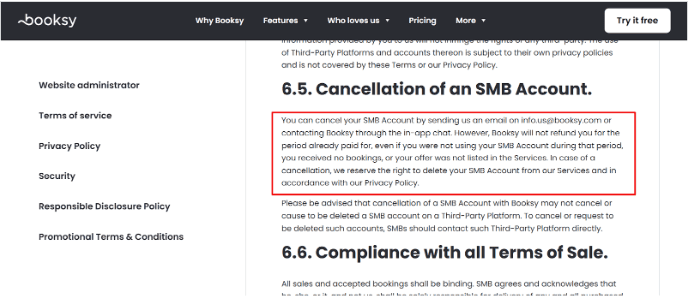
A great way to save with Booksy is through their Referral Program. For each new business you refer that subscribes, you earn $50. Even better, your referral gets 50% off their first two months, making it a win-win for both sides.
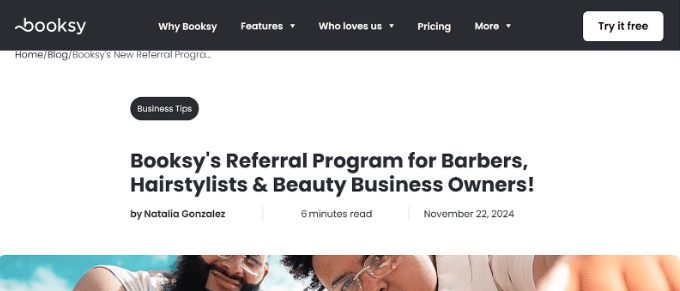
If you’re serious about finding the right booking software, Booksy’s 14-day free trial is an excellent risk-free opportunity. With no credit card needed and access to every feature, it’s smart to test drive the platform before making a commitment.
I’ll talk about Booksy’s pricing structure, refund policy, referral programs, and more further in the article. Stay tuned!
The steps to claim the Booksy free trial are easy. Here you go:
Step 1: Visit the Booksy website.
Step 2: Look for the “Start Free Now” button on the homepage. Click to begin the registration process.
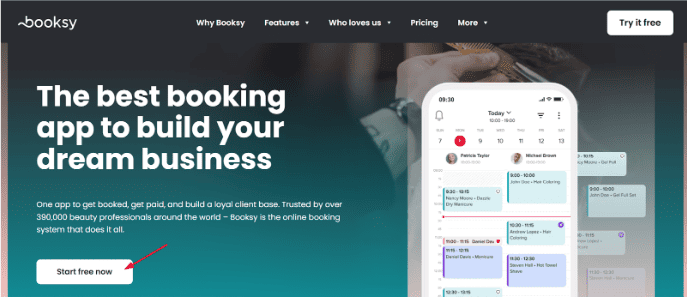
Step 3: Create your Booksy account. Enter your email address to continue. Alternatively, you can also sign in through Apple, Facebook, or Google.
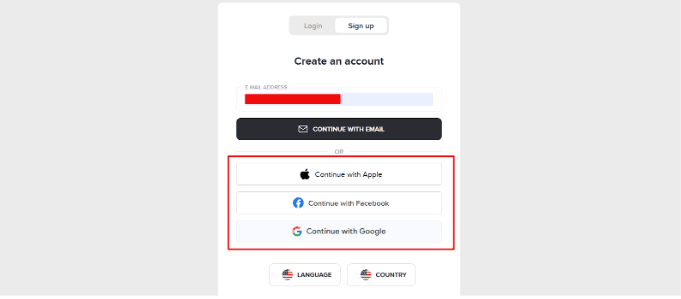
Step 4: Select the category that best describes your business (e.g., barber, hair stylist, spa, wellness). This helps Booksy tailor the setup process to your specific needs.
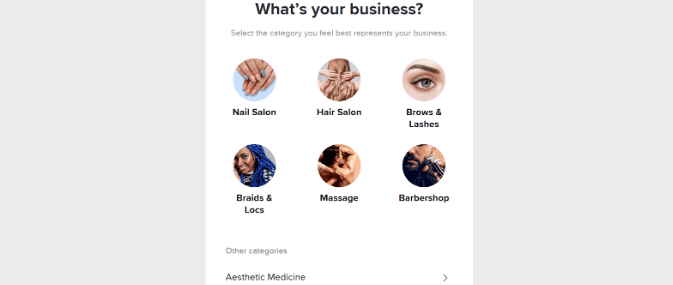
Step 5: Enter your business information. This will include your business name, your name, and your phone number.
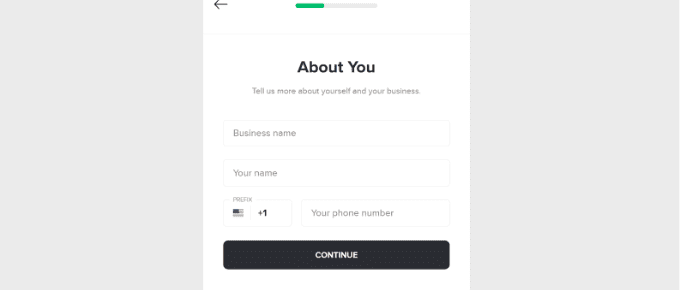
Step 6: Complete the setup process. You will be asked to provide your weekly schedule, business location, address, team size, business hours, etc.
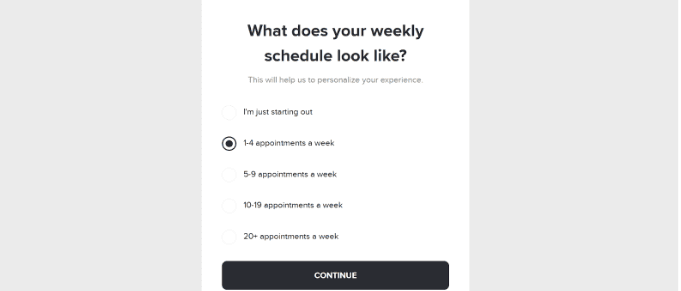
Step 7: Once you answer all the questions and complete the setup process, you’ll be all set to begin getting bookings.
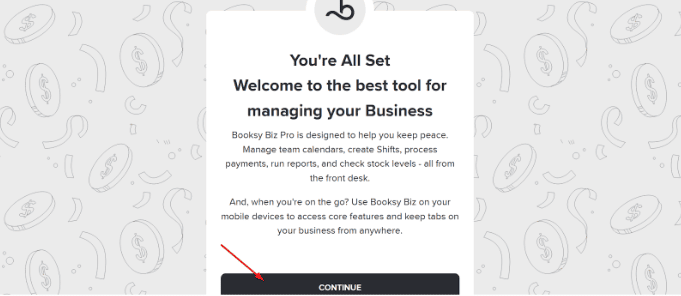
Congratulations! You have successfully redeemed the Booksy 14-day free trial.
Take a look at what’s included with Booksy’s 14-day free trial:
Before you start, here are a few important things to know about Booksy’s free trial:
Want to get the full value from your Booksy free trial? Start here:
Choosing the right booking software means understanding the costs involved. Booksy offers a straightforward pricing structure designed to fit solo professionals and teams alike, with flexible plans that grow as your business expands.
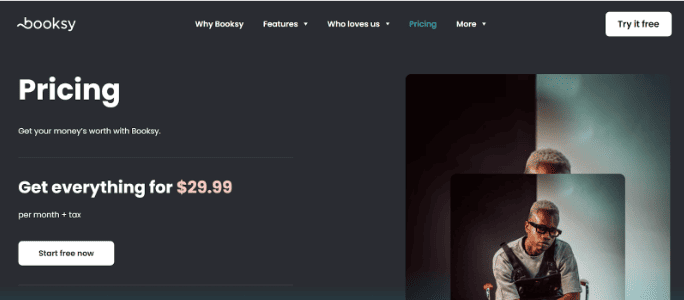
Here’s a quick table to help you understand what to expect:
| Booksy Pricing | Details |
|---|---|
| Base Plan | $29.99 per month |
| Additional Team Member | $20 per month per team member |
| Payment Processing Fees | Standard industry rates apply |
Booksy starts at $29.99 per month for solo professionals. This base plan gives you full access to Booksy’s scheduling, client management, and marketing tools. It’s ideal for individual beauty, wellness, or fitness professionals looking to streamline their bookings and operations.
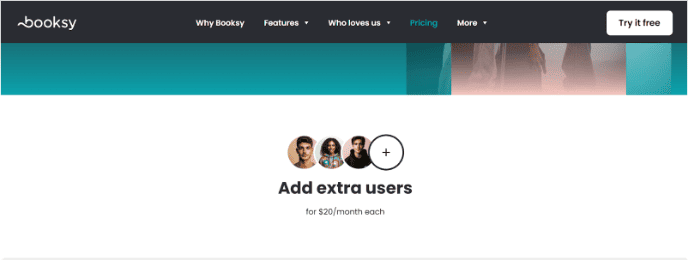
If you work with a team, Booksy charges an additional $20 per team member each month. This pricing is great for salons, spas, or barbershops managing multiple service providers. Each team member gets their own calendar, profile, and booking access within your main account.
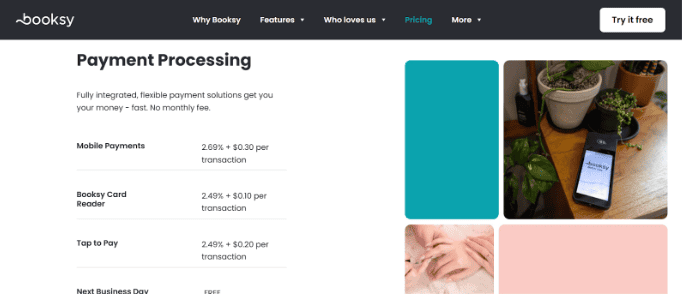
There are no setup fees and no hidden charges. Booksy’s pricing is transparent—you pay a flat monthly rate based on how many team members you add. You can cancel anytime, but remember: Booksy does not offer refunds once a billing cycle starts.
Booksy also charges standard processing fees for payments made through the platform. These are typically competitive and in line with industry norms, ensuring you can accept card payments seamlessly. This makes it easy to offer cashless checkout to clients while staying organized.
Booksy does not offer refunds once a subscription payment has been processed. This means if you subscribe after your free trial ends, you won’t be able to get your money back for that billing period. It’s important to cancel on time if you decide not to continue.
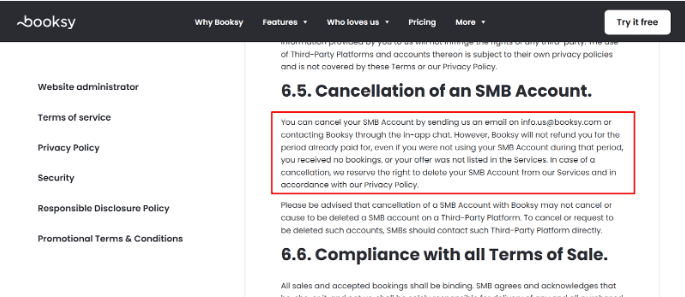
To avoid any surprises, it’s best to make full use of the 14-day free trial before committing. This trial allows you to explore all features risk-free and decide if Booksy fits your business needs.
Looking to save money while using Booksy? You’re in luck! Booksy not only runs occasional promotions but also offers a rewarding Referral Program that helps you and your peers enjoy discounts and bonuses.
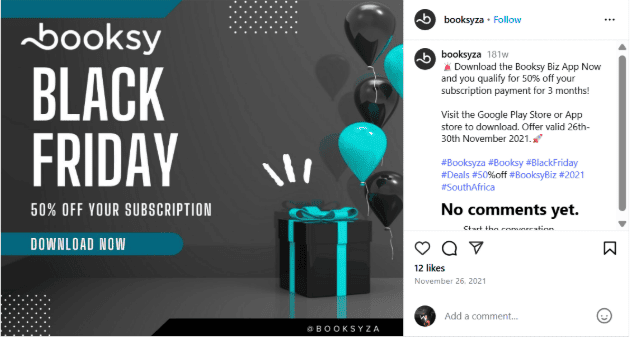
From time to time, Booksy offers special promotions, like discounts for downloading their Booksy Biz app. For example, users have enjoyed 50% off their subscription during the Black Friday Sale. Keep an eye on Booksy’s official channels for similar deals.
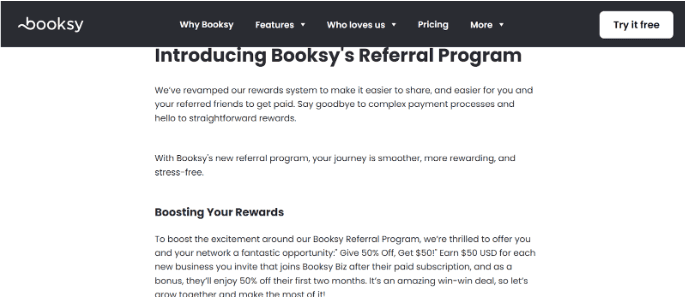
In addition to occasional promos, Booksy has a Referral Program that rewards you for inviting other professionals. To participate, simply log in to your Booksy account and find your unique referral link on the Home or Profile screen.
Then, share this link via text, email, or social media with friends and colleagues who might benefit from Booksy. When your referred friend subscribes to Booksy Biz, you receive a $50 reward as a thank-you. Meanwhile, your friend gets 50% off their first two months’ subscription.
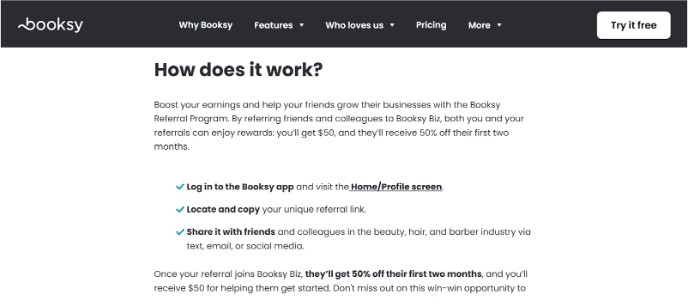
The best part? There’s no limit to how many people you can refer. The more friends you invite, the more rewards you can earn, making Booksy’s referral program a great way to save on your subscription costs.
Booksy’s 14-day free trial gives you full access to all features without needing a credit card. It’s a risk-free way to explore scheduling, client management, marketing tools, and payment processing before deciding if the platform suits your business needs.
After the trial, the base subscription costs $29.99 per month, with an additional $20 monthly fee for each team member. Keep in mind that automatic renewals are enabled, and Booksy does not provide refunds, so cancel before your billing date if you decide not to continue.
To save money, take advantage of Booksy’s Referral Program. You can earn $50 for every new subscriber you refer, while your friend receives 50% off their first two months. There’s no limit on referrals, making it a rewarding way to reduce subscription costs.
Ready to simplify your booking process and grow your business? Start your free 14-day Booksy trial today — no credit card required — and experience all the features firsthand!
Booksy supports multiple locations, but each location requires a separate subscription or team member add-ons, depending on your setup.
Clients can pay via credit/debit cards, cash, and mobile payment options. Booksy’s point-of-sale system integrates these seamlessly.
Booksy uses industry-standard encryption and security protocols to protect your data. Regular backups and secure servers ensure that your business information and client details remain safe and confidential.
Booksy may send reminder emails before your trial ends and before billing occurs, but it’s best to mark your calendar to avoid unwanted charges
After cancellation, your access to the platform ends, but your data may be retained for a limited period in case you decide to reactivate.
14 Days
June 2, 2025
June 2, 2025