
Box Free Trial
by
Andreas
in Cloud Storage
on January 20, 2025

Box free trial is present for users new to the account. If you are new to Box and want to try its premium features, select the best-suited plan on which trial is available and get started with a 14-day free trial.
This trial is perfect for individuals and businesses who want to explore Box’s features before committing fully to a paid plan. During the trial period, you can access features like file sharing, e-signatures, and team collaboration tools.
This article will help you get started with the Box free trial; you will understand its key features, limitations, and pricing plans. Also, get tips to make the most of your trial experience.
Box offers a 14-day free trial to its new users. The free trial is available for every Box paid plan except the Personal Pro and Enterprise Plus plans. You have to provide your credit card number to begin this trial, and Box allows you to cancel it anytime without any risk if you do not want to proceed.
| Box Specifications | Free Trial Overview |
|---|---|
| Free Trial Duration | 14 Days |
| Credit Details Required | Yes |
| Autopay after trial | Yes |
| Best For | Individuals, Teams, and Businesses |
The free trial includes unlimited storage, secure file sharing, and integration with 1500+ apps. You get enterprise-grade security and collaboration tools to test their platform thoroughly.
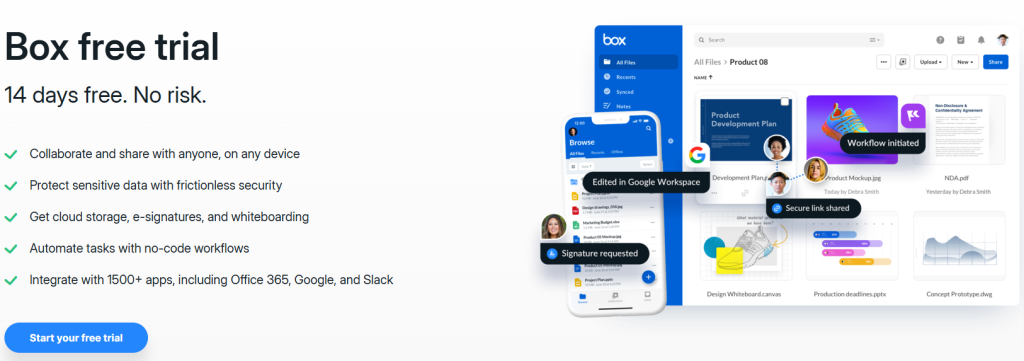
Also, the Box free individual plan has basic features like 10GB storage and limited file sharing. During the box free trial, you can experience all the features of your chosen paid plan, which is a great way to explore the website without bothering the wallets.
The Box is easy to start your 14-day free trial as it has a simple and straightforward interface where new members can start the trial. Just follow the below steps to access unlimited storage, secure file sharing, and collaboration features.
Step 1. Open the box’s official website and click on the “Pricing” option at the top of the page.
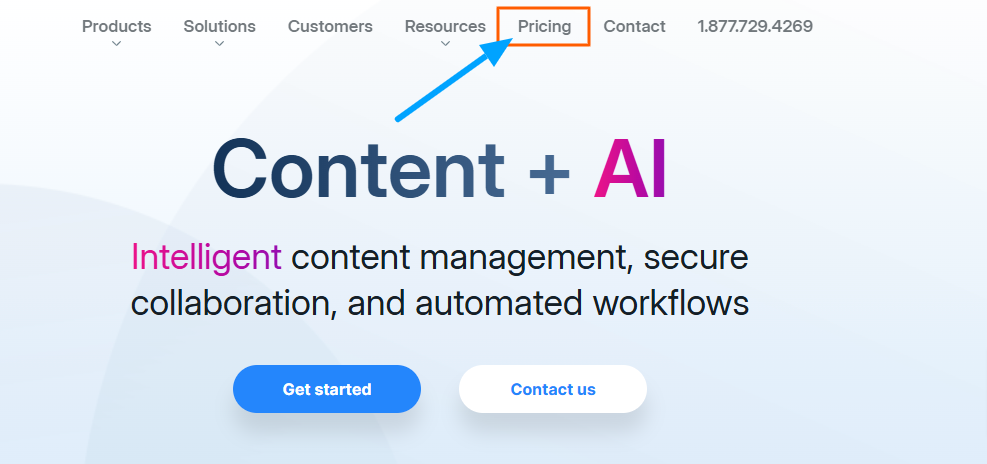
Step 2. Select “Individuals and Teams” or “Businesses” based on your needs. For the best use of premium features choose business plans.
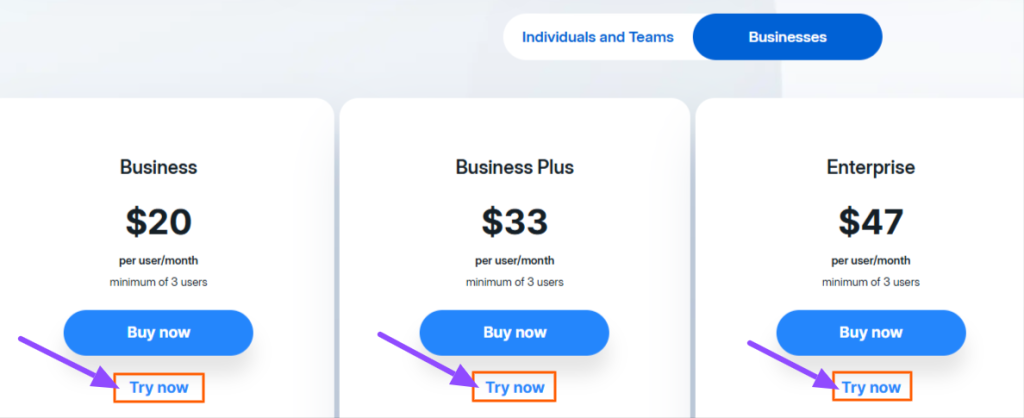
Step 3. Provide your name and phone number with other details and click on “Continue.”
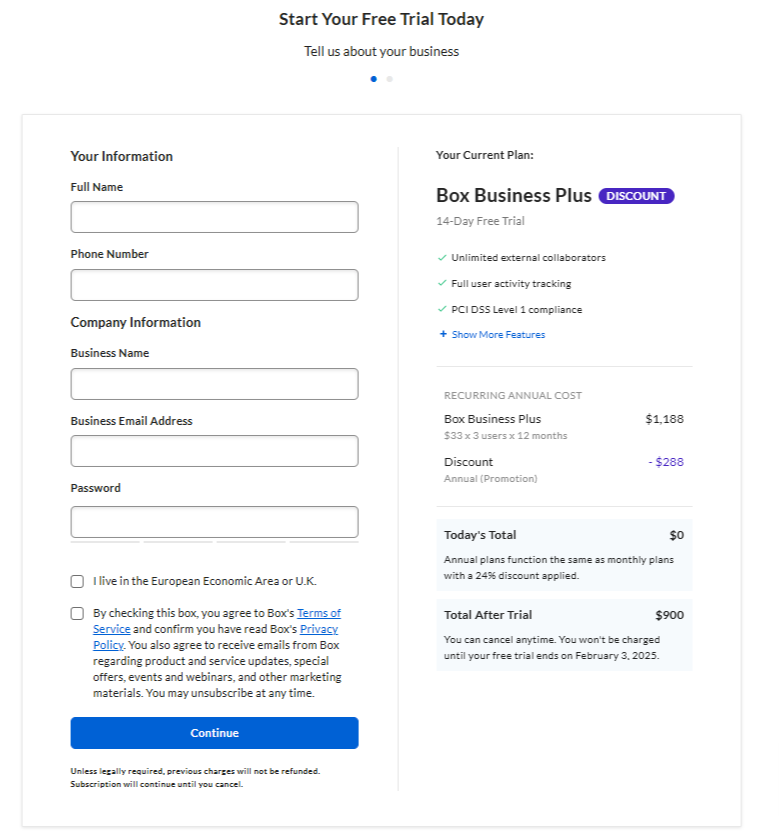
Step 4. Now provide your card number, name, and other information, and again, click “Get started.”
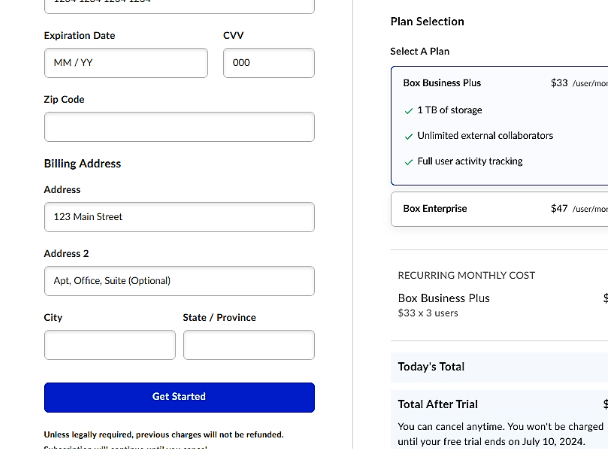
You have claimed your box free trial. Now, you can enjoy the next 14 days on the box free. Start uploading files and testing Box’s features during your trial.
The Box free trial unlocks premium seamless file management and team collaboration features. Here is a list of key features you can explore during your 14-day trial period:
Consider these limitations of the Box free trial before getting started for two weeks free. Understanding these restrictions can help you set realistic expectations:
The Box trial period gives you two weeks to try its premium features. Use this time wisely to evaluate if Box meets your needs:
Box offers four pricing plans to its users. But there is no refund available on any plan, so you must decide on the right plan for yourself before purchasing one. The Box pricing plans are divided into Individual/Teams and Business plans, each with distinct features and capabilities.
For this, you can check the following table to understand the pricing of each plan.
| Individual and Team Plans | Monthly Cost | Annual Cost |
|---|---|---|
| Individual | Free | Free |
| Personal Pro | $14/ user/ month | Un$10/ user/ month |
| Business Starter | $7/ user/ month | Un$5/ user/ month |
Let’s take a closer look at the Individuals and Teams Plan in detail;
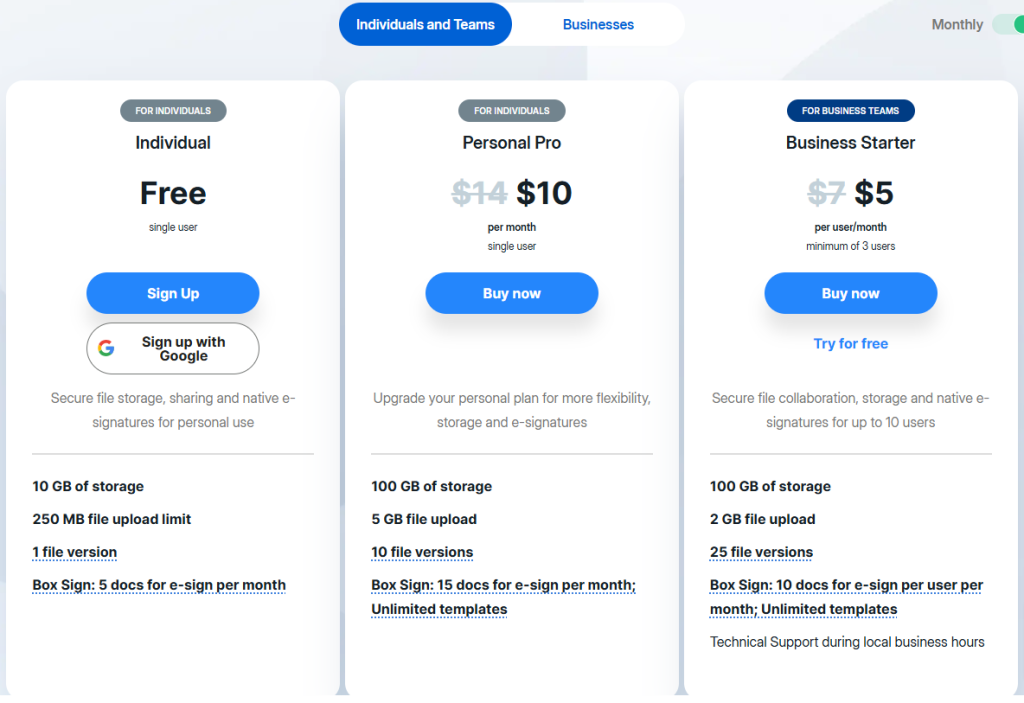
1. The Individual Plan includes 10GB storage space, a 250MB file upload limit, and basic e-signature features with 5 documents per month. Users get one file version and can securely store and share files for personal use.
2. The Personal Pro enhances storage to 100GB with 5GB file uploads. Users receive 10 file versions and 15 e-signature documents monthly with unlimited templates. This plan adds more flexibility for power users.
3. Business Starter provides 100GB storage, 2GB file uploads, and 25 file versions. Teams get 10 e-signatures per user monthly, unlimited templates, and technical support during business hours.
| Businesses Plans | Monthly Cost | Annual Cost |
|---|---|---|
| Business | $20/user/ month | $15/user/ month |
| Business Plus | $33/user/ month | $25/user/ month |
| Enterprise | $47/user/ month | $35/user/ month |
| Enterprise Plus | Contact Sales | $50/user/ month |
Here’s in detailed description of each Businesses plan:
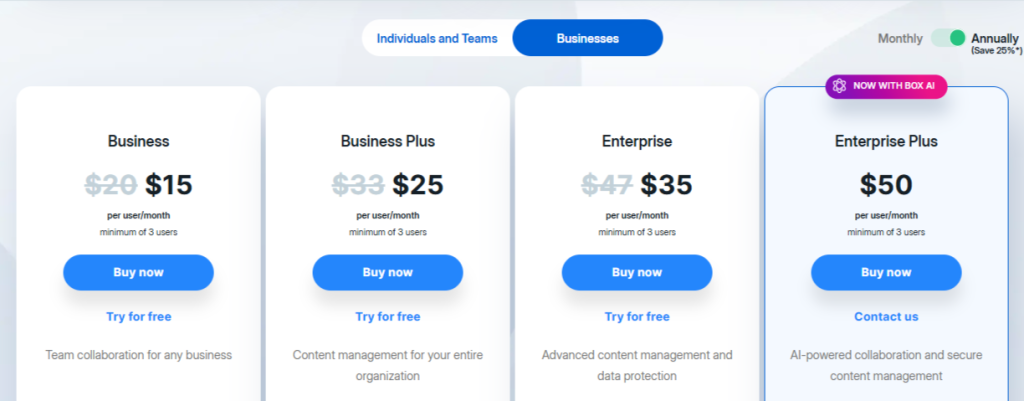
1. Business Plan provides unlimited storage with a 5GB file upload limit. Teams receive advanced security features, unlimited external collaborators, and custom branding. Includes mobile security controls and standard business support.
2. The Business Plus plan features unlimited storage with a 15GB file upload limit. Teams get advanced security features, the entire organization’s content management, and audit logs. Includes data loss prevention and advanced admin controls.
3. An Enterprise Plan delivers unlimited storage with a 50GB file upload limit. Includes content portals with Box Hubs, advanced security features, and unlimited external collaboration. Offers document watermarking and advanced compliance standards.
4. The Enterprise Plus Plan offers unlimited storage with a 150GB file upload limit. It includes AI-powered document insights, intelligent Hubs, and advanced compliance standards. Includes all enterprise security features plus advanced encryption options.
Box offers the most significant 25% discount on an annual plan. This discount applies to all paid plans, from Personal Pro to Enterprise. Business users can save considerably with annual billing, especially when considering multiple-user licenses.
Teams can also get custom pricing for large-scale deployments. The discount automatically applies when selecting the annual billing option during signup or upgrade. New users can combine this with the 14-day trial to test features before committing to an annual plan.
Box provides security features and seamless collaboration tools. The 14-day trial gives you enough time to test all features thoroughly. With options ranging from free individual accounts to full enterprise solutions, Box scales with your needs.
Also, the platform’s integration capabilities and user-friendly interface make it a great choice for both personal and business use.
The Box is a risk-free way to explore its platform through a 14-day free trial and a permanent free Individual plan. The free trial gives full access to premium features like unlimited storage, advanced security, and collaboration tools.
For businesses, the minimum requirement of 3 users might be worth considering. It shines with its integration capabilities, supporting over 1500 apps, including Office 365 and Google Workspace.
Start your Box free trial today and explore its features; use the tools that will help you decide if your chosen plan suits your needs and fulfills your business requirements.
Box offers a free Individual plan with 10GB storage, a 250MB file upload limit, and basic features like file sharing and e-signatures for 5 documents monthly.
You will be charged for your chosen plan if you do not cancel your Box free trial before it ends. However, if you cancel your trial timely, no charges will be deducted from your account, and your Box account will be removed.
You can cancel the Box free trial by sending a cancellation request to cancel@box.com. You can leave your email for the free trial cancellation, but remember to do it before the end date to avoid incurring trial charges.
The box subscription is provided to at least 3 users during the purchase. Therefore, the amount stated on the subscription is multiplied by the number of users providing the actual price during deduction.
During the 14-day trial, you can collaborate with external partners by sharing files securely and setting specific permissions for each collaborator.
14 days
January 20, 2025
January 20, 2025