
Brilliant Free Trial 2025: 30 Days (Unlimited)
Brilliant used to offer a 30-day free trial, but now it has a free plan for educators. K-12 teachers can get free access to Brilliant through the Educators program.
The platform provides interactive STEM learning content through various courses and lessons. New educators and K-12 teachers can use the learning platform for free.
This article will help you unlock Brilliant’s features for a month, explain its limitations, current discounts, and pricing structure, and determine whether this platform is worth the investment.
Brilliant Free Trial 2025: Overview
Brilliant for Educators offers over 60 interactive, narrative-driven STEM courses, including pre-algebra, Logic, Mathematical Fundamentals, and scientific thinking.
| Brilliant Features | Details |
|---|---|
| Free Trial Available | No |
| Free Access | Yes, Through Educator Program |
| Credit card required | Yes |
| Accessibility | New users only |
| Subjects available | 60+ |
Also, to engage and spark creativity, Brilliant offers thousands of bite-sized puzzles for students. To add weight, Brilliant for Educators is accredited by the Western Association of Schools and Colleges (WASC) for Math, Science, and Technology programs.
However, you can cancel the subscription before the trial ends to avoid further charges.
Steps For Claiming The Brilliant Free Trial
Claiming the Brilliant free plan with the correct steps ensures that you get the most out of it. Here’s a detailed step-by-step guide to help you navigate the sign-up process seamlessly.
Step 1: Visit the Brilliant Website and scroll down to the end of the page.
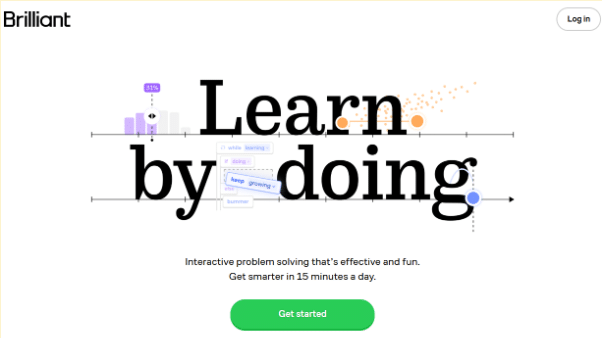
Step 2: At the end, you will see the educators section; click on it.
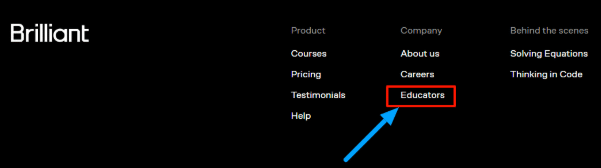
Step 3: After that, click on ‘Apply for Access.’
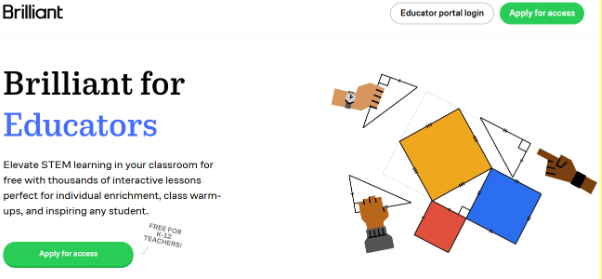
Step 4: Follow the prompts to proceed.
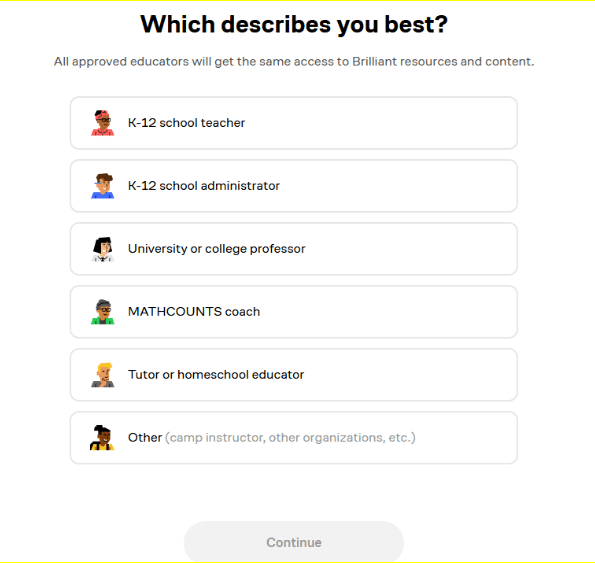
Step 5: Review the information and click ‘Let’s Go.’
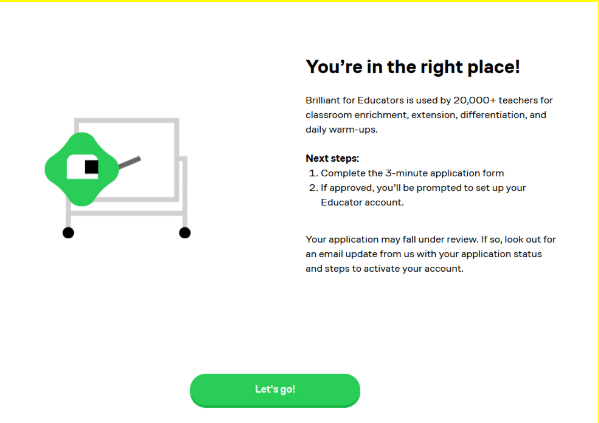
Step 6: Fill in the information and click ‘Continue.’
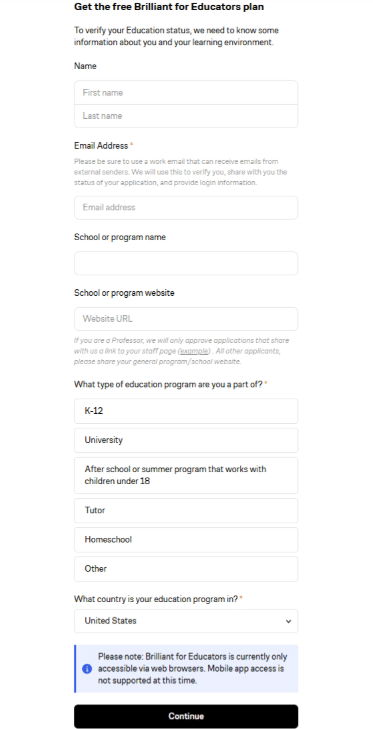
Note: If your application is accepted, you will receive an email from Brilliant with a link to access its lessons free.
Features Included With The Brilliant Free Access
Brilliant for Educators offers a free program designed specifically for K-12 teachers to enhance STEM learning in their classrooms. The platform provides interactive, narrative-driven content that cultivates curiosity and guides students to mastery through intuition rather than formulas.
- Class Management Tools: Create unlimited classes and easily add students using invite links or sync with Google Classroom rosters, streamlining the organization of your digital learning environment for efficient student management.
- Interactive STEM Courses: Access over 50 curated courses, including Solving Equations, Logic, Geometry, Scientific Thinking, Computer Science Fundamentals, and more, all designed to complement your existing classroom instruction.
- Engaging Puzzles: Use bite-sized, standalone STEM challenges that work perfectly as class warm-ups, sparking curiosity and generating rich group discussions among students.
- Student Progress Tracking: Monitor your students’ learning journeys with insights into whether they’ve started, completed, or are working on lessons, plus data on time spent, enabling targeted instructional support.
- Privacy Compliance: Benefit from a platform designed in compliance with global privacy laws, including COPPA, FERPA, and GDPR, ensuring student data is protected and never sold or used for marketing purposes.
- WASC Accreditation: Implement a fully accredited supplementary education program recognized by the Accrediting Commission for Schools, Western Association of Schools and Colleges, adding credibility to your curriculum.
Limitations Of The Brilliant Free Access
While the Brilliant free trial offers extensive access to many of the platform’s features, there are some limitations to be aware of.
Understanding these limitations will help set realistic expectations during the trial period.
- No Free Trial: There is no limited days of trial available on the Brilliant pricing options to access its advanced features.
- Eligibility Restrictions: Only K-12 teachers, administrators at accredited schools, and educational camp/club leaders working directly with children under 18 qualify for the free program.
- Not For Homeschools: The program does not provide access for use in homeschool environments, private tutoring centers, universities, colleges, or organizations serving adult learners.
- Single Device: Trial users can only access content from one device at a time, limiting flexibility in learning across devices.
Making The Most Of Your Brilliant Free Access
Maximizing the value of your Brilliant free trial can significantly enhance your learning experience.
Here are some tips to ensure you get the most out of your 30-day trial period:
- Create Multiple Class Sections: Organize students by ability level or learning pace rather than just by grade, allowing for more targeted content sharing and differentiated instruction.
- Integrate as Warm-Up Activities: Start each class with a Brilliant puzzle to immediately engage students’ critical thinking skills and set a tone of curiosity for the day’s lesson.
- Assign Strategic Homework: Select specific Brilliant lessons that reinforce classroom concepts, providing students with alternative explanations and interactive practice opportunities outside class time.
- Track Completion Metrics: Regularly review student progress data to identify concepts requiring additional support and recognize students who might benefit from more challenging content.
- Supplement Difficult Topics: Use Brilliant’s interactive explanations for concepts students typically struggle with, leveraging the visual and narrative-driven approach to build deeper understanding.
- Share with Parents: Provide parents with access to information so learning can continue at home, creating a supportive educational environment that extends beyond the classroom.
Brilliant Pricing & Plans
Brilliant offers several plans, each tailored to different user needs and budgets.
Here’s a detailed look at the available plans and their costs. This section will help you decide which plan suits you best and what to expect financially this year.
| Plan Type | Cost |
|---|---|
| Monthly | $24.99 per month |
| Annual | $13.49 per month |
| Groups | $11.33/ month/ person |
They offer flexible options for individuals and groups, with special offers for educators and discounted annual subscriptions to make learning more accessible.
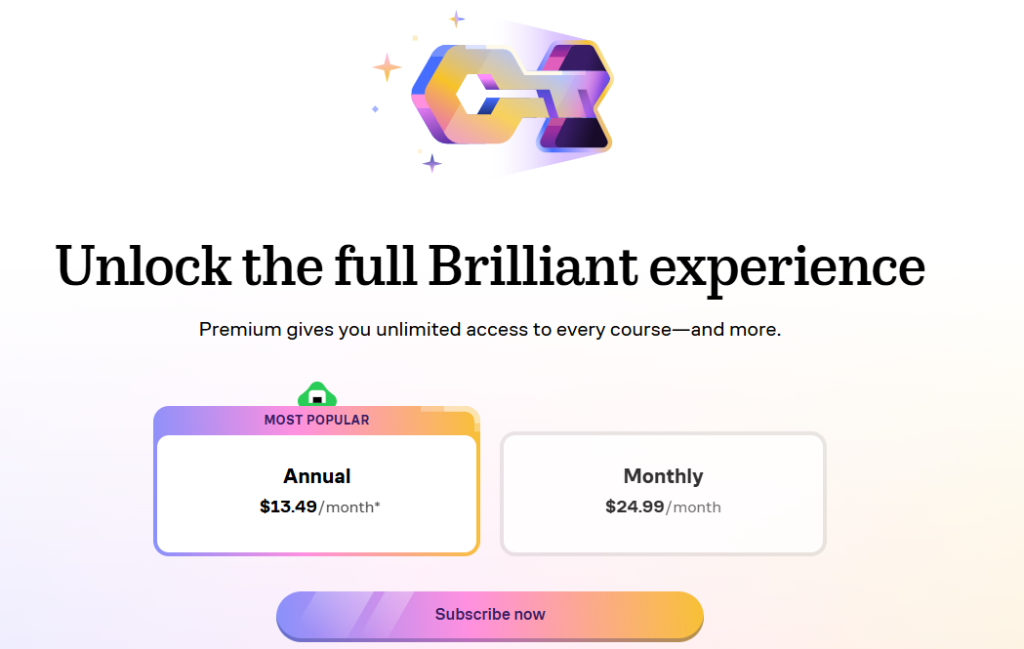
Let’s understand each plan in detail.
1. Annual And Monthly Plan
Monthly and Annual plans offer complete access to Brilliant’s premium features, including interactive math, science, data analysis, programming, and AI courses.
The annual plan provides significant savings for long-term learners while offering the same access to guided learning paths, advanced lessons, and expanded practice materials.
2. Group Plan
It is perfect for teams, families, or study groups of 3-50 people. The group plan provides individual Premium accounts for each member.
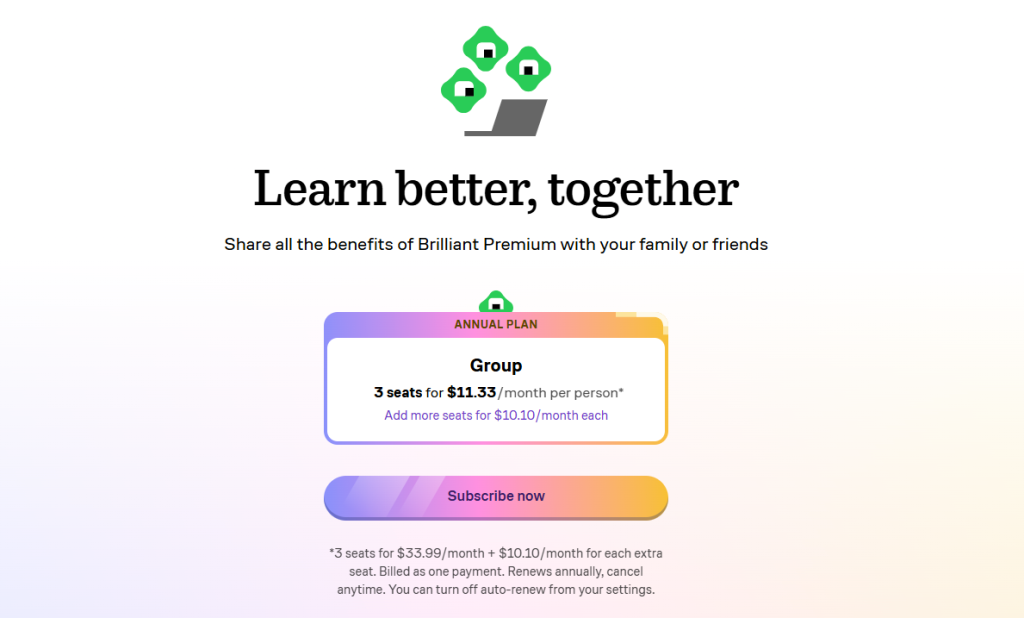
Members can access all courses and features while maintaining separate progress tracking. Groups can remove or add members during renewal periods, making it ideal for growing learning communities.
Brilliant Discount: Is It Available?
Brilliant offers significant savings through their annual subscription plan, which provides up to 45% off compared to the monthly payment option.
This premium discount is perfect for students, professionals, and lifelong learners committed to developing their STEM skills over the long term. Anyone can claim this discount by simply choosing the annual subscription option during checkout.
Is Brilliant Free Trial Worth The Try?
Brilliant provides excellent value for STEM learning enthusiasts and educators. The interactive approach makes complex topics more engaging and easier to understand.
The free educator access for K-12 teachers makes it particularly valuable for classroom use. For individual learners, the annual plan with the holiday discount offers good value compared to other online learning platforms.
Conclusion: Brilliant Free Access Is Perfect For K-12 Educators
Brilliant for Educators is a valuable free resource for K-12 teachers looking to enhance STEM learning in their classrooms. The platform offers unlimited class creation, interactive courses, engaging puzzles, student tracking tools, and strong privacy protections.
Also, the annual subscription offers smart savings of up to 45%, which makes it valuable for students and professionals.
Start transforming your classroom today by applying for free access to Brilliant for Educators.
FAQs
Is there a limit to the number of users who can access the free trial?
The number of users who can sign up for the free trial is unlimited, making it widely accessible to anyone interested in trying out Brilliant’s offerings.
Can I upgrade to a paid plan before the free trial ends?
You can upgrade to a paid plan anytime during your free trial. Upgrading early ensures uninterrupted access to all features once the trial period ends.
Will I lose any data or settings if I choose not to continue after the free trial?
Your data and settings will be preserved, but you will lose access to premium features. If you decide to subscribe later, your progress will still be there.
Are there any hidden fees associated with the free trial?
There are no hidden fees. If you don’t wish to continue with a paid plan, just remember to cancel before the trial ends. This ensures you won’t be charged.
Is technical support available during the free trial, and how can I access it?
Technical support is available. You can access it through the help section on the Brilliant website, ensuring you get assistance whenever needed.
Will my account automatically transition to a paid subscription after the free trial ends?
Your account will transition to a paid subscription unless you cancel before the trial period ends. Be sure to cancel if you decide not to continue to avoid automatic billing.
More Products from same author
Signup for trial now
30 days
Product Information
-
Price:
30 days
-
Access to 70+ Interactive Courses:Available
-
Daily Challenges And Puzzles:Available
-
Progress Tracking:Available
-
Personalized Recommendations:Available
-
Mobile And Web Access:Available
-
Released:
May 7, 2025
-
Last Updated:
May 7, 2025




