
Calendly Free Trial 2025: Enjoy 14 Days of Pro Features
Calendly offers a 14-day free trial of its premium Teams plan, allowing professionals and growing businesses to explore its advanced features without entering any credit card details.
Whether you’re a coach, consultant, educator, or part of a sales team, this free trial gives you a risk-free way to streamline your appointment scheduling and improve client coordination.
In this guide, I’ll break down everything you need to know from how to claim the free trial to what features you get, key limitations, and whether upgrading to a paid plan is worth it.
Calendly Free Trial: In A Nutshell
Calendly understands that trying out a new scheduling tool can be a big decision for many businesses. That’s why they offer a free trial and a free plan to give users a chance to explore the platform’s features and capabilities before committing to a paid subscription.
| Calendly Attributes | Details |
|---|---|
| Trial Length | 14 Days |
| Free Plan | Yes |
| Credit Card Requirement | No |
| Best For | Individuals and small to medium-sized organizations |
A 14-day Calendly free trial is available on their Teams plan, which is designed for teams with more sophisticated scheduling requirements.
You don’t need to provide any credit card details to sign up for the Calendly free trial. This risk-free approach allows you to fully evaluate the platform’s suitability for your business without any financial commitment.
Steps For Claiming The Calendly 14-Day Free Trial
It’s important to know that the Calendly trial is unavailable on all the paid plans except the Teams plan.
Follow these simple steps to claim your 14-day free trial for 2025 on the Calendly Teams plan:
Step 1: Visit Calendly’s official website and click the “Pricing” tab at the top of the page.
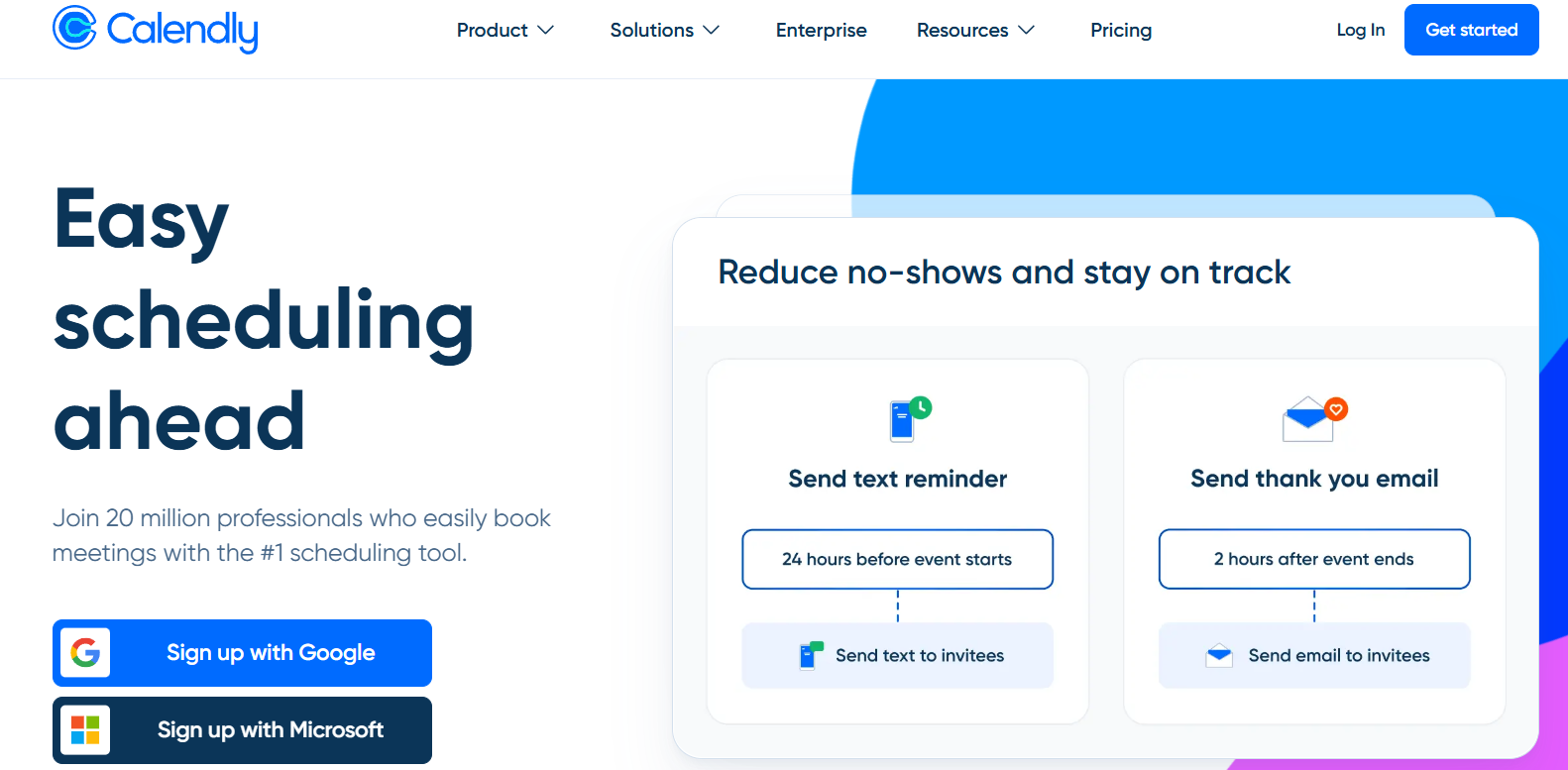
Step 2: Click “Try for Free” under the Teams plan since the free trial is only available for this specific plan.
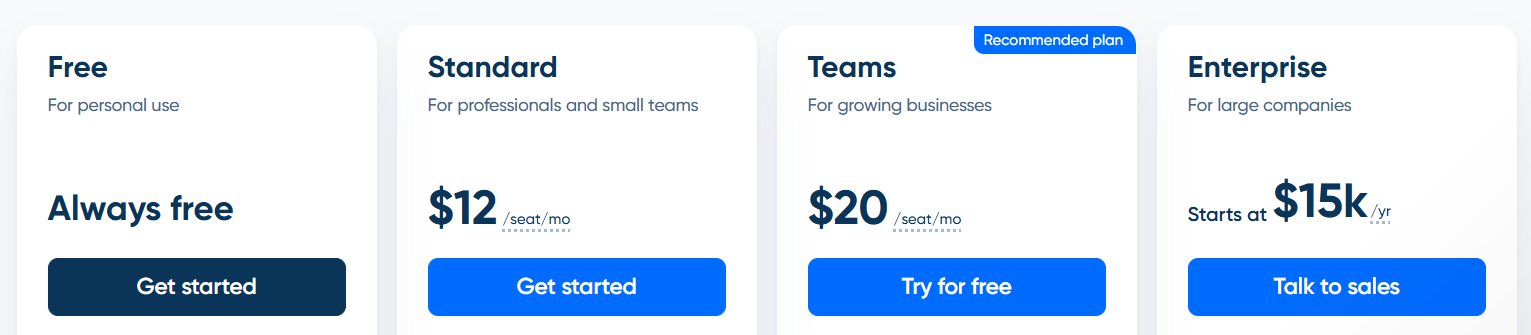
Step 3: Create a new account for free by entering your email address. Then click “Sign Up”.
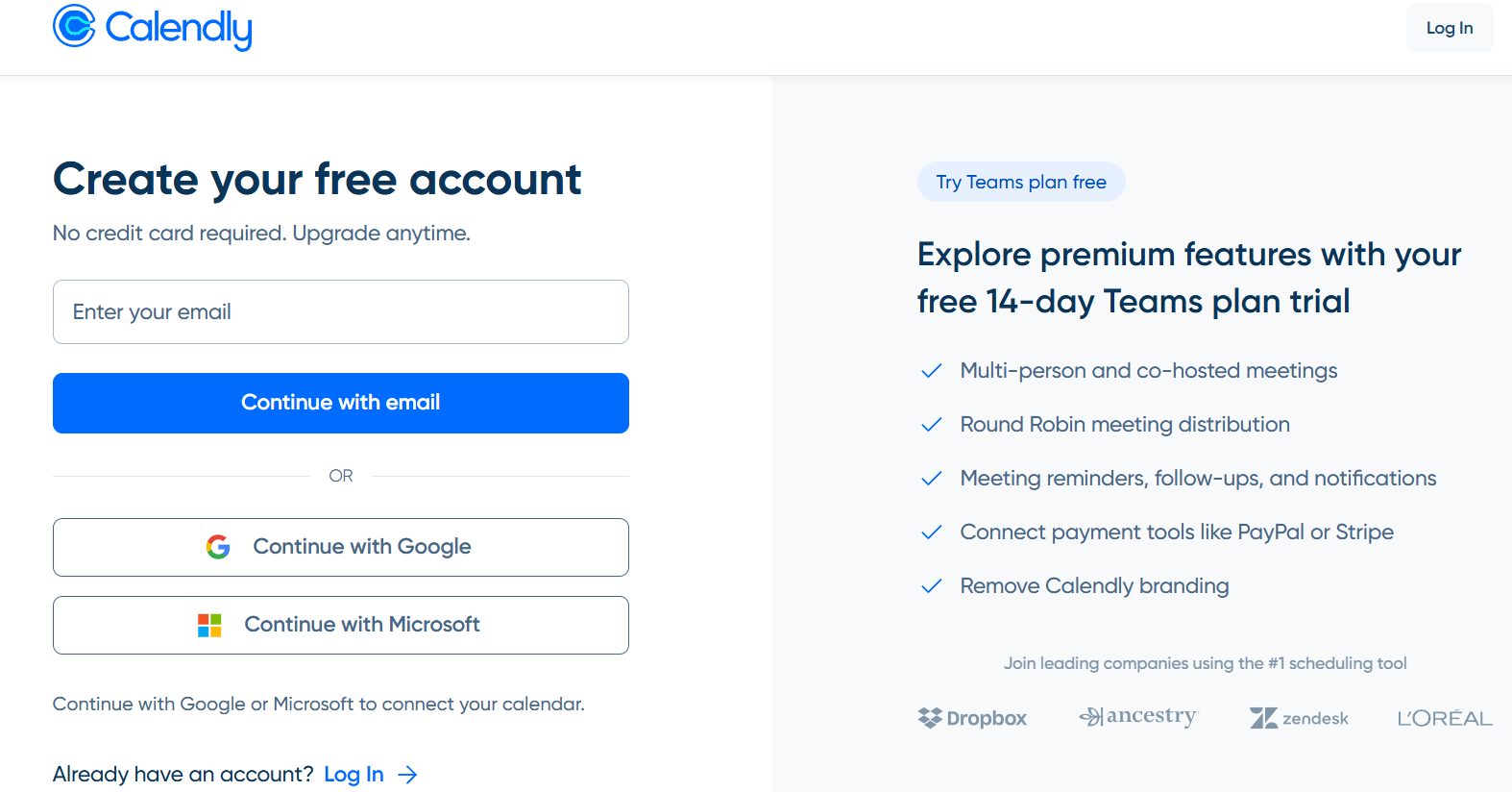
Step 4: Next, enter your name and create a password for your account. Then click Continue.
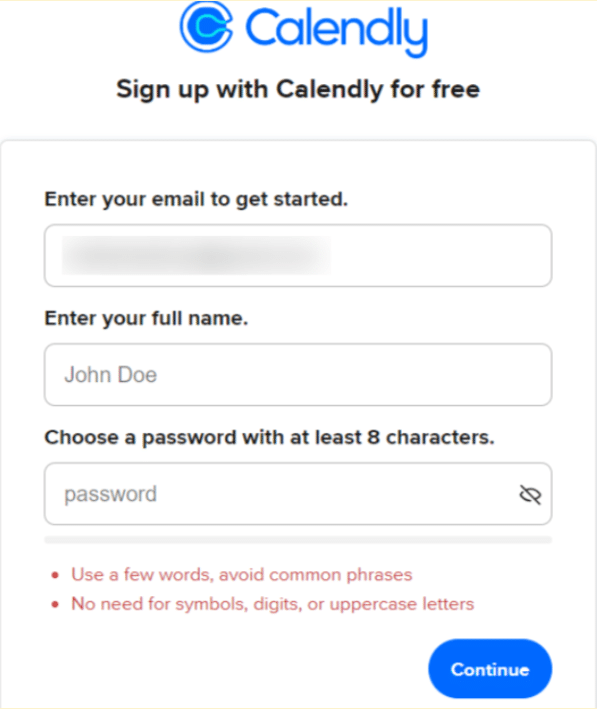
Step 5: Verify your email address by clicking on the link sent to your email by Calendly.

Step 6: Follow the on-screen instructions and click Continue. Then, you will be landed on your Calendly dashboard in no time.
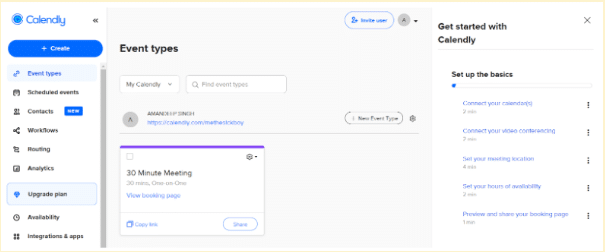
That’s how you can start your free trial for Calendly’s Teams plan. Once the free trial is over, your account will automatically be downgraded to the free plan unless you decide to pay for the selected plan.
Features Included With The Calendly Free Trial
The free trial provides users with a 14-day period to experience the full range of features offered by the Teams plan, including:
- Access collaborative scheduling features for working with multiple team members and clients.
- Create various meeting types like 30-minute calls, 15-minute check-ins, or custom durations.
- Connect multiple calendars from Google, Microsoft, or other providers.
- Accept payments through PayPal and Stripe for paid appointments.
- You can remove Calendly branding and add your own logo and colors.
- Set up automated reminders, follow-ups, and confirmation emails.
- Track meeting statistics and team performance metrics in the trial.
Limitations Of The Calendly Free Trial
During the Calendly trial, you can access its Teams’ plan features. However, the limitations begin after the free trial when you decide not to upgrade the plan.
Potential Limitations In the Free Trial:
- Users can access the free trial only for 14 days. After that, you can purchase the team plan, which will be downgraded to the free version.
- There’s only a single trial; you cannot get multiple trials using the same email address.
- The Enterprise-level features are not included in the team trial period.
Potential Limitations After the Trial (if not upgraded):
- One Event Type: Limited to only one type of meeting.
- One Calendar Connection: You can only connect one calendar.
- Limited Customization: Fewer options to personalize your booking page and notifications.
- No Team Features: Cannot manage team availability or collaborate on scheduling.
- Limited Integrations: Limited integrations with other tools.
Making The Most Of The Calendly Free Trial
To ensure you get the most out of the Calendly free trial, consider the following strategies:
- Invite Team Members: Encourage your team to use the trial and provide feedback on the features.
- Set Goals: Determine specific objectives you want to achieve during the trial, like reducing scheduling time or increasing meeting bookings.
- Document Your Experience: Keep notes on what works well, challenges you encounter, and potential benefits for your team.
- Compare Plans: Use the trial to evaluate if the team’s plan aligns with your needs and budget compared to other Calendly plans.
- Evaluate Team Features: Test collaborative functions if planning for team use.
Calendly Subscription Plans
Upon the conclusion of your free trial or continued use of the free plan, you’ll have the opportunity to select a Calendly subscription plan that best suits your business needs. Calendly offers the following paid plans, which are shown in the table.
| Calendly Plans | Monthly | Yearly |
|---|---|---|
| Free | $0 | $0 |
| Standard | $12/ seat/ month | $10/ seat/ month |
| Teams | $20/ seat/ month | $16/ seat/ month |
| Enterprise | – | $15K/ Year (Starting) |
Here’s a detailed pricing of each Calendly plan;
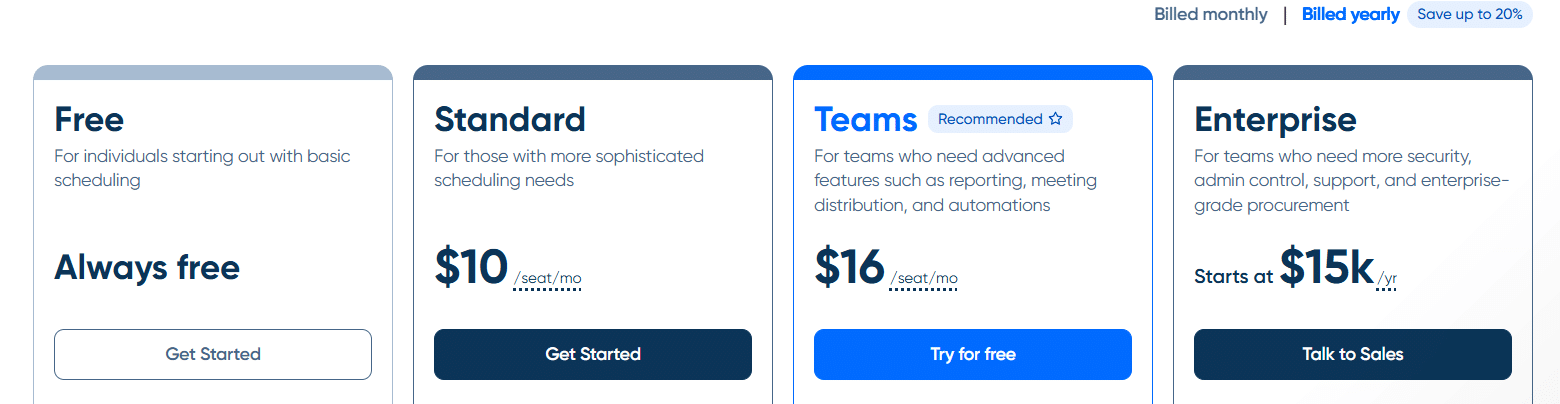
1. Calendly Free Plan
The ‘Free’ plan is designed for individuals starting with basic scheduling needs. It includes essential features like unlimited 1:1 meetings, one calendar connection, and basic integrations with video conferencing platforms.
2. Calendly Standard Plan
The ‘Standard’ plan caters to professionals who need more detailed scheduling capabilities. It adds features like unlimited event types, multiple calendar connections, and integrations with popular tools like HubSpot, Mailchimp, and payment processors.
3. Calandly Teams Plan
The ‘Teams’ plan is ideal for organizations requiring advanced collaboration features. It includes everything from the Standard plan, Salesforce integration, round-robin scheduling, and advanced prospect routing options.
4. Calendly Enterprise Plan
The Enterprise plan offers in-depth solutions for large organizations. It provides enhanced security features, dedicated support, advanced administration controls, and custom implementation options to meet specific organizational needs.
Note: Select the plan according to your needs and goals, as Calendly does not provide refund options for any of the paid plans.
Calendly Discounts And Offers
Calendly offers a 20% discount when you choose annual billing instead of monthly payments.
This discount is available on all paid plans, including Standard and Teams. Individual professionals, part of a team, or a large organization can get this amazing deal while committing for the long term.
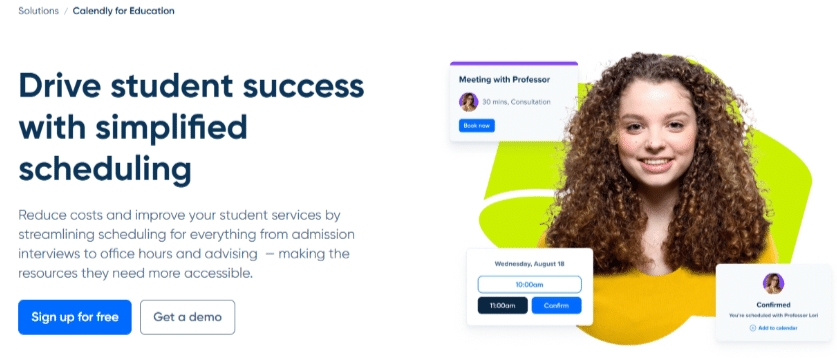
Additionally, educational institutions can access special pricing, and students may be eligible for a free trial of premium features through their school accounts. Further, students can also get a 20% discount on yearly billing.
This can result in significant savings (up to $36/user per year) for businesses that are confident in their long-term commitment to the platform.
Is Calendly Worth It?
Calendly is a reliable scheduling tool that delivers on its promises. The free trial on the Teams plan gives you enough time to test its premium features and capability.
Even the free plan is best for beginners and those who do not want to pay initially. The free includes all the essential features needed for freshers.
For users planning for a yearly plan, Calendly makes sure to save the cost at a regular price. The user-friendly interface and integration options make it worth the investment.
Conclusion: Calendly 14-Day Free Trial Is Present on Teams Plan
Calendly’s 14-day free trial is available on the Teams plan, which allows users to experience advanced features without a commitment.
Individuals and small businesses can take benefit of the free plan and if you choose to upgrade, Calendly offers a 20% annual subscription discount on Standard and Teams plans.
This tool is essential for teams needing to schedule meetings often and is also valuable in professional services, education, and sales environments.
So get started using the features before the delay with the Calendly free trial on Teams plan for 14 days.
FAQs
Is there a way to get Calendly for free?
Calendly offers a free plan with unlimited access to basic scheduling features. Additionally, they provide a 14-day free trial for their Teams plan, which includes advanced features.
Can I use Calendly without a subscription?
You can use Calendly’s free plan without a paid subscription. The free plan provides access to core scheduling features, such as unlimited one-on-one meetings and calendar integration.
Do I need to add card details to activate the Calendly free trial?
You don’t need to add any credit card details to sign up for the Calendly free trial. The trial is completely risk-free, and you won’t be charged at the end of the 14-day period.
Does Calendly automatically convert my free trial to a paid subscription?
Calendly’s free trial does not automatically convert to a paid subscription at the end of the 14-day period. You’ll have the option to continue using the free plan or upgrade to a paid plan if you wish to access the advanced features.
Can I cancel my Calendly free trial before its completion?
You can cancel your Calendly free trial at any time before the 14-day period ends. There are no obligations or penalties for canceling the trial.
More Products from same author
Signup for trial now
14 days
Product Information
-
Price:
14 days
-
Unlimited Event Types:Available
-
Integration With Multiple Calendars:Available
-
Connections With Popular Business Tools:Available
-
Automation Capabilities For Reminders:Available
-
24/7 Live Chat Support:Available
-
Released:
May 31, 2025
-
Last Updated:
May 31, 2025




