
Canva Free Trial 2025 → 30 Days Pro Access
Canva free trial offers you 30 days of full access to Canva Pro, giving you a chance to explore its premium features without paying anything upfront.
From background remover to Magic Resize and brand kits, this trial unlocks everything Canva Pro has to offer. But keep in mind, a credit card is required to activate it.
In this guide, I’ll show you how to claim the Canva free trial, what features you get, and how to make the most of your 30-day experience before it auto-renews.
Canva Free Trial 2025: In A Nutshell
Canva offers a 30-day free trial to users on its Pro and Team plans. The trial requires activating a credit card number. However, you cannot claim a Canva free trial without a credit card.
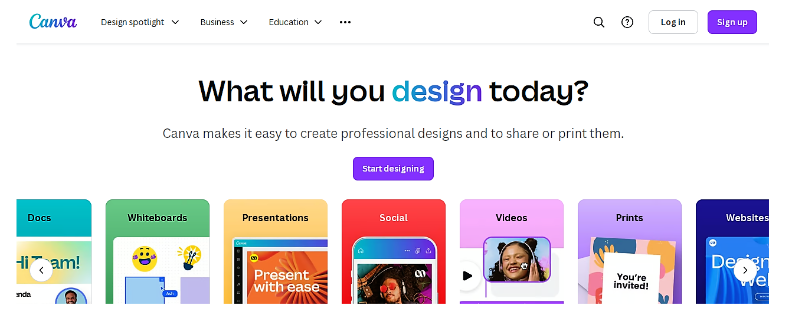
The trial includes all the features of your chosen plan and provides you with an exact experience of your plan. Users can also ask for a refund within 30 days of plan cancelation if they do not feel satisfied after purchasing the paid plan.
| Canva Pro Free trial | Details |
|---|---|
| Free trial | 30 days |
| Credit card requirement | Yes |
| Autopay after the trial ends | Yes |
| Best for | Graphic designers and freelancers |
How Do I Get Canva Pro For Free For 1 Month?
Follow these steps to claim the Canva free trial.
Step 1. Go to Canva’s official website.
Step 2. Swipe down to find canvas plans.
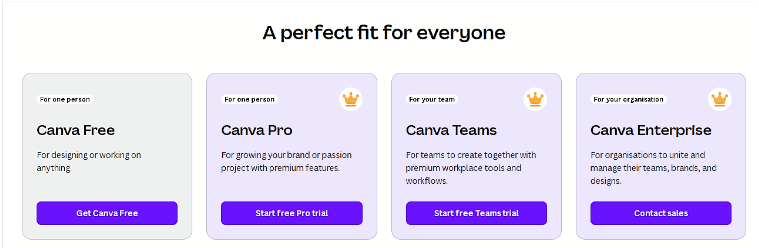
Step 3. Select your desired plan and click on the start trial button provided for each trial specifically.
Step 4. Sign up with Google, email, or any other platform.
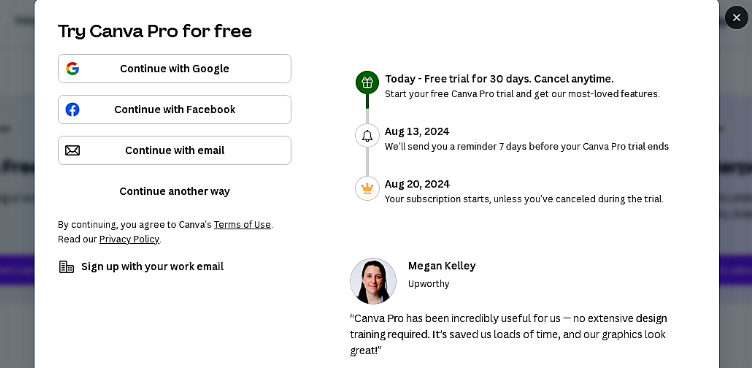
Step 5. Select between monthly or yearly plans and press “Next.”
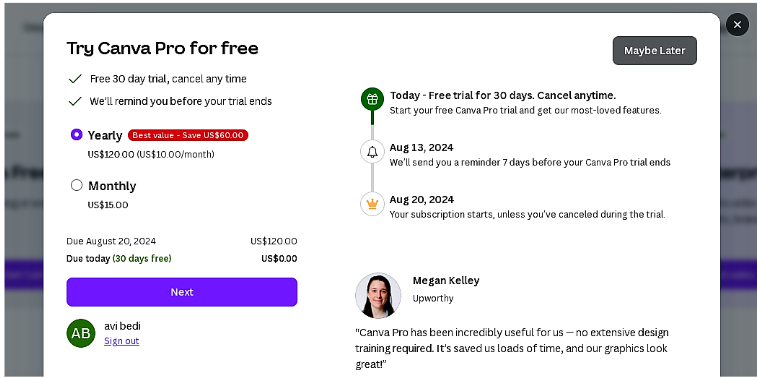
Step 6. Provide your billing details and press “get your free trial.”
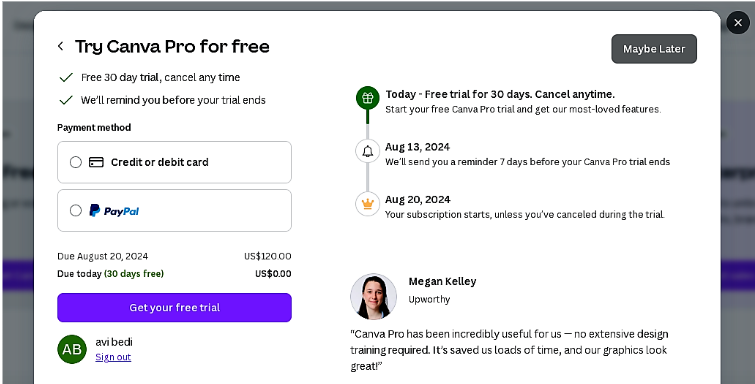
That’s it! You have claimed your Canva free trial, and now it’s time to explore Canva features without worrying about your wallet.
Canva Pro Free Trial Features
When you start your Canva Pro free trial, you’ll gain access to a wide array of premium features that can significantly enhance your design capabilities:
- Premium Stock Content: You’ll have access to over 100 million high-quality stock photos, videos, and graphics. This vast library covers virtually every topic and style, allowing you to find the perfect visual elements for your projects.
- Extensive Template Collection: With 610,000+ premium and free templates, you’ll have a head start on any design project. These templates cover everything from social media posts and presentations to business cards and infographics.
- Background Remover Tool: This powerful feature allows you to quickly and easily remove backgrounds from images. It’s perfect for creating professional-looking product photos, headshots, or custom graphics.
- Magic Resize: This time-saving tool lets you instantly resize your designs for different platforms. With just a few clicks, you can turn an Instagram post into a Facebook cover photo or a flyer into a poster.
- Brand Kit: Keep your branding consistent by storing your logos, brand colors, and fonts in one easy-to-access location. This feature is especially useful for businesses and content creators who want to maintain a cohesive visual identity.
- Increased Storage: Enjoy 100GB of cloud storage, giving you plenty of space to save your designs, upload custom fonts, and store your brand assets.
- Social Media Scheduler: Plan and schedule your social media content directly from Canva. This integrated feature helps streamline your social media workflow.
- Team Collaboration Tools: Canva Pro offers advanced collaboration features for teams. You can easily share designs, leave comments, and manage team access to projects.
- Unlimited Folders: Organize your work efficiently with unlimited folders to categorize and store your designs.
- Animation Features: Bring your designs to life with simple animation tools, perfect for creating eye-catching social media posts or presentations.
These features offer a comprehensive design toolkit that can help beginners and experienced designers create professional-looking content quickly and easily. During your Canva Pro free trial, it’s worth exploring each of these features to see how they can enhance your design process and output.
Canva Free Trial Limitations
While Canva’s 30-day free trial is generous and feature-rich, it does come with a few limitations that users should be aware of:
- Requires Credit Card for Activation: You must enter valid billing details to begin your free trial. Without a credit card, you won’t be able to access the trial.
- Auto-Renewal After Trial Ends: If you don’t cancel your subscription before the 30-day period ends, Canva will automatically charge you for the next billing cycle based on the plan you selected (monthly or annual).
- Usage Cap During Trial: While unlikely to affect most users, Canva may impose fair usage limits to prevent abuse. This can include temporary restrictions if design creation or media usage exceeds normal limits.
- One-Time Use Only: Each user is allowed to claim the free trial only once. If you’ve used it before, you won’t be eligible for another free trial with the same account or payment details.
- Refund Policy Applies Only After Payment: Although Canva offers a refund within 30 days of payment, you won’t be able to claim a refund for the free trial itself. It only applies if you continue into a paid subscription and are dissatisfied.
How To Make The Most Out Of Canva Free Trial?
Your Canva free trial lasts for just 30 days—so make it count. Here’s how you can maximize its value before the trial period ends:
- Plan Design Projects in Advance: If you know you have upcoming tasks, presentations, marketing materials, or social media campaigns, start them during the trial.
- Explore Every Premium Feature: Don’t stick to just one tool. Try the Magic Resize, Background Remover, Brand Kit, Premium Templates, and Animation tools to fully understand their value and decide if you’ll need them long-term.
- Save Custom Templates: Create reusable branded templates (social posts, ads, thumbnails, etc.) during the trial and export or duplicate them for future use—even after the trial ends.
- Experiment With the Brand Kit: Upload your logo, set brand colors, and store fonts. This will help you understand how much time you can save with consistent branding across designs.
- Test the Social Scheduler: Try planning and publishing posts to platforms like Facebook, Pinterest, or Instagram directly from Canva. It’s especially helpful for freelancers and marketers.
- Organize Your Designs: Make use of the unlimited folders feature to organize your assets neatly. When the trial ends, these folders remain, even if you revert to a free account.
- Collaborate With Others: Invite teammates or collaborators to work on designs together. This will give you a clear idea of how Canva Pro fits into a team workflow.
- Back Up Your Work: Before the trial ends, download important assets, PDFs, or MP4 files to ensure you don’t lose access to high-res versions if you don’t continue with the paid plan.
Canva Pricing & Plans: Who Is It Best For?
Canva offers four plans to its users: free, pro, teams, and enterprise. The following table contains the features and prices of each one.
| Parameter | Canva Free | Canva Pro | Canva Teams | Canva Enterprise |
|---|---|---|---|---|
| Monthly Price | $0 | $15/month | $10/month | Custom |
| Annual Price | $0 | $120/year | $100/year | Custom |
| Workplace tools | Available | Available | Available | Available |
| Cloud storage | 5 GB | 1TB | 1TB | 1TB |
| Social content planner | Unavailable | Available | Available | Available |
| Connect API for custom integration | Unavailable | Unavailable | Unavailable | Available |
The free plan is sufficient for personal use, such as for graphic assignments and simple tasks. The paid plan is best for freelancers and solopreneurs who need better design tools.
The team’s plan is ideal for small teams and businesses, while the enterprise plan is ideal for large teams and businesses for an all-in-one workplace solution.
Canva Pro vs Free: Features
| Feature | Canva Free | Canva Pro |
|---|---|---|
| Templates | Basic | Extensive |
| Stock Images | Limited | Over 100 million |
| Storage | 5GB | 100GB |
| Graphic Elements | Basic | Premium |
| Offline Access | No | Yes |
| Collaboration | Basic | Advanced |
| Brand Kit | No | Yes |
| Magic Resize | No | Yes |
| Background Remover | No | Yes |
| Access to Audio/Video | No | Yes |
Canva Free is ideal for:
- Individuals needing basic design tools
- Small projects with limited storage needs
- Beginners exploring graphic design
- Basic social media graphics
Canva Pro is perfect for:
- Businesses with branding needs
- Professionals requiring extensive resources
- Collaborative teams with advanced needs
- Frequent users needing premium features
Canva Refunds: Is It Available?
Canva provides a refund for subscriptions canceled within 30 days of initial purchase or renewal. However, any refund applied after 30 days will no longer be eligible.
If you have more questions, you can reach out to Canva’s support team here.
Canva Discount: Is It Available?
In 2025, there is no discount code available on Canva, but you can save 16% on your purchase by subscribing to the annual plans.
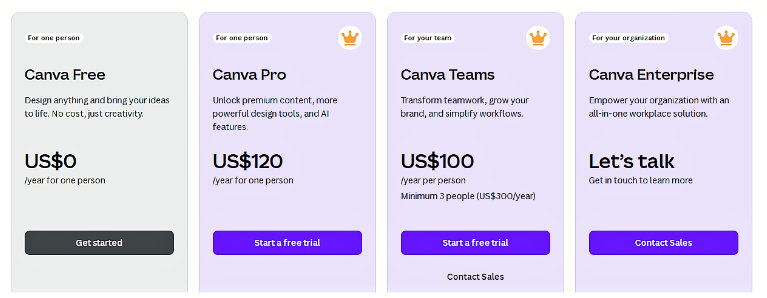
This discount is currently available on all the annual plans, and you can purchase the annual plan for your chosen subscription and claim it without applying any discount code.
Conclusion: Canva Free Trial of 30 Days!
The free trial allows you to examine the features of the Canva Pro or Teams Plan as you choose. Click on “start a free trial” under your desired plan on the Canva website and provide the required details to begin your Canva free trial.
After the completion of your free trial, you can subscribe to the Canva annual plan to save 16% and get the most out of the platform, so claim your free trial now.
FAQs
What happens after my Canva free trial ends?
If you do not cancel your trial before it ends, you will be charged for the subscription. However, if you cancel it in a timely manner, your account will be downgraded to a free account, and you will not be charged anything.
How to cancel the Canva free trial?
Go to the settings tab in your Canva account, select billings and plans, and then cancel your trial.
Is there a secret fee associated with the Canva free trial?
There is no hidden fee associated with the Canva free trial. You can cancel your free trial in a timely manner and walk away from the trial without paying a penny.
Can you get Canva free forever?
Canva offers a forever-free plan that lets you use their basic features. The basic features is ideal for anyone who is looking for quick designs. However, for someone who regularly needs an editing tool, Canva Pro is better.
More Products from same author
Signup for trial now
30 days
Product Information
-
Price:
30 days
-
Unlimited Premium Templates:Available
-
Multiple Presentation Modes:Available
-
Team Reports & Insights:Available
-
Real-time Collaborations:Available
-
Online Customer Support:Available
-
Released:
June 2, 2025
-
Last Updated:
June 2, 2025




