
ClickMeeting Free Trial 2025 → 30 Days Unlimited
Looking for a reliable webinar platform? ClickMeeting has you covered with a 30-day free trial that lets you explore its powerful features.
With this free trial, you can access live and on-demand webinars, screen sharing, polls, and event management tools. It is perfect for individuals, educators, and businesses looking to host seamless online meetings.
This guide will provide all the details about ClickMeeting’s free trial, including its features, limitations, and pricing structure.
ClickMeeting Free Trial – In A Nutshell
ClickMeeting free trial gives you wholesome access to explore its features for 30 days.
During this period, you can arrange unlimited free meetings and webinars. You can test the platform’s capability for a month without any charge.
The following table displays an overview of ClickMeeting:
| ClickMeeting | Overview |
|---|---|
| Free Trial | 30 days |
| Credit card requirement | No |
| Autopay after trial | No |
| Who can claim | Startups, Business Professionals, Freelancers, Trainers, or Tech enthusiasts |
It makes it ideal for those needing reliable, user-friendly video conferencing tools. Individuals to Large Organizations can host webinars, sessions, and team meetings during the ClickMeeting trial for free.
Important to Note: ClickMeeting does not require credit card information to access the account for free.
This platform provides quick and easy sign-up that helps you jumpstart within seconds.
Steps For Claiming The ClickMeeting Free Trial
With the straightforward process, you can easily log in to the Clickmeeting free trial. Let’s take a look at the step-by-step guide to claim the free trial:
Step 1: Go to the official ClickMeeting website to begin with the steps.
Step 2: Click “Pricing” on the top of the home page.
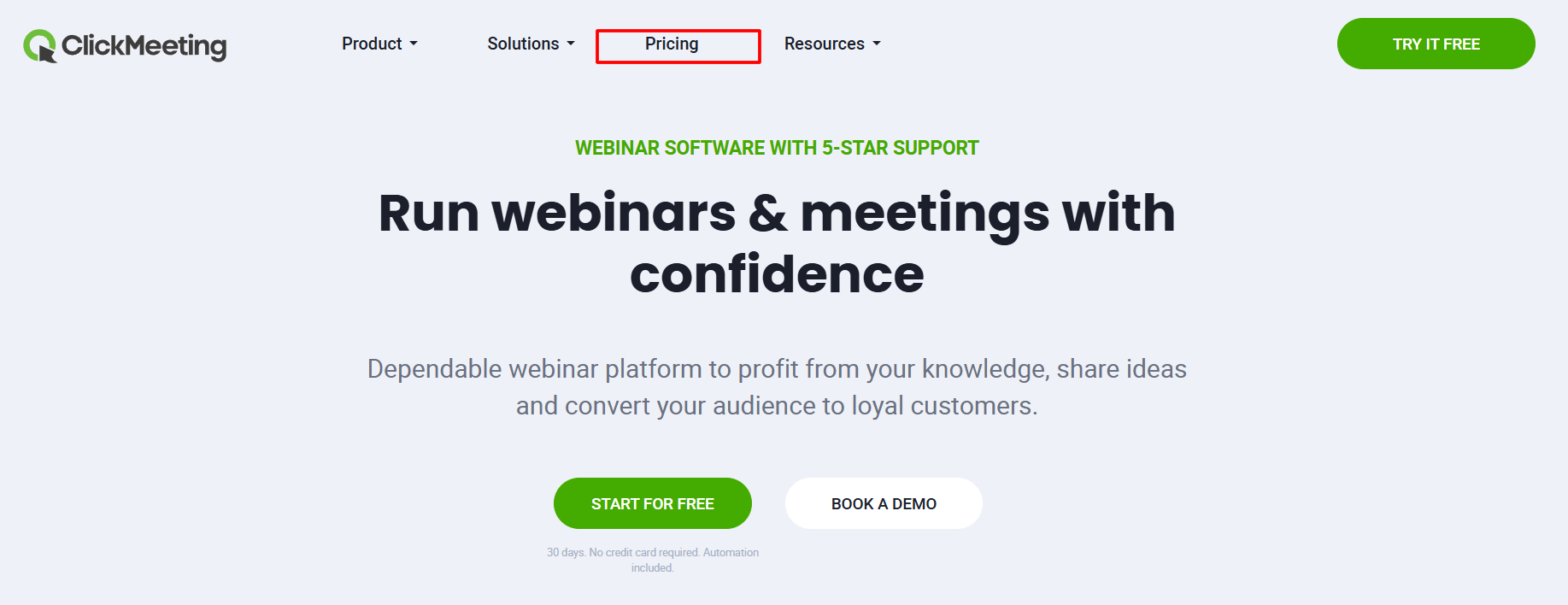
Step 3: You will be redirected to the Pricing page. Now, Select the “Try it for free” tab in the Free plan.
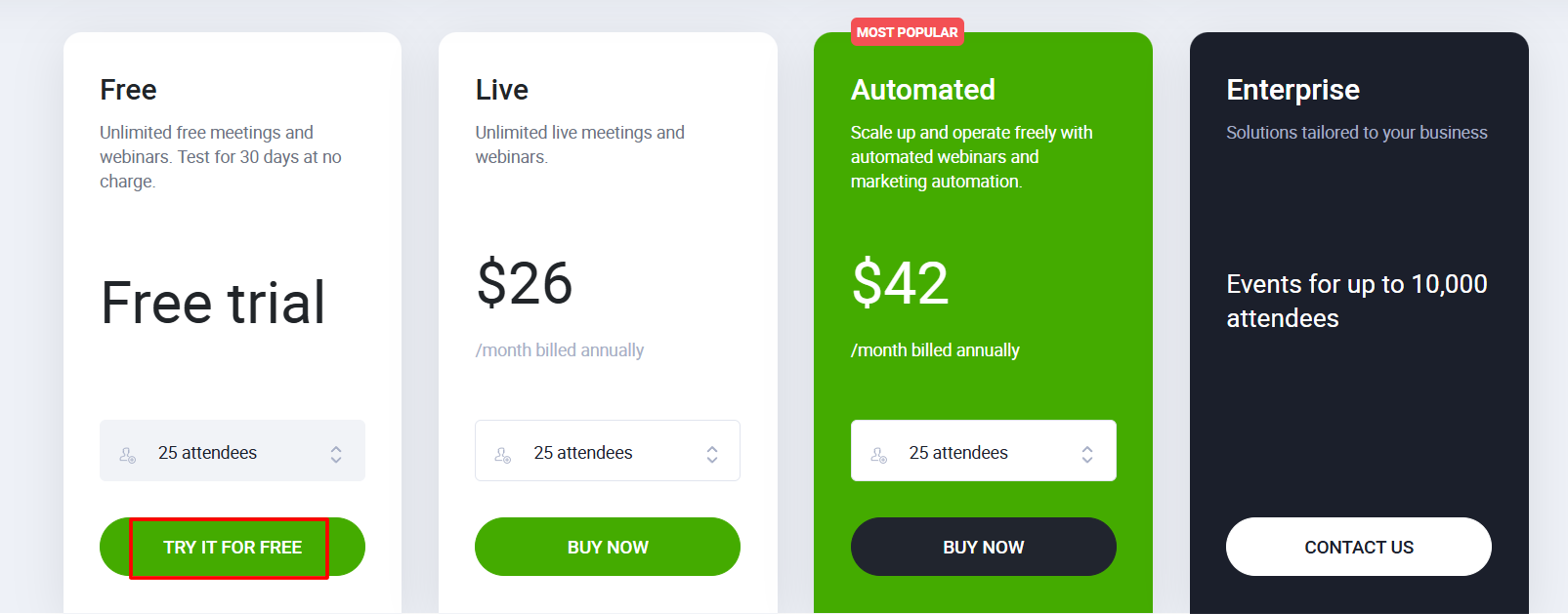
Step 4: You will be redirected to the sign-up page. Enter your name, email, password, and phone number, and tick the checkbox. Now click on “Agree and get started Free.”
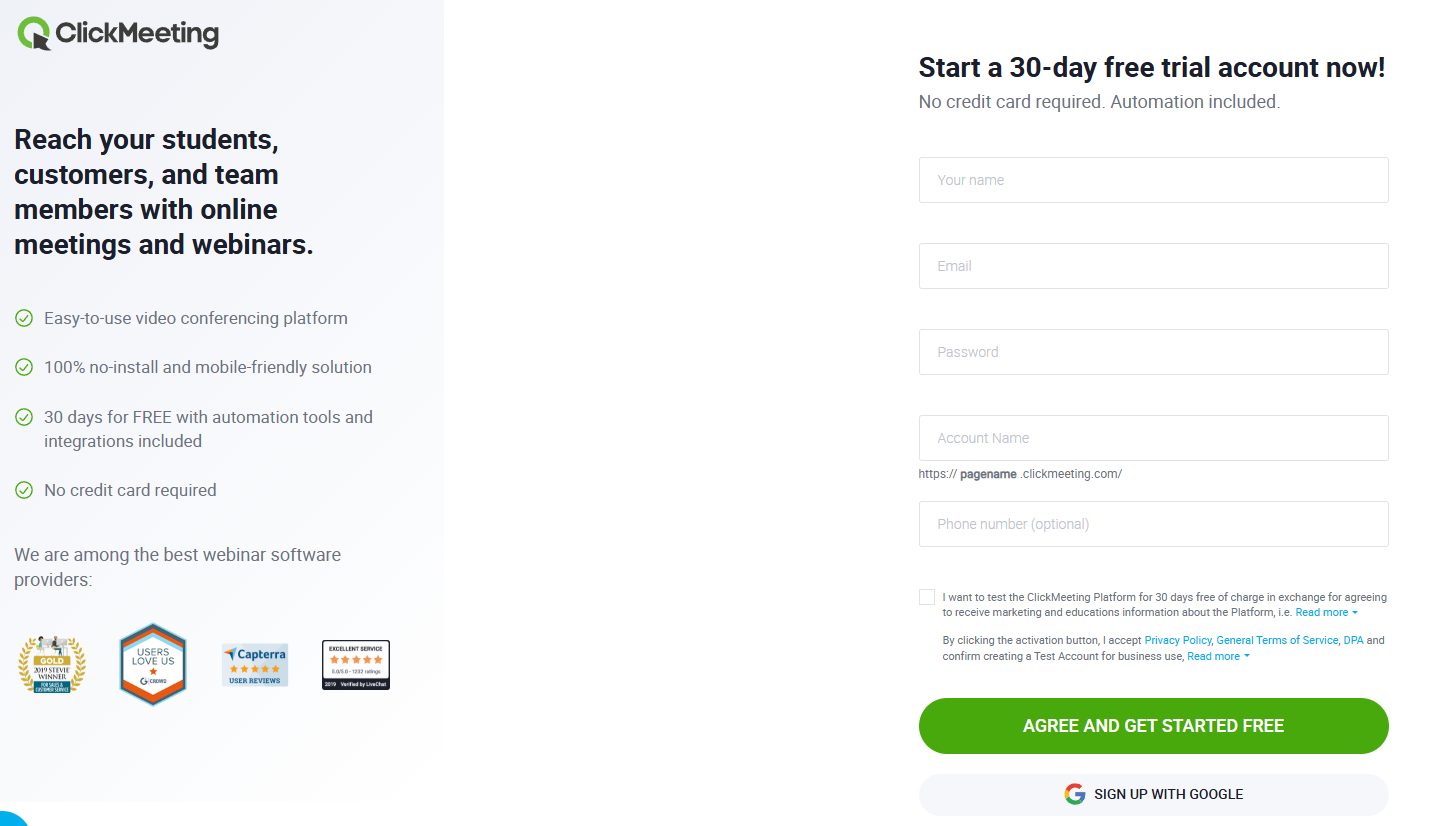
Step 5: You will be redirected to the account verification page. Check your Inbox to verify your email.
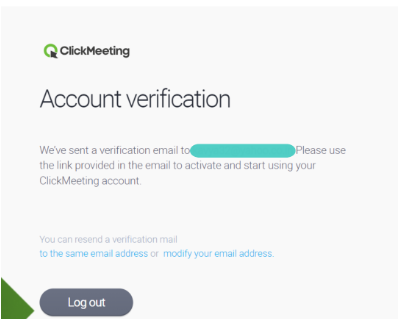
Step 6: Now, you have successfully claimed Free access to ClickMeeting!
Explore ClickMeeting’s Free Trial Features
The Clickmeeting 30-day free trial offers a wide range of features for you to experience the platform’s potential. Here’s what you can access during the free trial:
- Live webinars: You can host real-time webinars with interactive elements and breakout rooms.
- Broadcast on Social Media Channels: You can broadcast your webinars on YouTube, Facebook or LinkedIn.
- Interactive Tools: Use interactive tools for presenters, whiteboards, polls, Q&A, CTAs, and more.
- Accessible on any device: The free trial is accessible on any device, such as a mobile, tablet, or computer.
- Analytics and Reporting Tools: Track performance and engagement with detailed reports.
Limitations To Keep In Mind During The Free Trial
While the ClickMeeting free trial is comprehensive and offers multiple features, but there are a few limitations to understand:
- Limited number of attendees: The trial restricts the number of participants to 25 attendees.
- Limited Duration of sessions: Each session has a time limit during the free trial.
- Limited Support Channels: The free plan does not include premium support.
Making The Most Of The Free Trial?
Since you only get access to the free trial for a limited time, here are some tips on making the most of the free trial:
- You can plan your events prior to the meeting or session.
- Explore live webinars, automated options, and engagement tools to understand how they work.
- Prepare engaging content and host mock webinars to familiarize yourself with the platform features.
- You can use the free trial to promote events and test audience engagement.
- Follow best practices such as interactive Q&As, polls, and timely follow-ups to maximize participation.
- Use ClickMeeting’s analytics and reporting tools to evaluate the performance of your events.
ClickMeeting’s Pricing & Plans
Let’s take a look at the pricing options of ClickMeeting’s plans.
| Plans | Pricing | Billing | No. Of Attendees |
|---|---|---|---|
| Free Trial | Free | 30 days – no billing | 25 |
| Live | $26/ month | Annually | 25 |
| Automated | $42/ month | Annually | No limit |
| Enterprise | Customized plans | Annually | Upto 10,000 |
Each plan caters to different needs, ensuring a fair chance for all. While the Live plan is budget-friendly, the Automated plan extends its features with slightly higher pricing. Yet, beneficial in the long run.
Note: ClickMeeting does not offer any refunds on subscription plans.
Are ClickMeeting Discounts Available?
Apart from a free trial, ClickMeeting offers a 20% discount on its annual plans.
This amazing deal is available on ‘Live’ and ‘Automated’ annual subscription plans.
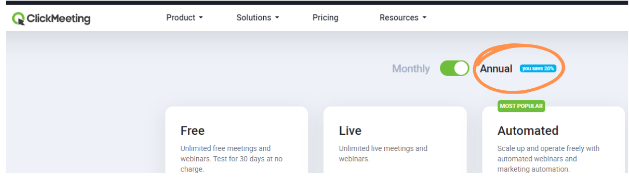
Some features of the annual plan are:
- Create automated webinars with unlimited attendees
- Enable automated reminders and follow-up messages.
- Issue certificates for attendance and more.
If you are planning to commit for a long time, you can get these features by significantly saving on yearly plans. It is a worthy offer for potential subscribers to engage and grow businesses.
Conclusion: Get Access To 30 Days Free Trial On ClickMeeting
A 30-day free trial of ClickMeeting is a risk-free deal for users. You can explore the features of ClickMeeting without any hassle.
This is the best opportunity to explore the world of webinars without any installations and credit card hassles. All its features are at your fingertips. You can make the most of its automated webinars, live sessions, polls, surveys, custom branding, analytics, and more.
Whether you are hosting a webinar for the first time or looking to switch platforms, sign up for ClickMeeting and get started in no time!
FAQs
Do I need to install software to access ClickMeeting?
You don’t need to install software to access ClickMeeting; it is designed to be accessed from your browser on the go.
Can I use ClickMeeting on multiple devices?
ClickMeeting allows you to access your account from any device. You can use it at your convenience.
What happens after the ClickMeeting free trial ends?
After a free trial, you can choose a subscription to continue using the platform. Alternatively, you can discontinue without any charges.
Do I need to provide a credit card for the ClickMeeting free trial?
ClickMeeting’s free trial doesn’t require a credit card. You can sign up, access all trial features, and decide later whether to continue with a paid plan.
Is there a limit on the number of attendees during the ClickMeeting free trial?
The ClickMeeting allows only 25 attendees during the 30-day free trial. This restriction may be a limit to large organizations or institutions taking a free trial first.
More Products from same author
Signup for trial now
30 days
Product Information
-
Price:
30 days
-
Live Webinars:Available
-
Try Automated Webinars:Available
-
On-demand Webinars:Available
-
Custom Branding:Available
-
Analytics & Reporting Tools:Available
-
Released:
March 6, 2025
-
Last Updated:
March 6, 2025




