
Copper Free Trial 2025 – Use 14 Days of CRM Tools
A Copper free trial is available for 14 days for all new users without even requiring a credit card. During this period, you’ll have full access to all premium features available in a paid Copper plan, giving you the freedom to explore the platform without the risk of being automatically charged.
After the trial ends, you can choose from four subscription plans, starting at just $9 per month. If you’re ready to commit long-term, Copper offers a 26% discount on annual subscriptions. However, it’s important to note that Copper does not provide refunds once a plan is purchased.
In this article, I’ll walk you through everything you need to know about the Copper free trial—how to activate it, what features you’ll get, potential limitations, tips for maximizing your trial period, pricing details, refund policies, and more.
Let’s get into it!
Copper Free Trial: Overview
Copper offers a 14-day free trial for all new users, and the best part is that you don’t even need a credit card to sign up. It’s a great way to explore risk-free.
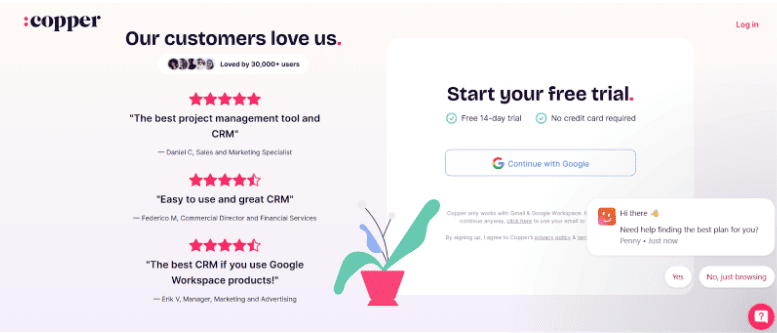
During the trial, you’ll get access to all premium features. That means you can explore automation tools, email integrations, sales pipelines, and more. Copper is designed to work seamlessly with Google Workspace, making it ideal for Gmail users and Google Calendar syncing.
Here’s a quick table summarizing the Copper free trial details:
| Copper Trial | Details |
|---|---|
| Duration | 14 days |
| Credit card requirement | ❌ |
| Hidden Charges | ❌ |
| Auto-Renewal | ❌ |
| Best For | Small businesses, startups, and Google Workspace users |
Getting started is simple and fast. Just go to Copper’s official website, click on the “Start Free Trial” button, and sign in using your Google account. You won’t be asked for payment details, so there’s no risk of being charged.
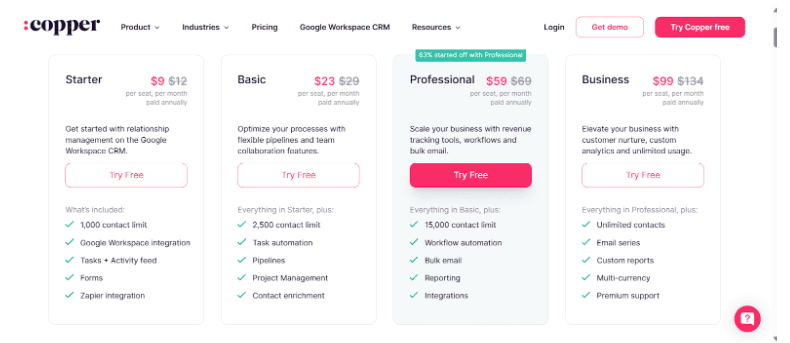
After the trial ends, Copper offers four paid plans. Prices start at just $9 per month. Each plan is designed for different business needs, from basic contact management to advanced automation, analytics, and team collaboration features.
Looking to save more on your subscription? Copper provides a 26% discount when you choose an annual plan instead of paying month to month. It’s a smart way to save if you already know you’ll use it long term.
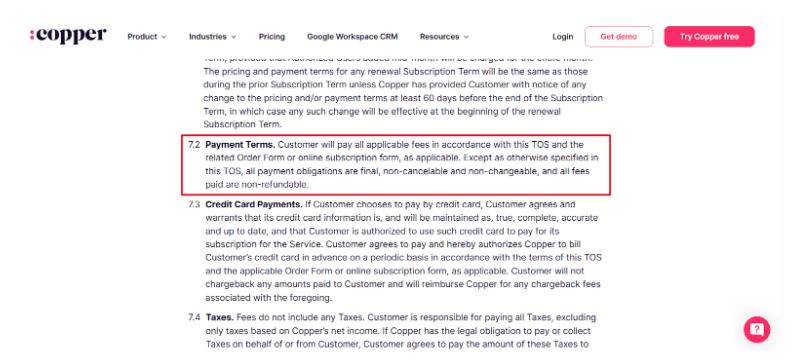
But here’s something important to keep in mind. Once you purchase a subscription, Copper does not offer refunds. So, it’s best to use the free trial fully to make sure the platform is right for you and your team.
Up next, I’ll walk you through Copper’s free trial, subscription plans, refund rules, and other key details to help you make an informed choice.
Steps for Claiming Copper Free Trial
Step 1: Navigate to www.copper.com. On the homepage, you’ll find a prominent button labeled “Try Copper Free.” Clicking this will initiate the sign-up process.
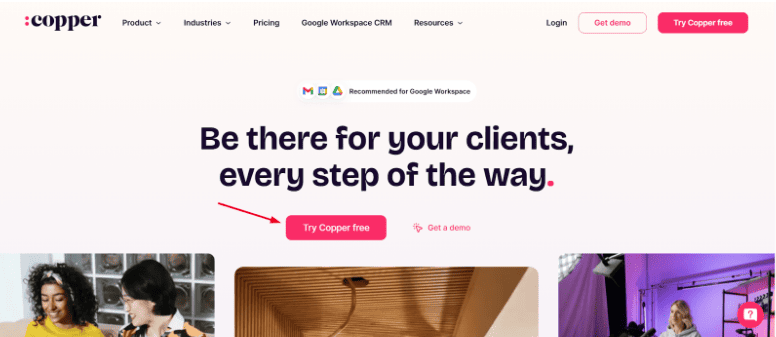
Step 2: Copper CRM is designed to integrate seamlessly with Google Workspace. When prompted, sign in using your Google account credentials.
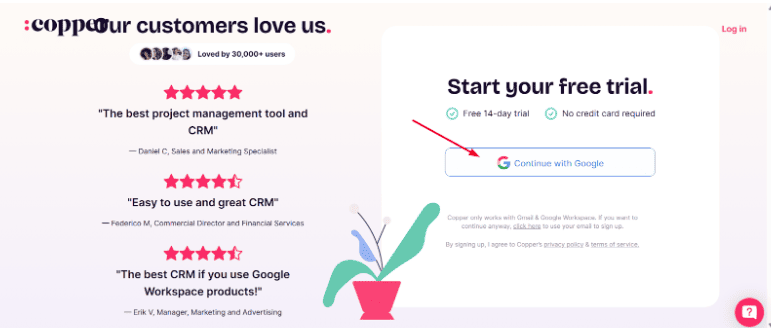
Step 3: After signing in, you’ll be asked to provide some basic information to set up your profile. This may include your name, company name, and business details. Completing this step helps tailor the CRM to your specific needs.
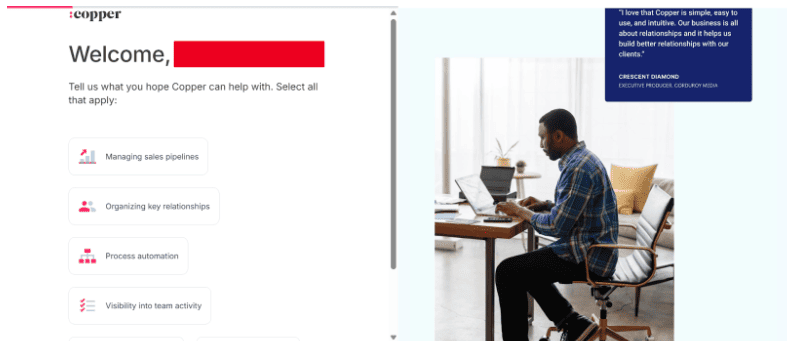
Congratulations! You have successfully redeemed your Copper free trial of 14 days.
Features Included With The Copper Free Trial
Here’s a quick overview of Copper’s free trial features.
- Seamless Gmail and Google Workspace integration.
- Auto-import contacts from your Gmail inbox.
- Custom sales pipelines to track every deal.
- Automate tasks like emails and follow-ups.
- Track email opens and click-throughs easily.
- Use ready-made email templates for outreach.
- Built-in reports for team and sales insights.
- Mobile app access for CRM on the go.
- Integrate with Slack, Mailchimp, and more.
- Schedule meetings without back-and-forth emails.
- Quick in-line editing of contact details.
- Create custom lists to organize leads better.
Limitations of The Copper Free Trial
Know these Copper trial limitations before you start:
- No access to advanced features.
- Third-party integrations may be limited.
- Cannot pause or extend trial.
- Some automation features are disabled.
Making The Most of Your Free Trial
Looking to maximize your Copper free trial? Try these tips:
- Set clear goals for your trial period.
- Import and organize your contacts first.
- Test automation features for task efficiency.
- Use Gmail and Google Calendar integrations.
- Explore sales pipeline setup and tracking.
- Review reports to understand your sales data.
- Get support when stuck.
- Keep track of days left in trial.
Copper Pricing & Plans
Copper offers four main subscription plans designed to fit different business needs and budgets. Each plan unlocks more features and flexibility, so choosing the right one depends on your team size and workflow requirements.

Here’s a quick table comparing the available plans with monthly and annual pricing, including how much you can save by choosing the annual plan:
| Plan | Monthly Plan | Annual Plan | Annual Savings |
|---|---|---|---|
| Starter | $12/mo | $9/mo | $36 |
| Basic | $29/mo | $23/mo | $72 |
| Professional | $69/mo | $59/mo | $120 |
| Business | $134/mo | $99/mo | $420 |
The Starter plan suits small teams or individuals new to CRM, providing essential features like contact management and Gmail integration. It’s perfect if you want a simple, affordable solution to organize sales without advanced automation or complex workflows.
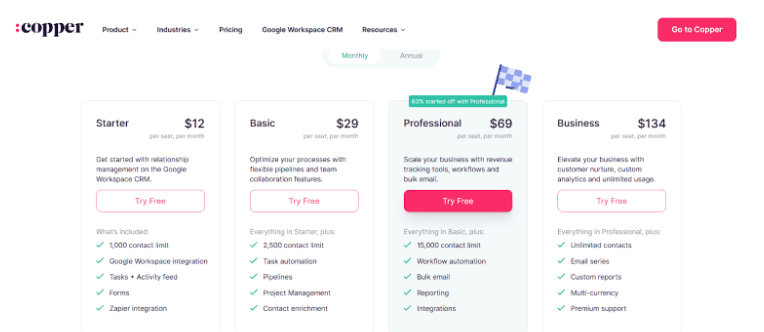
Growing teams may benefit from the Basic plan, which adds workflow automation and better sales tracking. This plan strikes a balance between features and cost, helping businesses save time and improve their sales process efficiency.
Medium to large teams should consider the Professional plan. It offers robust sales pipelines, detailed reports, and customization options. This plan supports more complex workflows and helps businesses gain deeper insights into sales activities for smarter decisions.
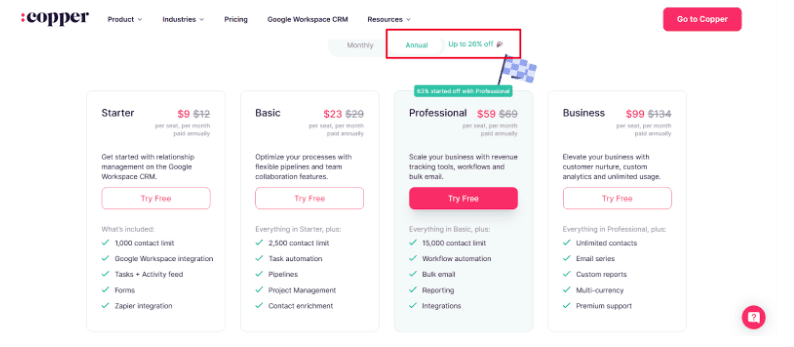
For larger organizations with advanced needs, the Business plan is ideal. It includes premium integrations, multiple pipelines, and extensive customization, making it great for teams managing multiple sales channels and collaborating across departments effectively.
Choosing annual billing is a smart way to save money with Copper. The discount can add up to hundreds of dollars each year, depending on your plan. Just remember that refunds aren’t available after purchase, so pick the plan that fits your needs.
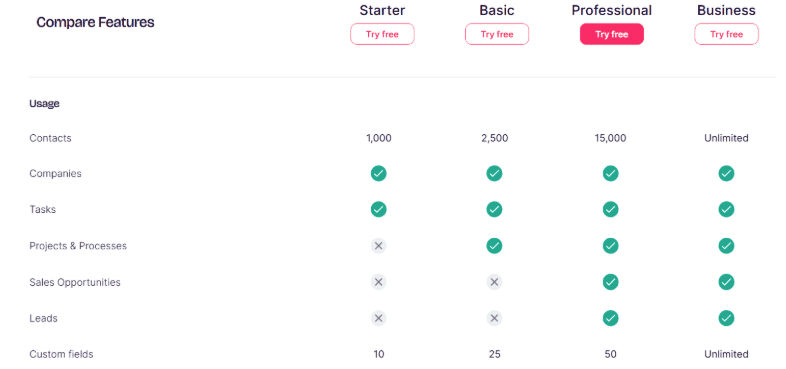
Evaluate your team size, business goals, and sales workflows to choose the Copper plan that will maximize your productivity and help grow your sales effectively.
Copper Refund
Copper’s refund policy is straightforward and important to understand before subscribing. Once you purchase a plan, refunds are not offered. This means you should carefully evaluate your needs before committing to a paid subscription.
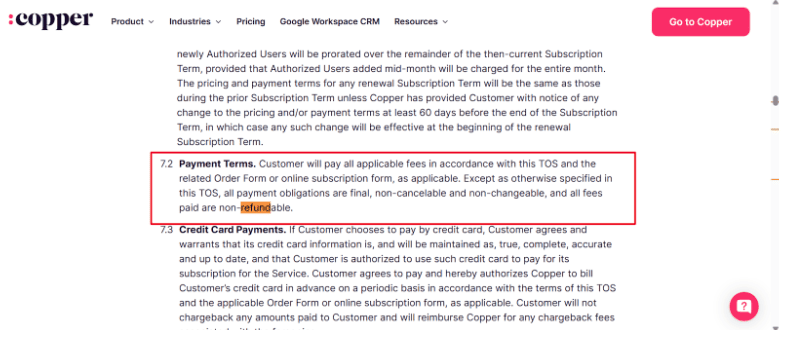
If you’re unsure about Copper’s features, the 14-day free trial is a great way to test the platform without any risk. Since no credit card is required during the trial, you can explore all premium features freely and decide if it’s the right fit.
If you encounter issues or need assistance during your trial or after subscribing, Copper’s customer support can help. Reach out to them for guidance to ensure you’re getting the most value from the platform.
Copper Discount: Is it Available?
Copper does not offer any additional discounts or promotional offers beyond its standard pricing. So, if you’re hoping for seasonal sales or coupon codes, those are not currently available. However, there is still a way to save money on your subscription.
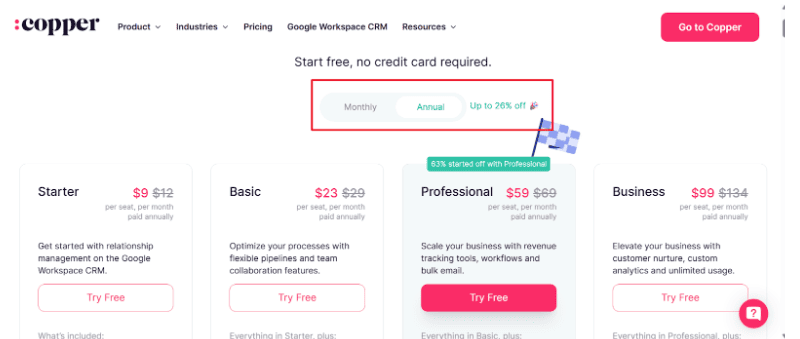
Here’s a quick table showing the savings you get with Copper’s annual billing option:
| Plan | Monthly Plan | Annual Plan | Annual Savings |
|---|---|---|---|
| Starter | $12/mo | $9/mo | $36 |
| Basic | $29/mo | $23/mo | $72 |
| Professional | $69/mo | $59/mo | $120 |
| Business | $134/mo | $99/mo | $420 |
By opting for annual billing instead of monthly payments, you can take advantage of Copper’s built-in discount. This annual payment option gives you a significant price reduction—up to 26% off the regular monthly rate. It’s the best way to get more value from your plan over the long term.
Conclusion: Copper Offers 14 days Free Trial
Copper offers a risk-free 14-day free trial with no credit card required, allowing you to explore all premium features without worry. This trial is ideal for small businesses, startups, and Google Workspace users who want to test the platform before committing.
After the trial, you can select from four subscription plans tailored to different business sizes and needs. Plans start as low as $9 per month with the annual billing option, which gives you up to 26% in savings compared to monthly payments.
It’s important to remember that Copper does not provide refunds once you purchase a subscription. So, fully using the free trial period to evaluate the features and fit for your business is essential.
Ready to boost your sales productivity with Copper? Start your free trial today and discover how this CRM can transform the way you manage your customer relationships!
FAQs
Can I switch plans easily after my free trial ends?
Copper allows you to upgrade or change your subscription plan at any time through your account settings, making it flexible to scale as your business needs evolve.
What happens to my data if I decide not to subscribe after the trial?
If you choose not to continue with a paid plan after your trial, your account and data will typically be deactivated or deleted after a grace period, so make sure to export any important information beforehand.
Does Copper offer onboarding or training resources during the trial?
Copper provides tutorials, webinars, and customer support to help new users get the most out of the trial period and ensure a smooth transition if you decide to subscribe.
Are there any costs associated with integrating Copper with third-party apps during the trial?
While the trial grants access to many integrations, some third-party apps may require separate subscriptions or fees, so review those costs independently.
Can I cancel the free trial early without any penalty?
Since the trial doesn’t require payment information, you can stop using Copper anytime during the 14 days without any obligation or penalties.
More Products from same author
Signup for trial now
14 Days
Product Information
-
Price:
14 Days
-
Easy Gmail & Workspace Integration:Available
-
Auto-import Contacts From Gmail:Available
-
Custom Pipelines for Deal Tracking:Available
-
Automate Emails and Follow-ups:Available
-
Track Email Opens & Clicks:Available
-
Released:
June 4, 2025
-
Last Updated:
June 4, 2025


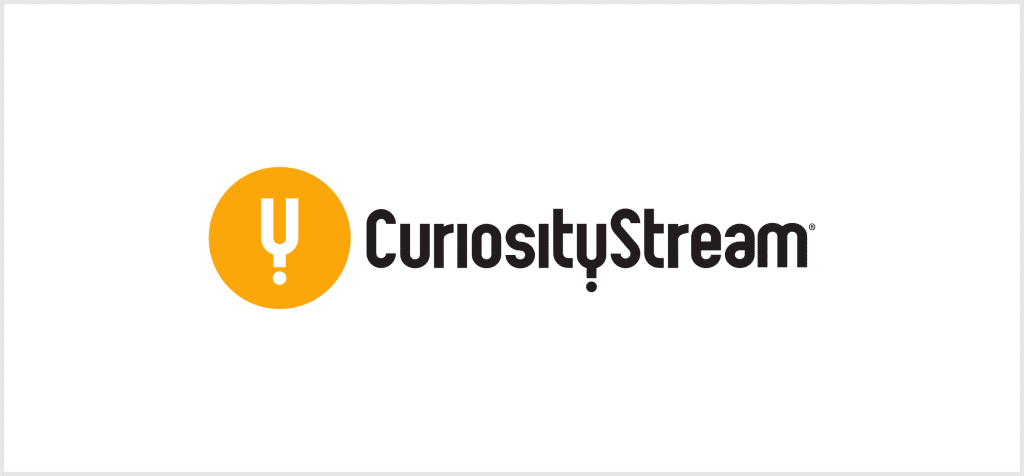
![Evernote Free Trial 2025 — 7 Days Access [Unlimited]](https://gotrialpro.com/wp-content/uploads/edd/2024/06/Evernote-Free-Trial-1024x473.png)
