
Coursera Plus Free Trial
by
Andreas
in E-learning
on June 7, 2025

Coursera provides a 7-day free trial for its Plus subscription, giving you complete access to over 7,000 courses from top universities and industry leaders.
This trial period lets you explore specializations, professional certificates, and guided projects without any restrictions.
What makes it even better? New users can take advantage of special pricing offers and significant discounts when ready to subscribe.
In this guide, we’ll show you exactly how to claim your free trial, maximize its value, and discover the best deals available to save money on your learning journey.
Coursera offers a 7-day free trial for new users to explore the advanced courses and understand the Coursera interface. Here’s the table overview of the Coursera Free Trial:
| Coursera | Overview |
|---|---|
| Free Trial | 7 Days |
| Credit Card Requirement | Yes |
| Autopay After Trial | Yes |
| Best For | Skill building across various tech fields |
During the Coursera free trial, you can take as many courses as you want, but you’ll need a credit card to sign up. The trial automatically converts into a paid subscription after the free trial ends.
Coursera is especially profitable for those looking to enhance their skills in tech, business, data science, and more. It’s an excellent option for professionals, students, and potential learners.
Every new user can access Coursera in only a few steps. Follow the steps as shown below to get going with the free trial:
Step 1: Visit the official Coursera website at Coursera.org. Search for Coursera Plus at the end of the home page and click ‘Coursera Plus.’
Step 2: Once you’re on the Coursera Plus page, click on the ‘Start 7-day Free Trial’ button.
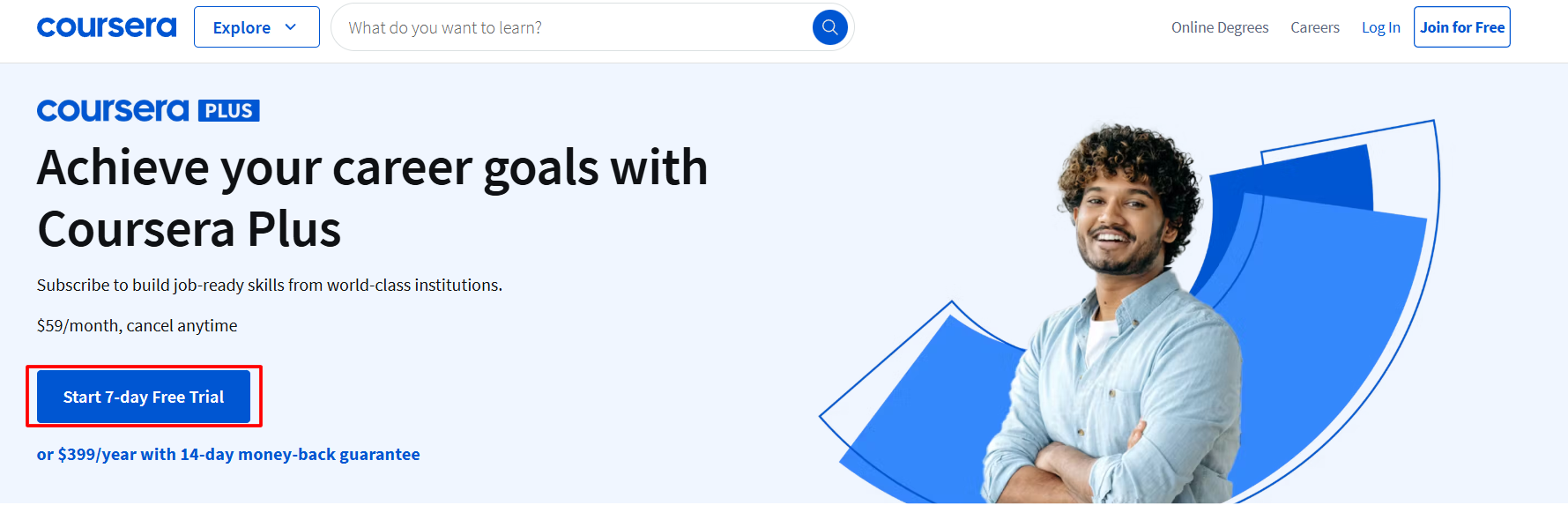
Step 3: Sign up or create a Coursera account if you don’t already have one. This will require your email address and password. Click ‘Join for Free.’
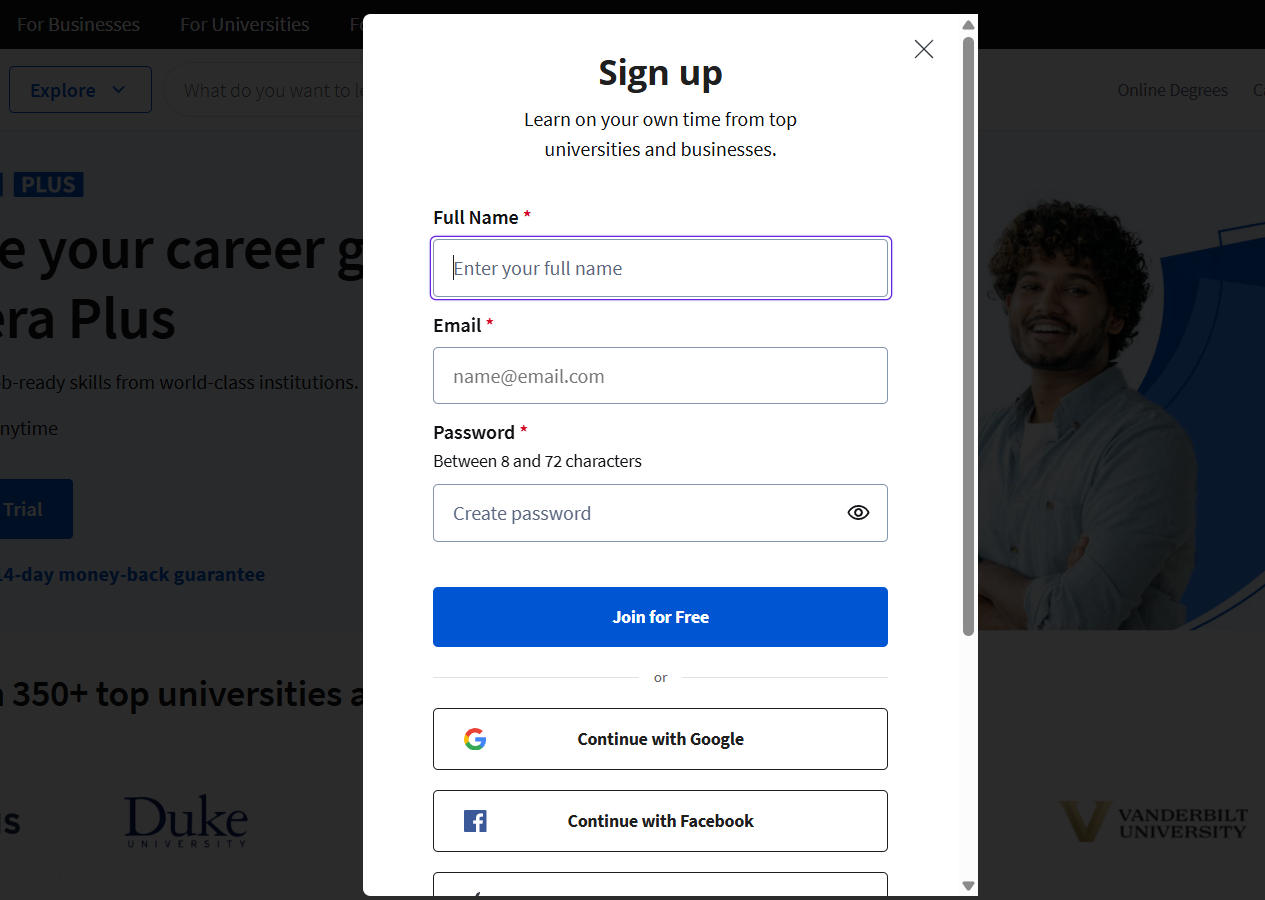
Step 4: You’ll be redirected to the checkout page after that step. Enter your billing information, including your credit card details.
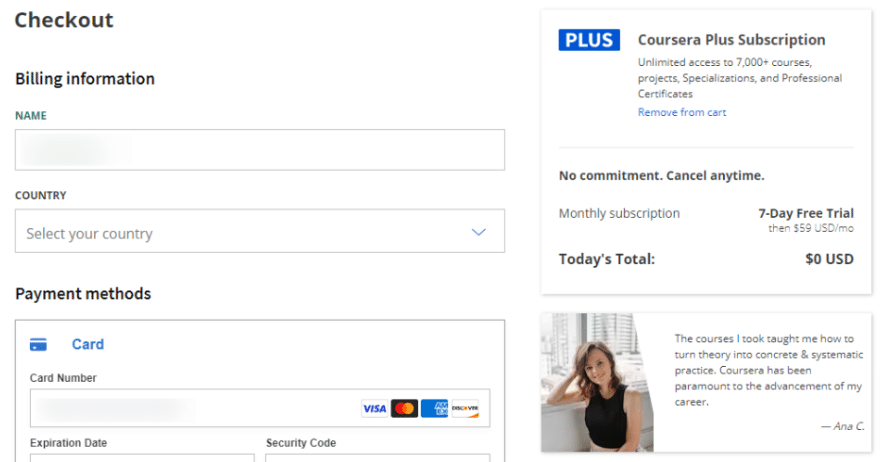
Step 5: After filling in the card details, scroll down, read the details mentioned regarding the free trial, and click ‘Start Free Trial.’
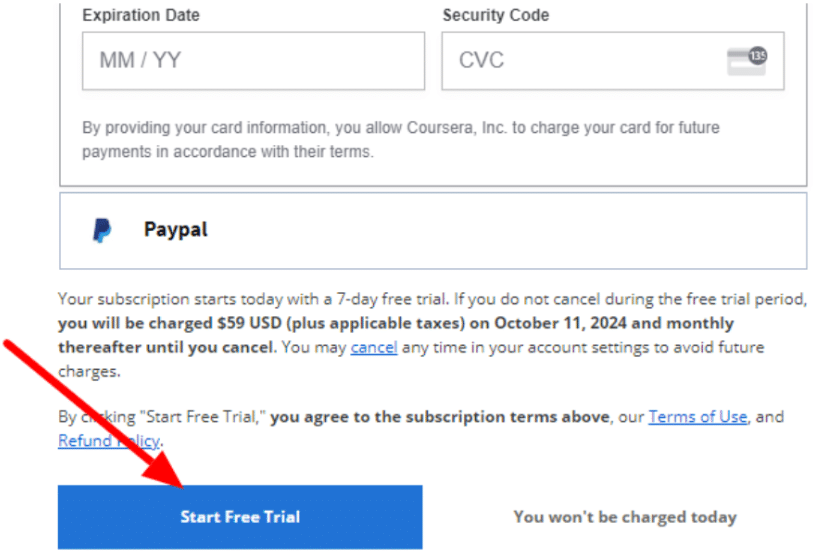
After following the process, your Coursera free trial will be activated, and you can start exploring Coursera’s vast library of content.
Note: If you do not wish to be charged for the subscription, you must remember to cancel before the free trial period ends.
Coursera offers several features with the 7-day free trial, including;
While the Coursera Plus free trial offers many benefits, there are a few limitations users should keep in mind:
To make the most value from your 7-day free trial on Coursera Plus, here are some tips that you can start with;
Coursera offers various pricing plans depending on your preferences and the access you need. Let’s overview the table:
| Coursera Plans | Pricing Plans |
|---|---|
| Single Learning Program (Individuals) | $49 – $79 per month |
| Coursera Plus Monthly | $59/ month |
| Coursera Plus Annual | $399/ year/ user |
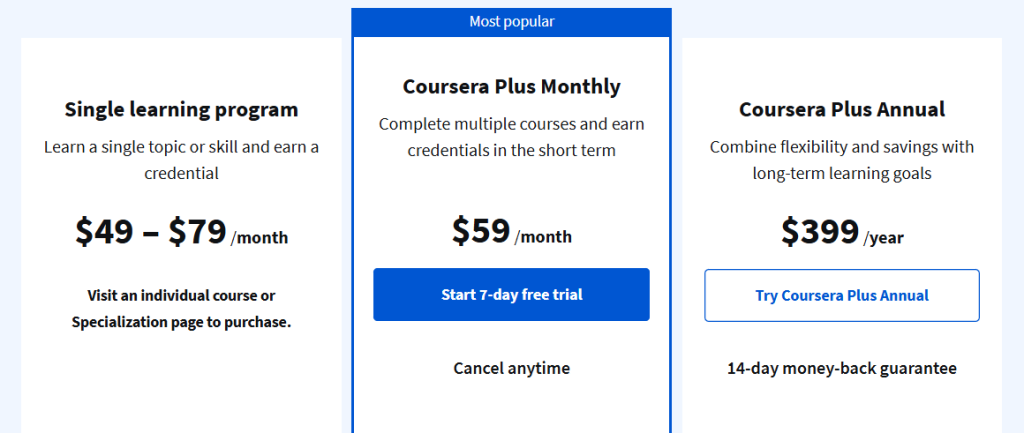
Coursera’s Single Learning Program offers individuals access to a specific course. You pay a one-time fee for each course, typically $49 to $79, depending on the length and depth of the course. This makes the Individual program a flexible and affordable learning option.
The Coursera Plus Monthly plan costs $59 per month per user. It unlocks unlimited access to over 7,000 courses, specializations, and professional certificates. You can also earn certificates and complete projects. The cost can rise or decrease according to the season.
The Coursera Plus Annual plan costs $399 per year per user. This plan is ideal for consistent learners who want to commit to long-term skill-building. It offers significant savings compared to the monthly plan and includes all the same features.
Coursera offers several discounts on its Coursera Plus subscription, which can help reduce the cost of learning.
Coursera currently offers a substantial 40% discount on its annual Coursera Plus subscription, bringing the price down to $299 per year instead of the regular $399. This discount saves you $309 compared to paying monthly, making the annual plan significantly more cost-effective.
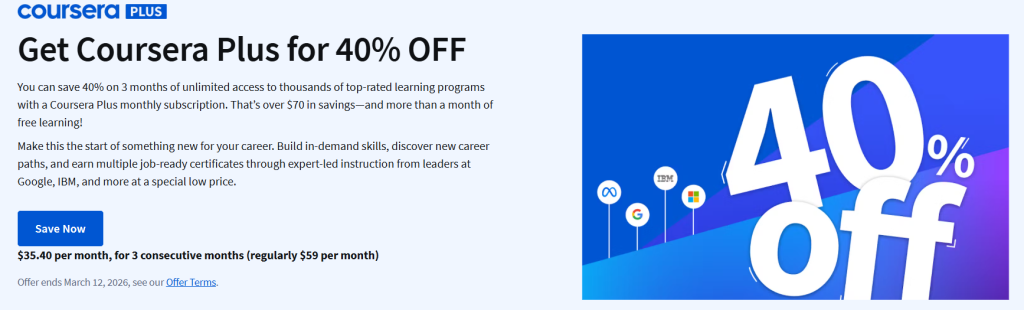
For new sign-ups, Coursera Plus offers unlimited access at just $35.40/month instead of $59/month for the first 3 months, representing a 40% discount for new users. After the promotional period, the regular discounted monthly rate of $49/month applies.
Coursera offers financial aid for eligible learners, providing up to 90% fees waived for those who cannot afford the full subscription cost. This program helps make quality education accessible to learners from all financial backgrounds.
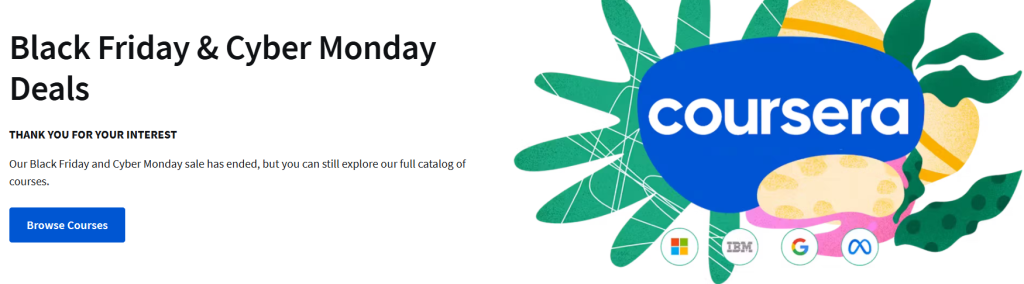
Coursera typically offers significant discounts during Black Friday and other promotional periods. Last year’s Black Friday deal provided substantial savings, and similar deals are expected for November 2025. These seasonal promotions can offer excellent opportunities for major savings.

Coursera offers a 14-day money-back guarantee when you choose the annual Coursera Plus plan, giving you additional peace of mind with your purchase alongside the 7-day free trial.
Coursera Plus offers an excellent opportunity for new users to explore the e-learning platform’s vast content library through its 7-day free trial.
During this time, you can access unlimited courses, earn certificates, and even download content for offline learning through the mobile app. It’s necessary to mention that the free trial requires a credit card, but it can be canceled before your free trial comes to an end.
Coursera Plus is a valuable option for anyone looking to boost their skills in various fields like tech, business, and more. Students, potential learners, and businesses can also take advantage of the free trial and save money through occasional discounts.
However, Get started with the Coursera Plus 7-day free trial and access the vast learning world of the Coursera platform.
A credit card is required to start the Coursera Plus free trial. After the 7 days, automatic billing begins unless you cancel before the trial ends.
You can cancel the Coursera Plus free trial anytime within the 7-day period to avoid any charges or further subscription commitments.
After the free trial, your subscription automatically converts to the regular Coursera Plus subscription plan, and your credit card will be charged with the monthly or annual fee.
During the Coursera Plus free trial, you will have access to the platform’s thousands of courses, specializations, and professional certificates.
The Coursera Plus free trial is available for anyone new to the platform and not subscribed yet. It gives first-time users a chance to explore the platform’s offerings.
7 days
June 7, 2025
June 7, 2025