
Crowdcast Free Trial 2025 → 14 Days Unlimited Access
The 14-day free trial of Crowdcast is ideal for new users. In the free trial, you can host live sessions for up to 60 minutes with a maximum of 10 attendees.
This platform works best for creators, small businesses, and companies looking to host live video events. Content creators, educators, businesses, and event organizers who want to host interactive live sessions can start with a free trial.
This article will cover the steps to unlock the free trial, help you understand its features, limitations, and how you can make the most of it. Also, you’ll learn its pricing plans, available discounts, and whether Crowdcast is worth it.
Crowdcast Free Trial: In A Nutshell
Crowdcast offers a free trial of 2 weeks in which you can explore all the features of a paid Business plan without spending a dime. You can host sessions up to 60 minutes long with up to 10 live attendees. Moreover, since Crowdcast doesn’t ask for your credit card information, you don’t have to worry about the trial automatically converting into a paid plan.
| Crowdcast Free Trial | Details |
|---|---|
| Free Trial | 2-week (14 Days) |
| Credit card requirement | No |
| Autopay after trial | No |
| Best for | Content creators, Educators, Businesses, Event Organizers, Coaches, and Consultants |
If you want to host larger events with a larger number of attendees or extended hours, you’ll have to switch to a paid plan. Crowdcast offers a variety of plans suited to different people’s needs. When you opt for the annual subscription of any plan, you can save 30% of your money.
If you’re an educator or part of a non-profit organization, you’ll be able to avail yourself of an additional discount of 20%. To get this discount, you simply have to email them at support@crowdcast.io with your supporting documents.
How To Claim Crowdcast Free Trial?
Crowdcast login is easy for new users to sign up for a free account. Follow the steps for claiming the Crowdcast free trial within a few minutes.
Step 1: Visit the Crowdcast official page and click on the ‘Pricing’.
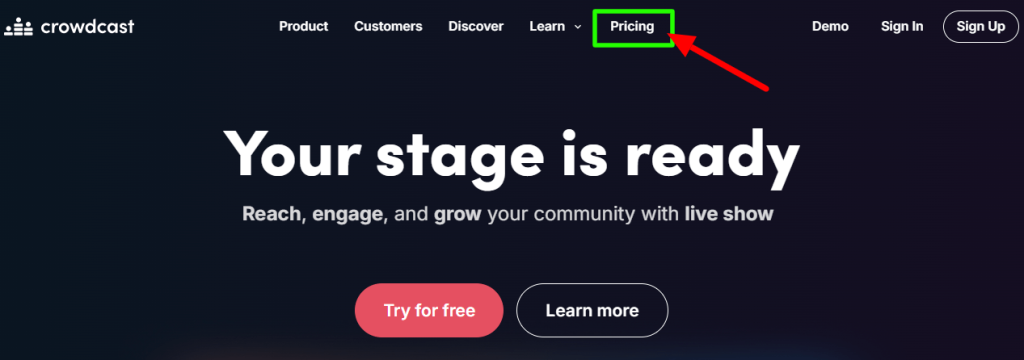
Step 2: On the pricing page, scroll down till you find the ‘Go Live for free’ section. Click ‘Start 2-week free trial’ on that page.
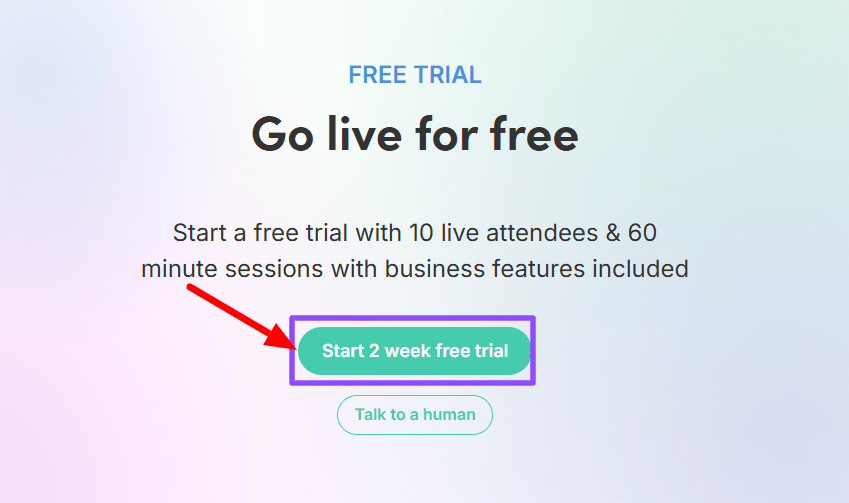
Step 3: Enter your details to create an account for free and click ‘Continue.’
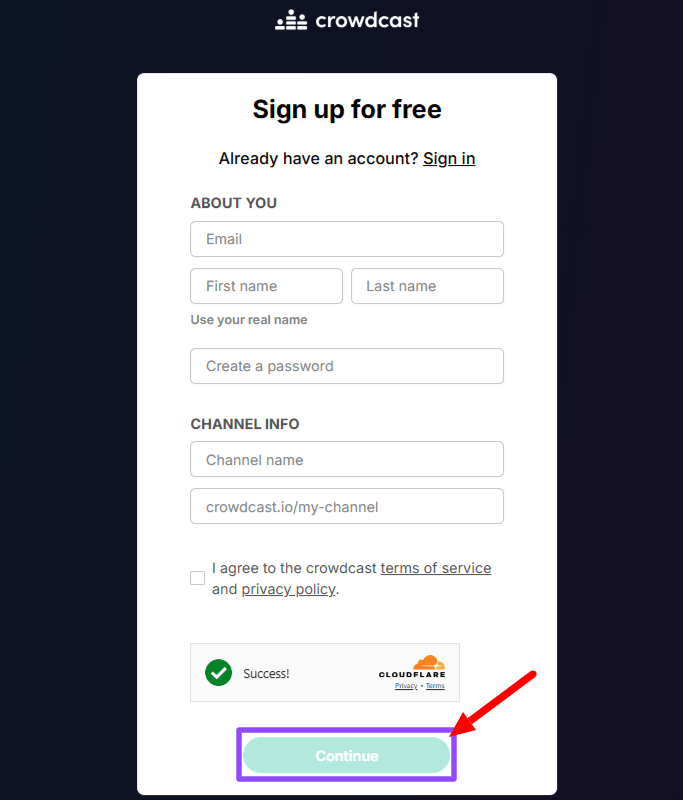
Step 4: Verify your email.
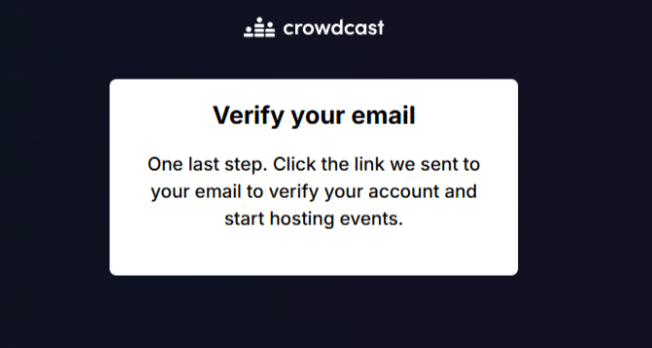
After verifying your email, your account will be created, and you can start hosting events for 2 weeks for free.
Crowdcast Free Trial Features
The Crowdcast free trial features give you access to all business-level features for two weeks. Here’s what you’ll get:
- Live Streaming: Host live video events with HD quality and recording options for later use.
- Attendee Management: Manage up to 10 live attendees per session with chat and engagement features.
- 60-minute Sessions: You can run events up to 60 minutes long with full features included.
- Multi-session Events: Create and manage multiple sessions under one event.
- Collect Registration Form: You can collect registration forms with phone numbers, URLs, MCQs, Dates, and more.
- Customer Support: Access email and chat support during your trial period.
- Record Events: Record all your sessions in HD quality for future use.
Limitations Of Crowdcast Free Trial
Even though the free trial offers multiple features in Crowdcast, it also has a few limitations that you can consider while signing up;
- Attendee Limit: You cannot exceed 10 live attendees per session during the event.
- Email import: You cannot import emails into the event during the free trial.
- Session Duration: The free trial is limited to 60-minute sessions only.
- No Advanced features: To access the advanced tools, you need to pay for the subscription plans.
Making The Most Of Your Free Trial
Here’s how you can make the most out of your 2-week Crowdcast free trial 2025:
- Use the 60-minute limit wisely with interesting content.
- Use analytics to improve what you do and how you engage people.
- Deliver more content over several sessions.
- Get professional-quality videos by using OBS or Wirecast.
- Get better at running events by talking with people who are at them.
Crowdcast Pricing & Plans
Crowdcast has three different pricing plans: Lite, Pro, and Business. These are available in two variants: monthly and annually. The annual prices are available at a 30% discount.
| Crowdcast Plans | Monthly Price | Annual Price |
|---|---|---|
| Lite | $49/mo | $34/mo |
| Pro | $89/mo | $62/mo |
| Business | $195/mo | $136/mo |
Here’s a detailed description of each Crowdcast pricing plan;
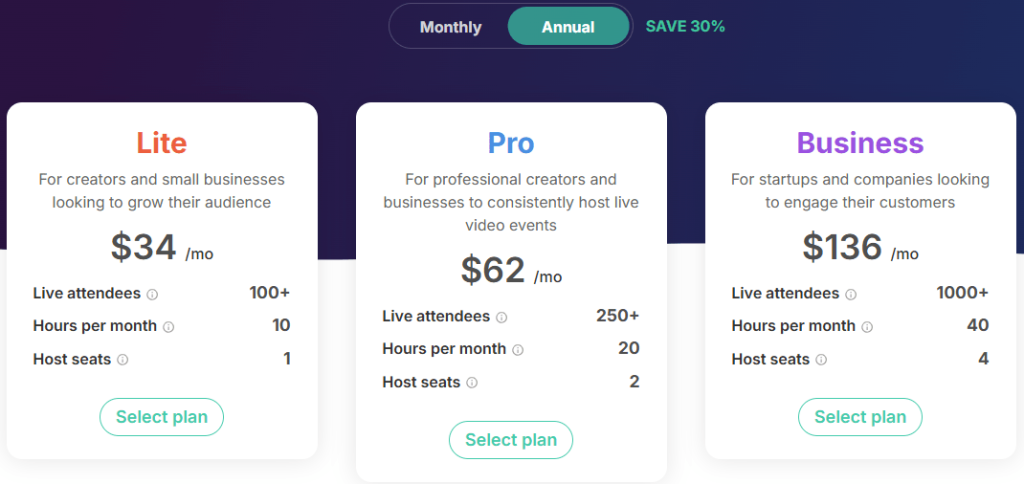
1. Crowdcast Lite Plan
The Lite plan is best for creators and small businesses looking to start engaging their audience through live video events without a heavy financial commitment. It is suitable for hosting sessions with up to 100+ live attendees, limited to 10 hours per month, and one host seat.
2. Crowdcast Pro Plan
The Pro plan is best for professional creators, influencers, and growing businesses that need more flexibility and features for hosting regular and larger live video events. It is ideal for hosting sessions with up to 250+ live attendees, up to 20 hours per month, and two host seats.
3. Crowdcast Business Plan
The Business plan is for companies and established organizations aiming to engage a large audience with robust, scalable live video events and extensive customization options. It is designed for hosting sessions with 1000+ live attendees, up to 40 hours per month, and four host seats.
Additional Note: You can cancel your monthly subscription within 14 days of purchase, and annual plans can be canceled before the first month (30 days). Email the Crowdcast support team to request a full refund.
Crowdcast Discount: Save Up To 30%
Crowdcast offers a 20% discount on their subscription plans for non-profit organizations and educators upon verification.
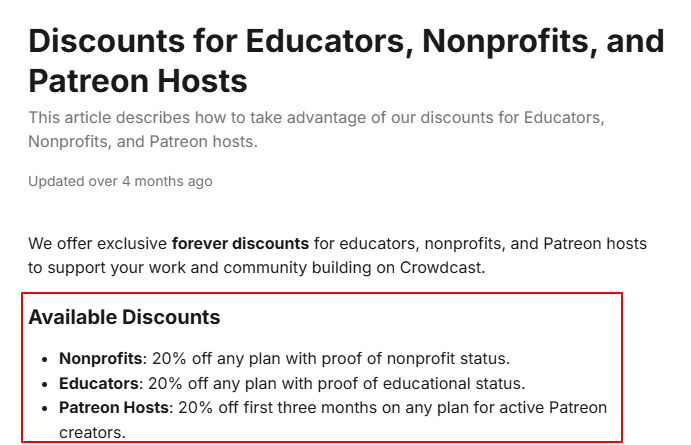
This discount applies to the Lite, Pro, and Business plans, reducing the monthly cost while still providing access to all respective features.
Additionally, users opting for an annual subscription can benefit from a 30% discount compared to the total cost of 12 months at the monthly rate. This option provides substantial savings for those who commit to using Crowdcast for a longer period.
Is Crowdcast Worth It?
Crowdcast is the best community-building platform for reaching and growing audiences through live events. Its clean interface, reliable streaming, and useful features make it a perfect choice for every subscriber.
This suits course creators, coaches, and businesses looking to grow audiences while consistently hosting live events to engage customers.
The discount of up to 30% and a 14-day free trial make it more valuable to test its facilities and then opt for a paid plan, too, with significant savings.
Crowdcast Vs. Zoom: Which Is Better?
Crowdcast and Zoom serve different purposes. Zoom excels in video conferencing and meetings with its connection and familiar interface.
On the other hand, Crowdcast specializes in webinars and live events with better audience engagement tools.
Zoom offers basic webinar features, while Crowdcast provides more specialized tools, including built-in landing pages, event series, and monetization options.
However, Zoom is cheaper and better for regular meetings, while Crowdcast is ideal for professional teams and course creators.
It depends on your purpose and needs; accordingly, you can choose a platform that suits both your reach and growth, offering all the necessary features.
Conclusion: Crowdcast 14-Day Free Trial Is Best For Organizing Live Events
Crowdcast’s 14-day (2-week) free trial is best for organizing live events and is the perfect opportunity for users to test its full-fledged capabilities.
During your trial, you’ll experience HD video quality, automatic recording, real-time audience engagement tools, and seamless integration options that make hosting memorable online events simple and effective.
Plus, the 30% discount on annual plans and 20% savings for non-profits make it more affordable for professional creators and large-sized businesses. Start with the free trial today and see if it meets your needs; then, plan accordingly based on your preferences.
FAQs
Can I upgrade my trial account to a paid plan during the Crowdcast trial period?
You can upgrade to a paid plan at any time during the trial period if you wish to host larger events or extend session durations.
Is Crowdcast legit?
Crowdcast is a legitimate live streaming platform with real customers, proper pricing, and business integrations, having successfully served over 10 million attendees.
Can I record my sessions during the Crowdcast free trial?
You can record sessions during the free trial using HD live video with a recording feature included.
Are there any limitations on how many sessions I can host during the Crowdcast free trial?
There are no limitations on the number of sessions you can host during the free trial as long as each session adheres to the 60-minute time limit and 10-live attendee cap.
Does Crowdcast offer customer support during the free trial?
Email and chat support are available to assist users with any questions or issues they encounter during the free trial period.
Is there a limit to how many people can watch my recorded sessions after the Crowdcast event?
There is no viewer limit for recorded sessions hosted on Crowdcast. Recorded sessions can be accessed by anyone using the sharing link provided.
Is Crowdcast free?
Crowdcast does not offer a free plan. However, it does provide a free trial for 14 days to use all its business features without any requirement of credit card information.
More Products from same author
Signup for trial now
14 days
Product Information
-
Price:
14 days
-
2-week Access:Available
-
HD Live Video With Recording:Available
-
Event & Session Analytics:Available
-
Email & Chat Support:Available
-
Stripe Integration:Available
-
Released:
June 3, 2025
-
Last Updated:
June 3, 2025




