
DaVinci Resolve Free Trial
by
Andreas
in Video Editing
on July 14, 2025

DaVinci Resolve 20 free trial is not available, but it provides a completely free version that you can download without any time limits.
This free version includes most professional editing, color correction, visual effects, and audio post-production tools. It is available for Windows, Mac, and Linux systems and can be downloaded instantly from the official website.
In this guide, we will explore how to download the DaVinci Resolve 20 free version, its features, limitations, and compare it with the paid Studio version.
Currently, they do not offer a free trial option for users in 2025. Instead, you can choose a free plan.
You do not require credit card details to claim the free plan, which allows you to use limited features without financial risk.
| DaVinci Resolve Free Trial | Details |
|---|---|
| Free Trial | No |
| Free Plan | Yes |
| Credit card requirement | No |
| Best for | Content creators, students, professionals, and beginners |
The free version supports up to 60fps video editing in Ultra HD resolution and includes multi-user collaboration features. It works perfectly for most video editing projects, including YouTube content, short films, documentaries, and promotional videos.
Professional video editors, Colorists, Filmmakers, VFX artists, Content creators, YouTubers, and Aspiring editors can maximize the benefits of the free plan.
DaVinci Resolve free version requires simple registration. Follow the steps below to download this software.
Step 1. Visit DaVinci Resolve’s official website and click the login button in the top right corner.
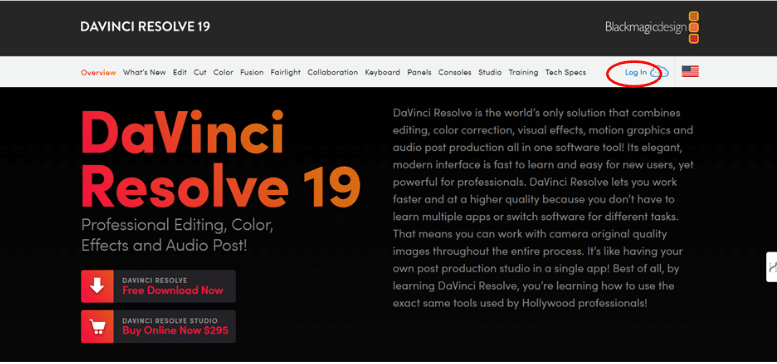
Step 2. You will see two options here: one for logging in and the second for creating a free account. Click on the “Create a Free Account” button.
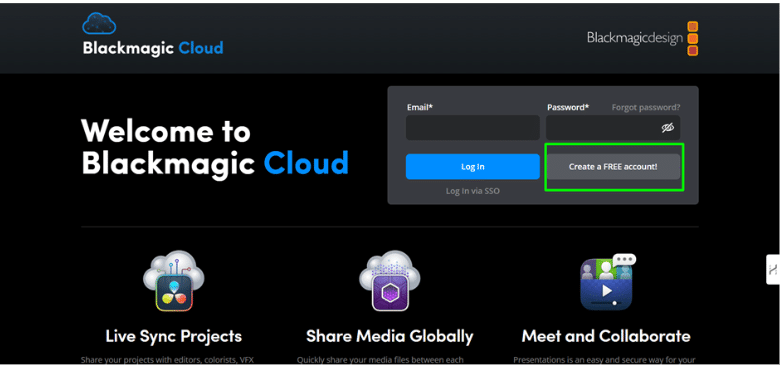
Step 3. As a final step, after filling up the details click the sign-up button.
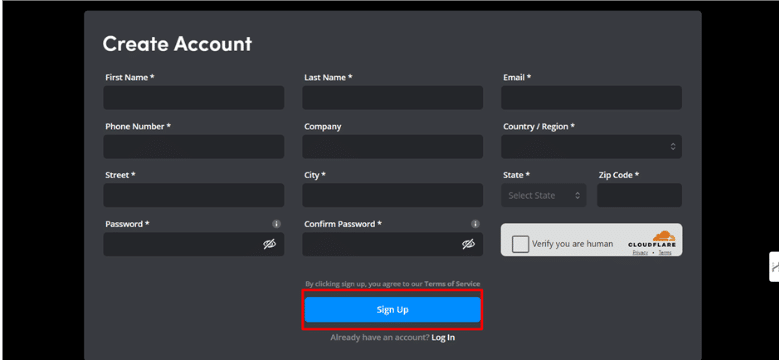
You are all set to explore the free plan. Let’s discuss the features that will help you understand them.
The free plan has a wide range of features that make it relevant and useful for new users:
While the free plan offers you great opportunities with various features, it has some limitations:
To get the maximum benefit, you should try these tips:
| Plan | Price |
|---|---|
| Free Version | $0.00 |
| DaVinci Resolve Studio | $295 (one-time) |
A free plan is ideal for beginners who want to explore the platform for the first time and hobbyists who work on smaller projects.
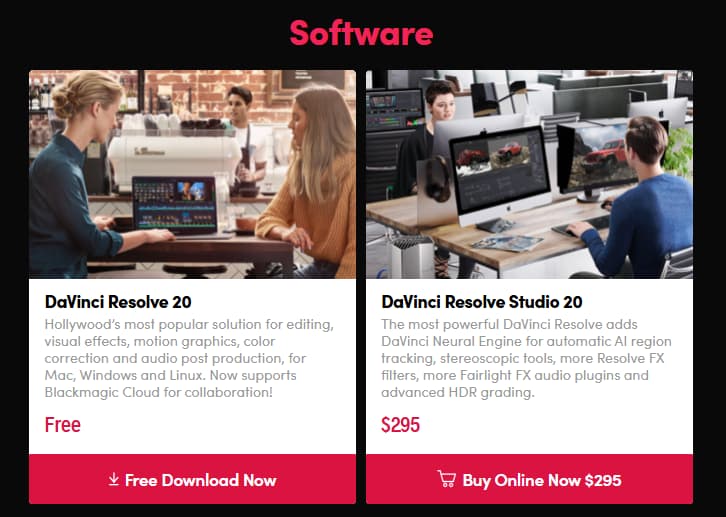
DaVinci Resolve Studio includes over 50 additional features compared to the free version. You can get advanced noise reduction, AI-powered tools, additional effects, enhanced GPU acceleration, and professional delivery options.
The Studio version also provides priority customer support and access to beta features.
New users who want to gain a basic understanding of the platform should choose the free plan, which allows them to use various features for free.
DaVinci Resolve also offers a 30-day money-back guarantee to users who buy Blackmagic Design products and a 14-day refund if they subscribe to the DaVinci software.
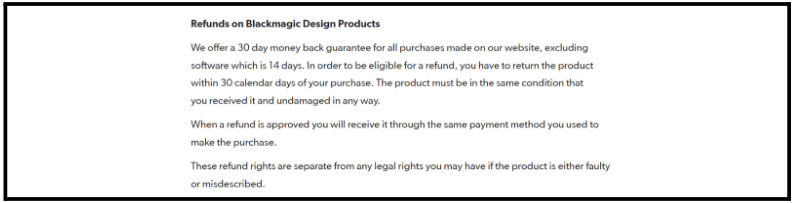
Note: A 30-day refund applies only if you return the product in the same condition.
DaVinci Resolve Studio occasionally offers promotional pricing during special events and product launches. The software sometimes includes promotional bundles with Blackmagic Design hardware products like cameras and capture devices.
You can check the official website and authorized resellers for current promotional offers and bundle deals.
DaVinci Resolve offers exceptional value with its permanently free version that includes professional-grade tools used in Hollywood productions. The software excludes the need for multiple applications by combining editing, color grading, visual effects, and audio post-production in one package.
You can save hundreds of dollars compared to purchasing separate software for each function while getting industry-standard tools. The free version handles most projects perfectly, and the Studio upgrade provides the best value at $295 for advanced features that cost much more in other professional software packages.
DaVinci Resolve stands out by offering a free version with professional tools that many creators use for commercial projects. The software provides editing, color grading, visual effects, and audio tools all in one application.
You can start with the free version and upgrade to Studio only when you need advanced features like AI tools and enhanced performance.
Download the DaVinci Resolve 20 free version today and discover why Hollywood professionals choose this software for their most projects.
The free version of DaVinci Resolve is not a trial. It is a fully functional software that can be used for commercial and private projects without any time limitations.
The free version of DaVinci Resolve has some limitations, such as a maximum resolution of 4K UHD at 60 fps, fewer advanced features, limited noise reduction, fewer effects, limited HDR support, and restricted codec and collaboration tools. However, you can still use it for commercial projects as the End User License Agreement permits commercial use.
The free version of DaVinci Resolve has no time limit or expiration. It can be used indefinitely without any subscription or additional costs.
You must purchase DaVinci Resolve Studio from the official Blackmagic Design website or authorized retailers to upgrade. After purchasing, you will receive a license key that can be entered into the software to unlock the additional features.
If you reach the limitations of the free version, you will encounter notifications prompting you to upgrade to the Studio version.
Free Access
July 14, 2025
July 14, 2025