
DreamHost Free Trial 2025 — Claim Unlimited Access
DreamHost does not offer a traditional free trial, but it provides a 97-day money-back guarantee on Shared Hosting plans and a 30-day guarantee on DreamPress plans.
This allows users to test drive its services risk-free. This particularly benefits individuals, businesses, and organizations looking to set up WordPress websites without making an immediate, long-term commitment.
This article will help you understand DreamHost’s pricing plans, features, money-back guarantee policy, and strategies for maximizing the trial period.
DreamHost Free Trial: In A Nutshell
DreamHost’s money-back guarantee can function as a trial period; 97 days for Shared Hosting and 30 days for DreamPress plans. All new customers can claim this offer by signing up for eligible plans.
| DreamHost Attributes | Details |
|---|---|
| Free Trial | No |
| Money Back Guarantee | Up to 97 days |
| Credit card requirement | Yes |
| Autopay after trial | Yes |
| Best for | Individuals, Businesses, and Organizations |
This allows users to try its services without financial risk. If you’re not satisfied, you can cancel within the guaranteed timeframe for a full refund.
Website owners, bloggers, and businesses can evaluate DreamHost’s hosting capabilities before committing to it long-term. You can get full access to all plan features, including one-click WordPress installation, automated migrations, and 24/7 support.
Note: VPS and Dedicated monthly plans have no refund policy, but yearly plans can be refunded within 30 days.
Steps For Claiming The DreamHost Free Trial
DreamHost is easy to sign up for and even simple to get a refund if it’s not aligned with your needs. Here are the steps to claim the DreamHost trial within a fraction of the time.
Step 1: Visit the official DreamHost website and click the “Get Started” button.
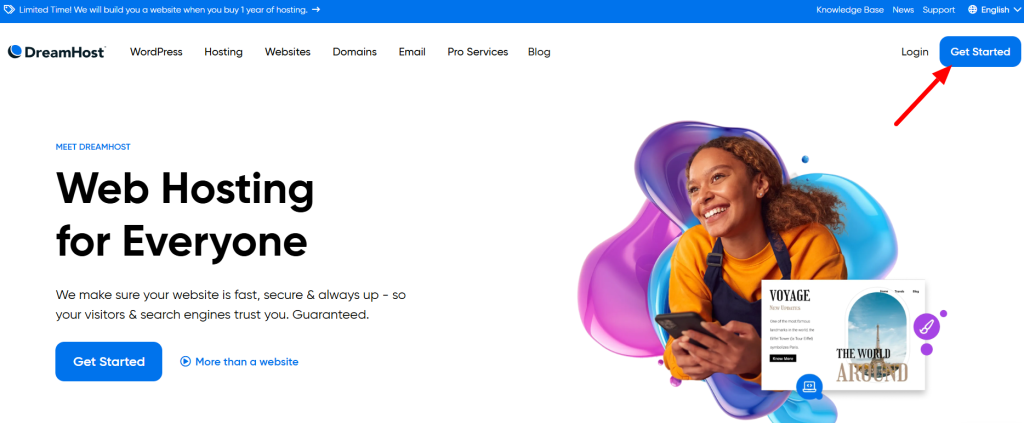
Step 2: There are three plans; choose one that aligns with your needs and that offers a money-back guarantee.

Step 3: Choose one option accordingly regarding the domain and proceed.
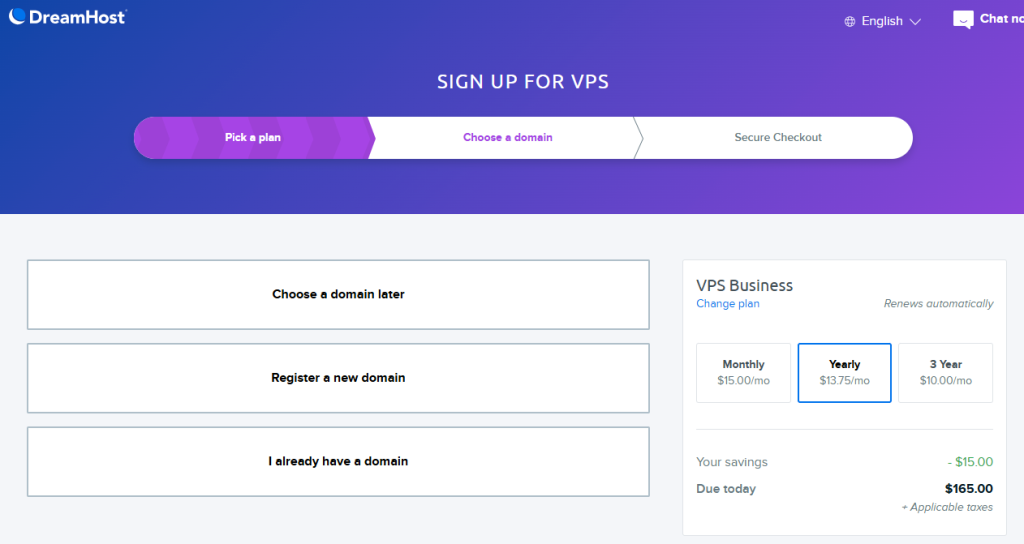
Step 4: It uses your credit card information to automatically upgrade your existing plan. Enter your email address, first name, last name, and phone number.
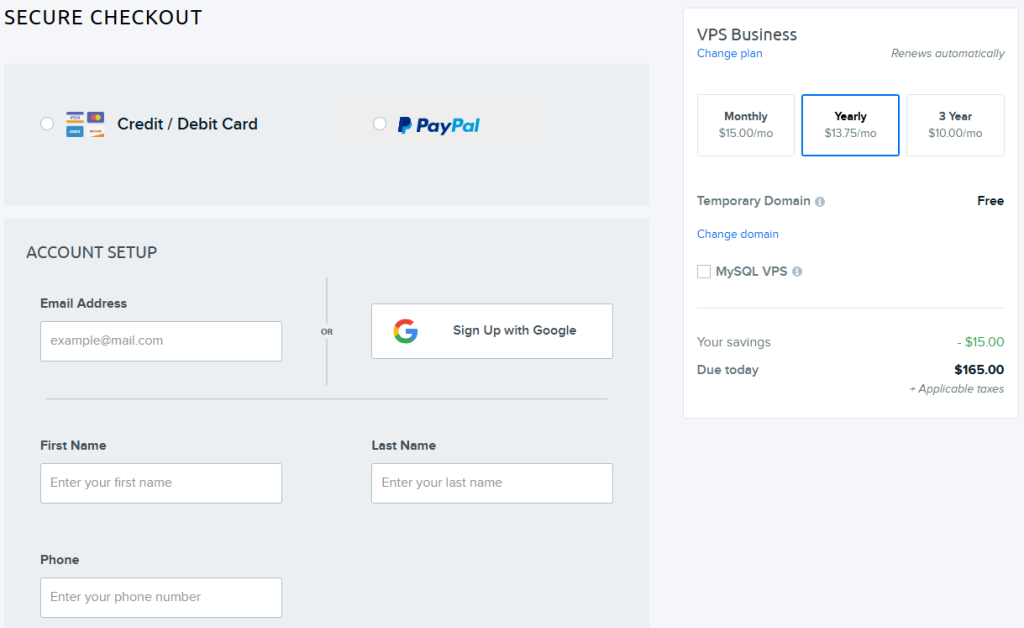
Step 5: In the last step, your account is ready to explore all its features. You must provide your account use, Business name, and Tax ID, and submit the order.
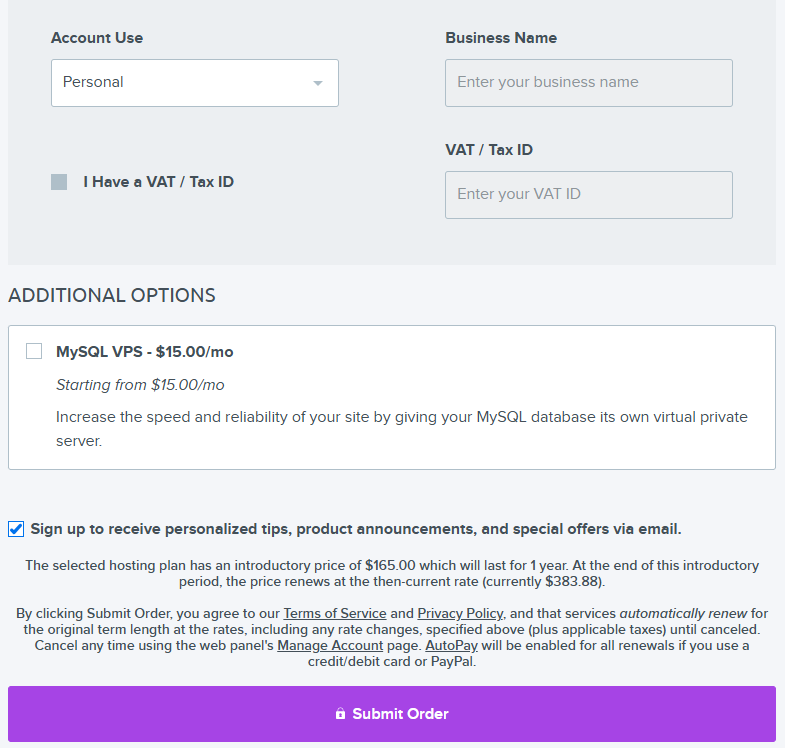
You are ready to explore DreamHost features with a 97-day refund policy. During this period, you can use premium features, which will help you understand the tools better.
Features Included With The DreamHost Free Trial
DreamHost offers a 97-day money-back guarantee on Shared Hosting plans and 30-day refunds for yearly plan renewals. These features will help you to make precise decisions.
- Automated WordPress Migration: This service allows users to test seamless website transfers from other hosting providers, ensuring their entire site moves correctly and maintains functionality during the guarantee period.
- One-click Installation: The WordPress installer and one-click installation feature enables users to experiment with setting up fresh WordPress installations and test the platform’s ease of use and reliability.
- Unlimited features: Users can fully test the unlimited email services, including setting up multiple email accounts, testing delivery speeds, and configuring email clients to ensure satisfactory performance.
- SSL Certificates: SSL certificate implementation can be thoroughly tested, allowing users to verify secure connections and proper HTTPS functionality across their websites.
- Backup Systems: Users can test the backup systems, including on-demand backups and the one-click restore functionality, to verify that data security measures meet their needs.
- AI Website Builder: This feature lets users create and modify websites using artificial intelligence tools, with enough time to explore different designs and functionalities.
- 24/7 technical support: This service ensures response times and support quality meet expectations for both general and WordPress-specific issues.
Limitations Of DreamHost Free Trial
As we all know, it does not offer a free trial, but a 97-day refund policy allows you to make wise decisions.
Here are some limitations to help you understand your plan:
- Money-back: A 97-day refund is only available for shared hosting, and 30-day refunds on DreamPress services.
- Restricted Additional services: Domain registration, SSL certification, and the value of AdWords are non-refundable and will be charged separately.
- No refund on monthly subscription: No refund is available for VPS and Dedicated hosting plans on monthly subscriptions, regardless of when you cancel the service.
- First-month charge: If you cancel a yearly plan during the guarantee period, you’ll still be charged for the first month of service, even if you used it for less time. The refund only applies to the remaining unused portion of your subscription.
Making The Most Of Your Free Trial
While DreamHost doesn’t offer a free trial, here’s how to make the most of its money-back guarantee period:
- Set Up Multiple Test Sites: Create different types of websites to test the platform’s versatility and performance across various configurations and content types.
- Test Migration Tools: Use the automated WordPress migration feature to move an existing site and verify all content, databases, and functionalities transfer correctly.
- Evaluate Loading Speeds: Test website loading times across different times of day and locations to ensure consistent performance for your visitors.
- Explore Email Services: Set up multiple email accounts, test deliverability, configure autoresponders, and verify integration with various email clients.
- Test WordPress Integration: Try different WordPress themes, plugins, and customizations to ensure compatibility and smooth operation.
- Configure Security Features: Set up and test SSL certificates, explore security settings, and verify that backup systems work effectively to protect your website.
- Experiment with AI Tools: Use the AI Website Builder and Business Advisor to understand how these tools can enhance your website development process.
DreamHost Pricing & Plans
| PLANS | Yearly Billing | Monthly Billing |
|---|---|---|
| Shared (shared starter and unlimited) | $2.95/month | $4.95/month |
| DreamPress (DreamPress plus and DreamPress pro) | $16.95/month | $19.95/month |
| VPS (1GB essential, 2GB business, 4GB professional, 8GB enterprise) | $13.75/month | $15.00/month |
Here’s a detailed breakdown of each plan;
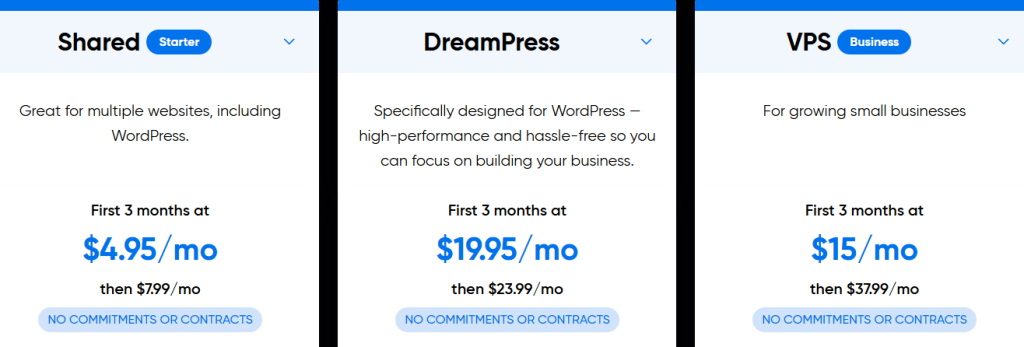
1. Shared Hosting (Starter)
This is an entry-level plan perfect for beginners and small websites. It includes one website allowance, a free domain, unlimited traffic, a WordPress installer, and automated migrations.
It features an AI website builder, a business advisor, and fast SSD storage. It also comes with an SSL certificate and a 97-day money-back guarantee.
2. DreamPress
This is a specialized WordPress hosting designed for professional websites and blogs. It offers high-performance features, accommodates up to 100k monthly visitors, and includes unmetered bandwidth and 30GB SSD storage.
It provides advanced features like priority migration, automated backups, and NGINX hosting configuration.
3. VPS Business
It is ideal for growing businesses needing more resources and control. This plan offers unlimited websites, easy domain management, unmetered bandwidth, and 60GB SSD storage.
VPS business includes one-click WordPress installation, free SSL certificates, unlimited email accounts, AI-powered business tools, and 24/7 support.
DreamHost Discount: Is It Available?
DreamHost offers discounts when users opt for yearly plans instead of monthly subscriptions.
The VPS Hosting Starter plan offers the highest savings, 64% off for annual commitments, making it best suited for growing companies that need scalable resources.
The DreamPress plan provides a 29% discount, which is perfect for WordPress-focused businesses seeking premium features.
Shared Hosting users can get 63% savings on yearly plans, making it ideal for new website owners and budget-conscious users. All plans include free domains, unlimited traffic, and comprehensive support services regardless of the chosen billing cycle.
Is DreamHost Worth A Try?
DreamHost is a reliable choice for hosting needs with its extensive money-back guarantees and no-contract plans.
The platform offers features across all plans, including free domains, unlimited traffic, and AI tools.
Whether you’re a beginner using Shared Hosting, a WordPress enthusiast choosing DreamPress, or a growing business needing VPS resources, DreamHost provides good value, especially with yearly plan discounts and 24/7 support.
DreamHost Alternatives
Here are the top 3 options that offer better features, performance, or value:
| Hosting Provider | Starting Price | Key Features | Best For |
|---|---|---|---|
| Hostinger | $2.99/month | Faster speeds, cheaper pricing, free email, LiteSpeed server, built-in caching, 7 global data centers | Small to medium websites, budget-conscious users |
| SiteGround | $3.99/month | Excellent 24/7 support, optimized WordPress hosting, Google Cloud infrastructure, free SSL and CDN, daily backups | WordPress users, small businesses needing reliable support |
| Cloudways | $11/month | 116 data centers globally, pay-as-you-go pricing, auto-scaling, 3-day free trial, managed cloud hosting | Agencies, developers, high-traffic sites needing scalability |
You can explore the above options as well, along with the DreamHost plan.
Conclusion: DreamHost Does Not Offer A Free Trial
Not a free trial, but 97-day money-back guarantees for Shared Hosting and 30 days for DreamPress plans are the best opportunities for new subscribers.
The hosting service features three main plans with yearly discounts, including Shared Starter at 63% off, DreamPress at 29% off, and VPS Business at 64% off.
Each plan includes AI tools, SSL certificates, and 24/7 support. Monthly plans are available without contracts, but yearly plans offer better value with significant discounts.
Try the DreamHost platform for 3 months with a 97-day money-back guarantee.
FAQs
Does DreamHost offer any free trial?
DreamHost does not have any free trial options on its website. However, shared plans come with a 97-day money-back guarantee.
Does DreamHost ask for a credit card before the free trial?
DreamHost asks for credit details and initial payment before starting any plan.
Will my money automatically pay after finishing the existing plan?
DreamHost will notify you before ending the present plan. After this, money will automatically be removed from your attached account.
What happens after the 97-day money refund guarantee period?
If you do not request a refund within 97 days, you will continue your plan and be billed according to your chosen plan.
What features can I access during the 97-day refund plan?
During the 97-day money-back guarantee period, you can access all features, including WordPress tools, AI website builder, unlimited traffic, SSL certificates, email services, and 24/7 support.
More Products from same author
Signup for trial now
Free Access
Product Information
-
Price:
Free Access
-
Free SSL Certificates For Secure Websites:Available
-
24/7 Hour Customer Support:Available
-
One-click WordPress Installation:Available
-
Bandwidth & Full Storage:Available
-
Built-in Email Accounts:Available
-
Released:
April 28, 2025
-
Last Updated:
April 28, 2025




