
Dropbox Free Trial 2025 — Get 30 Days (Unlimited)
Dropbox offers a 30-day free trial for new users to experience the premium features during this period.
This free trial is valuable for individuals, teams, and businesses looking to explore Dropbox’s extensive storage, file-sharing, and collaboration tools. If you want to try the Dropbox service, the 30-day free trial is the best option for checking its functionality.
In this guide, we’ll learn everything about Dropbox, from signing up to claiming the free trial, its benefits, limitations, discounts, pricing plans, whether it’s worth trying, and a lot more.
Dropbox Free Trial: 2025 Overview
Dropbox’s free trial allows users to access the platform’s premium plans, including Dropbox Essentials, Business, and Business Plus, for a 30-day period.
During this trial, users can take advantage of an array of advanced features and capabilities not available in the basic Dropbox plan.
| Attributes | Dropbox Details |
|---|---|
| Trial Length | 30 days |
| Free Plan | Yes (Dropbox Basic) |
| Credit Card Requirement | Yes |
| Best For | Entrepreneurs, Businesses, Institutions, Students |
Dropbox’s premium plan trials let you experience enhanced storage and security features without an immediate commitment. For those not needing premium features, Dropbox also offers a permanent Basic free plan with 2GB of storage, making it accessible to casual users.
How To Get A 30-Day Free Trial Of Dropbox?
Dropbox free trial is a straightforward process that can be completed in just a few simple steps:
Step 1: Visit the Dropbox official website and click the “Pricing” section at the top of the main page.
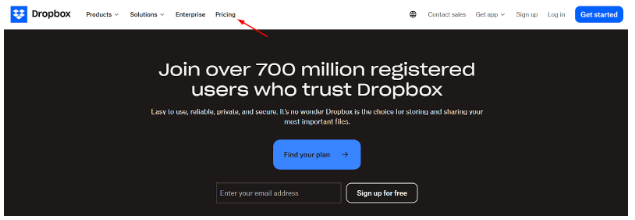
Step 2: Choose any one of the plans from Essentials, Business, and Business Plus and click on “Try for Free.”
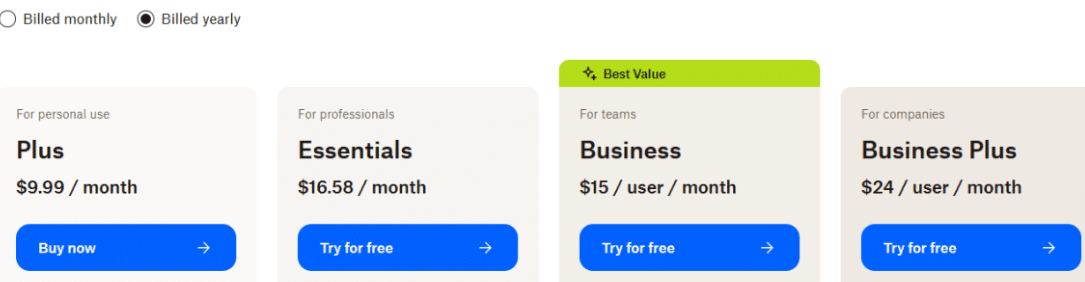
Step 3: Create an account on Dropbox, enter your email, and click “Continue.”
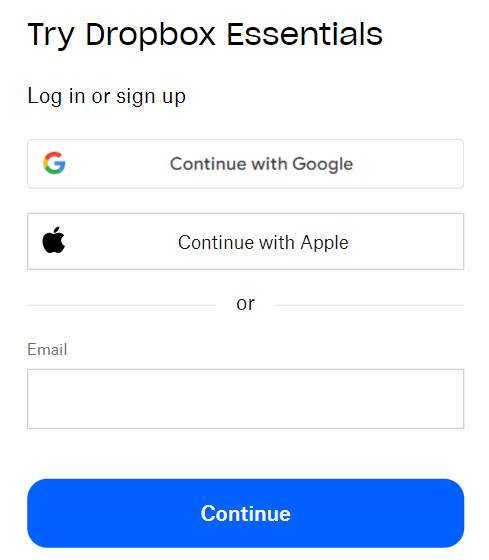
Step 4: Complete account creation by adding your name and password.
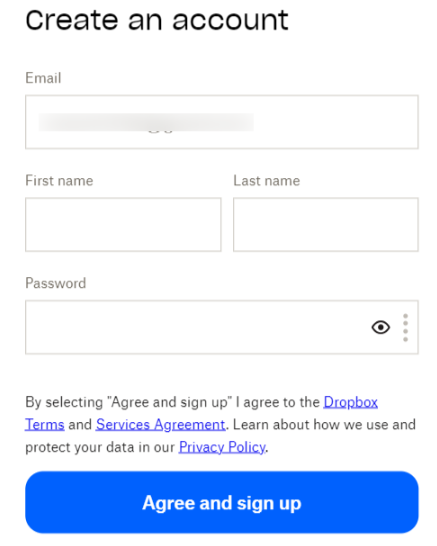
Step 5: Enter your credit card information, scroll down, and click “Start Free Trial.”
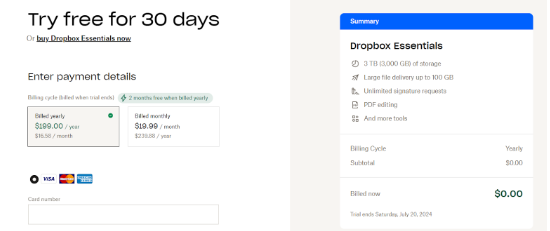
Step 6: Once activated, you can start exploring the premium features of your chosen Dropbox plan.
Benefits Of The Dropbox Free Trial
The Dropbox free trial offers various benefits that can help users make an informed decision about their cloud storage and collaboration needs:
- Explore Premium Features: The free trial provides access to Dropbox’s premium features, such as increased storage capacity, advanced collaboration tools, and enhanced security options, allowing users to experience the full capabilities of the platform.
- Assessment of Suitability: The trial period enables users to evaluate whether Dropbox’s premium plans align with their specific requirements for file storage, sharing, and collaboration, ensuring a seamless fit for their digital workflows.
- Hands-On Experience: Users can get a real-world, hands-on experience using Dropbox’s premium features. This allows them to understand how these tools can enhance their productivity and efficiency.
- Testing Collaboration Tools: Users working in teams or collaborating on projects can test the advanced collaboration features, such as real-time document editing, file sharing with permissions, and version history tracking.
- Increased Storage Capacity: Premium Dropbox plans often offer significantly more storage space compared to the free version. The trial period allows users to assess whether the additional storage meets their needs.
- Backup and Recovery Testing: Some premium Dropbox plans include advanced backup and recovery features. The free trial enables users to test these functionalities, including file recovery options and version history, to protect their data.
- Compatibility Across Devices: Dropbox is compatible with various devices and operating systems. The free trial allows users to test the platform’s cross-device compatibility and ensure a seamless experience across their computers, tablets, and mobile devices.
- Customer Support Experience: Users can interact with Dropbox’s customer support team if needed, providing insights into the level of assistance available and the overall customer service experience.
- Risk-Free Evaluation: The free trial offers a risk-free way for users to evaluate Dropbox’s premium plans, as no payment is required upfront. If users decide not to continue, they can cancel free trial before it ends.
- Informed Decision-Making: The trial period helps users make well-informed decisions about whether to subscribe to a premium Dropbox plan based on their firsthand experience with the platform’s features and capabilities.
Limitations Of The Dropbox Free Trial
While the Dropbox free trial offers a comprehensive experience, there are a few limitations to be aware of:
- Trial Period Duration: The free trial is limited to 30 days, which may not be sufficient for some users to evaluate all of Dropbox’s premium features and capabilities thoroughly.
- Storage Capacity: The free trial may restrict storage space to the Dropbox Basic plan’s 2GB allocation, which may not meet the user’s needs with larger data requirements.
- Advanced Feature Availability: Some premium features, such as remote device wipe or advanced Dropbox Business tools, may not be accessible during the trial period.
- Third-Party Integrations: There is limited access to premium add-ons or integrations during the free trial.
- Prompt Customer Support: The level of customer support provided during the trial period may differ from that of paid Dropbox subscribers.
Making The Most Of The Dropbox Free Trial
To maximize the benefits of the Dropbox free trial, consider the following strategies:
- Explore the Dropbox interface and features: Spend time familiarizing yourself with the Dropbox dashboard by exploring the various tools and functionalities.
- Test Dropbox with your actual files and workflows: Migrate your existing files and data to the platform and assess how Dropbox integrates with your current digital processes.
- Evaluate Dropbox’s integration capabilities with your existing tools: Assess how Dropbox can seamlessly connect with the other software and services you use, such as productivity suites, project management tools, or content creation applications.
- Training resources and customer support: Take advantage of the educational materials and reach out to the Dropbox support team if you have any questions or need assistance during the trial period.
- Collaborate with your team to get feedback on Dropbox’s suitability: Involve key stakeholders, such as colleagues, IT managers, or team members, to gather their insights on the platform’s capabilities and how it aligns with your organizational goals.
How To Cancel The Dropbox Free Trial?
Dropbox allows an easy way to cancel the free trial, the same as claiming for the free trial. If you find the plan is unsuitable and does not align with your goals, you can easily cancel the plan before 30 days:
Follow the steps below;
Step 1: Visit your Dropbox logged-in account.
Step 2: Click on your profile avatar at the top-right corner, then select “Manage Account.”
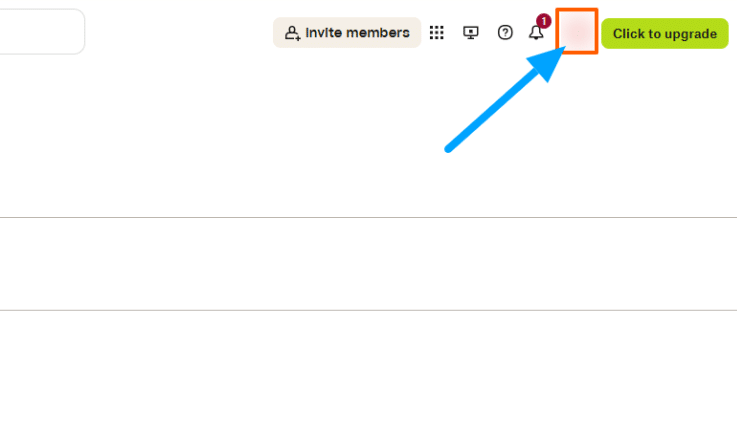
Step 3: Click “Cancel Trial” at the bottom of the page and provide a valid reason for canceling.
Step 4: Click “Continue” and confirm cancel.
Note: You need to cancel the free trial within 30 days to avoid billing charges. However, you’ll retain trial benefits until the end of the trial period.
Dropbox Subscription Plans In 2025
Dropbox offers plans that cater to different users’ needs. These include the Basic, Essential, Business, Business Plus, and Enterprise Plans.
| Dropbox Plans | Monthly Price | Annual Price | Free Trial Availability |
|---|---|---|---|
| Basic | $0 | $0 | Free plan |
| Plus | $11.99/month | $9.99/month | — |
| Essentials | $19.99/month | $16.58/month | 30 Days |
| Business | $18/user/month | $15/user/month | 30 Days |
| Business Plus | $30/user/month | $24/user/month | 30 Days |
| Enterprise | Custom | Custom | N/A |
Each plan provides a different set of features and capabilities for individuals, small businesses, and enterprises. Here’s a detailed information of each plan:
1. Dropbox Basic: This is a completely free plan with 2 GB of cloud storage. It allows basic file sharing and sync across 3 devices only. This starter plan is best for individual users who need minimal storage facilities.
2. Dropbox Plus: This plan is designed for personal use and offers 2TB (2000 GB) storage. File sharing is limited to 50GB, and users can sync to unlimited devices.
3. Dropbox Essentials: The Essential plan includes 3 TB storage, 100GB file transfers, and a 180-day recovery history. This plan is perfect for freelancers and professionals requiring advanced security and branding features.
4. Dropbox Business: It starts at 9TB storage and supports 3+ users with 100GB transfer capacity. This plan includes team folders, admin controls, file access management, and advanced collaboration tools. It is ideal for small-to-medium-sized teams that need an organized workspace.
5. Dropbox Business Plus: This subscription includes all the Business plan features with 15TB storage, 250GB transfers, and enterprise-grade security. It is tiered to admin management, end-to-end encryption, compliance tracking, and suspicious activity alerts. This plan is perfect for larger organizations that require more security.
6. Dropbox Enterprise: Enterprise is a customized plan with unlimited storage, advanced team management, and maximum security features. Contact the support team for a customized offer.
Additional Information: Dropbox usually doesn’t offer a refund policy. However, if you reside in the EU, UK, or Turkey, you can get a 14-day money-back guarantee.
Dropbox Discount: Is It Available?
Dropbox offers up to a 20% discount when you pay for an annual subscription, regardless of your chosen plan.
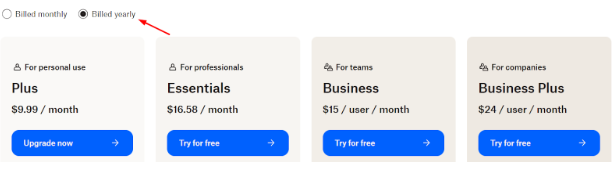
This can provide significant savings for users who commit to the platform for a longer period.
If you are searching for the best storage capacity and tool for smooth file transfer, the annual subscription of Plus, Essentials, Business, and Business Plus plans with a significant deal can save you the cost of monthly plans.
Are There Free Alternatives To Dropbox?
Dropbox is indeed a popular service application with users over 700 million, but various other free alternatives to Dropbox also offer similar features. Below is the comparison table for some free alternatives to Dropbox:
| Alternatives | Free Storage | File Sharing | Collaboration Tools |
|---|---|---|---|
| Google Drive | 15 GB | ✔ | Google Docs, Sheets, etc. |
| OneDrive | 5 GB | ✔ | Microsoft Office integration |
| Sync.com | 5 GB | ✔ | End-to-end encryption |
| Mega | 20 GB | ✔ | End-to-end encryption |
| iCloud | 5 GB | ✔ | Apple device integration |
| pCloud | 10 GB | ✔ | File versioning, media playback |
Each service platform provides storage capacity, device syncing, file sharing, and many more features that serve different user needs.
If you have used this platform and want to try out new applications, these free alternative options are good to start.
Is Dropbox Free Trial Worth It?
The free trial available on Dropbox is a valuable opportunity to explore the advanced features before purchasing the subscription plans.
The free 30 days are worthwhile for businesses and individuals searching for collaborations and advanced storage. This is the best time to evaluate Dropbox’s potential and check whether it suits you and your team.
Conclusion: Take Advantage Of Dropbox 30 Days Free Trial
Dropbox’s 30-day free trial offers premium features during this period. Users can test the feasibility of Dropbox by using its built-in storage, collaboration tools, and file transfer capabilities.
Besides a free trial, Dropbox provides a free Basic plan for new and existing users to use its features for a lifetime. However, due to the limited storage, the trial period always provides an unexpected experience for the application.
So, whether you are an individual user or in business, you can get the Dropbox application and leverage its tools risk-free for 30 days.
FAQs
Do I need to provide a credit card to start the Dropbox free trial?
You need to provide a credit card to activate the 30-day free trial for Dropbox. Choose a suitable plan and continue for a free trial first.
Can I cancel the free trial for Dropbox at any time?
You can cancel the Dropbox free trial at any time before the 30-day period ends. This avoids the additional charges of a subscription.
What happens if I don’t cancel the Dropbox free trial before it ends?
If you don’t cancel the Dropbox free trial before it ends, your account will automatically be converted to a paid subscription. You will be charged the applicable monthly or annual fee for your selected plan.
Does Dropbox offer any discounts for paid plans?
Dropbox offers a 15% discount on annual subscriptions. You can choose any annual plan; the discount will be applied automatically.
Can I use Dropbox for free without a trial?
Dropbox offers a free plan called Dropbox Basic, which provides 2GB of storage space and basic file storage and sharing capabilities.
More Products from same author
Signup for trial now
30 days
Product Information
-
Price:
30 days
-
Exploration Of Premium Features:Available
-
Assessment Of Suitability:Available
-
Hands-On Experience:Available
-
Testing Collaboration Tools:Available
-
Increased Storage Capacity:Available
-
Released:
March 22, 2025
-
Last Updated:
March 22, 2025




