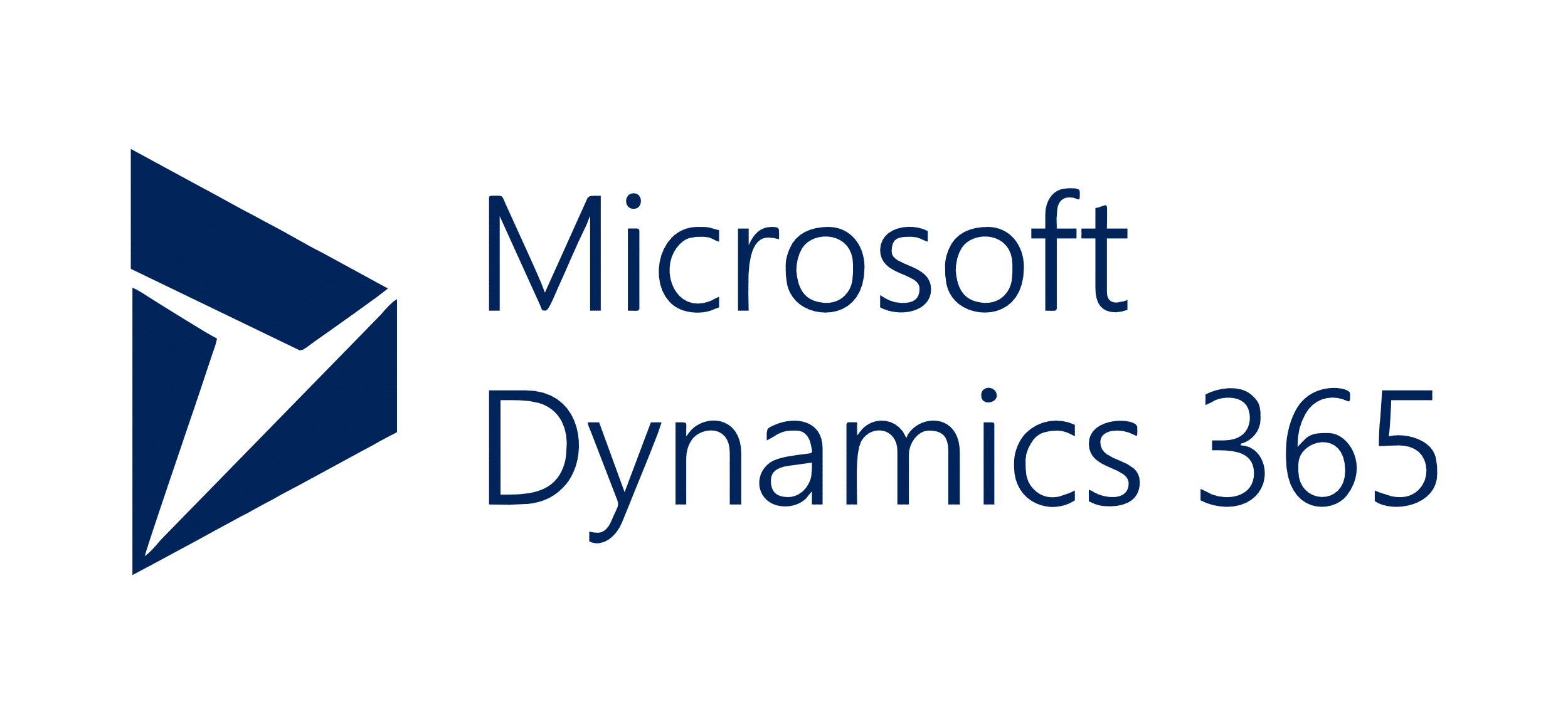
Dynamics 365 Free Trial 2025 — 30 Days Unlimited Access
Whether you are looking to streamline your sales process or optimize your financial management, Dynamics 365 is there to ease your tasks.
Additionally, it offers users a 30-day free trial to examine features such as integrated applications, advanced analytics, CRM, etc.
Keep reading to learn more about Dynamics 365 free trial features, limitations, and how to claim it, among other details.
Dynamics 365 Free Trial: In A Nutshell
Dynamic 365 offers a 30-day free trial to users to allow them to explore their desired Dynamic 365 business application.
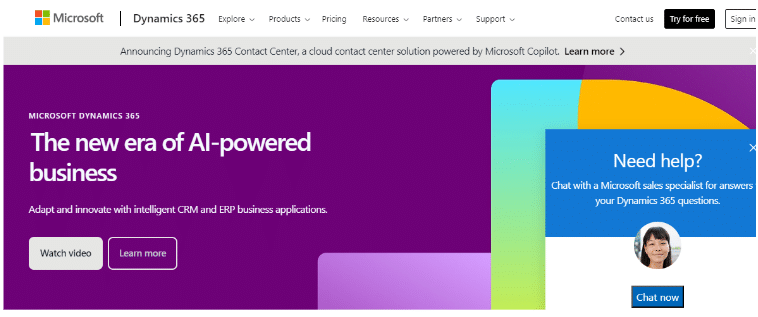
The free trial does not require your credit card information to begin. Instead, you can claim it with an email sign-up and enjoy your risk-free 30 days on the platform.
After the trial ends, you can purchase the Dynamics 365 paid plans and request a refund within 30 days of purchase.
| Free trial | Available for 30 days |
| Credit card requirement | No |
| Best for | Solopreneurs and marketers |
How To Claim Dynamics 365 Free Trial?
Follow these steps to claim a Dynamic 365 free trial.
Step 1. Go to Dynamic 365’s website.
Step 2. Click “Try for free” on the upper left side of the screen.
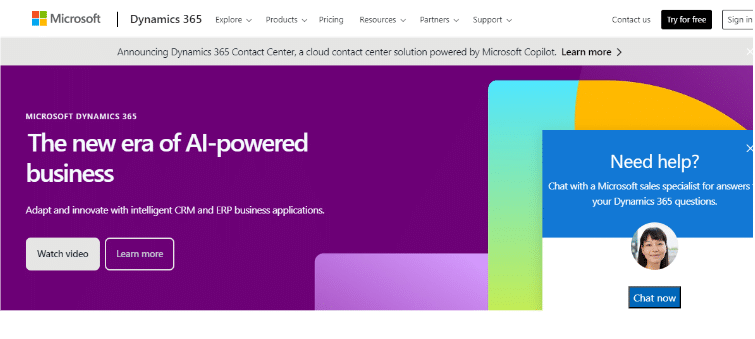
Step 3. Select your desired application and press “Get started for free.”
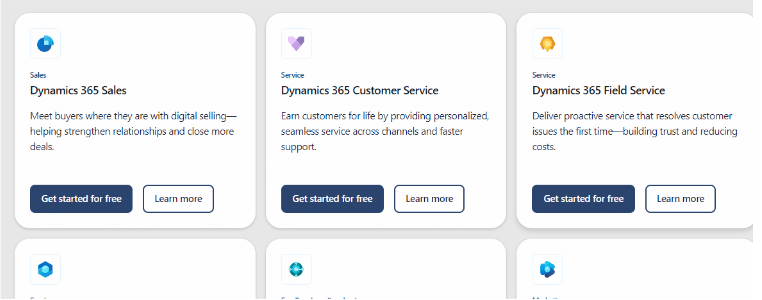
Step 4. Click on “Choose your trial.”
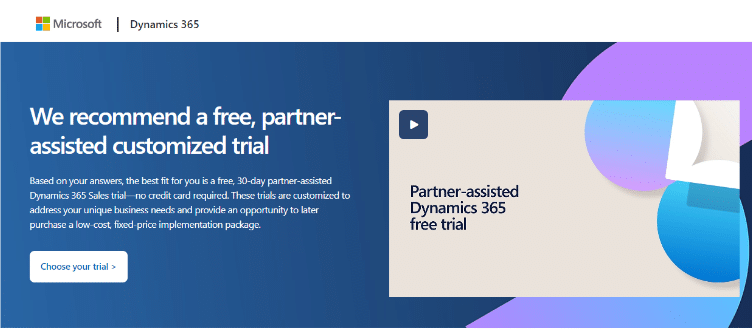
Step 5. Select a plan and press “start trial.”
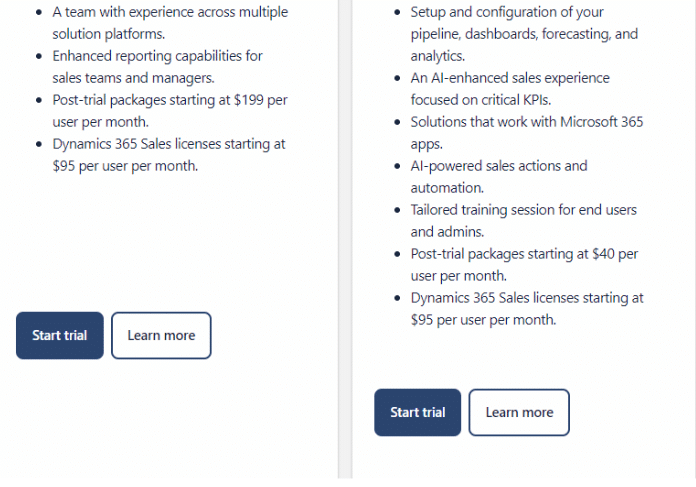
Step 6. Enter your email and press “start your free trial.”
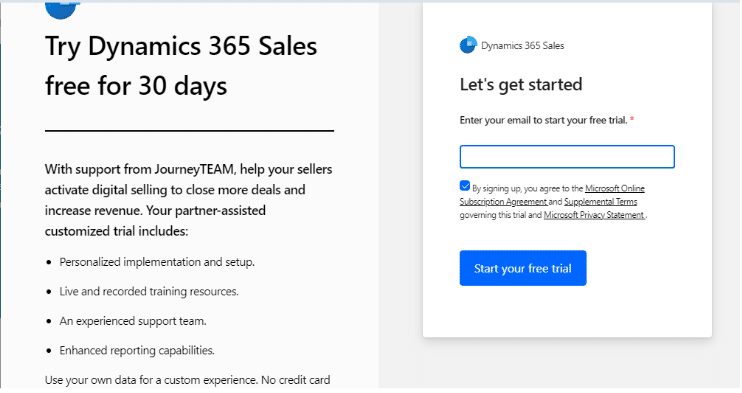
Congratulations! You have claimed your 30-day free trial on Dynamics 365 now. Make sure you examine the platform entirely to make the right purchase decision.
Dynamics 365 Free Trial Features
Dynamic free trial provides various features depending on the application you choose. Therefore, you can find the following features in its trial.
- Customer relationship management
- ERP features include financial budgeting, management, reporting, etc
- Customizable dashboard
- Seamless integrations
- Built-in AI capabilities
- Workflow automation
Dynamics 365 Free Trial Limitations
Now, let us look at some of the limitations of the free trial.
- Advanced features restricted
- Duration limit
- User limit
- Limited Support
- Integration constraints
How To Make The Most Out Of Dynamics 365 Free Trial?
Follow these tips to make the most out of your free trial.
- Define your goals
- Prioritize features usage
- Test integration capabilities
- Experiment using customization
- Evaluate support
- Track usage and performance
Dynamics 365 Pricing & Plans: Who Is It Best For?
Dynamics 365 offers various pricing and plans to users for various categories such as sales, customer insights, customer service, contact center, etc.
Visit the Dynamics 365 pricing page to learn the detailed pricing for each plan.
Here is the pricing of one of its services.
Dynamic 365 business central
| Plan | Price Starting From |
|---|---|
| Dynamic 365 business central free trial | Free |
| Dynamic 365 business central essentials | $70/user/month |
| Dynamic 365 business central premium | $100/user/month |
| Dynamic 365 business central team members | $8/user/month |
You can also contact their customer support team to request a refund within 30 days of purchase.
Conclusion: Dynamics 365 Offers A 30-day Free Trial!
The Dynamics 365 free trial allows you to examine the core features of your chosen Dynamics 365 service without any initial financial commitment.
To claim it, go to Dynamic 365’s website and press “try for free” on the upper right corner of the screen.
Then select your desired plan and click “Get started for free” to find the “Choose your plan” button to choose between your desired application’s plans.
By the end of the trial, you will be able to make the right purchase decision, so make sure you claim it today.
FAQs
Does Dynamic 365 offer a demo?
Dynamics 365 provides a free video to users on its homepage to allow them to watch the workings of the platform before purchasing it.
What happens after my Dynamics 365 free trial ends?
Your account will be removed from the trial platform, allowing you to walk away without paying a penny.
Can I extend my Dynamics 365 free trial?
You can extend your free trial for another trial period in the admin center. For this visit the power platform admin center and find the “extend trial” button in the “Environments” section.
More Products from same author
Signup for trial now
30 days
Product Information
-
Price:
30 days
-
Customer Relationship Management:Available
-
Customizable Dashboard:Available
-
Seamless Integrations:Available
-
Built-in AI Capabilities:Available
-
Workflow Automation:Available
-
Released:
May 5, 2025
-
Last Updated:
May 5, 2025




