
ESPN Plus Free Trial (2025) — Claim 3 Days Access
ESPN doesn’t offer a direct free trial, but you can get ESPN Plus through Hulu+ Live TV, which offers a three-day free trial. This package includes Hulu (With Ads) + Live TV along with Disney+ and ESPN+ access.
This free trial opportunity is perfect for sports fans who want to stream live games, exclusive content, and original series before committing fully to a paid subscription.
This guide will help you understand how to get the best out of your free ESPN Plus experience. By the end, you’ll know exactly how to sign up for the ESPN free trial and what you can expect from it.
ESPN Plus Free Trial 2025: In A Nutshell
ESPN+ itself has no free trial, but you can access it through Hulu’s 3-day live TV trial period. Instead, you can claim a 3-day free trial by signing up for the Hulu+ Live TV bundle offer, which gives you direct access to ESPN Plus.
Check out the details below:-
| ESPN Plus Features | Overview |
|---|---|
| Free Trial Duration | 3 Days |
| Available On | Hulu |
| Credit Card Required | Yes |
| Who Can Claim | New subscribers to Hulu+ Live TV |
| Monthly Cost | $16.99/ month |
The Hulu + Live TV trial gives you complete access to ESPN+ features, including live sports events, exclusive shows, and original content. This option works well for viewers who want to explore the full range of ESPN+ content while also getting access to Hulu’s Live TV channels.
Steps For Claiming The ESPN Plus Free Trial
Here’s how to set up your ESPN+ through the Hulu + Live TV 3-day free trial. Following these steps will help you start streaming sports content quickly. Firstly, open the browser and search for the official website of Hulu.
Step 1: Go to the Hulu homepage.
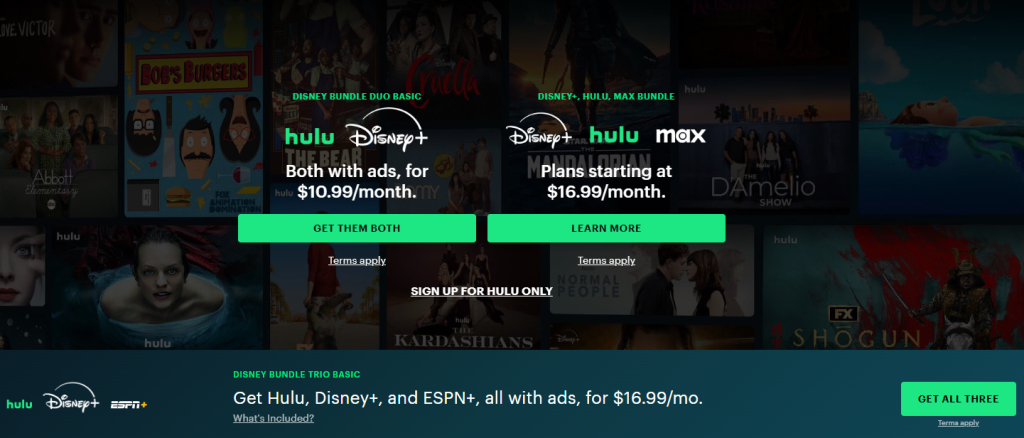
Step 2: Scroll down and click on “Start your free trial.”
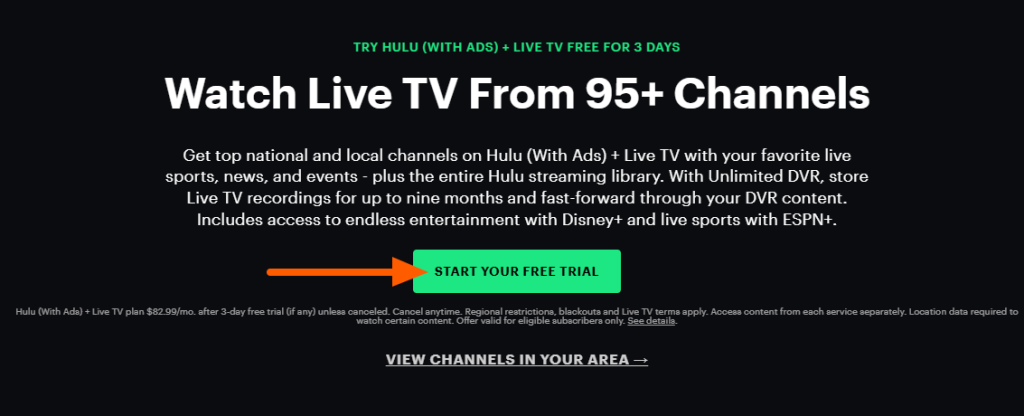
Step 3: Enter your email address and “Continue.”
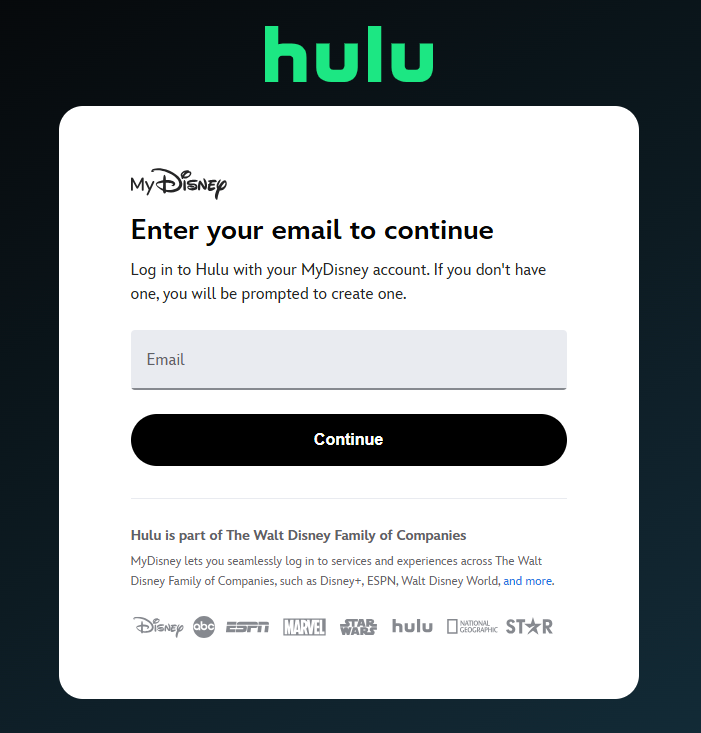
Step 3: Enter your ZIP code and then click on Continue.
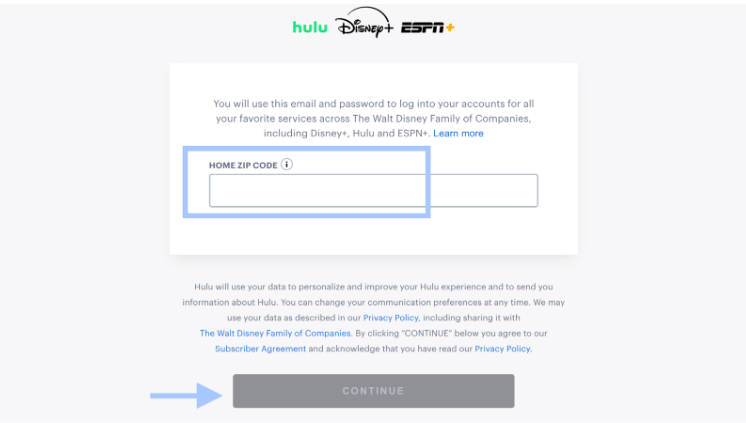
Step 4: Review your subscription plan.
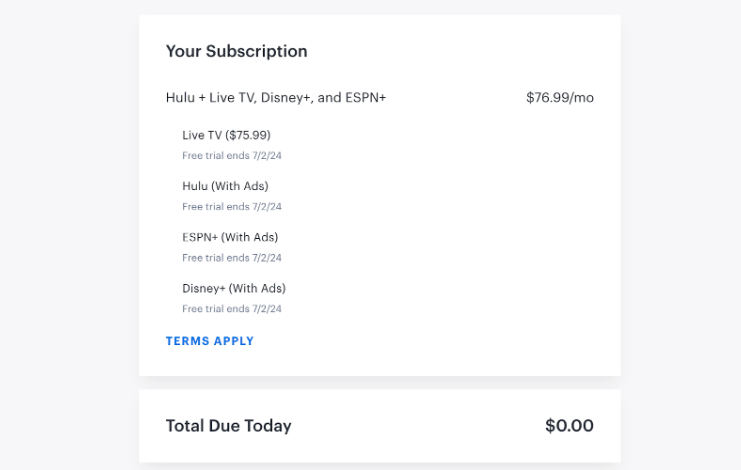
Step 5: Enter your Payment Information (credit card/ Paypal) details and “Submit.”
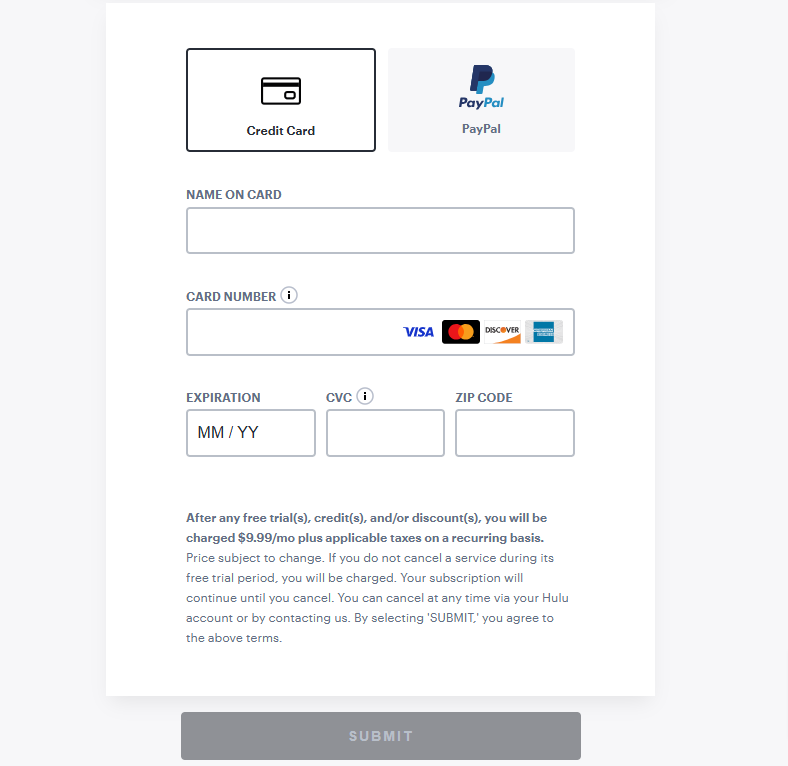
Features Included With The ESPN Plus Free Trial
Through the Hulu + Live TV trial that includes ESPN+, you’ll explore a wide range of sports content and streaming features. Here’s what you can enjoy during your 3-day trial period:
- Live Sports Streaming:
Watch live games and matches from MLB, NHL, UFC, international soccer, and college sports. Access exclusive coverage and commentary not available on regular ESPN channels. - Exclusive Content:
Enjoy ESPN+ originals like Peyton’s Places, Man in the Arena, More Than An Athlete, and Detail. Access exclusive analysis shows and sports documentaries not available anywhere else. - Multi-Device Support:
Stream on smart TVs, gaming consoles, mobile phones, tablets, web browsers, and streaming devices like Roku, Amazon Fire TV, and Apple TV. - Offline Downloads:
Save shows, games, and documentaries to watch later without an internet connection. Perfect for catching up on sports content during travel or commute. - Live Sports Schedule: Browse upcoming games and events with an easy-to-use schedule interface. Set reminders for matches you don’t want to miss.
- DVR Capabilities:
Record your favorite games and sports content for up to nine months with unlimited cloud DVR storage. Fast-forward through recorded content at your convenience. - Ad-Free Content:
Enjoy select ESPN+ original programming and content without commercial interruptions. Experience smoother viewing of your favorite sports shows.
Limitations Of ESPN+ Free Trial
Here are the key restrictions that apply when accessing ESPN+ through the Hulu + Live TV trial. These limitations will help you set the right expectations.
- Trial Duration:
The three-day window gives you limited time to explore live sports, original shows, and exclusive content. Many users find they need more time to fully test all the features and decide if it’s right for them. - Auto-Renewal System:
The subscription activates automatically after the trial period, requiring users to remember to cancel if they don’t want to continue using the service afterward. - No Multiple Trials:
Once you’ve used the free trial, you can’t get another one with the same email or payment method. - Bundle Requirement:
Access to ESPN+ is only available through the complete Hulu + Live TV package, preventing users from trying just the ESPN+ features they’re interested in. - Cancellation:
Once you cancel the ESPN Plus free trial, you immediately lose access to all content instead of maintaining access until the trial period ends.
Make The Most Of Your Free Trial
Let’s explore how to get maximum value from your 3-day trial period through Hulu + Live TV. Every minute counts, so here’s how to make the most of your ESPN+ access:
- Sports Schedule Research:
Check the ESPN+ schedule before starting your trial. Pick three days when your favorite teams are playing, or major sporting events are happening. This ensures you’ll catch the most important games. - Device Setup First:
Before starting the trial, install and test the Hulu app on all your devices. Set up profiles, adjust streaming quality settings, and ensure smooth playback to avoid wasting precious trial time. - Original Content List:
Make a watchlist of ESPN+ exclusive shows and documentaries you want to see. Focus on content you can’t find elsewhere like 30 for 30 documentaries and exclusive analysis shows. - Live Sports Priority:
Schedule your most-wanted live sports viewing first. Major league games, UFC fights, and exclusive matches should top your watch schedule since they’re typically premium content. - DVR Strategy:
Record important games or shows right when your trial starts. The unlimited DVR lets you save content for later viewing, giving you access even after the trial ends. - Multiple Screen Testing:
Watch on different devices simultaneously to test the five-screen limit. Share access with family members to evaluate if the full subscription would benefit everyone.
Structure Of ESPN Plus Pricing Plans
ESPN+ offers several subscription options tailored to different viewing preferences. From standalone subscriptions to bundled packages with Disney+ and Hulu, you can choose a plan that fits your entertainment needs and budget.
In the table below, I have given ESPN plus standard pricing for both Stand-alone and bundled offer:-
| Plan | Monthly Cost | Annual Cost |
|---|---|---|
| ESPN Plus (Standalone) | $11.99 | $119.99 |
| Disney Bundled Trio Basic (With Ads) | $16.99 | N/A |
| Disney Bundle Trio Premium | $26.99 | N/A |
Let’s explore the available ESPN+ pricing plans features to help you understand better regarding what these plans offer;
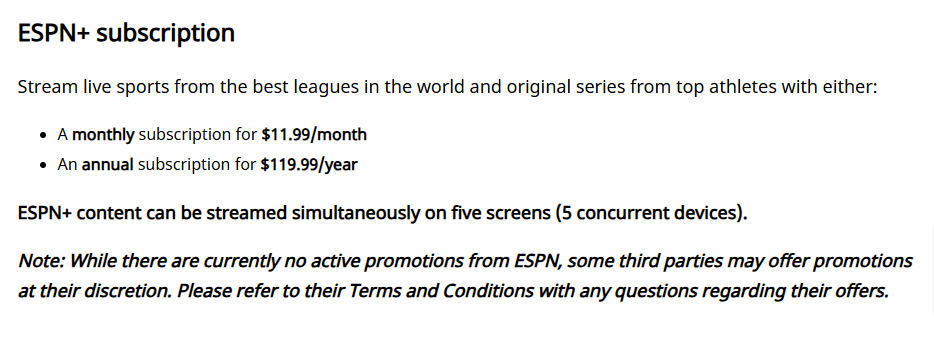
1. Standalone Plans
Both monthly and annual plans offer identical features with different billing cycles. Subscribers can access live sports streaming from major leagues, exclusive original series, and content from top athletes.
This subscription allows streaming on five devices simultaneously. You can access ESPN+ archives, highlights, and expert analysis shows. All content can be watched on favorite devices with the flexibility to switch plans or cancel anytime.
2. Bundle Plans
The Disney Bundle combines three powerful streaming services into one package. The Basic plan includes ad-supported versions of ESPN+, Disney+, and Hulu, delivering sports, movies, shows, and originals.
The Premium plan upgrades Disney+ and Hulu to ad-free viewing while maintaining ESPN+ with limited ads. Both bundles give access to ESPN+ entire sports library, live events, and exclusive content.
3. Pay-Per-View
Pay-per-view options cater to UFC fans wanting premium fight coverage. Active ESPN+ subscribers can purchase individual PPV events to watch live UFC fights, pre-fight content, and post-fight analysis.
| Event Type | Cost |
|---|---|
| UFC PPV (Active Subscribers) | $79.99/event |
| UFC PPV Package (New/Monthly Subscribers) | $134.98 |
New subscribers can choose the PPV package that combines an annual ESPN+ membership with one UFC PPV event, offering a complete fight experience alongside regular ESPN+ benefits.
Note: Keep in mind that ESPN Plus does not offer refunds, so if you don’t want to be charged, make sure to cancel before your 3-day trial ends.
How Do I Subscribe To ESPN+ Only?
To get an ESPN+ standalone subscription, visit the ESPN Plus website and follow these steps:
Step 1: Click “Subscribe to ESPN+ only,” enter your email address, and select “Continue.”
Step 2: Create your account by providing your name and password. Choose between a monthly or annual subscription.
Step 3: Enter your payment details, review the Subscriber Agreement, and click “Agree & Subscribe” to complete your signup. After subscribing, you can start streaming on up to five devices.
ESPN Discount: Is It Available?
ESPN+ occasionally offers special promotions and discounts to help viewers save on its subscriptions. While there are currently no direct discounts from ESPN+, there are still ways to save money on your subscription.
ESPN Plus offers 15% off its standalone annual plan. For example, if you opt for the monthly $10.99 plan and use it for 12 months straight, you will have to pay $131.88 annually.
New subscribers can also save by choosing the PPV package that bundles an annual ESPN+ subscription with one UFC PPV event. It provides significant savings compared to purchasing them separately.
Is ESPN Plus Worth To Watch?
ESPN+ is a good choice for dedicated sports fans who want access to exclusive content and live games. It offers extensive sports coverage, including MLB, NHL, MLS, UFC, and international soccer matches that aren’t available on regular ESPN channels.
You can stream it through Hulu’s Live TV 3-day trial. Also, the annual plan saves you money, and the Disney Bundle provides even better value if you enjoy entertainment content alongside sports.
Conclusion: ESPN Plus Does Not Offer A Free Trial
Even though the ESPN Plus trial is not available, you can access it through Hulu+ Live TV’s free trial for 3 days, which is still the best alternative if you are new to the platform. This allows you to explore ESPN Plus’ features and decide if it fits you.
The viewers can choose between monthly or annual plans, as they offer identical features like live sports, exclusive content, and 5-screen simultaneous streaming. The only difference is you can save some amount on a yearly plan with a long-term commitment.
The Disney Bundle provides better value by combining ESPN+, Disney+, and Hulu, with Basic and Premium options available. UFC fans can access premium fights through pay-per-view purchases, with occasional special package deals for new subscribers.
However, try the 3-day Hulu + Live TV trial to experience ESPN+ content. This will help you evaluate the service’s value for your sports viewing needs.
FAQs
Can I stream ESPN for free?
ESPN cannot be streamed for free, but you can access it via Hulu+ Live TV’s three-day free trial.
Is ESPN free with Amazon Prime?
ESPN is not free with Amazon Prime. Amazon Prime Video and ESPN+ are separate streaming services that require their own subscriptions to access their content.
What is the cheapest way to get ESPN+?
If you are just testing for a month or two, the cheapest way is to subscribe to ESPN Plus directly for $10.99 per month. Otherwise, the annual plan would be 15% cheaper.
What features are included in the ESPN Plus free trial via Hulu?
During the free trial, you have access to all features of ESPN Plus, including live sports, ESPN Plus originals, and the full archive of sports documentaries and shows.
Will I be charged after the ESPN Plus free trial ends?
If you do not cancel your Hulu+ Live TV subscription before the trial ends, you will be charged $76.99 per month.
More Products from same author
Signup for trial now
3 days
Product Information
-
Price:
3 days
-
Live Sports Events:Available
-
Exclusive ESPN Plus Originals:Available
-
Access To ESPN’s Full Archive Of Sports:Available
-
In-depth Analysis & Commentary:Available
-
HD Streaming Quality:Available
-
Released:
February 3, 2025
-
Last Updated:
February 3, 2025




