
Final Cut Pro Free Trial
by
Andreas
in Video Editing
on March 26, 2025

Apple offers an extended 90-day free trial of Final Cut Pro, giving you plenty of time to explore its powerful video editing tools.
Whether you’re a beginner or an experienced editor, this trial lets you test advanced features like color correction, motion graphics, and 360-degree video editing—without spending a dime. Even better, no credit card is required to start!
In this guide, we’ll walk you through everything you need to know about the Final Cut Pro free trial, including how to claim it and make the most of it.
Apple currently offers a 90-day free trial of Final Cut Pro, a significant extension from the previous 30-day trial.
| Final Cut Pro | Overview |
|---|---|
| Free Trial | 90 days |
| Free Plan | No |
| Credit card requirement | No |
| Autopay after trial | No |
| Best for | Professionals using Mac for high-quality videos |
This extended trial period lets you explore the software’s features and determine whether it meets your video editing needs.
The good news is that you don’t need to provide any credit card information to claim the free trial. Even better news is that if you were using a previous version of the Final Cut Pro trial, you’ll be able to use the new version free for an additional 90 days.
You can download the trial version by visiting the official Apple website, entering your name and email address, and then clicking “Download Trial Version.”
Here are the steps you need to follow carefully to start using the Final Cut Pro free for 90 days.
Step 1: Visit the Final Cut Pro trial page on the Apple website, and click on the “Free Trial” button.
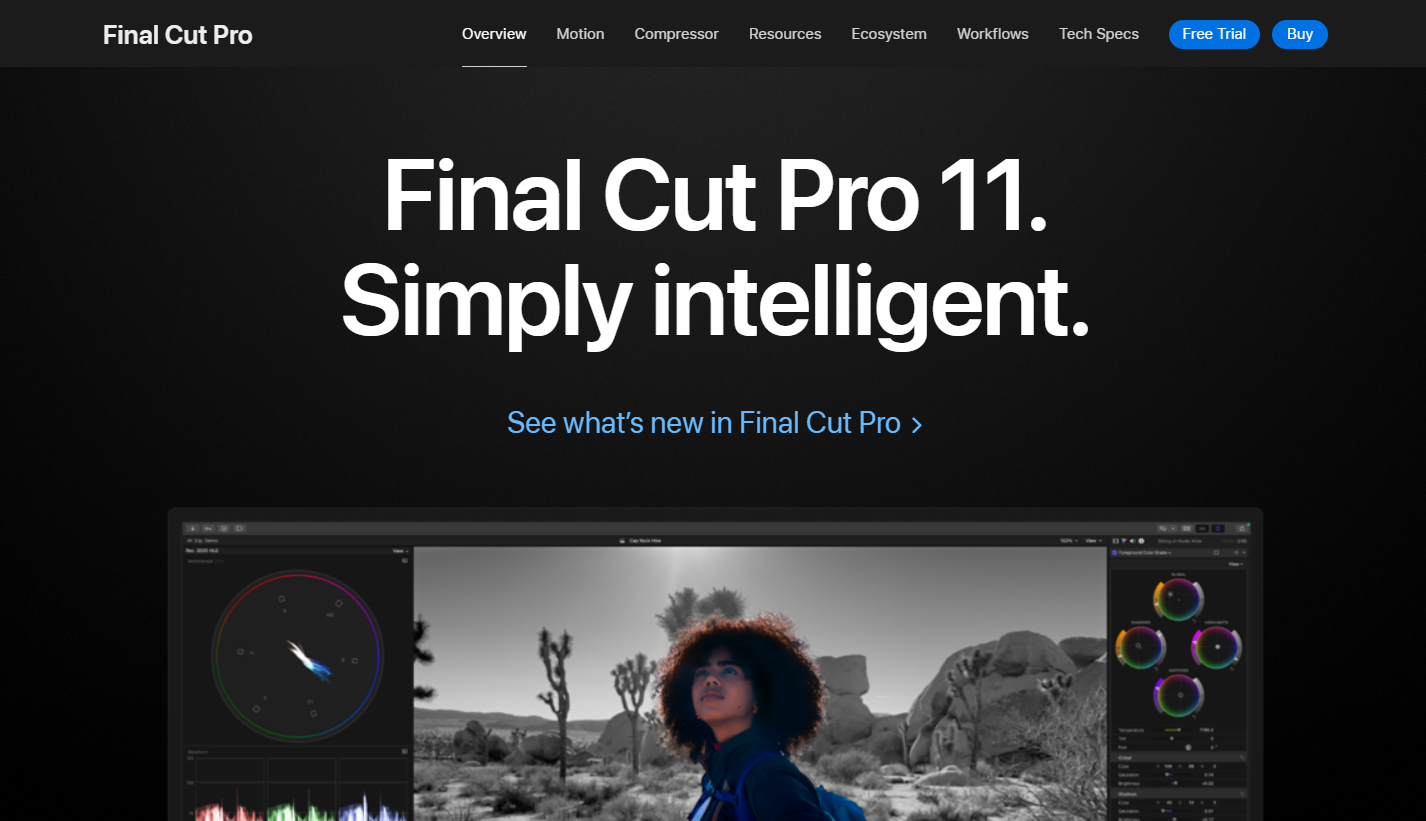
Step 2: Click on “Download now” to proceed.
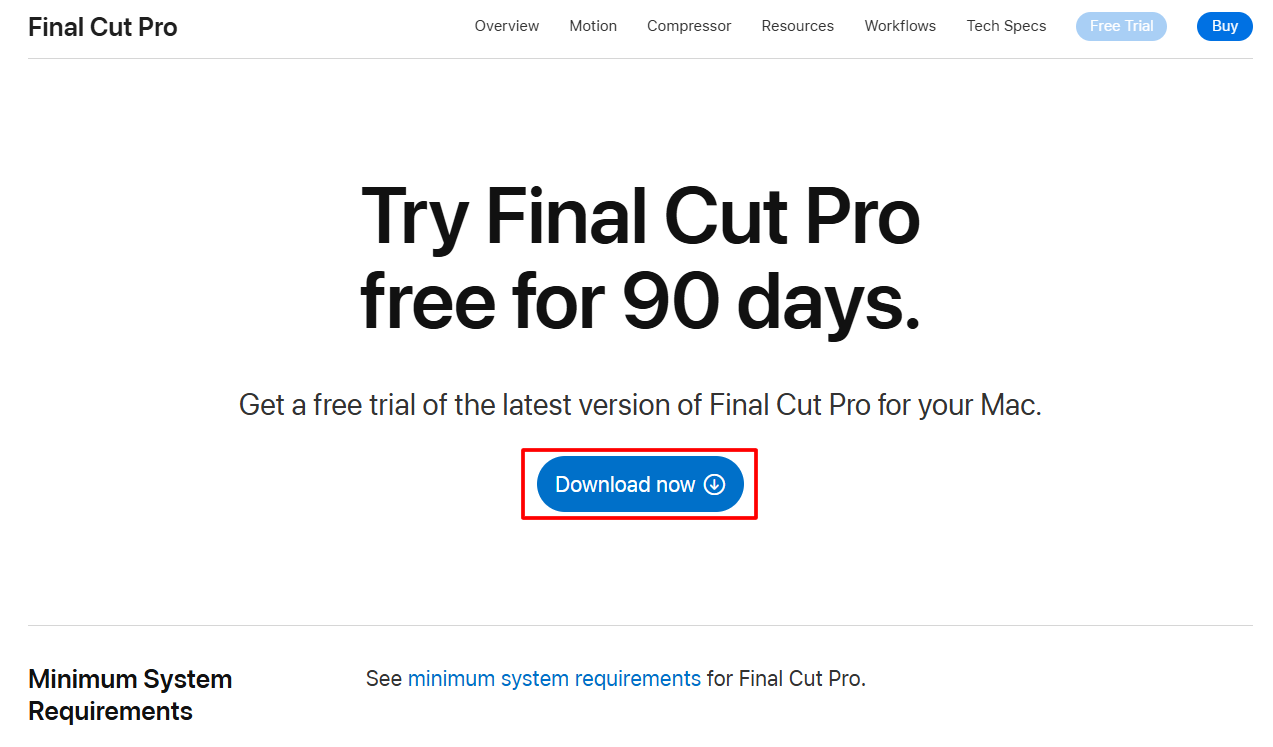
Step 3: The 4.5 GB installation file will begin downloading.
Step 4: Once the download is complete, double-click the installer package to start the installation process.
Step 5: Follow the on-screen instructions to complete the installation, and start using the Apple Final Cut Pro free for 90 days.
Apple’s 90-day free trial of Final Cut Pro gives you full access to the powerful features of the software, making it an excellent opportunity to explore its capabilities in-depth.
Here’s a list of key features you’ll enjoy:
Note: The additional content pack, which includes over 1,300 royalty-free sound effects, is not available in the free trial.
While the free trial of Final Cut Pro offers robust features, there are a few limitations to consider:
As you start your 90-day journey with the Final Cut Pro free trial, it’s important to make the most of this opportunity.
By leveraging the various resources and features available, you can immerse yourself in the software and unlock your full potential as a video editor.
Final Cut Pro is not a subscription-based software but offers a one-time purchase. The full version of Final Cut Pro is available for a one-time purchase of $299. This is a lifetime license with no subscription fees or ongoing costs.
Apple does not offer any refund or money-back guarantee for Final Cut Pro, so it’s essential to make the most of the free trial before deciding to purchase the software.
While Apple doesn’t typically offer discounts on Final Cut Pro, there is one option worth considering.
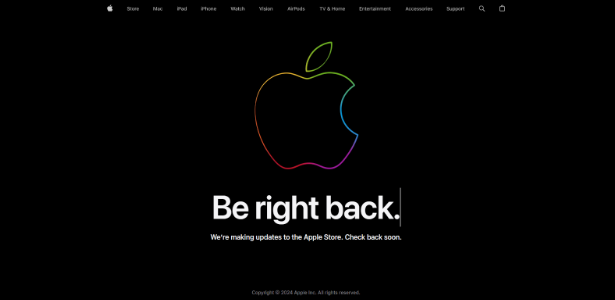
The Pro Apps Bundle for Education, which includes Final Cut Pro, Logic Pro X, and other professional tools, is available for $199 for students and teachers. However, at the time of writing this post, the offer was not live.
Apple’s Final Cut Pro is a powerful and feature-rich video editing software, and the 90-day free trial gives you ample time to explore its capabilities.
Whether you’re a beginner or a seasoned video editor, the trial is an excellent opportunity to determine if Final Cut Pro is the right choice for your creative needs.
Don’t hesitate to take advantage of this generous offer and try how this popular video editing tool fits you!
Unfortunately, no. Apple offers a 90-day free trial for the maximum duration, and there is no way to extend it further.
The Final Cut Pro free trial can be installed and used on multiple devices as long as they meet the system requirements.
You don’t need to provide any credit card information to claim the 90-day free trial of Final Cut Pro.
You can continue to work on the projects you created during the free trial even after the trial period expires. However, you’ll need to purchase the full version of Final Cut Pro to keep using the software beyond the trial.
Apple offers the Pro Apps Bundle for Education, which includes Final Cut Pro, Logic Pro X, and other professional tools for $199. This bundle is available to students and teachers.
Final Cut Pro is a macOS-exclusive software and is not available for Windows.
To run Final Cut Pro, you’ll need a Mac with macOS 13.5 or later, a minimum of 8GB of RAM, 5.9GB of available disk space, and a Metal-capable graphics card.
90 days
March 26, 2025
March 26, 2025