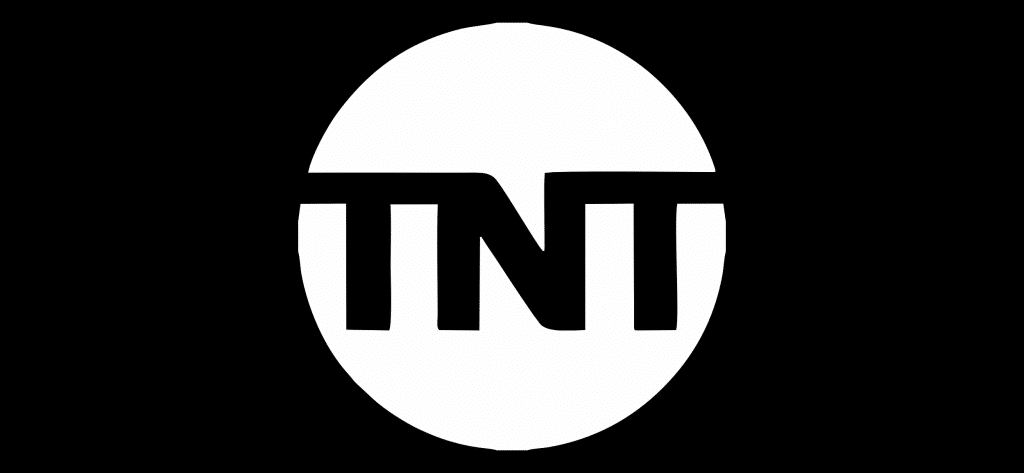Fireflies AI Free Trial 2025 — 7 Days Unlimited Access
Fireflies AI offers a 7-day free trial on its Business plan, allowing users to explore its advanced meeting assistant capabilities.
The trial is available to anyone looking to enhance their meeting productivity. It is particularly suitable for growing businesses and teams that need detailed meeting management solutions.
Also, Fireflies AI offers a free forever plan with basic features that benefit new users. All these offerings allow users to experience the power of Fireflies’ business-grade features before committing to a paid subscription.
This article will help you with steps to access the Fireflies AI free trial, its features and limitations, how to make the most of it, discounts and offers, and pricing plans that you can consider after the free trial ends.
Fireflies AI Free Trial: Quick Overview
The 7-day free trial allows users to access the full Business plan, which includes unlimited AI summaries, video recording, conversation intelligence, and complete transcript downloads.
| Fireflies AI Attributes | Overview |
|---|---|
| Trial Length | 7 days |
| Free Plan | Yes |
| Credit Card Requirement | Yes |
| Best For | New users, students, NPOs |
This benefits growing businesses and teams looking to streamline their meeting workflows. It also maintains a permanent free tier for beginners to check the platform’s capability or those on a low budget.
Apart from a free trial and plan, Fireflies AI offers an annual billing option with up to 40% savings. These deals and offers allow users to determine which option best suits their needs.
How To Get The Fireflies AI Free Trial?
Here are the steps to access Fireflies AI’s 7-day free Business plan trial. Read carefully and follow simultaneously to unlock the free trial features.
Step 1: Visit the Fireflies AI website and look for the “Get Started for Free” option.
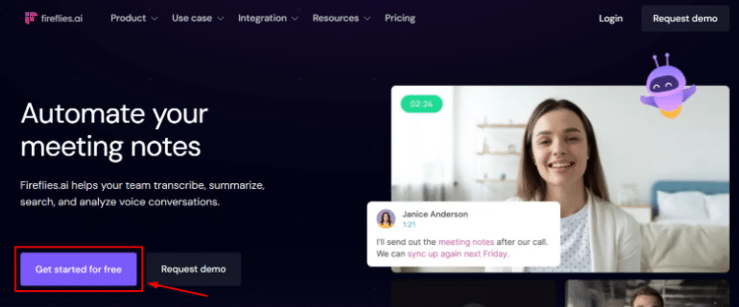
Step 2: On the next page, click “Continue with Google”. You can also sign up with your Microsoft account.
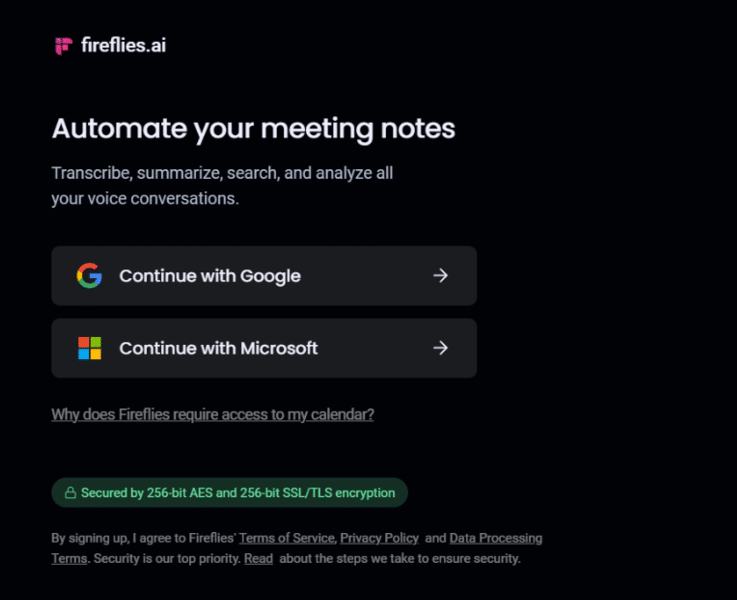
Step 3: Enter your email address and click Next. Then, follow the on-screen prompts to create a new account.
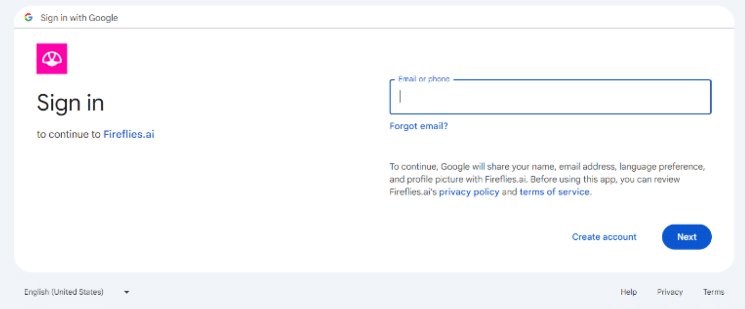
Step 4: Before redirecting you to the dashboard, Fireflies AI will ask you if you want to start the free trial on one of its plans. Click on the “Start Free Trial” button.
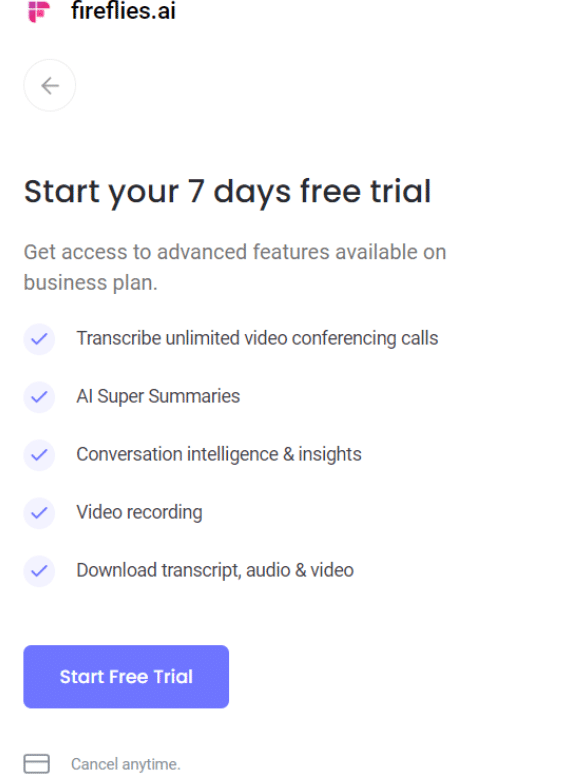
Step 5: Enter your card details and click the “Start Free Trial” option once again to activate your free trial.
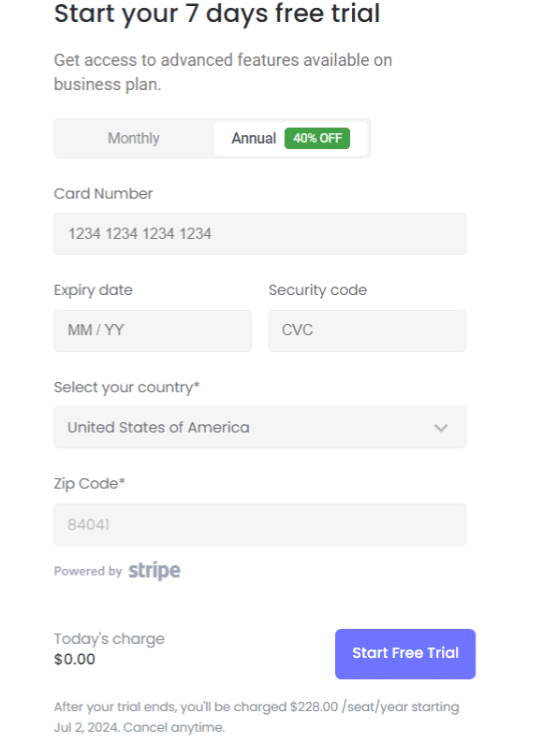
You can now start the 7-day free trial of Fireflies AI. Make sure to cancel the trial within 7 days of activation to avoid the subscription charges.
Features Of The Fireflies AI Free Trial
During the free trial, you’ll have the opportunity to explore the full-featured Fireflies AI platform. You can access premium features designed to enhance meeting productivity and intelligence. This includes:
- Unlimited transcription and storage: Transform unlimited video meetings into searchable transcripts with no storage restrictions. The platform accurately captures conversations across multiple languages and speakers, maintaining a complete archive of your meeting content.
- Video recording: Capture and store high-quality recordings of your virtual meetings automatically. The feature works seamlessly across Zoom, Google Meet, and Microsoft Teams, ensuring you never miss important discussion points.
- AI Super Summaries: Get intelligent meeting summaries powered by AI that extract key points, action items, and decisions. The system identifies crucial moments and creates concise overviews, saving time on meeting reviews and follow-ups.
- Conversational Intelligence: Analyze meeting dynamics, speaker participation rates, and essential discussion topics. The platform provides insights into conversation patterns, helping teams improve their meeting effectiveness and engagement.
- Integrations: Connect Fireflies AI with your existing workflow tools, including Slack, Notion, Google Calendar, and CRM systems. Seamlessly share transcripts and summaries across your preferred platforms for better team collaboration.
- Advanced Search Capabilities: Search through meeting content using natural language queries. Find specific moments, topics, or speakers across all your recorded meetings with powerful filtering options.
- Team Collaboration Tools: Share meeting insights with team members through secure channels. Add comments, bookmark essential moments, and collaborate on real-time meeting notes.
- Export Flexibility: Download transcripts, audio, and video in various formats. Create and share meeting highlights through multiple channels while maintaining complete control over your content.
Limitations Of The Fireflies AI Free Trial
During the Fireflies AI trial period, users should be aware of certain limitations that come with temporary access.
Here’s what you need to know about the trial’s boundaries:
- Duration: The trial period is limited to 7 days, so you’ll need to make the most of it to thoroughly evaluate the platform. Once this period expires, your account automatically reverts to the free plan unless you upgrade to a paid subscription, and there is no option to extend the trial period.
- Feature restrictions: Some advanced features may be restricted or have reduced functionality during the trial period. For example, custom data retention policies and specific admin controls remain exclusive to paid Enterprise subscribers. APIs also have limited access during trials.
- Activity limits: The number of meetings, recordings, or other activities you can perform during the trial may be limited. Though storage is unlimited during the trial, some features, like AI summaries and transcription, have soft usage caps to prevent system abuse. Very high-volume users may experience processing delays.
- Customer support: The level of customer support during the trial may differ from that of a paid subscriber. Trial users receive basic email support but don’t have access to priority support channels or dedicated account managers with paid Business and Enterprise plans.
- Integration Limitations: While basic integrations are available, some advanced third-party platform connections and custom integration options are restricted during the trial period.
- Bulk Export Restrictions: Bulk export capabilities are somewhat limited during the trial, and certain advanced export formats or automated export features may require a paid subscription.
Making The Most Of The Fireflies AI Free Trial
Before your 7-day Fireflies AI trial begins, here’s a strategic guide to maximize your experience and evaluate if the Business plan meets your needs.
Make every day count with these focused recommendations:
- Set Up Key Integrations First: Connect your primary meeting platforms, such as Zoom, Teams, and Google Meet, and essential workflow tools like Slack and Calendar within the first day. This ensures seamless recording of all meetings during your trial period.
- Test AI Summaries Thoroughly: Run several meetings through the AI summary feature with different structures and participant counts. Compare automated summaries with manual notes to assess accuracy and time savings.
- Schedule Important Meetings: Plan your most critical meetings during the trial period to test premium features with real-world scenarios. Include different types of meetings to evaluate varied use cases.
- Track Analytics: Monitor conversation intelligence metrics and team analytics throughout the trial. Use these insights to measure potential ROI for your organization.
- Try Team Collaboration: Invite key team members to collaborate on meeting content. Test sharing permissions, commenting features, and collaborative note-taking to evaluate team productivity potential.
Fireflies AI Subscription Plans
After your free trial, you can choose from Fireflies AI’s various subscription plans, which cater to businesses of different sizes and needs.
Here is the complete overview of all the paid plans:
| Fireflies AI Plans | Monthly Price | Annual Price |
|---|---|---|
| Free | $0 | $0 |
| Pro | $18/month/user | $10/month/user |
| Business | $29/month/user | $19/month/user |
| Enterprise | – | $39/month/user |
These plans are bifurcated into annual and monthly paid plans, so users have a flexible option to select the best subscription for them.
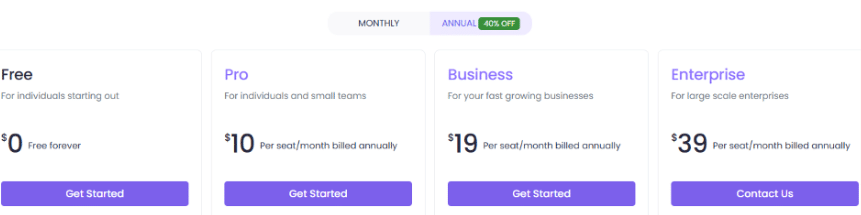
Take a look below to understand each plan’s features which will give you more clarity.
1. Free Plan: This plan is perfect for individuals just starting with meeting transcription needs. It includes unlimited basic transcription, limited AI summaries, and 800 minutes of storage per seat.
The key features include recording capability for significant platforms like Zoom, GMeet, and MS Teams, transcription in 60+ languages, and basic AI assistant functionality with AskFred.
2. Pro Plan: This plan is designed for individuals and small teams seeking enhanced productivity. It expands on the free tier with unlimited AI summaries and increased storage (8,000 mins/seat).
It adds features like AI apps, feed organization, task management, contact tracking, and expanded summary notes with keyword-tracking capabilities.
3. Business Plan: This plan is tailored for fast-growing businesses requiring comprehensive meeting intelligence. It includes everything from Pro, unlimited storage, video capture, conversation intelligence, team analytics, and API access.
It also offers unlimited public/private channels and user group management for better team collaboration.
4. Enterprise Plan: The enterprise plan is built for large-scale organizations needing maximum security and control.
It features a business plan, custom data retention, dedicated account management, SSO integration, private storage, HIPAA compliance, and a rules engine. It also includes a comprehensive onboarding program and premium support.
Fireflies AI Discounts & Offers
Fireflies AI offers several attractive discount options to make its premium features more accessible to different user groups. Here’s a breakdown of all available discounts and special offers:
1. Annual Discount: Save Up To 40%
A yearly subscription offers a significant 40% savings compared to monthly billing. This long-term commitment option rewards users with this substantial discount and provides uninterrupted access to premium features while simplifying billing management.
It is perfect for teams and organizations planning to use Fireflies AI in the long term.
2. 10% Discount on NGO
Fireflies AI offers a special 10% discount for students, NGOs, and non-profit organizations across all paid plans.
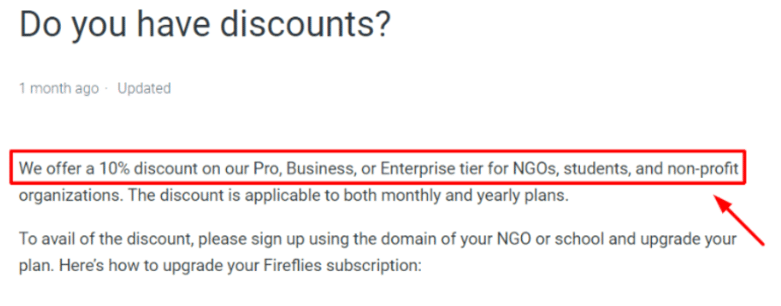
This discount applies to monthly and annual subscriptions and can be stacked with the 40% annual billing discount. To activate, verification through the organizational domain is required.
Is Fireflies AI Worth a Try?
Fireflies AI proves to be a valuable investment for teams and individuals seeking to enhance their meeting productivity.
Its robust free tier, risk-free 7-day Business plan trial, and versatile features like AI-powered transcription, unlimited storage, and advanced analytics offer comprehensive meeting management solutions.
The different user categories and annual subscriptions make it an accessible and practical choice for organizations of all sizes.
Fireflies AI Free Alternatives
Fireflies AI is a good meeting transcription platform, but several other websites with free plans or trials will help you capture and organize meeting content without cost.
Here’s a top 5 list of free alternatives to Fireflies AI;
1. Notta: A user-friendly meeting assistant that offers real-time transcription with its free plan. It auto-joins meetings on Zoom and Google Meet platforms, creates AI summaries, and allows easy sharing of meeting clips.
The free version includes basic transcription features, calendar syncing, and mobile app access for on-the-go recording.
2. Fathom: Fathom is built for individual users; its free plan includes unlimited meeting recordings and transcripts.
It works with major video platforms and lets users create quick summaries and action items. The tool makes sharing clips straightforward and offers instant downloads of meetings and transcripts, though it only supports six languages.
3. Tactiq: Tactiq provides real-time transcription with a free tier of 10 meeting transcripts and 5 monthly AI credits. It supports over 60 languages and helps assign tasks based on meeting discussions.
The free plan allows basic transcript editing and sharing, though it limits concurrent meeting recordings.
4. Otter: Its free plan includes 300 minutes of monthly transcription, with a focus on real-time note-taking. It removes filler words automatically and allows custom vocabulary additions.
The free plan supports basic collaboration features and AI chat, though it only works in English and doesn’t include video recording.
5. MeetGeek: It is perfect for teams looking for detailed meeting analysis. The free plan offers AI-generated meeting summaries and basic transcription services.
It tracks meeting participation, lets users search through meeting content with keywords, and creates shareable highlights.
Conclusion: Fireflies AI Provides A 7-day Free Trial For All New Users
Fireflies AI offers a solution for improving productivity with flexible plans that cater to different needs, from individual users to enterprise organizations.
It’s a 7-day free Business plan trial that allows users to explore premium features risk-free. New users can unlock advanced capabilities like unlimited AI summaries, storage, and specialized features.
Also, the annual discounts ranging from 10% to 40% for students, NGOs, non-profits, and professional users can maximize savings with long-term benefits.
Fireflies AI’s free trial and flexible discounted structure ensure powerful delivery of features like meeting transcription, AI summaries, and collaboration tools for an individual user, a growing business, or a large enterprise.
FAQs
Is there a way to use Fireflies AI for free?
Fireflies AI offers a 7-day free trial that allows you to access the full-featured platform without any financial commitment.
Can I use Fireflies AI without a subscription?
During the free trial, you can access the full Fireflies AI platform without a subscription. However, after the trial period, you’ll need to continue with a paid subscription plan to use the platform’s features.
Do I need to add card details to activate the Fireflies AI free trial?
You will need to provide your credit card information to claim the Fireflies AI free trial. You can sign up and start the trial, then cancel if you don’t want to continue with the paid plan.
Does Fireflies AI automatically convert my free trial to a paid subscription?
Fireflies AI automatically converts your free trial to a paid subscription at the end of the 7-day trial period. You’ll have the option to cancel the subscription within 7 days of activation.
Can I cancel the Fireflies AI free trial before its completion?
You can cancel the Fireflies AI free trial before the 7-day period ends. You can do this by navigating to your account settings and following the instructions to cancel the trial.
More Products from same author
Signup for trial now
7 days
Product Information
-
Price:
7 days
-
Unlimited Transcription & Storage:Available
-
Video Recording:Available
-
AI Super Summaries:Available
-
Conversational Intelligence:Available
-
Integrations:Available
-
Released:
April 21, 2025
-
Last Updated:
April 21, 2025