
Fubo TV Free Trial 2025 → 5 Days Access [Unlimited]
Fubo TV offers a 5-day free trial for new subscribers who want to test their streaming service before committing to a paid plan. This trial gives full access to your selected package, whether it’s the FanDuel Sports Network, Pro, or Latino plan.
This streaming service allows you to watch live TV channels, sports, shows, and movies without any commitment during the trial period. It is perfect for sports fans who want to watch live games without a cable subscription.
In this guide, you will explore everything about the Fubo TV free trial, including how to claim it, features, limitations, pricing plans, and alternatives.
FuboTV Free Trial 2025: A Quick Overview
Fubo TV free trial gives you complete access to all its features based on your selected plan. However, you need a credit card to start the trial; the platform will remind you before the trial ends.
Fubo TV includes unlimited DVR storage, multiple streaming screens, and access to local channels like ABC, NBC, FOX, and CBS.
| Fubo TV Attributes | Free Trial |
|---|---|
| Duration | 5 Days |
| Credit Card Required | Yes |
| Best-suits | Sports and live TV streamers |
Depending on your plan choice, the free trial allows you to access 48-297 channels. Its subscription plans allow sports fans to enjoy regional NBA, NHL, and MLB games.
The platform works well for those who want a cable TV alternative with DVR capabilities. This app is free with various devices, such as Amazon Fire TV, Android, Apple TV, Chromecast, iOS, LG, Roku, Xbox and more.
Steps For Claiming The Fubo TV Trial Offer
To claim the FuboTV free trial, you must enter your credit card information. Here are the simple steps to claim your 7-day trial period and stream your favorite content without paying anything upfront.
The process takes just a few minutes to complete.
Step 1: Visit the Fubo TV website and click “Start Free Trial”.
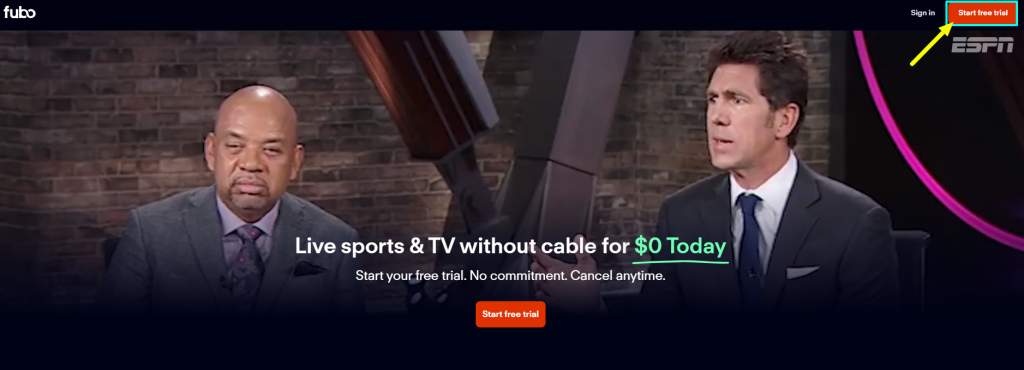
Step 2: You’ll be redirected to its signup pages. Click “Next.”
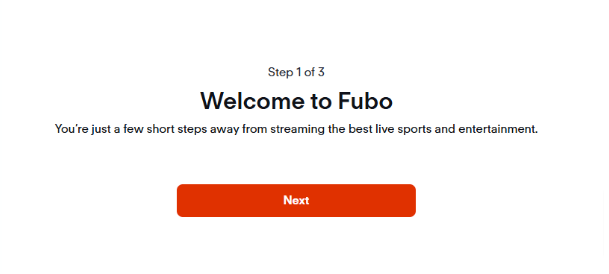
Step 3: Fill the details confirm and then click Next.
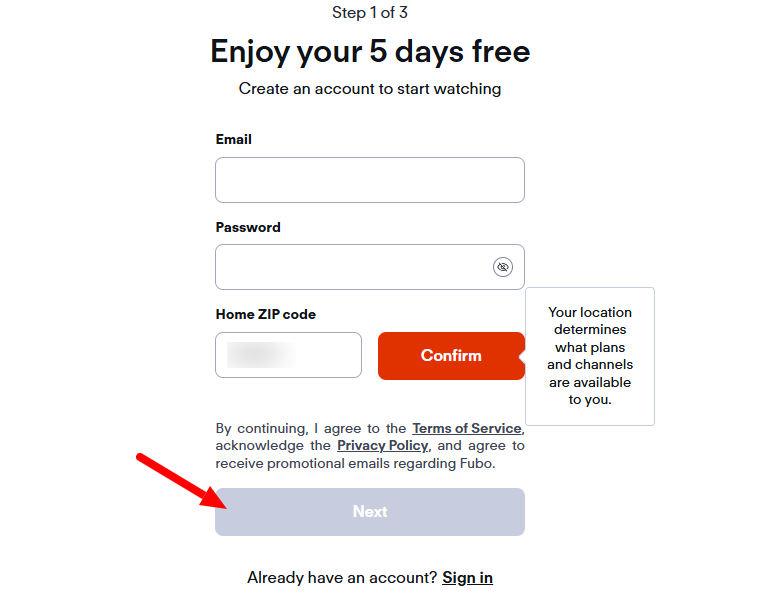
Step 3: Enter your email address and set a strong password for your account. Go ahead for a “Sign up.”
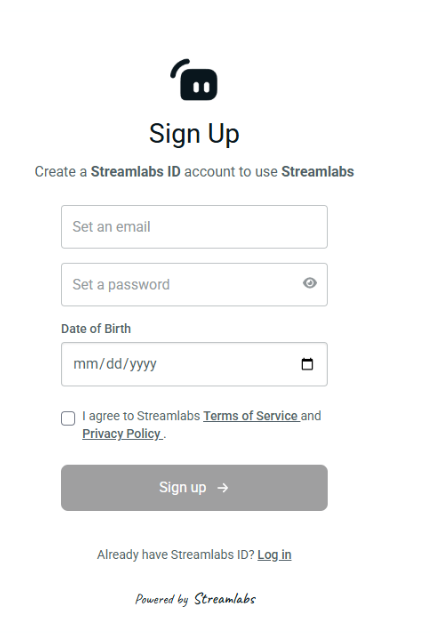
Step 4: Next, choose a plan.
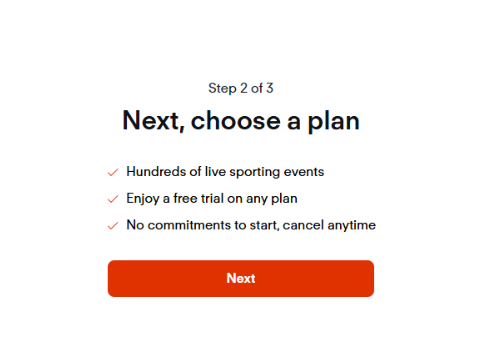
Step 5: Select the plan that suits you from Pro and Latino.
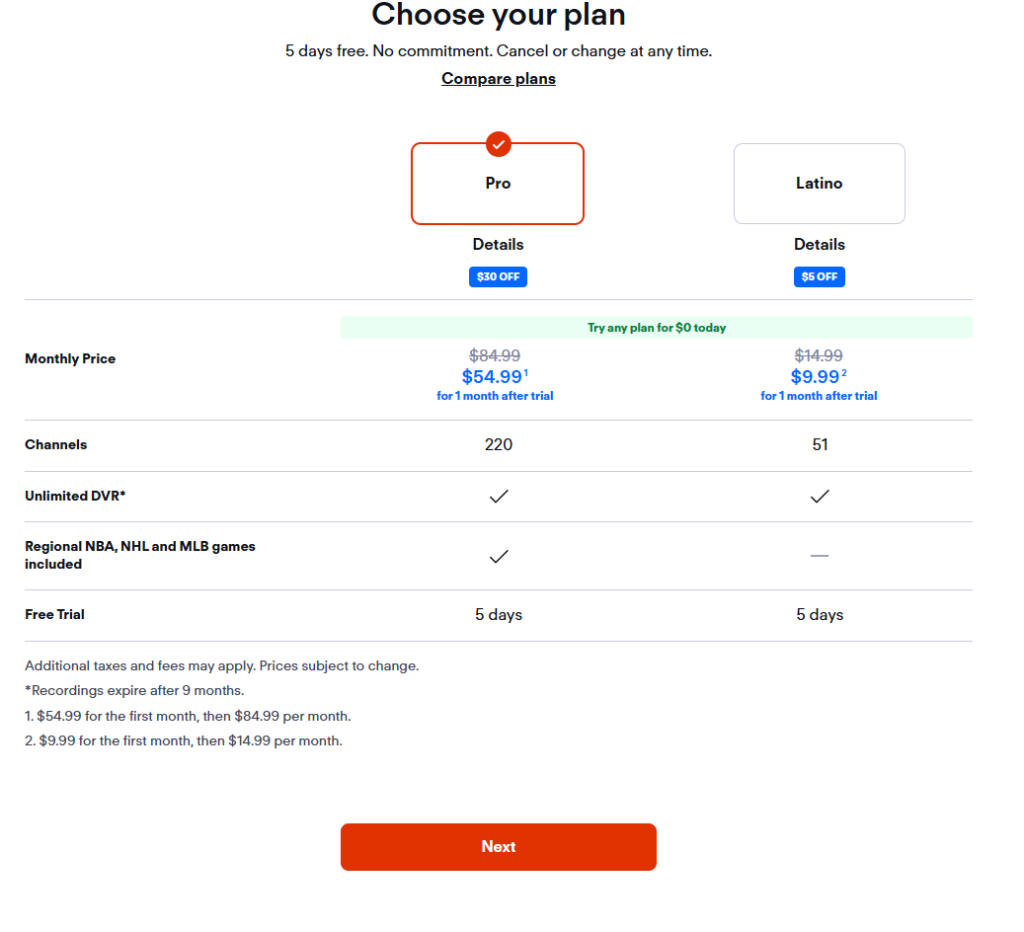
Step 6: Choose your preferred payment method, which is a credit card, Cash App Pay, or PayPal. Fill in the billing information at checkout and “Start Free Trial.”
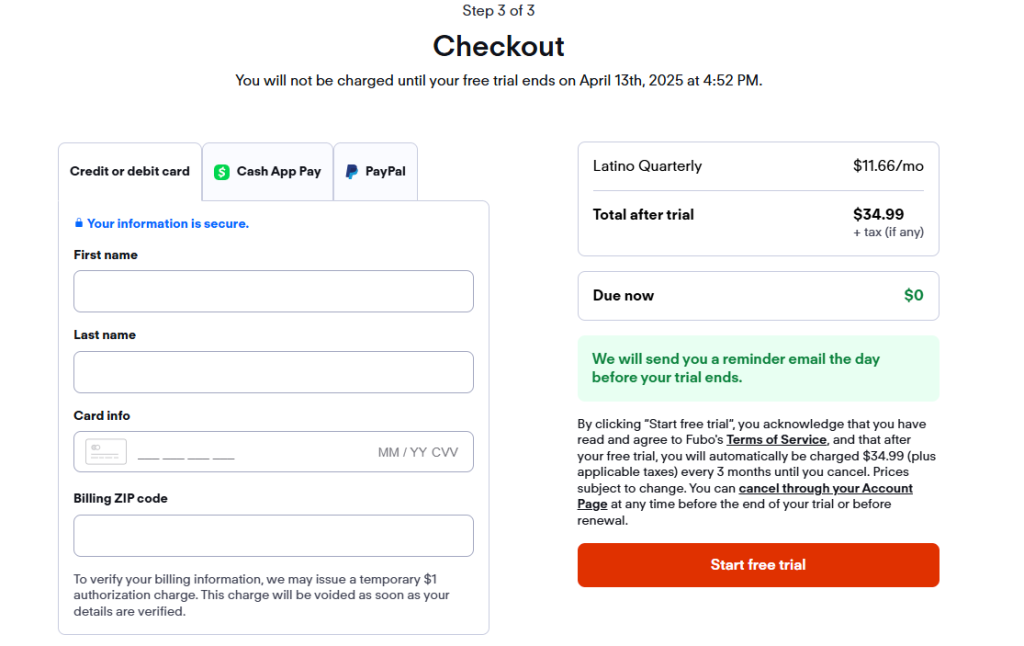
Now, you are ready to stream Fubo TV content for free for 5 days.
Features Included With The FuboTV Trial Free Trial
During the 5-day FuboTV free trial, you will have access to a wide range of features and content, which includes:-

1. Live TV Streaming
The FuboTV free trial provides access to an extensive lineup of over 150 live TV channels covering various content categories, including sports, news, entertainment, and more.
This impressive channel selection includes top networks like ESPN, Fox, NBC, CBS, and a variety of regional sports networks, ensuring you can enjoy all your favorite live events and programming during the trial period.
2. 1000+ Hours Of Storage For Your Cloud DVR
One of the standout features of the FuboTV free trial is the unlimited cloud DVR storage.
This allows you to record live TV shows and events and watch them back at your convenience without having to worry about storage limitations.
Your recorded content is stored for up to 9 months, giving you ample time to catch up on all your must-see programming.
3. On-demand Content
In addition to the expansive live TV channel lineup, the FuboTV free trial also grants you access to a vast on-demand library. This library includes thousands of TV shows, movies, and other titles, allowing you to explore a wide range of entertainment options beyond just live programming.
4. Stream On Up To 10 Devices
With the FuboTV free trial, you can stream content on up to 10 devices simultaneously, making it perfect for households with multiple members.
This feature ensures that everyone can enjoy their favorite live TV shows, sports, and on-demand content without any interruptions or conflicts.
5. 4K Streaming
For the ultimate viewing experience, the FuboTV free trial offers select live events and programming in stunning 4K resolution.
This high-quality video format delivers a more immersive and visually impressive experience, making it perfect for sports fans and cinephiles alike.
6. Add-On Packages
During the FuboTV free trial, you can explore the platform’s various add-on packages, such as the Sports Plus with NFL RedZone, to customize your entertainment experience further.
These a la carte options allow you to tailor your subscription to your specific interests and preferences.
7. Device Compatibility
The FuboTV app is widely available on a diverse range of devices, including smart TVs, streaming players, mobile devices, and more.
This ensures that you can access your favorite content on your choice’s screen, whether at home or on the go, during the free trial period.
Limitations Of FuboTV Trial Free Trial
While the trial offers an excellent opportunity to try the service cost-free, there are a few important limitations to remember.
- Availability: The Fubo free trial is only available for new users signing up. You will not be eligible for another free trial if you’re an existing user.
- Requires credit card: You need to add credit card information to claim the free trial for Fubo TV.
- Limited Features: Some features might be limited or unavailable during the free trial. For example, specific premium channels or add-ons may not be included.
- Payment Information: You need to provide valid payment information to sign up for the free trial. If you don’t cancel before the trial ends, you’ll be automatically charged for the first month.
- Location Limits: Some features and channels might not be available in your area. Also, regional sports network fees might apply, which aren’t covered by the free trial.
Making The Most Of Your Fubo TV Free Trial
A free trial of Fubo TV is an excellent chance to test the platform and see if it’s exactly what you’re looking for. You can follow the approaches below to ensure your free trial is worth it.
- Explore all features: Test out the cloud DVR, multiple streams, and 4K content options.
- Try different devices: Use Fubo TV on your smart TV, smartphone, tablet, and streaming devices to find your preferred viewing method.
- Sample various channels: Browse sports, news, entertainment, and local offerings to assess the channel lineup.
- Check out on-demand content: Explore Fubo TV’s library of movies and shows available for streaming.
- Test customer support: Reach out to customer service with questions to gauge their responsiveness.
- Set reminders: Note the trial end date and set an alarm to avoid unexpected charges if you decide not to continue.
- Compare plans: Review different subscription tiers to determine which best suits your needs if you choose to subscribe.
FuboTV Pricing Plans
Fubo offers three main subscription plans which you can upgrade after your 5-day free trial ends. Each plan targets different viewer needs, with varying channel counts, screen limits, and special features.
Take a closer look at the choices below and choose the one that fits your preferences and budget the most.
| Plan | First Month Price | Regularly Monthly Price |
|---|---|---|
| FanDuel Sports Network South & Southeast | $0 first month | $24.99/month |
| Pro | $54.99/month ($10 off) | $84.99/month |
| Latino | $9.99/month ($5 off) | $14.99/month |
The first month comes with discounts on Pro and Latino plans to make trying the service more affordable. Regardless of your plan, all FuboTV subscriptions include unlimited cloud DVR storage.
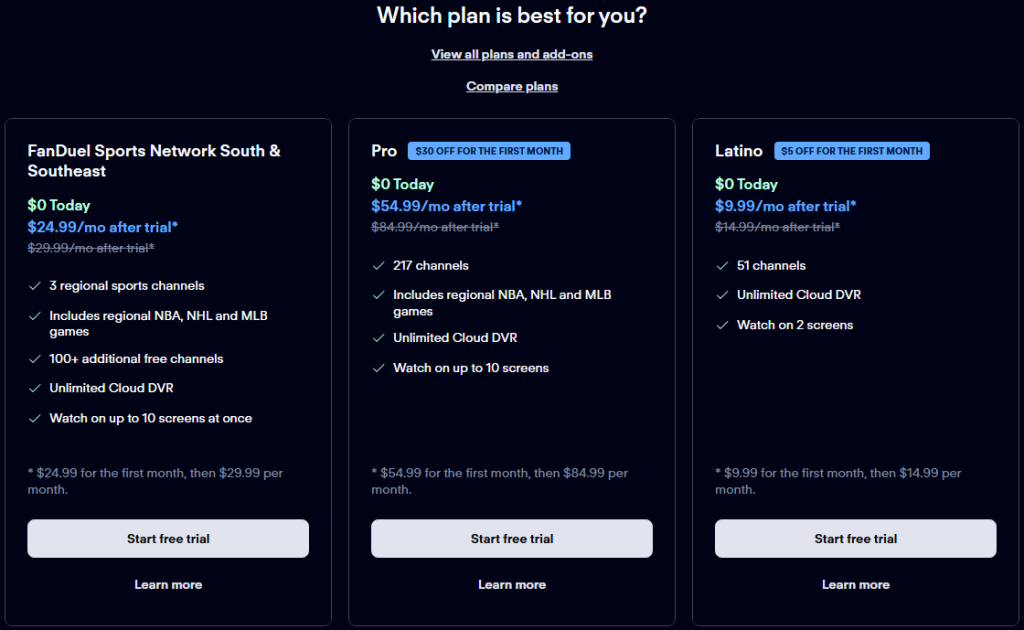
1. FanDuel Sports Network South & Southeast
This plan focuses on regional sports for viewers in the South and Southeast regions. It includes 3 regional sports channels and access to NBA, NHL, and MLB games in those areas. The package offers 100+ additional free channels, unlimited cloud DVR storage, and the ability to watch on up to 10 screens at once at home. This plan is ideal for fans who primarily want access to local sports coverage.
2. Pro
The Pro plan delivers the most complete Fubo experience with 217 channels, including regional NBA, NHL, and MLB games. It features unlimited cloud DVR for recording your favorite shows and games, plus the ability to watch on up to 10 screens simultaneously. This plan offers the widest content selection across sports, news, and entertainment, making it perfect for households with varied viewing interests.
3. Latino
This plan is designed specifically for Spanish-speaking viewers. It includes 51 Spanish-language channels covering sports, news, and entertainment. It comes with unlimited cloud DVR storage and allows viewing on 2 screens at the same time. This focused package delivers Spanish content at a lower price while including popular sports coverage and Fubo’s cloud recording features.
Is A Fubo TV Discount Available?
Fubo TV offers attractive first-month discounts on all their plans. New users can get the FanDuel Sports Network plan completely free for the first month at 100% savings.
The Pro plan comes with a $10 discount (about 12% off) for the first month, while the Latino plan offers a $5 discount (about 33% off). These savings are automatically applied when you sign up through the free trial.
These discounts are perfect for sports fans wanting to try the service during a specific sports season without committing to full price right away. Any new subscriber can claim these discounts after completing the 5-day free trial.
Refund Policy Of FuboTV: Is There Any?
FuboTV does not offer any refund policy for prepaid or partial months of service. However, you can always cancel your subscription without any additional fees.
Fubo TV offers live chat where you can get your queries resolved. In case you are struggling with your subscription, you can check out their customer support center, where they have plenty of helpful tutorials for DIY fixes.
How To Cancel FuboTV Free Trial?
If you decide that FuboTV isn’t the right streaming service for you after your free trial, simply follow the straightforward guide below to cancel your membership.
Note: If you cancel during the trial, your access to Fubo TV will stop immediately, and you won’t be able to use the remaining days.
And rest assured, you won’t be hit with any early termination fees either.
Step 1: Head to the FuboTV website and log in to your account.
Step 2: Look for your profile icon or username in the top right corner.
Step 3: Click on the profile icon to open the dropdown menu.
Step 4: From the menu options, select “My Account.”
Step 5: This will take you to your account management page.
Step 6: Locate the “Subscription and Billing” section.
Step 7: Click on the “Cancel Subscription” button.
Step 8: Confirm your decision by selecting “Cancel My Trial.”
Step 9: Follow the remaining on-screen instructions to complete the cancellation process.
That’s it! Following these steps, you can cancel your FuboTV free trial without any hidden fees or surprises.
Is Fubo TV Worth It?
Fubo TV is a great choice for sports fans who want a cable TV alternative. The 5-day free trial lets you test all features before committing fully to a paid plan.
You can get up to $33 off your first month, with extensive sports coverage, including NFL, NBA, MLB, and NHL games, and cloud DVR and multi-screen viewing. All these packages and offers make it perfect for new and existing users.
Conclusion: FuboTV 5-Day Free Trial Is Best For New Fubo TV Subscribers
Fubo TV stands out as the best sports streaming option. The platform shines with its strong regional sports coverage, unlimited DVR, and multi-screen viewing across many devices, including Roku, Fire TV, Apple TV, and gaming consoles.
Also, upgrade your plan and get up to 33% off your first month. This makes it even more appealing for new and existing users to explore the platform while saving significantly.
Start your Fubo TV trial today and experience its unrestricted features free for 5 days.
FAQs
How many devices can I watch Fubo TV on?
Most plans allow up to 10 devices on your home network plus three on the go. The Latino plan supports two simultaneous streams.
Is fuboTV free with Amazon Prime?
FuboTV is not included with Amazon Prime. It requires a separate subscription, though you can download the FuboTV app on Amazon Fire TV devices.
What does FuboTV cost?
FuboTV offers three main plans: FanDuel Sports Network ($24.99/month), Pro ($84.99/month), and Latino ($14.99/month). First-month discounts are available on all plans.
What channels does FuboTV not have?
FuboTV no longer carries Discovery networks including Animal Planet, Discovery Channel, Food Network, HGTV, TLC, Investigation Discovery, and Travel Channel. Their lineup still offers 291+ channels across sports, news, entertainment, and international programming.
Do you need to have the Internet to get FuboTV?
FuboTV requires an internet connection to stream content as it’s an online streaming service, not a traditional cable or satellite TV provider.
More Products from same author
Signup for trial now
5 Days
Product Information
-
Price:
5 Days
-
Live TV Streaming:Available
-
On-demand Content:Available
-
4K Streaming:Available
-
Add-On Packages:Available
-
Device Compatibility:Available
-
Released:
April 8, 2025
-
Last Updated:
April 8, 2025




![Copy.AI Free Trial 2025 — Unlimited Access [No Credit Card]](https://gotrialpro.com/wp-content/uploads/edd/2024/06/Copy-AI-Free-Trial-Free-Plan-1024x473.png)