
GitHub Copilot Free Trial 2025 → Claim 30 Days Access
GitHub Copilot provides a 30-day free trial on its Enterprise plan for new users. This includes full access to GitHub Copilot, Enterprise features, and Advanced Security.
This trial works best for organizations and enterprises, as the members can try the premium features before committing to a paid subscription. Kindly take note that the GitHub free trial is for Enterprise only, not for the Team plan, but there is a free tier for unlimited days as well.
This blog post will guide you through the details of the free trial, how to claim it, features, limitations, pricing plans, and tips to make the most of it.
GitHub Copilot Free Trial: In A Nutshell
The 30-day free trial is a great opportunity for new Enterprise subscribers, as they can get AI-powered code completion, chat support, and advanced security features. So, if you are the one, you can start the trial period for a month by adding credit card details before or after 30 days.
The best part is you won’t be auto-charged after the trial ends. Here’s a quick overview of GitHub copilot:
| GitHub Copilot Free Trial | Details |
|---|---|
| Free Trial | 30 days |
| Credit card requirement | Yes |
| Autopay after trial | No |
| Best for | Developers, Businesses |
Besides a free trial, GitHub offers a free plan for individuals and startups. Also, students, teachers, and maintainers of popular open-source projects can use GitHub Copilot at no cost.
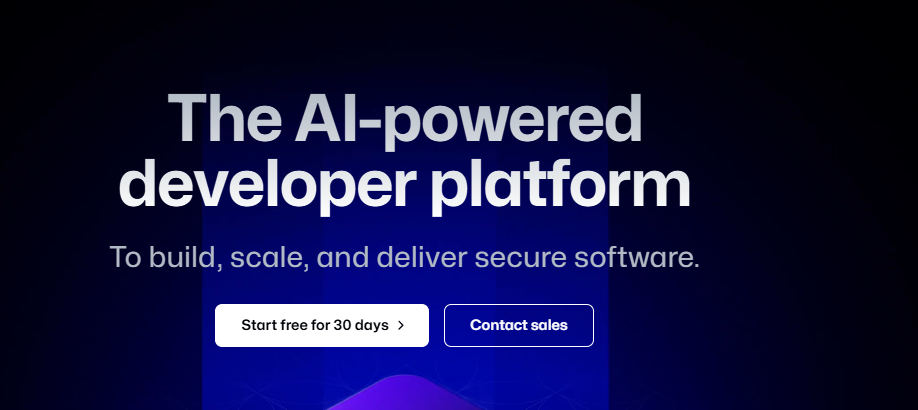
The free tier has a few limitations, but you can access its basic features to explore and experience GitHub tools. Individual developers and small teams who want to try AI coding assistance can begin with a free plan. However, large enterprises and organizations can follow the steps below for a month-free trial.
Steps For Claiming The GitHub Copilot Free Trial
Starting your GitHub Copilot journey is simple. Here is a step-by-step guide to activate your 30-day free trial access, which is available on an Enterprise subscription.
Step 1: Go to the GitHub Copilot website and go to the ‘Pricing’ option on the top menu of the homepage.
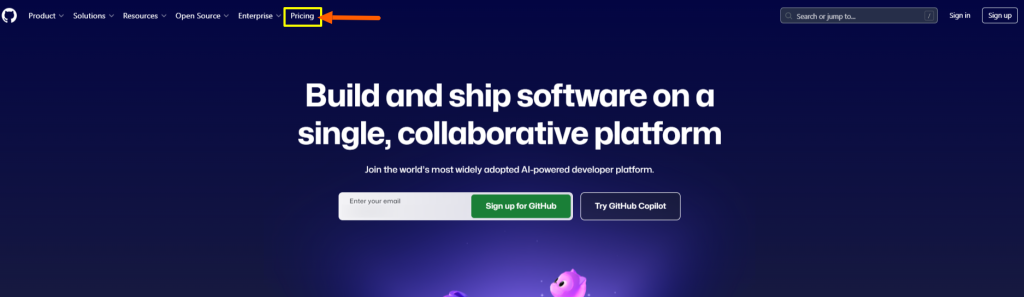
Step 2: Select the ‘Enterprise‘ plan and click ‘Start a free trial.’
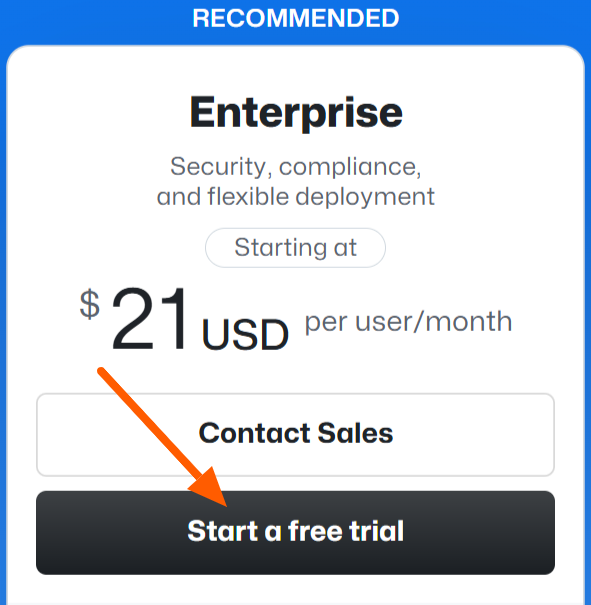
Step 3: Select your preferred Enterprise plan either Cloud or Server.
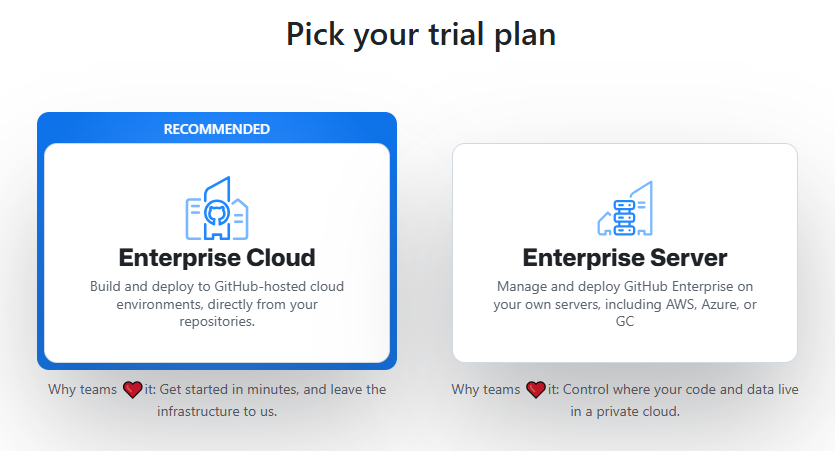
Step 4: Sign up for the account with an email address and create a strong password. Click ‘Continue’ to proceed.
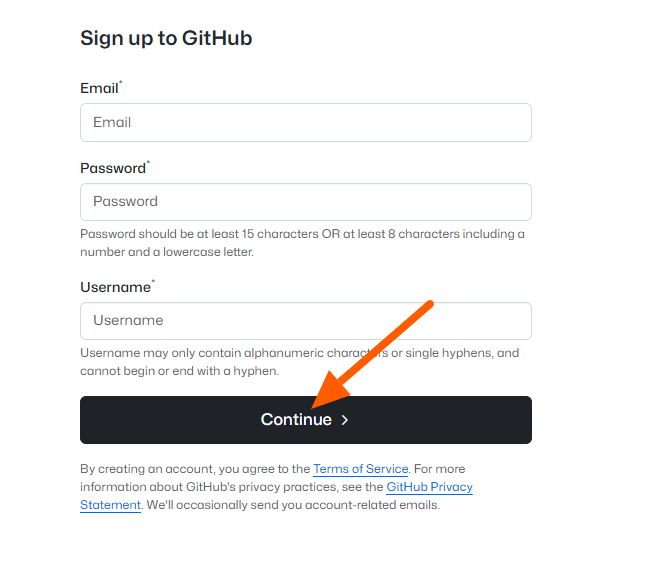
Step 5: Enter the Enterprise name and other organization details.
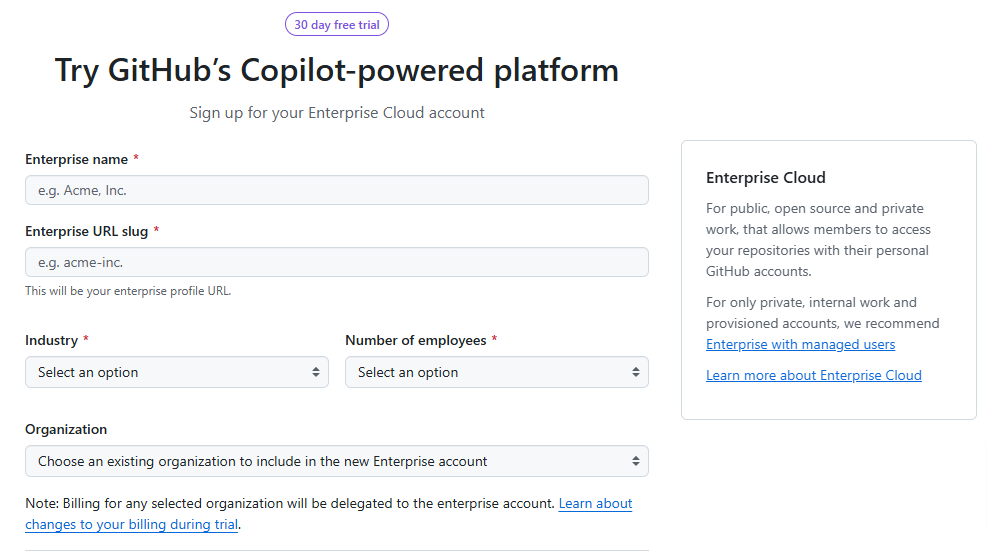
Step 6: Add contact information, country name, verify account, and ‘Create your enterprise’ plan setup.
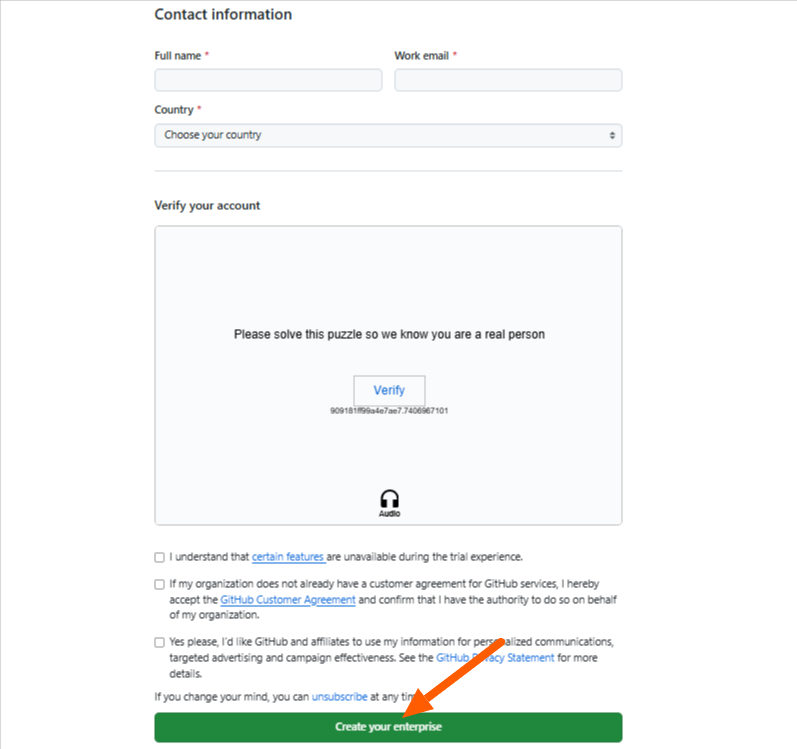
Step 7: Add your billing information, or you can Skip for now. You have both options with you to start the free trial either add your credit card details or you can begin without adding the details.
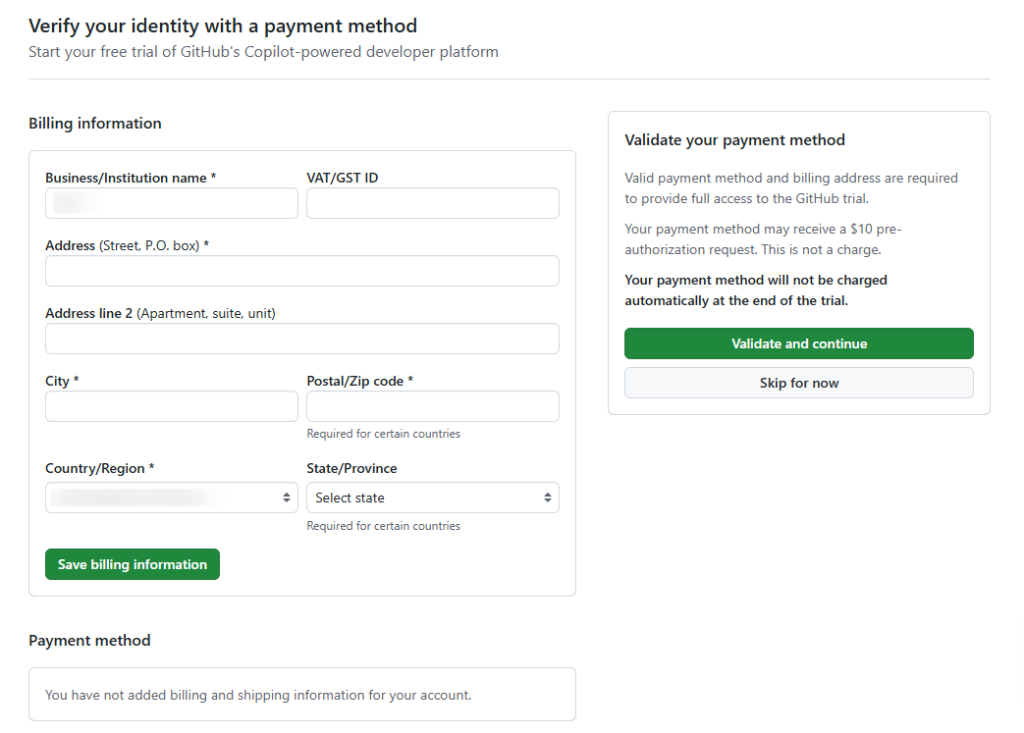
Step 8: Finally, click ‘Get Started’ and access all the GitHub Copilot Enterprise features free for 30 days.
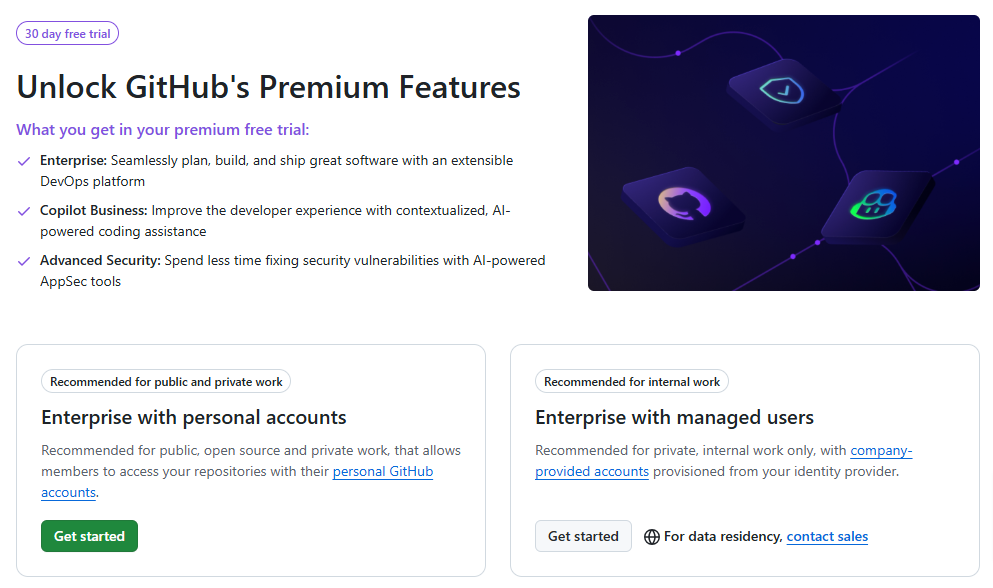
Features Included With The GitHub Free Trial
When you start your 30-day Enterprise trial, you get access to GitHub’s most powerful features. Let me share what I found most useful in the trial version, especially for teams and larger organizations:
- Enterprise-Level Security: The trial gives full access to GitHub Advanced Security, including code scanning and security overview. It’s great for catching vulnerabilities early and maintaining secure code across your entire organization.
- Team Management: You can manage unlimited users through Enterprise Managed Users and SCIM provisioning. This makes it super easy to add, remove, or manage team members across multiple organizations.
- Advanced Collaboration: The trial includes protected branches, required reviews, and multiple pull request assignees. This helps keep your code quality high and makes team collaboration smooth and efficient.
- Storage and Actions: You get 50GB package storage and 50,000 CI/CD minutes monthly for your repositories. This is plenty for most enterprise projects and continuous integration needs.
- Custom Rules and Policies: Repository rules and environment protection rules let you set specific guidelines for your code. It helps maintain consistency across different teams and projects.
- Premium Support: Access to premium and premium plus support ensures quick help when needed. The dedicated support team really comes in handy for urgent issues.
- Data Control: With data residency options and audit logs, you can keep track of everything happening in your repositories. Perfect for companies needing to meet specific compliance requirements.
- SAML Single Sign-On: This makes user authentication simple and secure. Your team can easily access all GitHub resources while maintaining security standards.
- Custom Deployment: Options for self-hosted deployment and GitHub Connect give you flexibility in how you set up your development environment.
Limitations Of GitHub Copilot Free Trial
During the 30-day Enterprise trial, there are very few limitations as GitHub provides full access to all features. The only limitation is the trial length of 30 days. However, this duration is sufficient for enterprises to evaluate the platform, understand its capabilities, and make a decision to purchase.
Making The Most Of Your Free Trial
If you want to get the most value from your GitHub Copilot trial, here are effective ways to use the platform’s features based on your plan:
- Enable automatic security updates and Dependabot alerts. Keep your code secure by identifying vulnerabilities early and receiving automated fix suggestions from GitHub’s security tools.
- Utilize unlimited public and private repositories to store your code projects. Test different repository setups and explore version control features that match your development workflow.
- Set up automated workflows with GitHub Actions. Start with the free 2,000 CI/CD minutes per month for public repositories to automate your build and testing processes.
- Try code completion in various IDEs like Visual Studio Code, JetBrains, and Visual Studio. Each IDE offers different integration features that can boost your coding speed.
- Maximize the 500MB package storage for public repositories. Store project dependencies, release assets, and other essential files while maintaining an organized repository structure.
- Connect with the GitHub community through issues and discussions. Share your experience, get help with coding challenges, and learn from other developers’ feedback.
GitHub Copilot Pricing Plans
GitHub provides three pricing plans, which are segregated into Free, Team, and Enterprise. These subscriptions cater to everyone, from individuals to large enterprises.
Here are the details of GitHub pricing plans, which will give you an overview of each structure:
| Plan | Monthly Price |
|---|---|
| Free | $0 |
| Team | $4 per user/month |
| Enterprise | $21 per user/month |
Each plan includes specific features for code management, collaboration, security, and support. Let’s look at the features included in these three plans:
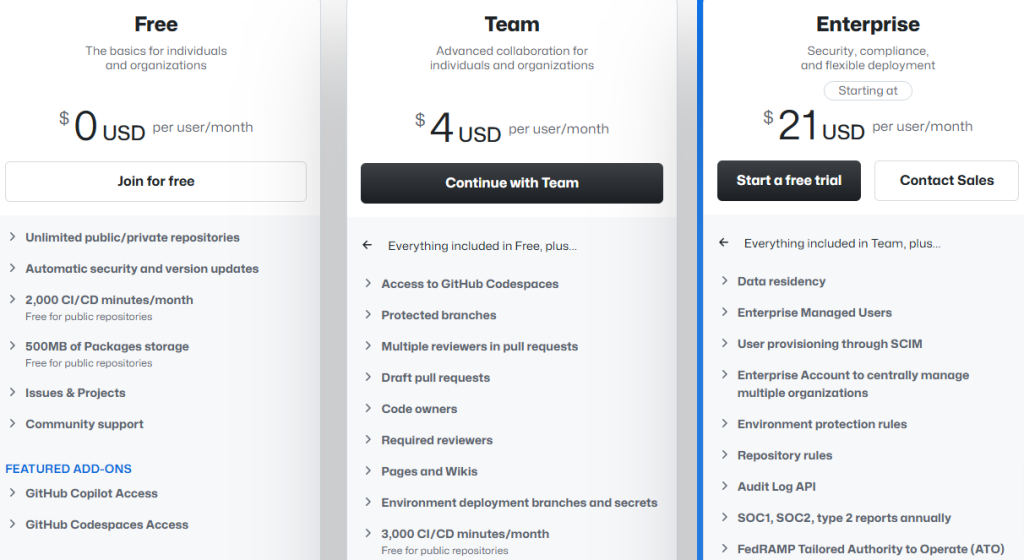
1. Free Plan
The Free plan provides core GitHub features, including unlimited public and private repositories, 2,000 CI/CD minutes per month for public repositories, and 500MB of package storage.
Users get basic collaboration tools, community support, and access to GitHub Actions. The plan includes essential security features like dependency alerts and version updates for public repositories.
2. Team Plan
The Team plan builds on the Free plan with advanced collaboration features like protected branches, multiple pull request reviewers, and draft requests.
It offers monthly 3,000 CI/CD minutes, 2GB package storage, and web-based support. Teams get environment deployment options, scheduled reminders, and repository insights for better project management.
3. Enterprise Plan
The Enterprise plan delivers the highest level of features with 50,000 CI/CD minutes monthly and 50GB package storage. It includes advanced security features, SAML single sign-on, audit logs, and GitHub Connect.
Organizations get premium support, invoice billing options, data residency controls, and enterprise-grade deployment tools for centrally managing multiple organizations.
GitHub Copilot Refund Policy
GitHub now offers self-service refunds for Copilot subscriptions. You can request refunds through the Virtual Agent in the “Help with your GitHub account” section. If the Virtual Agent can’t resolve your issue, you can submit a request through the contact form to reach the billing team directly. This applies to both trial period charges and regular subscription fees.
GitHub Copilot Discount: Is It Available?
GitHub offers several attractive discounts for specific user groups. Students and teachers can access Copilot completely free through GitHub Education benefits. Verified nonprofit organizations can get 25% off the GitHub Enterprise Cloud plan, which includes Copilot Business features.

Open-source project maintainers who contribute to popular repositories may qualify for free access to Copilot Pro. These discounts make GitHub Copilot’s AI-powered coding assistance more accessible to educational institutions, nonprofit organizations, and open-source contributors who drive innovation in the developer community.
Is GitHub Copilot Worth The Try?
GitHub Copilot makes coding faster and easier with its AI assistance. The 30-day free Enterprise trial allows you to try the features without financial risk, while students and teachers get it free.
Moreover, the different plans, from Free to Enterprise, fit various needs and budgets. Teams save time with code suggestions, chat support, and security features, making it a valuable tool for both individual developers and large organizations.
Conclusion: GitHub Copilot Offers A 30-day Free Trial
GitHub Copilot offers flexible options for trying AI-powered coding assistance. The free trial opportunity works best for Enterprises, and the free plan goes perfectly for individual users. If you plan to go for a paid subscription, then it’s a great chance to test the tool with both options, depending on your requirements.
This platform provides value across different user needs, from students and individual developers to large enterprises. Copilot makes AI coding assistance accessible to all users. Consider your specific needs, sign up for the tool, and try all the features.
Don’t miss this opportunity to enhance your coding experience with GitHub Copilot. Get started today and see how it can transform your development process.
FAQs
Does GitHub Copilot support multiple programming languages?
GitHub Copilot supports a wide range of programming languages, including Python, JavaScript, TypeScript, Ruby, and more.
Is my code data used for training GitHub Copilot?
GitHub states that the code you write is not used to train GitHub Copilot specifically, but they may use telemetry data to improve the service.
How do I get 100% free Copilot on GitHub?
GitHub Copilot is free for verified students, teachers, and maintainers of popular open-source projects. Just verify your status through GitHub’s education program or open-source verification process.
Is GitHub Copilot secure to use with proprietary code?
GitHub takes security seriously, but you should review the terms of service and privacy policy to ensure it meets your security requirements.
How many IDEs does Copilot support?
GitHub Copilot works with six major IDEs: Visual Studio Code, Visual Studio, JetBrains IDEs, Azure Data Studio, Xcode, and Vim/Neovim. Each IDE gets full code completion and chat features.
How do I get help if I encounter issues during the free trial?
You can access support through the GitHub Copilot documentation, community forums, or by contacting GitHub support directly.
More Products from same author
Signup for trial now
30 days
Product Information
-
Price:
30 days
-
AI-powered Code Suggestions:Available
-
Support For Multiple Programming Languages:Available
-
Integration With Popular IDEs:Available
-
Real-time Collaboration:Available
-
Released:
February 1, 2025
-
Last Updated:
February 1, 2025




