
Godaddy Free Trial (2025): 7 Days Premium Features
GoDaddy offers a 7-day free trial on its Website Builder plan, allowing new users to create and test their website without any upfront cost. This trial gives access to essential features like customizable templates, a drag-and-drop editor, and mobile-friendly designs.
However, it does not include domain registration or hosting for other services like WordPress or VPS. In this article, we’ll break down how the GoDaddy Website Builder free trial works, its benefits, and how you can make the most of it for your business.
Let’s get started!
GoDaddy Free Trial: In A Nutshell
GoDaddy offers a 7-day free trial, allowing you to explore its premium features without any commitment. The best part?
You don’t need a credit card to sign up, and there’s no auto-renewal after the trial ends. This is a great way to test GoDaddy’s tools and services before deciding on a paid plan.
| Feature | Details |
|---|---|
| Free Trial Duration | 7 days |
| Credit Card Requirement | No |
| Auto-renewal After Trial | No |
| Best For | Users seeking to explore premium features before committing to a plan |
After the trial period, your website will revert to the free plan unless you choose to upgrade. This trial is available to all new users interested in evaluating GoDaddy’s premium offerings.
How To Claim Godaddy Free Trial?
GoDaddy makes it easy to build a professional-looking website without any upfront payment. With the 7-day free trial, you can explore premium features and see if GoDaddy’s Website Builder fits your needs. Follow these simple steps to get started:
Step 1: Open your browser and go to GoDaddy’s official website.
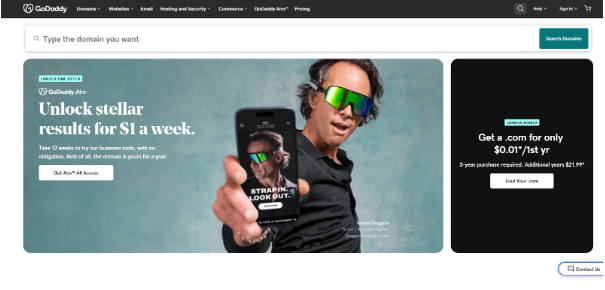
Step 2: Hover over the Sign In button and click on Create an Account.
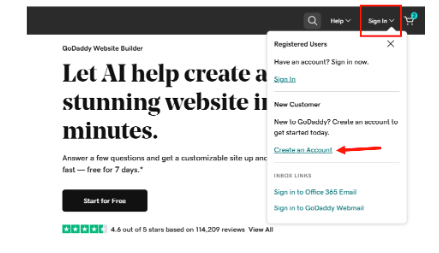
Step 3: Choose the option that suits you best and click on Continue.
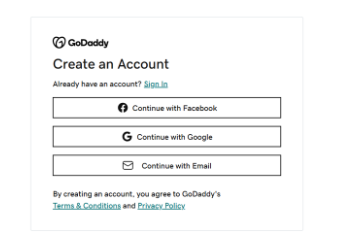
Step 2: Now, head to the website builder section and look for the Free Trial button.
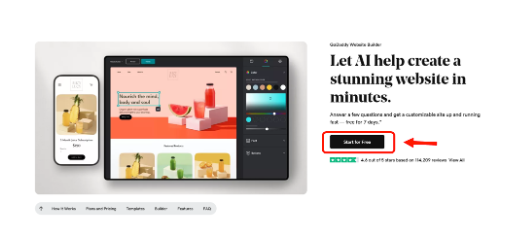
Step 3: You will see the following interface once you click Start for Free. Choose the features you want for your website (for me, it’s something else).
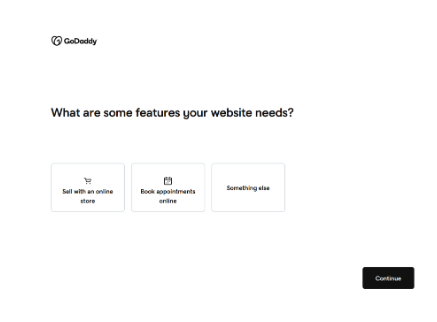
Step 4: Now, select the category of the website you want to create. You can choose any option and customize it later.
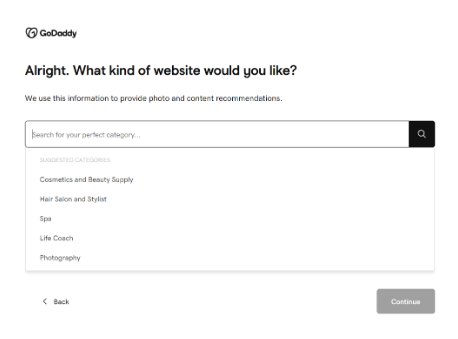
Step 5: Enter the name you want for your website and click on Continue.
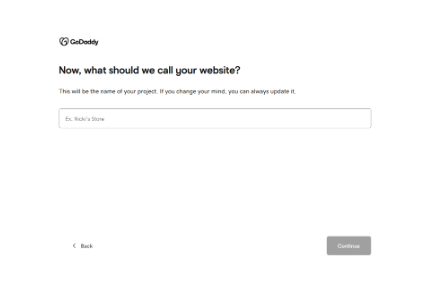
Step 6: Next, add a contact method for visitors to reach you. This can also be customized later.
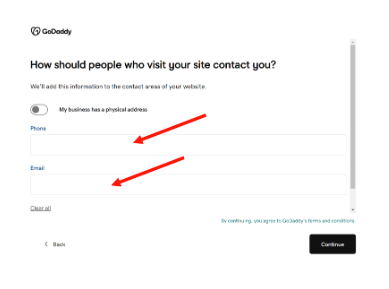
Step 7: Provide details about your business or the type of website you want to create (as you can see, I have chosen “Makeup Artist” as an example).
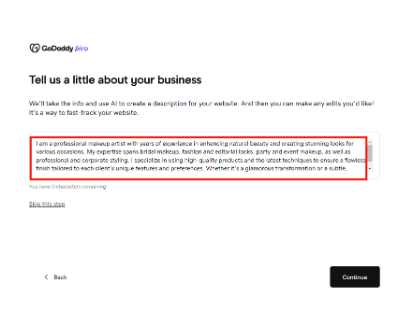
Step 8: Once you’ve entered the details, click on Continue, and the platform will generate a website layout for you.
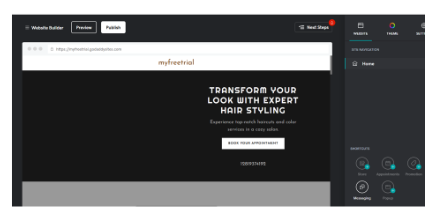
Step 9: Congratulations! 🎉 You have successfully created your website. Now, you can customize it as per your needs.
Lastly, Once you’re satisfied with the design, click on Publish, and your website will go live (freetrial.wordpress.com).
That’s it – now, if you want to connect to the custom domain or access the premium feature, you will need to upgrade to their plan.
Once your trial begins, you’ll have full access to premium tools, including custom domain connections, advanced design options, and marketing features. Enjoy the experience, and if you find GoDaddy helpful, you can easily upgrade to a paid plan.
Features Included With The GoDaddy Free Trial
When you sign up for GoDaddy’s free trial, you get access to powerful tools that can help you build and grow your website with ease. Here’s what you’ll get during the trial:
- Email and social media marketing tools
- Appointment scheduling
- E-commerce capabilities with GoDaddy Payments
- SSL certificate for site security
- 24/7 customer support
- Branded content creation with GoDaddy Studio
After trying it myself, what I liked about GoDaddy’s free trial is that it provides access to premium features without any hidden conditions. You can fully test its tools and see if they suit your needs.
GoDaddy Free Trial: Pricing & Plans
Once your free trial ends, GoDaddy offers a range of paid plans to suit different needs. Whether you’re looking for a simple website or a full-featured online store, there’s an option for you.
Here’s a quick breakdown of the available plans:
| Plan | Price (per month) | Features |
|---|---|---|
| Basic | $9.99 | Custom domain connection, SSL, 24/7 support |
| Premium | $14.99 | All Basic features plus SEO tools, social media integration |
| Commerce | $20.99 | All Premium features plus full-featured online store capabilities |
From my personal experience, what I liked about GoDaddy’s pricing is that it offers flexibility based on your needs. The Premium plan is a great middle-ground for most users, offering both affordability and essential features.
However, keep in mind that GoDaddy does not offer a refund or money-back guarantee, so it’s best to choose a plan that fits your long-term goals.
GoDaddy Discount: Is It Available?
GoDaddy frequently offers discounts, especially if you commit to an annual plan. For example, you can get a free domain when you purchase an annual hosting or WordPress plan. These special offers help you save money while getting started with a professional website.
| Plan | Monthly Price | Annual Price | Amount Saved | Savings |
|---|---|---|---|---|
| Basic | $16.99/month | $9.99/month | $84/year | 41% |
| Premium | $29.99/month | $14.99/month | $180/year | 50% |
| Commerce | $34.99/month | $20.99/month | $168/year | 40% |
It’s a good idea to regularly check their official website for the latest promotions, as they often run limited-time deals on hosting, website builders, and more. Keep an eye out to get the best value!
Conclusion: GoDaddy Offers A 7-Day Free Trial
GoDaddy provides a 7-day free trial of its premium features, allowing users to explore advanced tools without any financial commitment. This trial is an excellent opportunity to assess whether GoDaddy’s offerings meet your website needs before deciding on a paid plan.
Ready to give GoDaddy a try? Let us know in the comments if you’ve used their free trial or if you’re planning to! Share your thoughts or any questions you have—we’d love to hear about your experience!
FAQs
How long is GoDaddy’s free trial?
GoDaddy offers a 7-day free trial of its premium features.
How to cancel the GoDaddy free trial?
Since no credit card is required for the free trial, there’s no need to cancel. After 7 days, your account will automatically revert to the free plan unless you choose to upgrade.
Can I try GoDaddy for free?
GoDaddy offers a free plan for its Website Builder, which you can use indefinitely. Additionally, there’s a 7-day free trial for premium features.
Why does GoDaddy cost so much?
GoDaddy’s prices include many useful services such as domain registration, website hosting, and 24/7 customer support. While some may find the prices higher than competitors, many users appreciate the convenience of having all services under one provider.
Is it safe to buy a domain from GoDaddy?
GoDaddy is a reputable domain registrar trusted by millions of users worldwide. I’ve personally purchased multiple domains from GoDaddy over the past three years without any issues.
Is it worth building a website with GoDaddy?
Based on my experience, GoDaddy’s Website Builder is user-friendly and offers a range of features suitable for both beginners and experienced users. The availability of a free plan and a 7-day free trial for premium features makes it easy to test the platform before committing.
More Products from same author
Signup for trial now
7 Days
Product Information
-
Price:
7 Days
-
Email & Social Media Marketing Tools:Available
-
Appointment Scheduling:Available
-
SSL Certificate For Site Security:Available
-
24/7 Customer Support:Available
-
Branded Content Creation:Available
-
Released:
March 29, 2025
-
Last Updated:
March 29, 2025




