
Google Workspace Free Trial
by
Andreas
in Software Service
on January 17, 2025

Google Workspace runs a 14-day free trial offering business tools for new users to try first. The users who want to begin with Google Workspace, during the trial period you can explore Google’s suite of productivity apps like Gmail, Meet, Drive, and more.
Small business owners, startups, and teams looking for collaborative tools can benefit from this 2-week trial. You can get hands-on experience using its tools and understand how effectively it works for your projects and business.
This article will help you get started with the Google Workspace free trial; you will learn about the features included in it. Also, get a glance at limitations and how you can maximize profit in the free trial; also, review the pricing plans if you want to upgrade after the free trial ends.
The Google Workspace free trial lasts for 14 days. During this period, up to 10 users can access and utilize the full range of Google Workspace features, including professional email, online storage, shared calendars, and video meetings.
To claim the Google Workspace free trial, enter your credit card information. This is part of the payment setup process, which must be completed before you can start using Google Workspace. However, you will not be charged until the free trial ends.
| Google Workspace Free Trial | Details |
|---|---|
| Free Trial | 14 days |
| Credit card requirement | Yes |
| Autopay after trial | Yes |
| Best for | Small to Medium Size Businesses |
Here are some key points to keep in mind when claiming the Google Workspace free trial:
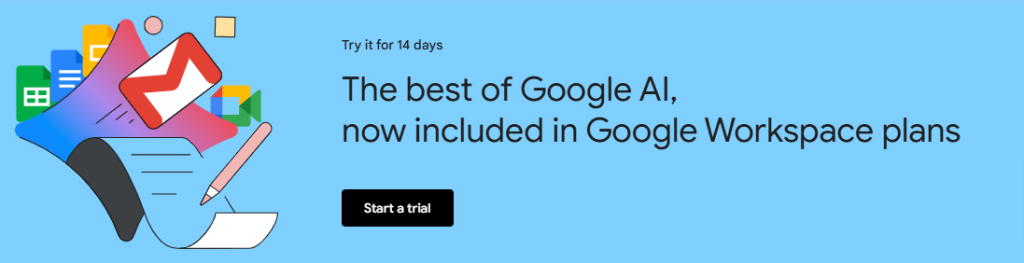
The Google Workspace free trial is available to new users who have not previously subscribed to Google Workspace.
Before you start, make sure you have your business domain ready or plan to buy one during setup. Here’s a step-by-step guide to claim your Google Workspace free trial 2025:
Step 1: Visit the Google Workspace and go to the Pricing section to select the plan and start a free trial.
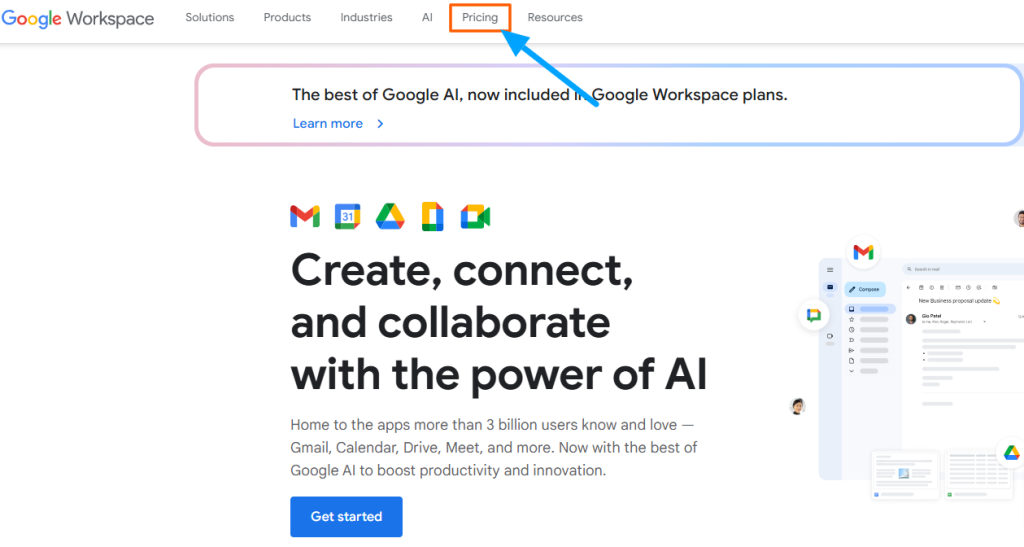
Step 2: Sign up to create an account and click “Next.” After that provide Contact Information by filling in your name and contact details.
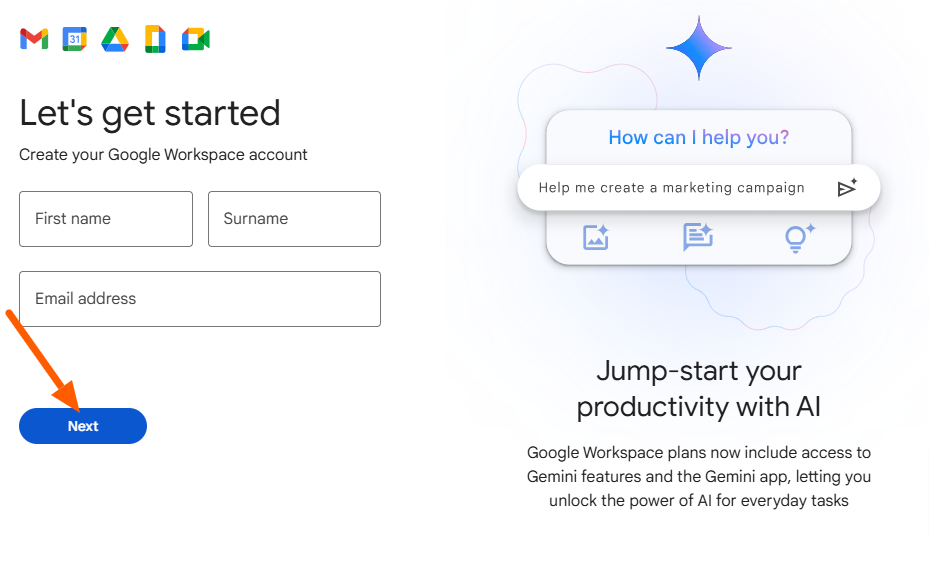
Step 3: Enter your business domain. If you already have a domain, select Yes, I have a domain that I can use. If you don’t have a domain, choose No, I need one and follow the prompts to purchase a domain.
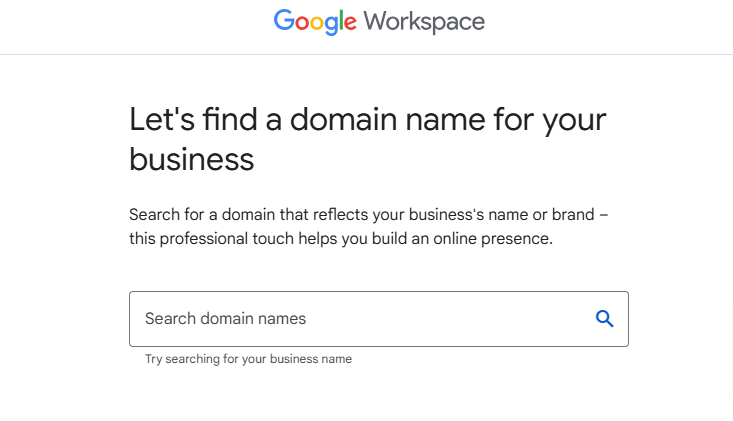
Step 4: Enter Your Business Information by adding your company name. Choose your region and click Next.
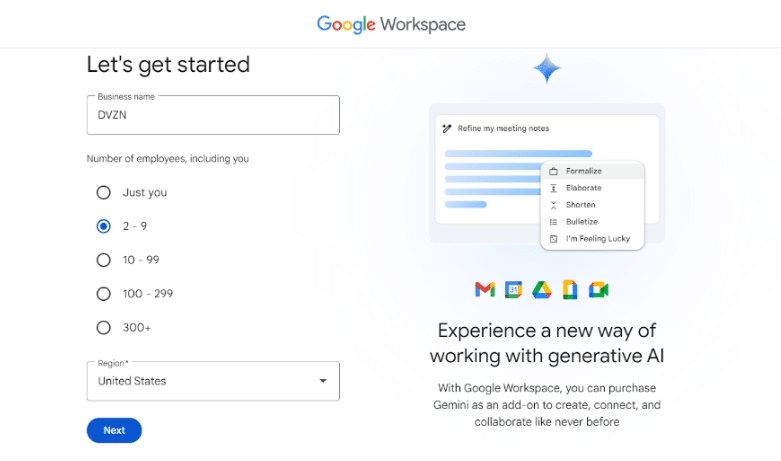
Step 7: Create Your Google Workspace Account by following the instructions to set up your company email and Google Workspace account.
Step 8: Complete the payment setup to start your free trial. Your payment method will not be charged until the trial ends.
Step 9: Once the setup is complete, you can explore Google Workspace features like video conferencing, online storage, and more.
You can Monitor Your Google Workspace Free Trial Period to get informed about the remaining days:
1. Check the remaining days of your trial in the Google Admin console by signing in with an account that has super administrator privileges.
2. Go to Menu > Billing > Subscriptions to see the days left until your paid service starts.
Google Workspace offers a complete suite of productivity and collaboration tools designed to help businesses and teams work more efficiently. Let’s explore what each feature offers and how it can benefit your business workflow.
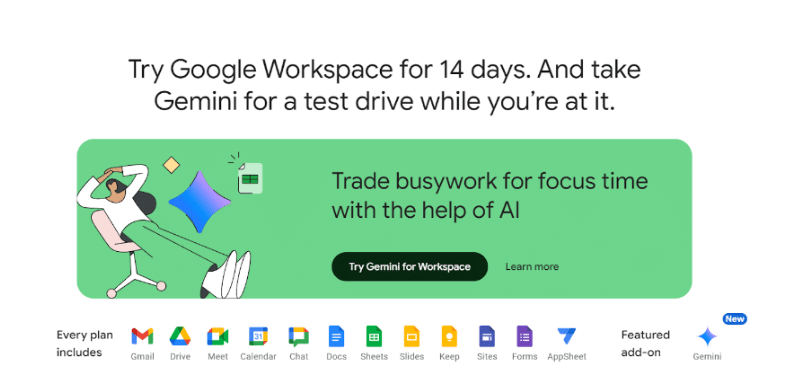
Here are the features included with the Google Workspace free trial:
Google Workspace offers several features, but it also has a few restrictions that will help you plan your testing phase better and make an informed decision.
To maximize the benefits of your Google Workspace free trial, exploring and utilizing the various tools and features is important.
Here are some tips to help you get the most out of your trial period.
Google Workspace offers four distinct plans, which include core features like email, storage, and collaboration tools, with additional capabilities as you move up tiers. Here’s a table summarizing the pricing and plans for Google Workspace:
| Google Workspace Plans | Monthly Price (per user/month) | Annual Price (per user/month) |
|---|---|---|
| Business Starter | $8.40 | $7 |
| Business Standard | $16.80 | $14 |
| Business Plus | $26.40 | $22 |
| Enterprise | Contact sales | Contact sales |
All these plans cater to different business needs and sizes. Here are some key features for each Google Workspace plan:
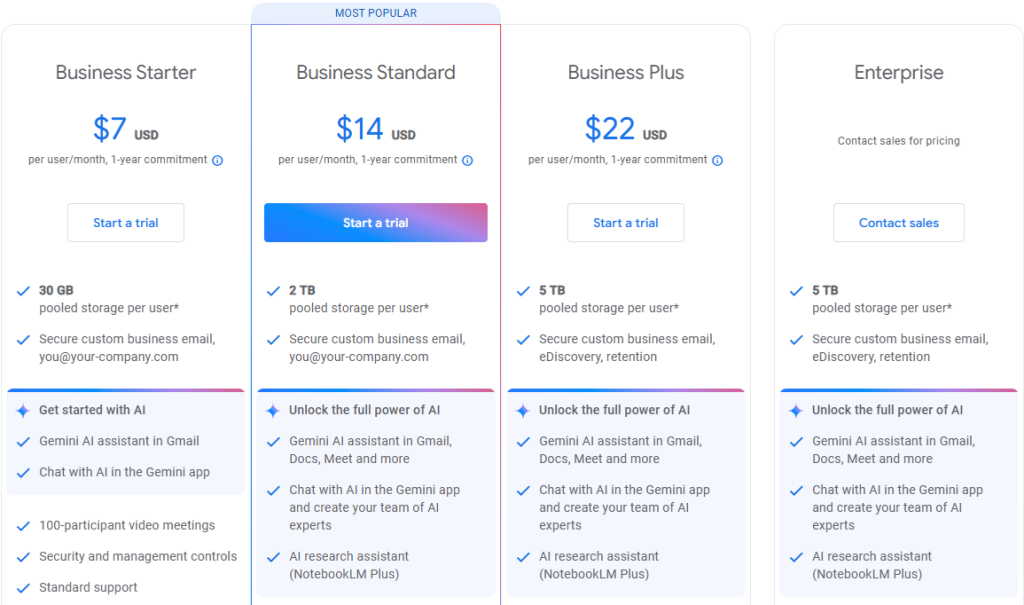
The Starter plan gives you the basics for running your business online. The plan includes Gemini AI in Gmail and basic security controls for your team.
This is the most popular plan among users. The plan adds eSignature capabilities, appointment booking, and collaborative video creation tools.
The Business plan includes advanced AI features across all apps and better attendance tracking. It suits larger teams needing extra security and storage space.
This is the top-tier plan that offers unlimited storage and the highest level of security. The Enterprise Plan is built for large organizations needing complete control and customization.
Google Workspace does not offer a refund or money-back guarantee.
To choose the best Google Workspace plan, consider your team’s size and needs: Business Starter is great for small teams, Business Standard is for growing teams needing more storage; Business Plus is for larger teams with advanced security needs, and Enterprise is for organizations requiring top-tier security and compliance.
Explore Google Workspace pricing plans and find the perfect fit for your team today.
Google Workspace offers various discounts and promotional offers. Let’s look at ways to save money on your Google Workspace subscription and any special offers that might help reduce your costs.
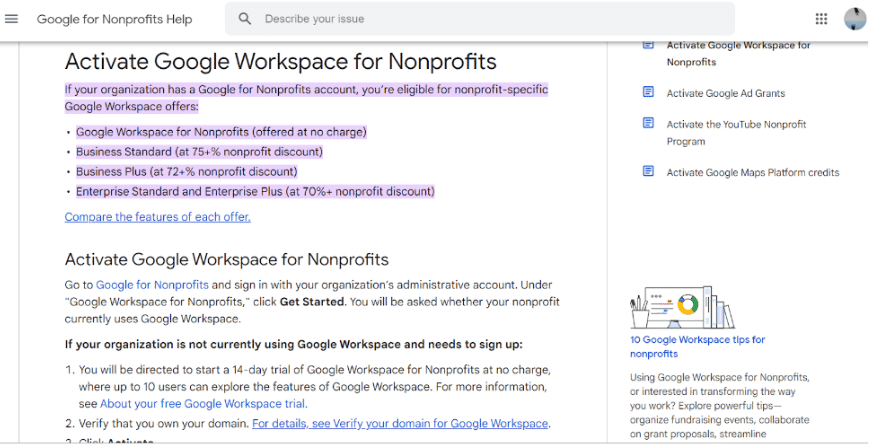
3. Regional Discounts: Google offers discounted prices in some countries based on the geographical location of the business.
It’s worth checking with Google sales for any current deals, especially if you’re planning to sign up many users. You can subscribe to these discounts on the Google Workspace pricing page.
The value of Google Workspace outshines through its integrated business tools and AI features. The 14-day free trial also gives teams enough time to test real work scenarios.
Moreover, the pricing plans start at $7 per user, and businesses get professional email, secure storage, and video meetings in one place. The platform saves time by connecting Gmail, Drive, Meet, and Docs seamlessly. Plus, the new Gemini AI features help speed up daily tasks while keeping data secure.
Google Workspace offers the best way to try its business tools through a 14-day free trial. During the trial period, you can access features like custom email domains, video meetings, and the new Gemini AI tools.
Business Starter, Standard, Plus, and Enterprise plans cater to different business needs and sizes. This platform stands out for its real-time collaboration features, security controls, and AI integration.
So, for small teams or large organizations, the Google Workspace free trial is a risk-free way to experience how you can improve your business operations with the help of this software.
If looking to get Google Workspace for free, you can start with the free trial, or if you are an eligible nonprofit or educational organization, you might receive special editions at no cost or a discount.
While Google Workspace is no longer free for businesses, with the discontinuation of the G Suite legacy free edition in 2022, individuals can still try Google Workspace Individual with a 14-day trial on their personal accounts.
Google Workspace does not offer 1TB of storage for free. Google Drive provides 15GB of free storage with a personal account; more storage requires a paid plan.
Google Workspace Essentials Starter is available completely free with no time limits. It includes 15GB of storage per user and basic collaboration tools, though it doesn’t include custom email domains or premium features.
You can cancel your Google Workspace trial anytime during the 14-day period without being charged. Just remember to cancel before the trial ends and verify your domain within 9 days if needed.
14 Days
January 17, 2025
January 17, 2025