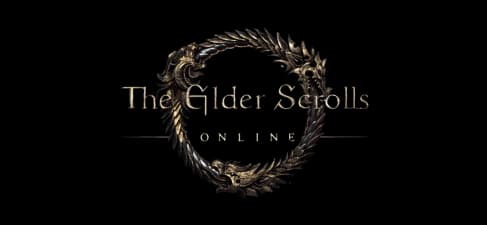GoTo Webinar Free Trial 2025: 7 Days Pro Access
GoToWebinar offers a 7-day free trial exclusively for the Pro plan. This trial allows businesses and individuals to test the platform’s advanced webinar hosting capabilities before committing to a paid subscription.
GoTo Webinar helps marketing professionals, educators, trainers, and business owners who need reliable webinar solutions for virtual events.
We will explore the GoToWebinar trial process, available features, pricing options, and discount opportunities to help you make an informed decision about this webinar platform.
GoTo Webinar Free Trial: In A Nutshell
GoTo Webinar offers a 7-day free trial with no credit card required, allowing you to explore its features risk-free. This eliminates the concern of forgetting to cancel before the trial ends.
| GoTo Webinar Free Trial | Details |
|---|---|
| Free Trial | Yes |
| Credit card requirement | No |
| Autopay after trial | No |
| Best for | Small businesses, educators, remote teams, and individuals wanting to test webinar capabilities without any financial commitment. |
GoTo Webinar also encourages long-term use by offering up to 23% off on annual plans. If you plan on using GoTo Webinar regularly, opting for the annual plan can help you save money compared to paying monthly for the same features.
Steps For Claiming GoTo Webinar Free Trial
The steps for claiming the GoTo Webinar free trial are simple:
Step 1: Visit the official GoTo Webinar website and click ‘Pricing.’
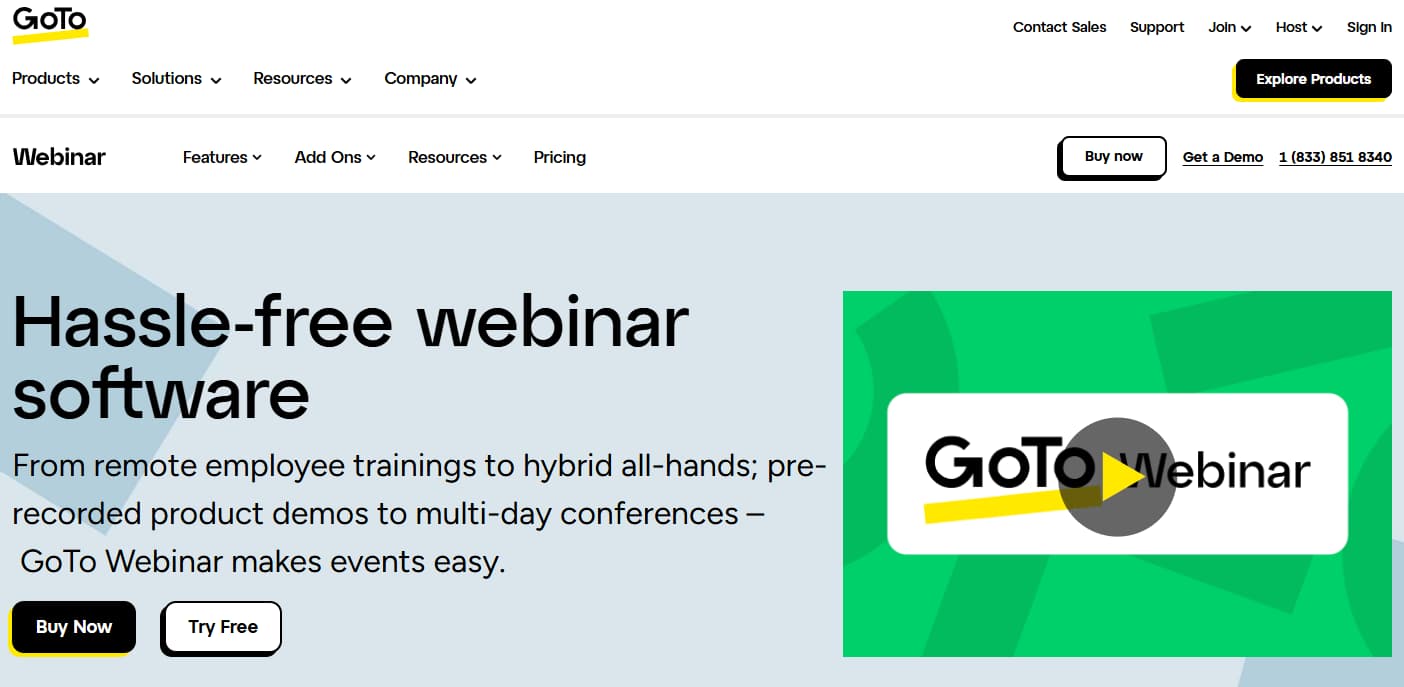
Step 2: Select the Pro plan and click ‘Try Free for 7 Days.’
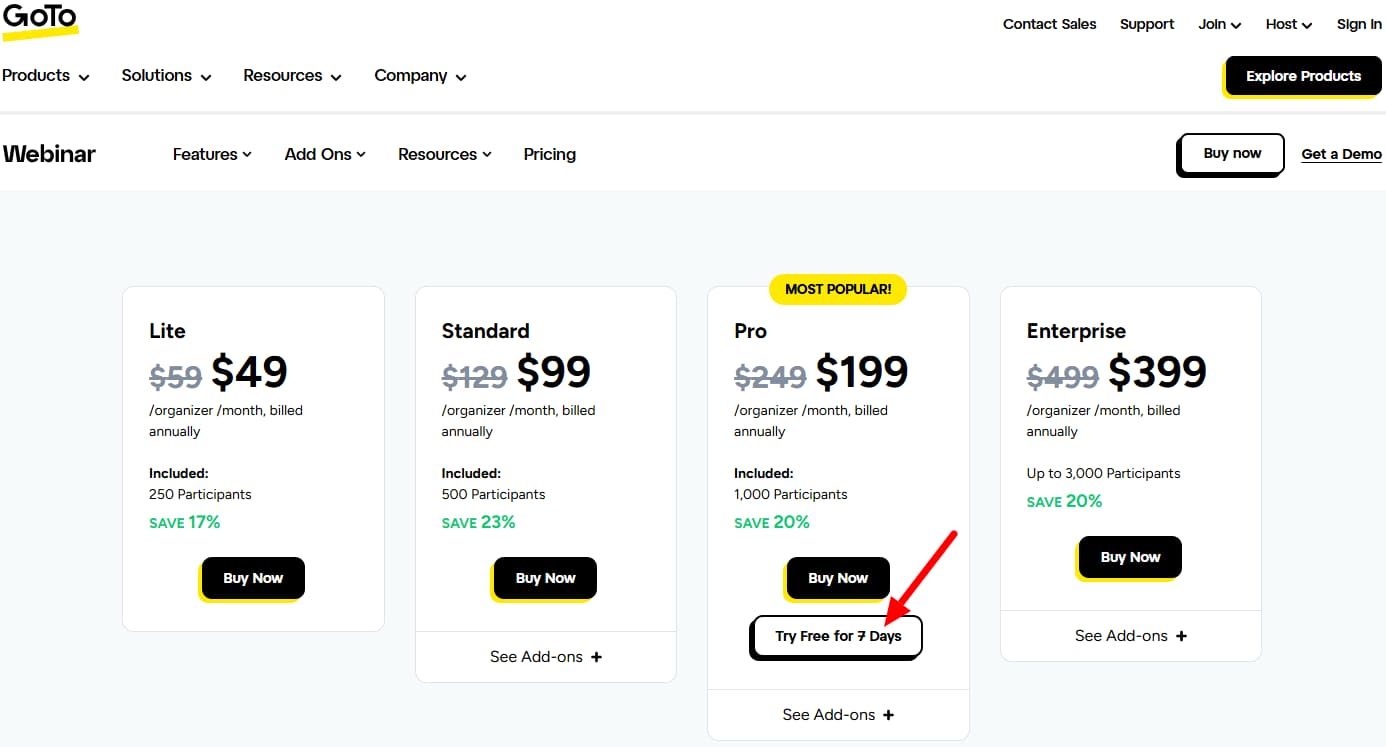
Step 3: Enter your details to create a new account and click on “Start for Free.”
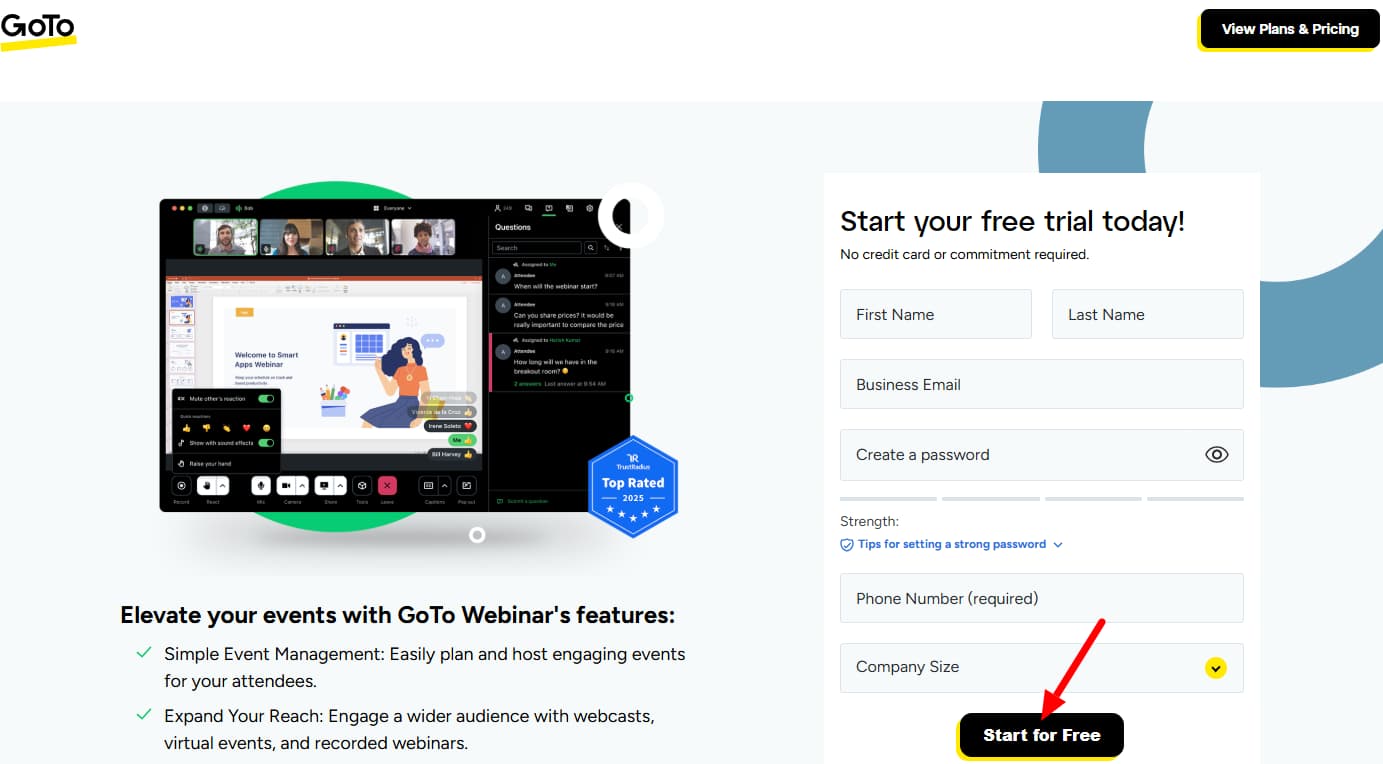
Step 3: Check your email and enter the verification code in the box. Click on “Verify” when done.
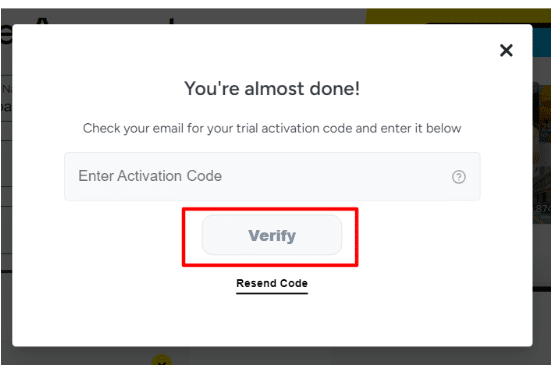
And that’s it! You have successfully created your new account and started your free trial.
Features Included With GoToWebinar Free Trial
The GoTo Webinar free trial includes several robust features designed to help you host webinars with ease and flexibility. These include:
- Host up to 100 attendees: Ideal for small to medium-sized webinars.
- Screen Sharing: Share your screen with attendees for a more interactive presentation.
- 24/7 Customer Support: Access round-the-clock support to resolve any issues.
- Polls, Handouts, and Q&A: Engage your audience through polls and Q&A, and share materials via handouts.
- Automated Emails: Automatically send invites, reminders, and follow-up emails to participants.
- Custom Branding: Personalize your webinar’s appearance with your brand’s logo and colors.
- Drawing Tools: Annotate and highlight points during your presentation with drawing tools.
- Integrations: Seamlessly integrate with other tools like Microsoft Teams, Outlook, and more.
Limitations Of GoTo Webinar Free Trial
While the GoTo Webinar free trial provides access to many essential features, there are some limitations you should be aware of:
- No Video Embedding: You won’t be able to embed videos directly within the webinar.
- No Webcast Mode: The webcast mode is unavailable during the free trial.
- Limited to 100 Participants: You can only host up to 100 attendees during the trial period. If you need more, you’ll have to upgrade to a paid plan.
Making The Most Of Your Free Trial
To maximize the benefits of your GoTo Webinar free trial, follow these tips:
- Explore Core Features: Test out features like screen sharing, polls, and Q&A to understand their functionality.
- Engaging Webinar: Select a topic relevant to your audience and create engaging content to attract attendees.
- Automated Emails: Send invitations, confirmations, and reminders to ensure good attendance and engagement.
- Personalize Everything: Customize your registration page, webinar emails, and webinar content to create a branded experience.
- Monitor Analytics: Use GoTo Webinar’s reporting and analytics to track participant engagement and attendance patterns.
GoTo Webinar Pricing & Plans
GoTo Webinar has four different pricing plans– Lite, Standard, Pro, and Enterprise. Each of these plans is available at a monthly and yearly rate, with the annual plan being more economical. The longer you commit, the more money you save annually.
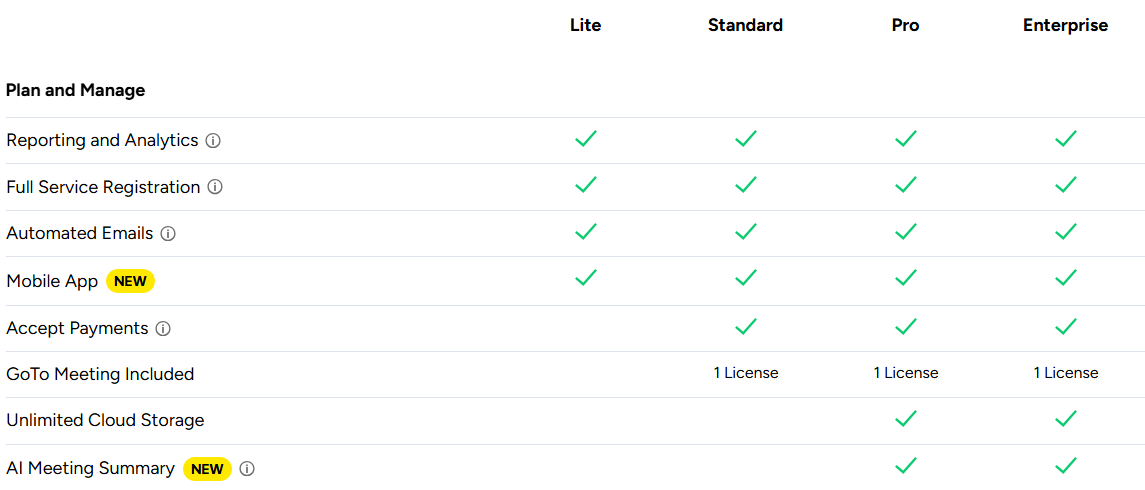
Here is a table with the prices and how much you save when you opt for the annual plan:
| Plan | Monthly Price | Annual Price | Total Annual Savings |
|---|---|---|---|
| Lite | $59/month | $49/month | $120 |
| Standard | $129/month | $99/month | $360 |
| Pro | $249/month | $199/month | $600 |
| Enterprise | $499/month | $399/month | $1,200 |
As you can see, you can save up to $1,200 per year when you choose the annual plan.
Lite Plan
The Lite Plan is designed for small businesses, individual educators, or consultants who only need to host webinars for a moderate number of attendees. It’s an ideal starting point for those new to webinars and looking for an affordable, basic option.
Standard Plan
The Standard Plan is best suited for medium-sized businesses, professional trainers, and educational institutions that need additional features and higher participant capacity. It’s perfect for businesses hosting regular webinars or training sessions.
Pro Plan
The Pro Plan is tailored for large businesses, enterprises, and organizations with higher webinar attendance. This plan is ideal for marketing teams, large-scale training programs, and customer outreach initiatives.
Enterprise Plan
The Enterprise Plan is intended for very large enterprises and organizations hosting webinars with extensive audiences. This plan is suited for major product launches, global conferences, and large-scale training events. It provides the highest participant capacity and is suitable for businesses with substantial webinar needs.
Note: GoToWebinar does not offer refunds on any paid plans, so select the subscription type carefully. You can also continue with the Pro plan after the free trial.
GoTo Webinar Discount: Save Up To 23%
Annual subscribers save substantial amounts compared to monthly billing options, with discounts ranging from 17% to 23% depending on the selected plan.
The Lite plan offers a 17% savings, the Standard provides a 23% reduction, and the Pro delivers a 20% discount when paid annually.
These savings apply to new customers and existing subscribers upgrading their accounts. Business teams planning long-term webinar strategies benefit most from annual commitments, while organizations with seasonal events may prefer monthly flexibility, despite the higher costs.
Is GoToWebinar Worth It?
GoToWebinar offers excellent value for businesses that require reliable webinar hosting with professional features and strong customer support.
The platform provides stable performance, a user-friendly interface, and extensive customization options that justify the investment for regular webinar hosts. The 7-day trial allows thorough testing before commitment, while annual billing discounts make long-term use more affordable for budget-conscious organizations.
Conclusion: Try GoTo Webinar 7-Day Free Trial With Pro Plan
GoToWebinar is a reliable webinar hosting solution for businesses seeking professional virtual event capabilities. Its trial allows you to host engaging webinars, experiment with its various tools, and assess how well it meets your needs before committing to a paid plan.
Consider your specific hosting frequency, participant requirements, and budget constraints when evaluating this platform.
Start your GoToWebinar free trial today to experience the full range of webinar hosting capabilities firsthand.
FAQs
Will the free trial automatically convert into a paid plan?
The GoTo Webinar free trial does not require a credit card. Therefore, upon completion of the trial, it will simply end and not convert into a subscription plan.
Can I cancel my free trial early?
There is no reason to cancel your free trial before its end period because it won’t convert into a paid plan or auto-renew.
How much does GoTo Webinar cost after the free trial?
GoTo Webinar offers various pricing plans after the free trial, starting at $49 per month and $199 on annual billing.
How can I add more than 100 attendees to my GoTo Webinar free trial?
You cannot add more than 100 attendees during your free trial. If the trial does not meet your needs, consider upgrading to a premium account.
Can I integrate GoTo Webinar with other tools during the free trial?
GoTo Webinar offers integrations with various platforms, such as Microsoft Teams, Outlook, ConnectWise, Logitech, and many others.
More Products from same author
Signup for trial now
7 days
Product Information
-
Price:
7 days
-
Host Upto 100 Attendees:Available
-
Screen Sharing:Available
-
24/7 Customer Support:Available
-
Automated Emails:Available
-
Custom Branding:Available
-
Released:
June 30, 2025
-
Last Updated:
June 30, 2025