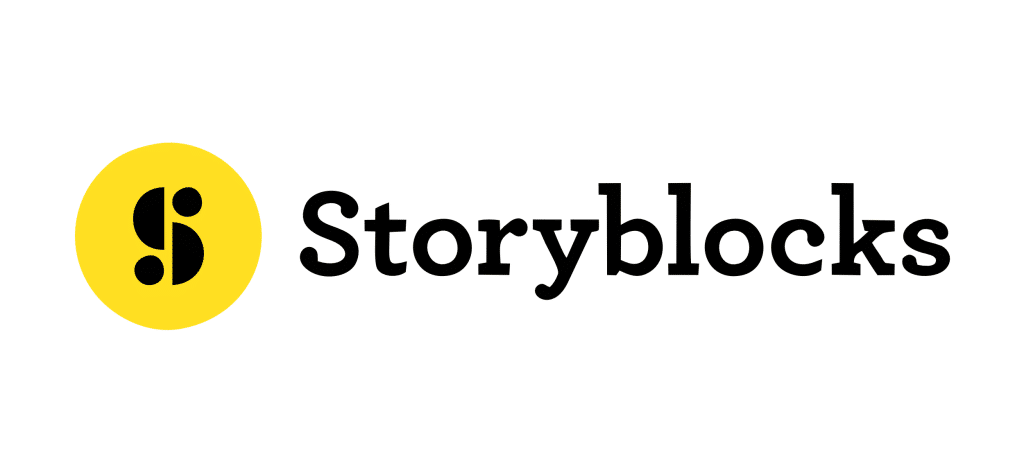GoToMeeting Free Trial (2025) — Get 14 Days Access
GoTo Meeting free trial is available for 14 days for all new users.
The best part? You don’t require a credit card.
This also means that autopay isn’t available at the end of the trial. However, you can worry-free experience unlimited video and audio meetings, screen sharing, and more.
Looking for additional ways to save on GoTo Meeting? GoTo Meeting offers a free version with basic features, ideal for small meetings with high-quality audio and video. If you’re considering a subscription, GoToMeeting annual plans offer up to 16% off monthly!
In this article, I’ll explain the GoTo Meeting free trial, including how to get it, its features and limitations, and how you can make the most of it in 14 days.
Let’s begin!
GoToMeeting Free Trial: In A Nutshell
GoTo Meeting offers a 14-day free trial to help users experience its premium features without commitment. You can access the trial simply by signing up and creating an account on its website.
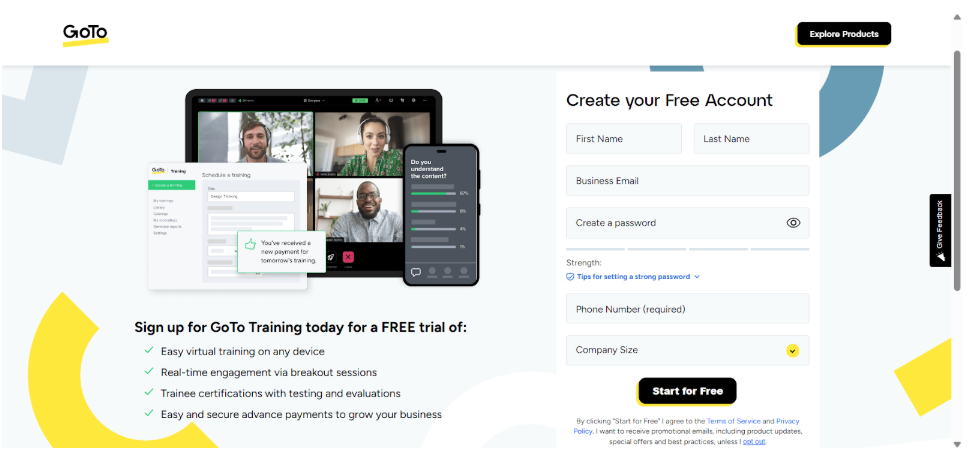
Here’s a quick table summarizing the GoTo Meeting free trial:
| GoTo Meeting Free Trial | Details |
|---|---|
| Duration | 14 days |
| Credit card requirement | No |
| Hidden Charges | No |
| Best For | Business owners, freelancers, or large enterprises looking to try GoTo Meeting’s premium features. |
Once the trial expires, users must subscribe to continue using the service. However, there’s a free plan you can use. Since you don’t give your credit card information, there is no automatic renewal.
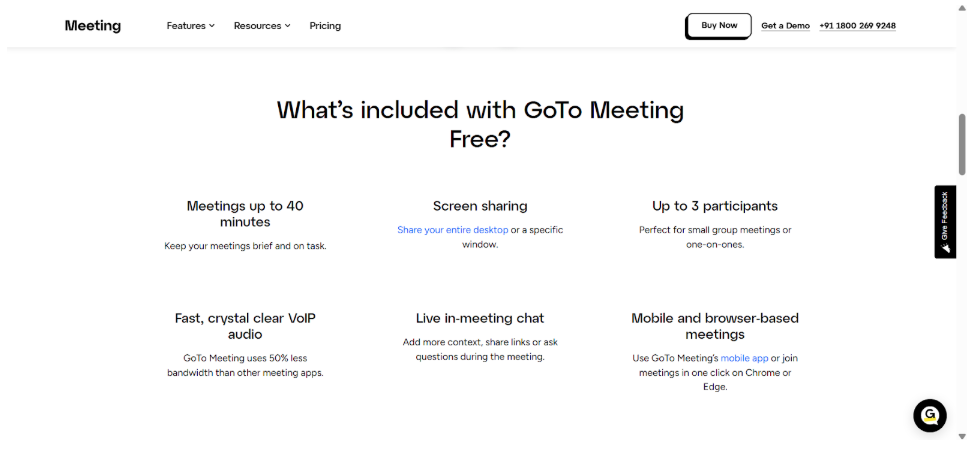
In addition to the free trial, users can get a discount on GoTo Meeting’s subscription plans by choosing the annual plan over the monthly one. There are three plans: Professional, Business, and Enterprise. The first two plans offer 14% and 16% discounts, respectively.
The enterprise plan can be customized according to your team’s needs. I’ll discuss the pricing structure in detail later in the article. So, keep reading!
Steps For Claiming GoTo Meeting Free Trial
The steps to sign up for the GoTo Meeting free trial are very simple.
Step 1: Visit the GoTo Meeting free trial page.
Step 2: Provide your name and business email and create a secure password. You’ll also need to enter your phone number and select your company size. When you’re done, click on “Start on Free.”
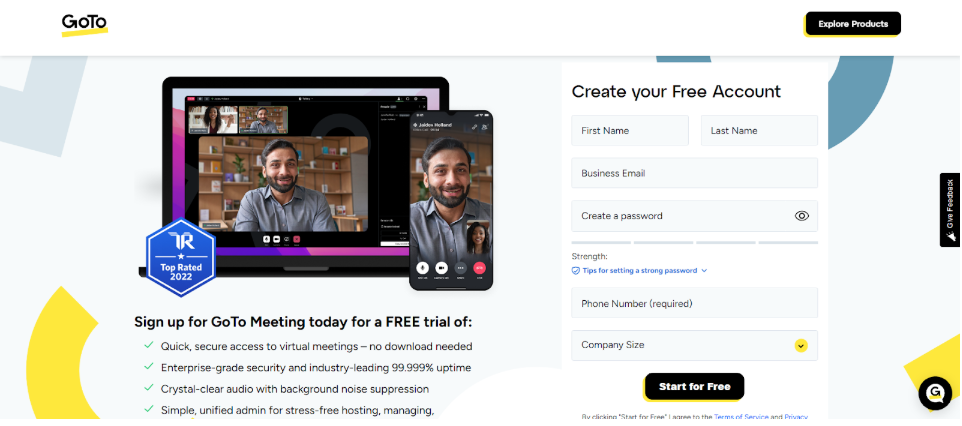
Step 3: Check your inbox for a verification email and enter it here. When you’re done, click on “Verify.”
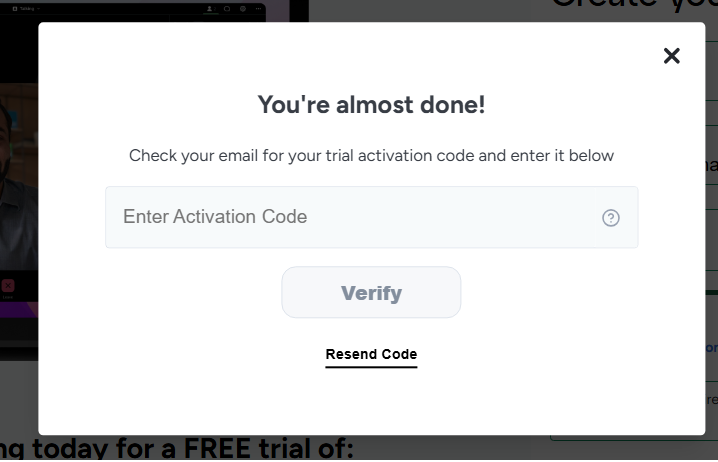
Congratulations! You have successfully started your 14-day GoTo Meeting free trial.
Features Included With The GoTo Meeting Free Trial
Here is what you get with the GoTo Meeting free trial:
- Host as many meetings as you need without time limits.
- Enjoy crystal-clear HD video for professional-grade virtual meetings.
- Effortlessly share your entire screen or specific applications with participants.
- Choose between VoIP or phone conferencing, with access to toll-free numbers in over 50 countries.
- Join or host meetings on the go with GoTo Meeting’s mobile apps.
- Utilize built-in tools to annotate shared screens.
- Secure your meetings with a lock feature to prevent unauthorized access once all participants have joined.
- Integrate GoTo Meeting with Slack, Office 365, Google Calendar, Salesforce, and more.
Limitations Of The GoTo Meeting Free Trial
While GoTo Meeting’s free trial allows you to try many premium features, here are some limitations to keep in mind:
- The trial lasts for 14 days. A subscription is required to continue using GoTo Meeting.
- You’ll lose all your data if you don’t subscribe after the trial.
Making The Most of Your Free Trial
Here are some tips to maximize your GoTo Meeting free trial and determine if it’s the right fit for your needs:
- Explore all features, including HD video conferencing, screen sharing, recording, and meeting transcription.
- Try meeting lock and security settings for private discussions.
- Schedule meetings with different group sizes (small teams vs. large audiences) to understand participant limits.
- Join meetings from desktop, mobile, and tablet apps to ensure compatibility with your team’s devices.
- Explore available CRM or project management tool integrations to streamline workflows.
- Use GoTo Meeting’s knowledge base, webinars, and customer support to learn best practices.
GoTo Meeting Pricing & Plans
Multiple options are available for both long-term and short-term users. In addition to the paid options, there’s a basic free plan with limited features. There are three main plans– Professional, Business, and Enterprise. Below is a table comparing the prices of each:
| Plan | Monthly Plan | Annual Plan | Annual Savings |
|---|---|---|---|
| Professional | $14 per month | $12/mo (billed $144) | $24 |
| Business | $19 per month | $16/mo (billed $192) | $36 |
| Enterprise | Custom Pricing | Varies | – |
The Business Plan offers the highest discount of $36 (16% off), making it the best choice for growing businesses that need advanced features and long-term savings.
The Professional Plan provides a $26 off (14.3% discount), making it a solid option for small teams and startups looking for essential video conferencing tools at a lower cost.
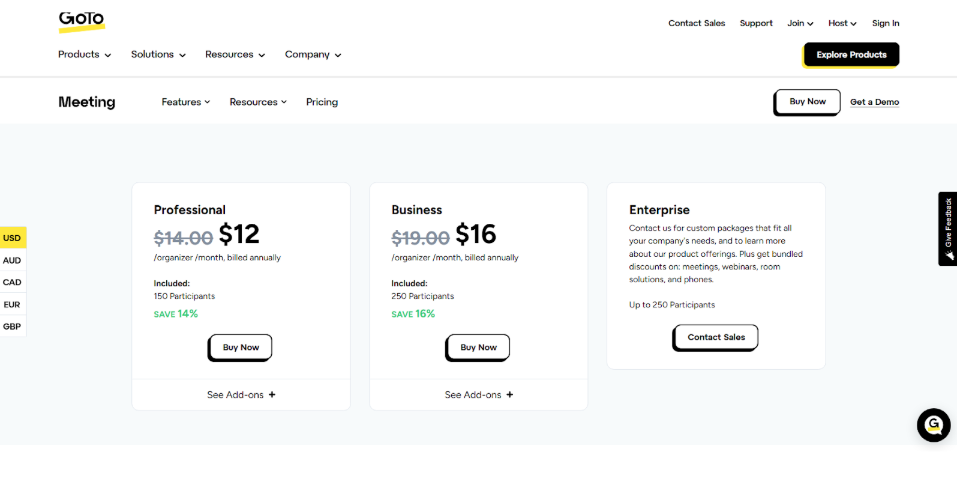
The Monthly Plan is the most flexible but also the most expensive. It is ideal for businesses that need a short-term solution without a long-term commitment.
The Enterprise Plan comes with custom pricing and discounts, making it the best choice for large organizations that need advanced security, admin controls, and dedicated support.
Conclusion: GoTo Meeting Offers A 14-day Free Trial
The GoTo Meeting free trial is a great way to experience premium features without commitment. With no credit card required, users can explore unlimited meetings, HD video, and integrations risk-free for 14 days. Even after the trial, GoTo Meeting offers a free version with basic features.
If you decide to continue, choosing an annual plan can help you save up to 16% on your subscription. GoTo Meeting offers flexible pricing for businesses of all sizes, including a customizable Enterprise plan for large organizations.
With all the premium features available and barely any limitations, GoTo Meeting’s free trial is the perfect way to try out the software. Sign up today and see if it’s the right fit for you!
FAQs
Can I extend the GoTo Meeting free trial beyond 14 days?
The GoTo Meeting free trial lasts for 14 days, and there is no option to extend it. After the trial ends, you’ll need to subscribe to a paid plan to continue using the premium features.
Is the GoTo Meeting free version completely free?
GoTo Meeting offers a free version with basic features, ideal for small meetings. However, it lacks advanced tools such as recording and integrations that are available in the paid plans.
Can I upgrade my GoTo Meeting plan during the free trial?
You can upgrade to any paid GoTo Meeting plan during or after your free trial. If you decide to continue with a paid plan, you can select a Professional, Business, or Enterprise plan based on your needs.
Does GoTo Meeting offer support during the free trial?
GoTo Meeting provides access to its customer support and knowledge base during the free trial. You can reach out to them if you need assistance or have any questions.
Is GoTo Meeting secure enough for confidential meetings during the free trial?
GoTo Meeting offers robust security features, including encryption, meeting locks, and password protection, to ensure your meetings are secure, even during the free trial.
More Products from same author
Signup for trial now
14 Days
Product Information
-
Price:
14 Days
-
Unlimited Meeting Duration:Available
-
HD Video Quality:Available
-
Screen & App Sharing:Available
-
VoIP & Toll-Free Calls:Available
-
Mobile Meeting Access:Available
-
Released:
April 4, 2025
-
Last Updated:
April 4, 2025