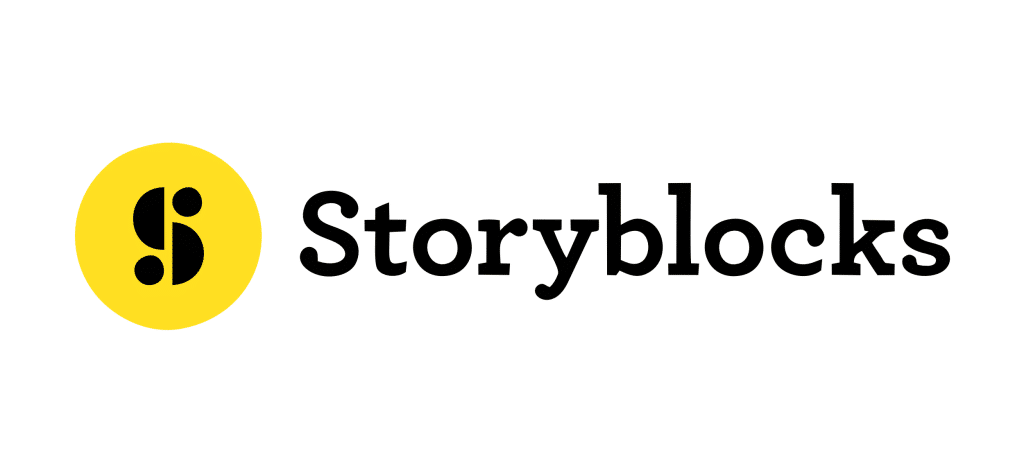Hubspot Free Trial 2025 — Claim 30 Days Unlimited
HubSpot CRM offers a 14-day free trial for various Hubs, including Marketing, Sales, Service, CMS, and Operations. During special promotions, you may even get a 30-day free trial, especially for the Marketing Hub.
The best part is that HubSpot CRM is completely free and helps you organize, track, and strengthen relationships with your leads and customers.
In this article, we’ll explain how to access HubSpot CRM’s free trial and what to expect.
Hubspot CRM Free Trial: In A Nutshell
HubSpot CRM is a free-to-use, user-friendly customer relationship management (CRM) platform designed to help businesses manage their sales, marketing, and customer service activities. It offers a range of tools to streamline processes, improve customer interactions, and drive growth.
| Hubspot CRM Free Trial | Details |
|---|---|
| Free Trial | 14-day or 30-day |
| Credit card requirement | No |
| Autopay after trial | No |
| Best for | Small to Medium Businesses |
You do not need to enter credit card information to claim the free trial. This makes it easy for users to start using the CRM without any financial commitment.
It offers a range of tools to streamline processes, improve customer interactions, and drive growth. HubSpot CRM is ideal for:
- Sales Teams: To manage leads, track deals, and improve sales processes.
- Marketing Teams: To automate marketing campaigns, track performance, and generate leads.
- Customer Service Teams: To manage customer inquiries, track support tickets, and improve customer satisfaction.
Steps For Accessing Hubspot CRM Free Trial
Here are the detailed steps for accessing and setting up HubSpot CRM:
Step 1: Visit the official HubSpot website and click on the “Start Free Trial” button.

Step 2: Enter your email address, company name, and any other required information to create your account.

Step 3: Check your email inbox for a confirmation message from HubSpot.
Step 4: Click on the link provided to verify your email address.
Step 5: Provide additional information about your company and your goals to personalize your HubSpot experience.
Step 6: After setting up your account, you should see an option to start your free trial. Click the button to begin your trial period.
Hubspot CRM Free Trial Feature
Hubspot CRM offers various features for its users; let’s take a look at them:
- Lead Prospecting and Generation: HubSpot helps you identify and nurture potential leads, streamlining your sales process.
- Email Templates and Tracking: Create and manage email templates, and track interactions with leads and customers.
- Document and Payment Management: Organize and handle documents related to deals and transactions.
- Business Forecasting: Use data analytics to predict future trends and make informed decisions.
- Powerful AI Tools: Leverage artificial intelligence for tasks like content creation and lead scoring.
- 1,500+ Integrations: Seamlessly connect HubSpot with other tools and platforms.
Limitations of HubSpot CRM Free Trial
While HubSpot’s free trial offers a great deal of functionality, there are limitations to consider:
- Limited Features: Advanced features like marketing automation, custom reporting, and certain integrations are not available in the free version.
- Contact and Deal Management: The free plan allows up to 1 million contacts, but the number of deals and pipelines is restricted in comparison to paid plans.
- Customizable Dashboards: While you can use the basic dashboard, customization options are limited in the free version.
Hubspot CRM Pricing & Plans
Here is a table summarizing the pricing and plans for HubSpot CRM:
| Plan | Price (Monthly) |
|---|---|
| Free | $0 |
| Starter | $20 |
| Professional | $400 – $890 |
| Enterprise | $1,200 – $3,600 |
Free Plan Features
- Contact Management: Store and manage up to 1 million contacts.
- Email Tracking & Notifications: Track email opens and clicks.
- Ad Management: Manage and track ads on Facebook, Google, and LinkedIn.
- Forms: Create forms to capture leads.
- Live Chat: Engage with website visitors in real-time.
- Reporting Dashboard: Basic reporting and analytics.
Starter Plan Features
- All Free Plan Features: Includes all features from the Free plan.
- Email Marketing: Send marketing emails and manage campaigns.
- Ad Retargeting: Retarget ads to specific audiences.
- Simple Automation: Automate simple tasks and workflows.
- Remove HubSpot Branding: Remove HubSpot branding from forms and emails.
- Additional Support: Access to HubSpot’s support team.
Professional Plan Features
- All Starter Plan Features: Includes all features from the Starter plan.
- Marketing Automation: Advanced automation for marketing campaigns.
- Sales Automation: Automate sales processes and tasks.
- Custom Reporting: Create custom reports and dashboards.
- Team Management: Manage teams and assign roles.
- Advanced Analytics: In-depth analytics and reporting tools.
- ABM Tools: Account-based marketing tools for targeted campaigns.
Enterprise Plan
- All Professional Plan Features: Includes all features from the Professional plan.
- Custom Objects: Create custom objects to store unique data.
- Advanced Permissions: Granular control over user permissions.
- Predictive Lead Scoring: Use AI to score leads based on the likelihood of conversation.
- Hierarchical Teams: Organize teams in a hierarchical structure.
- Single Sign-On (SSO): Enhanced security with single sign-on.
- Customizable Features: Tailor the CRM to fit specific business needs.
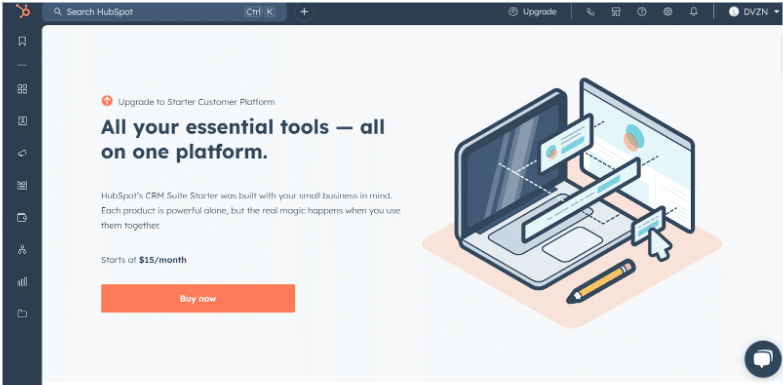
Hubspot CRM Discount: Is It Available?
HubSpot CRM does offer discounts, especially if you opt for an annual plan. Here are some of the current offers:
- HubSpot for Startups: Eligible startups can save between 30% and 75% on their first year, depending on their funding stage and association with approved partners.
- Annual Billing Discount: HubSpot offers a 20% discount for users who choose annual billing.
Is Hubspot CRM Worth It?
One of its main advantages is that it offers a free version with a robust set of tools, allowing businesses to manage their customer relationships without incurring initial costs.
The platform is user-friendly and integrates well with other HubSpot products and various third-party applications, making it adaptable to different business needs.
Moreover, HubSpot CRM provides valuable insights through its reporting and analytics features, which help businesses track performance and make data-driven decisions.
The automation capabilities streamline workflows, saving time and increasing efficiency. For those who need more advanced features, HubSpot offers paid plans that scale with business growth, providing a cost-effective solution as needs evolve.
Overall, HubSpot CRM’s combination of affordability, ease of use, and scalability makes it a worthwhile investment for businesses looking to enhance their customer relationship management efforts.
Conclusion: HubSpot Offers A 30 Day Free Trial!
HubSpot CRM is widely available and can be used by businesses of all sizes to manage their customer relationships effectively. It offers a range of features, including contact management, sales automation, and reporting, which are accessible through various subscription plans.
To experience the full potential of HubSpot CRM, I highly encourage you to opt for the free trial. This will allow you to explore its features and see how it can benefit your business without any initial commitment. Give it a try and see the difference it can make!
FAQs
Can I use HubSpot CRM for free?
HubSpot CRM is free to use, no credit card is required and no expiration date is required.
How long is the HubSpot free trial?
HubSpot offers a 14-day free trial for most hubs and a 30-day free trial for the Marketing Hub.
What are the limits of HubSpot Free CRM?
The free version allows up to 1 million contacts but has limited features compared to paid plans.
What is the free version of HubSpot vs the paid?
The free version includes basic CRM tools, while paid plans offer advanced features like automation, analytics, and more integrations.
More Products from same author
Signup for trial now
30 days
Product Information
-
Price:
30 days
-
Lead Prospecting & Generation:Available
-
Email Templates & Tracking:Available
-
Document & Payment Management:Available
-
Business Forecasting:Available
-
Powerful AI Tools::Available
-
Released:
January 18, 2025
-
Last Updated:
January 18, 2025