
IDM Free Trial 2025: Unlimited Downloads For 30 Days
Internet Download Manager (IDM) offers a free trial for 30 days. The best part? You don’t need to sign up or provide any credit card details. Simply download the software directly from their website and start using it immediately.
During the trial period, you’ll have full access to all premium features. Once the trial ends, you’ll need to purchase a license to continue using IDM. Fortunately, IDM offers flexible pricing options to suit different user needs.
If you opt for the lifetime license, you’ll receive free updates for three years after your purchase. However, IDM has a limited refund policy. Refunds are generally only granted in specific cases, such as when the software doesn’t function properly.
In this article, I’ll walk you through everything you need to know about the IDM free trial—including how to claim it, key features, limitations, tips to maximize your trial experience, and more. Let’s get started!
IDM Free Trial: In A Nutshell
Internet Download Manager (IDM) offers a 30-day free trial that lets users explore its full suite of premium features without the need to sign up or provide any credit card details.
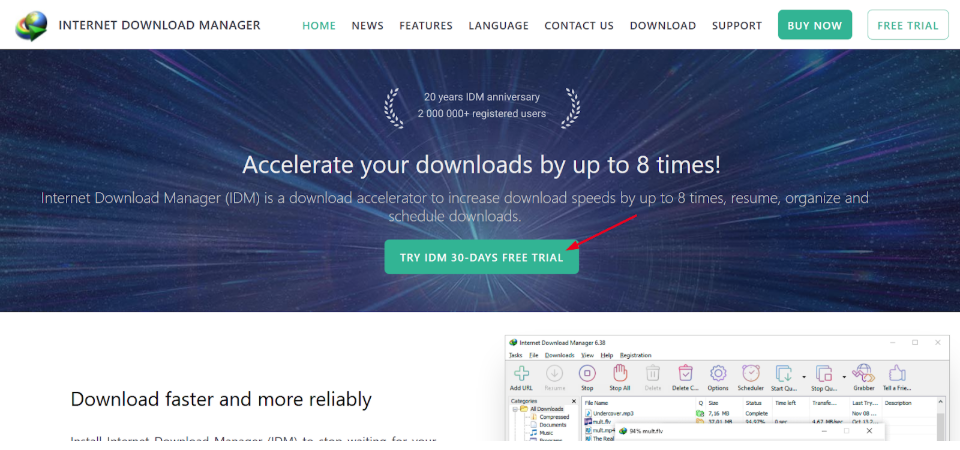
This makes it incredibly easy to get started—simply download the software from the official IDM website and begin using it immediately. Here’s a quick table summarizing the IDM free trial details:
| IDM Free Trial | Details |
|---|---|
| Duration | 30 days |
| Credit card requirement | ❌ |
| Hidden Charges | ❌ |
| Auto-Renewal | ❌ |
| Best For | Users who want to test premium download management features risk-free. |
During the trial, users gain access to tools such as:
- Accelerated download speeds (up to 8 times faster)
- Smart file segmentation
- Support for multiple protocols (HTTP, HTTPS, FTP, MMS)
- Seamless integration with major browsers like Chrome, Firefox, Edge, and Opera.
Once the 30-day trial ends, users will need to purchase a license to continue using IDM. The pricing structure is flexible, catering to various user needs. A one-year license starts at $11.95 for a single PC, while multi-PC users can benefit from reduced rates.
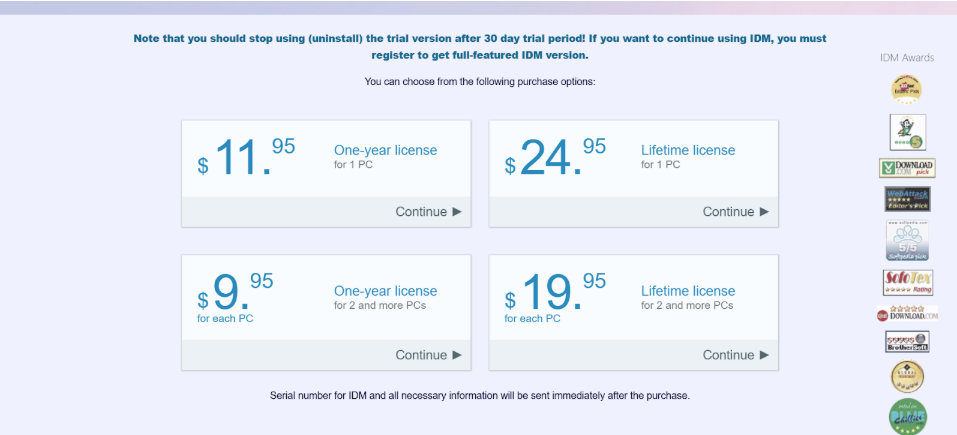
For those looking for long-term value, a lifetime license is available for a one-time payment of $24.95 for one PC, with discounts for additional devices.
Lifetime license holders also receive free updates for the first three years, and while updates after that period may require a small fee, the software continues to function without interruption.
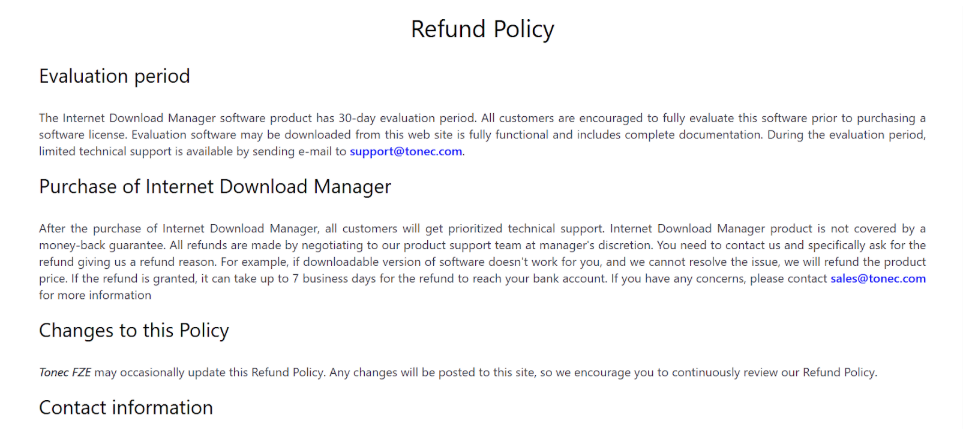
It’s important to note that IDM has a limited refund policy. Refunds are only offered in specific cases, typically when the software does not function correctly and the support team is unable to resolve the issue.
I’ll talk about the pricing in detail further in the article. Stay tuned!
Steps for Claiming IDM Free Trial
The steps to claim the IDM 30-day free trial are easy.
Step 1: Visit the official website of Internet Download Manager.
Step 2: Click on “Try IDM 30-Days Free Trial.”
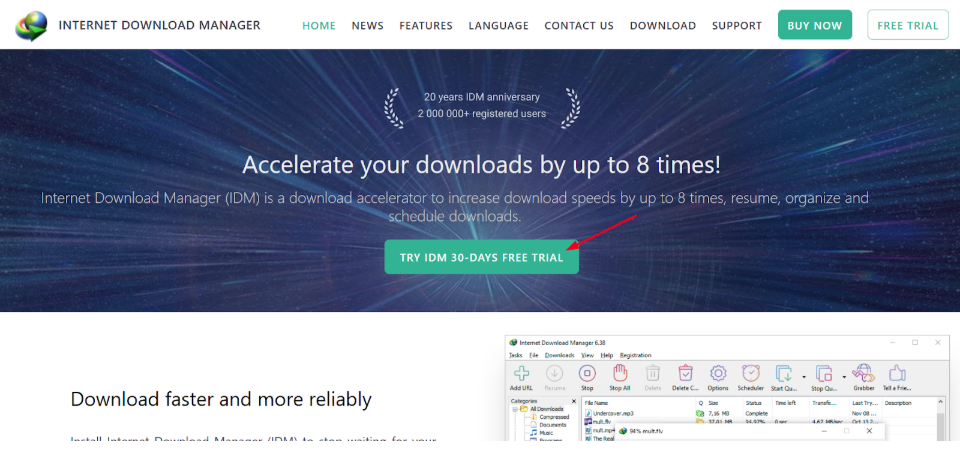
Step 3: Your download should begin within a few seconds. You can view it in your Downloads section.
Congratulations! You’ve successfully downloaded your free 30-day trial of IDM. Keep in mind that after the trial period ends, you’ll need to enter a valid serial number (license key) to continue using the software.
Features Included With The IDM Free Trial
Curious about Internet Download Manager (IDM)? Here’s what you get with the 30-day free trial:
- Full access to premium features, including 8x faster download speeds
- Works with all major browsers—Chrome, Firefox, Edge, and more
- One-click downloads using HTTP, HTTPS, FTP, and MMS
- Built-in scheduler to start or pause downloads automatically
- Dark mode and theme options for a custom look
- Auto file sorting for better download organization
- Resume broken downloads without losing progress
- No sign-up or credit card needed—zero hidden fees
Limitations of The IDM Free Trial
Planning to test out IDM with the 30-day free trial? Here’s what to keep in mind before you begin:
- The trial is strictly limited to 30 days—once it ends, the software stops working until you enter a license key.
- Some premium features, like advanced bandwidth optimization and password management, are disabled in the trial.
- Technical support is limited—priority assistance is reserved for paid users.
- You won’t receive software updates during the trial period.
- The trial is for personal use only—using it in a commercial setting goes against IDM’s terms.
Making The Most of Your Free Trial
Want to get the most out of your IDM 30-day free trial? Here are some smart ways to make the trial work for you:
- Test IDM’s download acceleration by downloading large files and comparing speeds with your browser’s native downloader.
- Use the browser integration feature to see how well IDM captures downloads from Chrome, Firefox, or Edge.
- Try the scheduling tool to automate downloads during off-peak hours—great for managing bandwidth.
- Organize your downloads using categories and custom folders to keep everything neat and easy to find.
- Enable the “Resume Capability” feature to see how IDM handles interrupted or paused downloads.
- Experiment with batch downloads and video grabber tools to explore how IDM handles media-heavy tasks.
- Keep track of which features you use most—this will help you decide whether the paid version is worth it once the trial ends.
IDM Pricing & Plans
Internet Download Manager (IDM) provides both one-year and lifetime licenses. When purchasing one-year licenses for multiple computers, you receive a discount. This discount also applies to lifetime licenses, which come with additional perks.
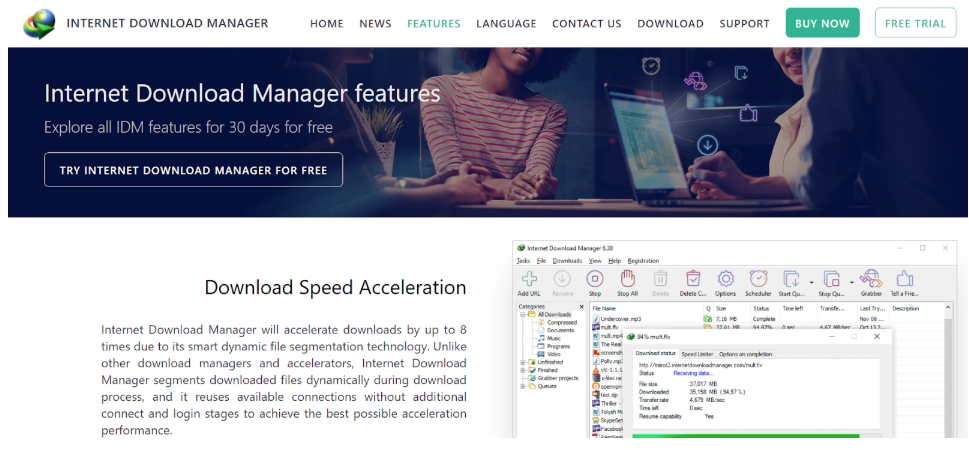
Below is a quick comparison table outlining the plans and the savings available with multiple-license purchases:
| Plan | Price for one | Price for two or more | Savings |
|---|---|---|---|
| One-Year | $11.95 | $9.95 | $2.00 |
| Lifetime License | $24.95 | $19.95 | $5.00 |
As shown in the table, you can save up to $5 per license when you buy two or more licenses at once. This makes IDM an even more cost-effective solution for users who need to install the software on multiple computers.
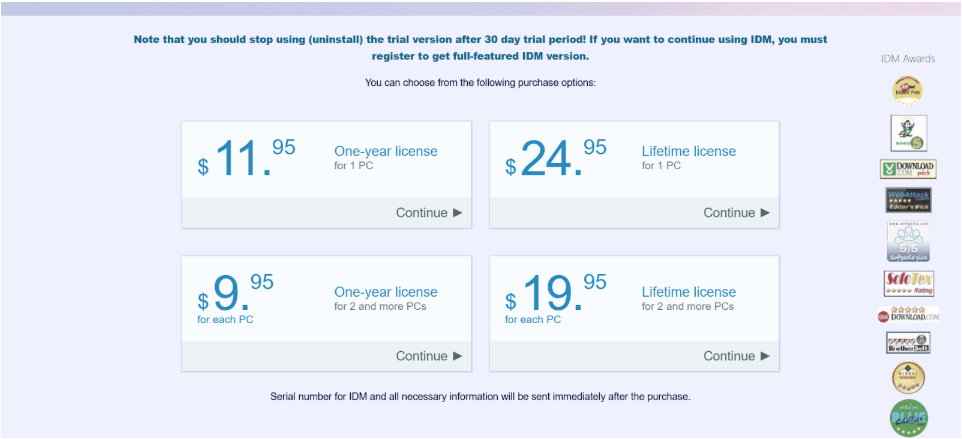
The one-year license is ideal if you prefer a lower upfront cost and want to use IDM for a limited time, while the lifetime license offers long-term value and comes with extra perks such as:
- One-time payment, no recurring fees
- Unlimited usage with no expiration
- Free updates for 3 years after purchase
- Software continues to work even after free updates expire
If you’re looking for the best deal and added benefits, the lifetime license bundle is the way to go.
IDM Refund
Internet Download Manager (IDM) does not offer a standard money-back guarantee. Refunds are considered on a case-by-case basis and are at the discretion of their product support team.
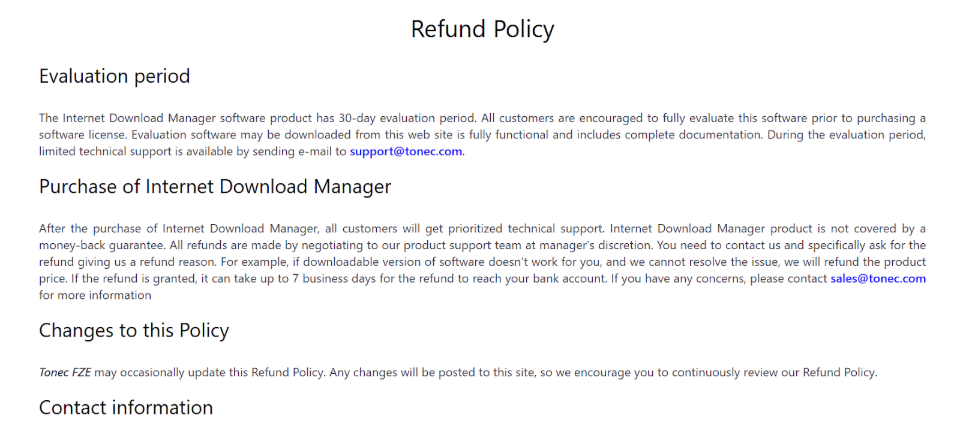
To request a refund, you must contact IDM’s support team and provide a valid reason for the request, such as the software not functioning properly. If a refund is approved, it may take up to 7 business days for the amount to be credited back to your account.
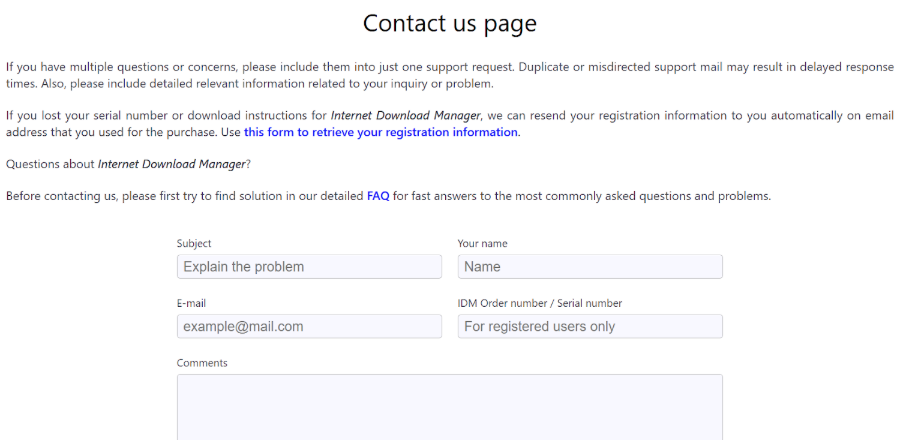
If you encounter issues with IDM after purchasing, it’s advisable to reach out to their support team promptly. They can assist in troubleshooting and, if necessary, discuss refund options based on the circumstances.
For more detailed information or to initiate a refund request, you can contact IDM’s support team at support@tonec.com.
IDM Discount: Is It Available?
There are no official discounts on IDM licenses. However, users can save money by purchasing multiple licenses together, as IDM offers bundle pricing for multiple licenses at a reduced rate per license. Here’s a quick overview:
| Plan | Price for one | Price for two or more | Savings |
|---|---|---|---|
| One-Year | $11.95 | $9.95 | $2.00 |
| Lifetime License | $24.95 | $19.95 | $5.00 |
The savings increase with the number of licenses bought, making it a cost-effective choice compared to buying single licenses separately.
Keep in mind that the lifetime license bundle offers greater savings per license compared to the one-year plan, providing even more value for long-term users.
Conclusion: IDM Offers A 30-day Free Trial
Internet Download Manager (IDM) offers a 30-day free trial with no strings attached. You don’t even need to enter your credit card details to get started. It’s a great way to test all the premium features risk-free before committing.
Once the trial ends, you have flexible options. You can go for the one-year license or choose the lifetime license for long-term use. The lifetime option offers the best value, including three years of free updates and ongoing software functionality.
IDM doesn’t officially offer discounts, but buying multiple licenses at once does save you money. This makes it ideal for families or teams who want to equip several devices without breaking the bank.
Keep in mind, IDM’s refund policy is limited and usually applies only if the software doesn’t work correctly. If you encounter issues, their support team is ready to help troubleshoot and assist with refund requests.
Ready to speed up your downloads and manage files like a pro? Download your free IDM trial today and see the difference for yourself!
FAQs
Can I use IDM’s free trial on multiple devices simultaneously?
The free trial is intended for one device per user. To use IDM on multiple devices, you’ll need to purchase separate licenses or a multi-license bundle.
Will my downloads be lost if I don’t buy IDM after the trial ends?
Your downloaded files remain on your computer. However, IDM’s software features will be disabled until you enter a valid license key.
Does IDM’s free trial support download scheduling and automation fully?
The scheduling feature works during the trial, but some advanced bandwidth optimization settings are limited to paid users.
Can I upgrade from a one-year license to a lifetime license later?
IDM allows license upgrades. You’ll need to purchase the lifetime license separately, but you can continue using IDM without interruption.
How does IDM handle interrupted downloads during the trial period?
The resume download feature is fully functional during the trial, letting you pick up where you left off without losing progress.
More Products from same author
Signup for trial now
30 Days
Product Information
-
Price:
30 Days
-
8x Faster Download Speeds:Available
-
One-Click File Downloads:Available
-
Supports All Major Browsers:Available
-
Built-In Download Scheduler:Available
-
Customizable Dark Mode & Themes:Available
-
Released:
May 23, 2025
-
Last Updated:
May 23, 2025




