
Invideo Free Trial
by
Andreas
in Video Editing
on April 15, 2025

Invideo doesn’t offer a free trial, but it offers a free plan that lets you try basic features. With this plan, you can try this AI-powered video creation tool without any credit card requirement.
An Invideo free plan helps creators, marketers, and businesses make professional videos. You can turn your idea or content into a video instantly with Invideo AI.
This article will guide you in signing up for the free plan with its features, limitations, pricing structure with discounts, and how to make the most of it.
Although an Invideo free trial is unavailable in 2025, the free plan ensures users can test the platform features for unlimited days.
The free plan does not require your credit card information to begin, making it a risk-free offer.
| Invideo Features | Overview |
|---|---|
| Free trial | Unavailable |
| Free plan | Available |
| Credit card requirement | No |
| Best for | Content creators, Marketers, Businesses |
In addition, Invideo offers a 20% discount when selecting an annual plan. Users can upgrade the plan from a free version to Plus, Max, or Generative.
For better clarity, Invideo AI creates videos with script, visuals, subtitles, voiceover, and even music. You can create videos for slideshows, YouTube, Instagram, or any social media channels.
The free plan is a much better option than the Invideo AI Free Trial for limited days. Follow the given steps to sign up for an Invideo free plan.
Step 1: Go to Invideo’s official website.
Step 2: Press “Try Invideo AI” in the middle of the screen.
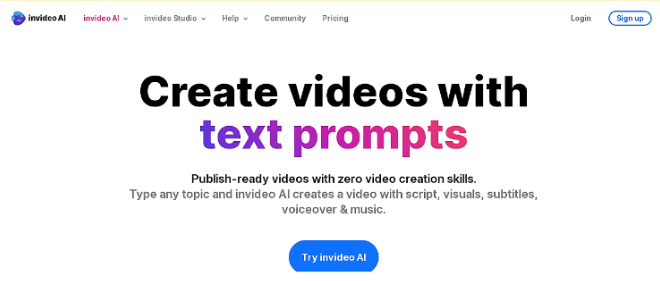
Step 3: Provide your email or join with Google or Apple, then press “Create an account.”
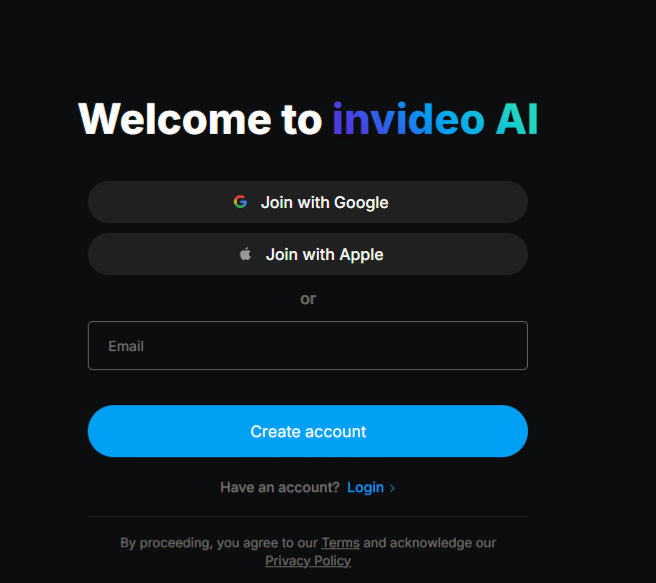
Step 4: Enter your real name and workplace name, then press “Continue.”
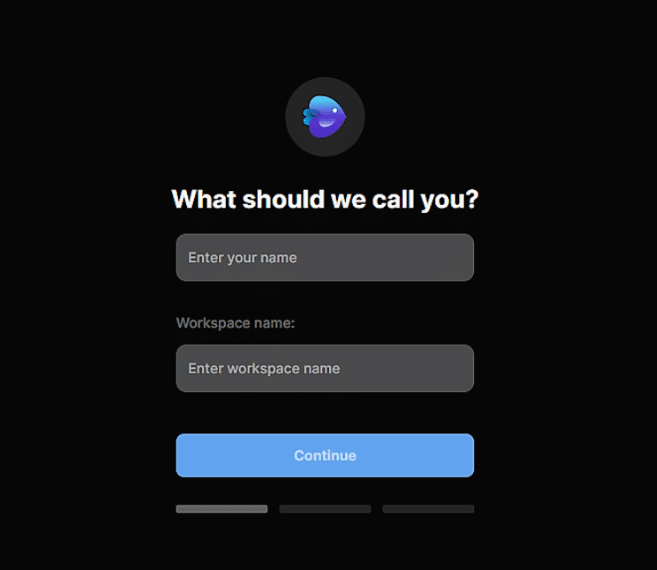
Step 5: Similarly, answer two more basic questions and press “Continue.”
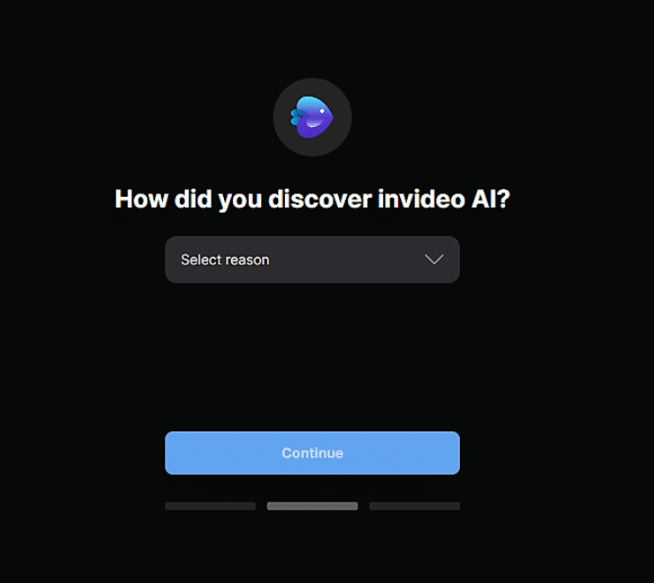
You have now signed up for the Invideo free plan. Now it’s time to use it to engage and generate AI videos freely.
The free plan gives you access to essential video creation tools. Here are the key features you get:
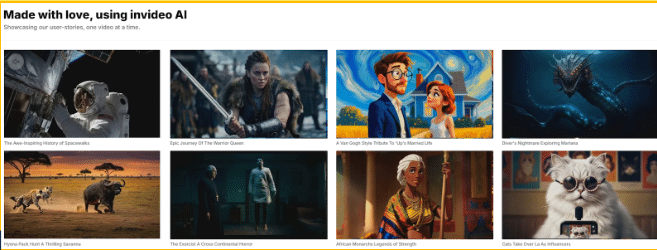
Invideo free plan offers basic features, so it has limitations compared to paid plans. You can consider the points below while signing up for the free plan.
To learn how to make the most out of the Invideo free plan, here’s how to get maximum value from it:
Invideo offers four plans to users namely, Free, Plus, Max, and Generative. The following table contains the pricing plans for Invideo:
| Invideo Plans | Monthly Cost | Yearly Cost |
|---|---|---|
| Free | $0 | $0 |
| Plus | $35/ month | $28/ month |
| Max | $60/ month | $48/ month |
| Generative | $120/ month | $96/ month |
Each tier includes unique features suited for different types of content creators. Let’s understand all plans in brief;
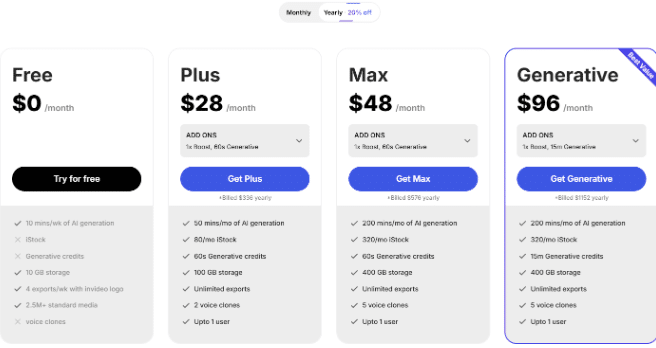
This plan helps beginners start their video creation journey. You get 10 minutes of AI generation per week, 10GB storage space, and access to 2.5M+ standard media files.
You can also export up to 4 videos weekly with the Invideo watermark, but you won’t have access to iStock images or voice clones.
This plan enhances your video creation capabilities with 50 minutes of monthly AI generation and 80 monthly iStock assets.
You get 100GB storage, unlimited exports without watermarks, two voice clone options, and 60-second generative credits. This plan works well for regular content creators.
The Max plan is designed for professional creators. It includes 200 minutes of monthly AI generation, 320 monthly iStock assets, and 400GB of storage space.
You get unlimited exports, five voice clone options, and 60-second generative credits, making it perfect for high-volume production.
The Generative plan offers the most advanced AI features. You get 200 minutes per month of AI generation, 320 monthly iStock assets, and 400GB of storage.
It includes unlimited exports, five voice clones, and 15-minute generative credits. This plan best serves businesses needing extensive AI capabilities.
Note: If you subscribe through the website, you are eligible for a full refund within 30 days of purchase. After completing the request form, you’ll receive an email within 12-24 hours, and the refund will be processed in 5 to 10 business days.
Invideo’s 20% discount is active on the yearly billing of paid plans. This discount is available to all users, whether you’re a new customer or upgrading from the free plan.
You can select the yearly billing option when choosing your plan without requiring a discount or promo code. The discount automatically applies at the checkout.
This long-term commitment option is best for content creators, businesses, and marketing teams who need consistent access to premium features.
Invideo is worth trying, especially when you can start with the free plan. It makes video creation simple with its AI tools and templates.
While the free plan has limitations, it lets you test the core features without financial risk or technical knowledge.
After free trial days, if you plan to upgrade the plan, a 20% yearly discount makes it more affordable to unlock the advanced tools with 12 12-month commitment.
Invideo provides a free plan that lets users explore video creation tools. While it doesn’t offer a free trial of premium features, the free forever plan gives enough tools to test the platform with no time restriction.
Professionals can upgrade to the annual option from Plus, Max, or Generative annual plan while reducing costs and saving up to 20%. Also, this discounted plan can benefit marketing teams and businesses needing quick, professional videos.
You can anyways get started with the Invideo Free Plan to create outstanding videos according to your requirements.
Invideo does not offer a demo to users, but you can use its free plan to check its functionalities.
There is no secret fee associated with the Invideo free plan. You are allowed to use it without spending a penny.
Invideo’s free plan is available freely forever, but most of its features are limited to a certain duration or use.
You can upgrade from the free plan to any paid plan anytime to access premium features.
Invideo premium accounts are not free. While Invideo offers a free plan, premium features require paid subscriptions under Plus, Max, or Generative plans.
Free Access
April 15, 2025
April 15, 2025