
Jira Software Free Trial
by
Andreas
in Task Management
on March 28, 2025

Jira Software offers free trial options, allowing you to explore its powerful features without any commitment. Whether you’re a new user starting with a 7-day trial, an existing user enjoying 14 days, or a team ready to try premium features for 30 days, Jira provides the flexibility to experience its full potential.
In this article, we’ll walk you through the steps to activate the free trial and highlight the key features available, helping you decide if Jira is the right fit for your team.
Jira Software, a leading project management tool designed to help teams easily plan, track, and manage projects. It offers a free trial and a free plan, which allows users to experience its functions of tools before committing to a paid subscription.
| Jira Software Attributes | Details |
|---|---|
| Free Trial Duration | 7 days for new users, 14 days for existing users, 30 days for Premium |
| Credit Card Required | No |
| Autopay After Trial | No |
| Best For | Project management, Software development teams |
In addition to the free plan, it provides a 7-day free trial for new users and a 14-day trial for existing users. A 30-day free trial on the Premium plan allows unlimited users to align multiple teams.
Jira also offers a 17% discount on annual subscriptions, making it a cost-effective choice for businesses and project teams looking to manage their projects efficiently.
Claiming the Jira Software free trial is a straightforward process that begins with a visit to the Atlassian website. Let’s go through the user-friendly approach which allows the teams to quickly set up their trial and start exploring Jira’s features within minutes.
Step 1: Visit the Atlassian website
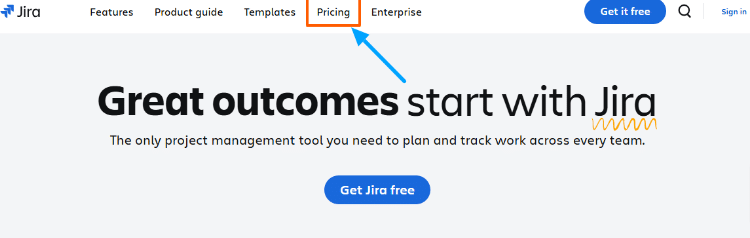
Step 2: Go to the Pricing section at the top of the page. Select the plan and click ‘Start Free Trial.’
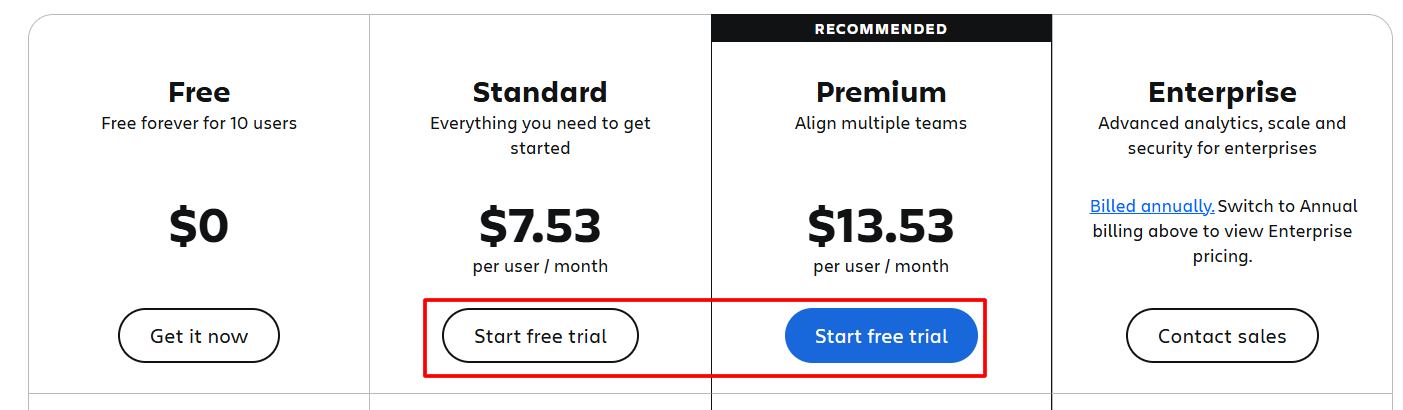
Step 3: Click on “Get Started” to redirect to the Sign-in page and add your email ID.
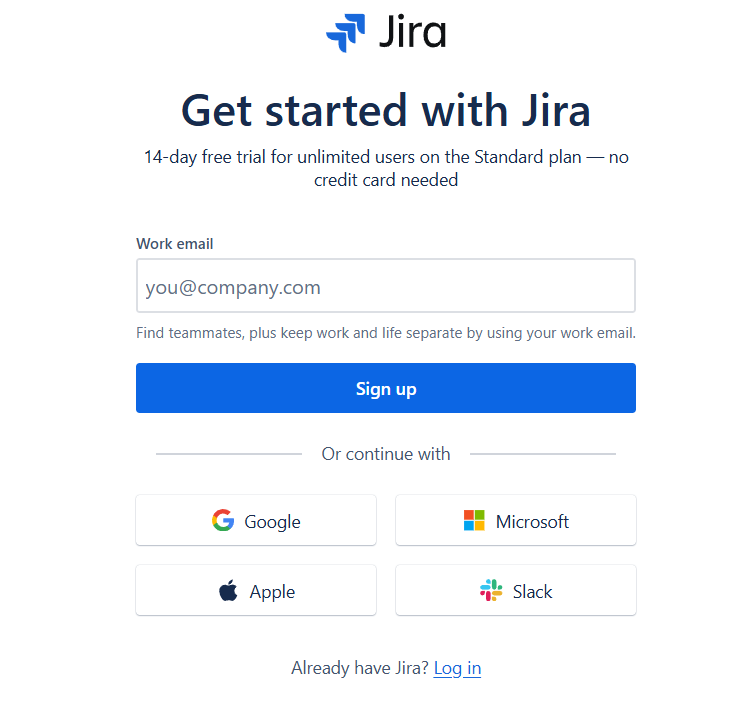
Step 4: Verify your email with the code they send.
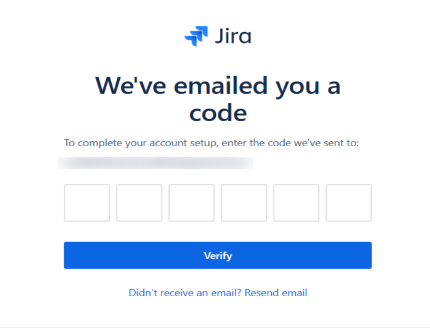
Step 5: Set up your Jira site by providing a site name that will become part of your Jira URL.
Step 6: Configure basic project settings and team member access according to your needs.
Step 7: Begin your Jira free trial on your selected plan.
Additional Note: To claim the free trial on subscription plans, you do not require credit card information.
Jira Software’s free trial provides teams with essential project management capabilities to streamline their workflows. The platform offers various tools designed to enhance team collaboration and project visibility.
Here are the features included in the standard and premium free trial;
Let’s understand the limitations that will help evaluate the need for a paid plan. These constraints will help you choose the best for a free trial.
A free trial is essential to maximizing the value of your Jira trial period. Here you’ll understand the ways to make the most of the Jira free trial.
Document Team Feedback: Gather systematic feedback from team members about user experience, feature utility, and potential bottlenecks to inform your final decision.
Jira Software offers a range of pricing plans designed to accommodate different team sizes and organizational needs. The plans include Free, Standard, Premium, and Enterprise options, each with features and capabilities.
| Jira Pricing Plans | Monthly Price | Annual Price |
|---|---|---|
| Free | $0 | $0 |
| Standard | $7.53 per user | $22,500 |
| Premium | $13.53 per user | $40,500 |
| Enterprise | Contact Sales | Contact Sales |
With annual billing, organizations can save up to 17% compared to monthly payments. Let’s take a closer look at each paid plan;
1. Jira Free Plan: The Free plan is perfect for small teams of up to 10 users. It offers essential features like unlimited projects, basic task management, and agile boards.
It includes 2GB storage, 100 automation per month, and community support, making it ideal for startups and small project teams getting started with Jira.
2. Jira Standard Plan: The Standard plan expands capabilities with user roles, external collaboration, and multi-region data residency.
With 250GB storage and 1,700 automation per month, it supports up to 50,000 users. The plan includes 9/5 regional support and is suitable for growing teams needing advanced project management features.
3. Jira Premium Plan: Premium offers enhanced features, including Atlassian Intelligence (AI), cross-team planning, and customizable approval processes.
It provides unlimited storage, 24/7 support for critical issues, and a 99.9% uptime SLA. The plan includes advanced automation capabilities, with 1,000 automations per user monthly.
4. Jira Enterprise Plan: Enterprise delivers advanced analytics, maximum security, and scalability for large organizations.
It includes cross-product insights, unlimited automation, multiple site management (up to 150), and 24/7 support for all issues with 99.95% uptime SLA. Pricing is customized for organizations with 801+ users.
Additionally, special pricing is available for academic institutions and non-profit organizations, making Jira accessible to a wide range of users across different sectors.
Jira offers a significant 17% discount for annual billing compared to monthly payments, making it an attractive option for organizations committed to long-term usage.

This discount benefits growing organizations looking for better rates, enterprise teams with large user bases optimizing costs, and startups working with fixed budgets.
Educational institutions and non-profits can significantly benefit from this pricing structure, which allows them to maintain quality project management tools while effectively managing costs.
This discount makes it easier for organizations of all sizes to maintain better control over their software expenses.
Jira Software free trial is worth exploring as it provides access to both Standard and Premium features for 14 days and 30 days, respectively, without requiring a credit card.
You can thoroughly test advanced capabilities like unlimited projects, automation tools, custom workflows, and team collaboration features.
The trial period offers enough time to evaluate the platform’s fit for your organization’s needs, test integrations, and experience enterprise-level project management tools before making a financial commitment.
Jira Software offers flexible trial options to suit different user needs. New users can explore the platform with a 7-day free trial while existing users can test advanced features during an extended 14-day trial period.
The Premium plan has a 30-day trial, allowing teams to evaluate enterprise-level capabilities thoroughly. Moreover, the Free plan provides a permanent, no-cost solution for beginners.
With the discount, users can save 17% by choosing annual billing over monthly payments, making it cost-effective for long-term commitments.
So, if you are a small team starting with the Free plan or an enterprise seeking advanced capabilities, Jira free trial options provide ample opportunity to evaluate the platform’s value and use it efficiently to manage projects.
The free trial is limited to 30 days on the premium plan. However, you can contact Atlassian support to inquire about possible extensions in special circumstances.
The free trial provides access to all features of your chosen Jira Software plan, allowing you to evaluate the product thoroughly.
The free trial is typically limited to 10 users. This allows you to test collaboration features while maintaining a manageable trial environment.
Jira offers a Free plan that supports up to 10 users and includes basic features such as unlimited projects, tasks, forms, basic reporting, and 2GB storage. This plan also includes community support and 100 automation per site per month.
Jira offers different trial periods: 7 days for new users on the Standard plan, 14 days for existing users, and an extended 30-day trial for the Premium plan. No credit card is required to start any trial.
Support varies by plan; Free offers community support, Standard includes 9/5 regional support, Premium provides 24/7 support for critical issues with 99.9% uptime SLA, and Enterprise offers 24/7 support for all issues with 99.95% uptime SLA.
30 days
March 28, 2025
March 28, 2025