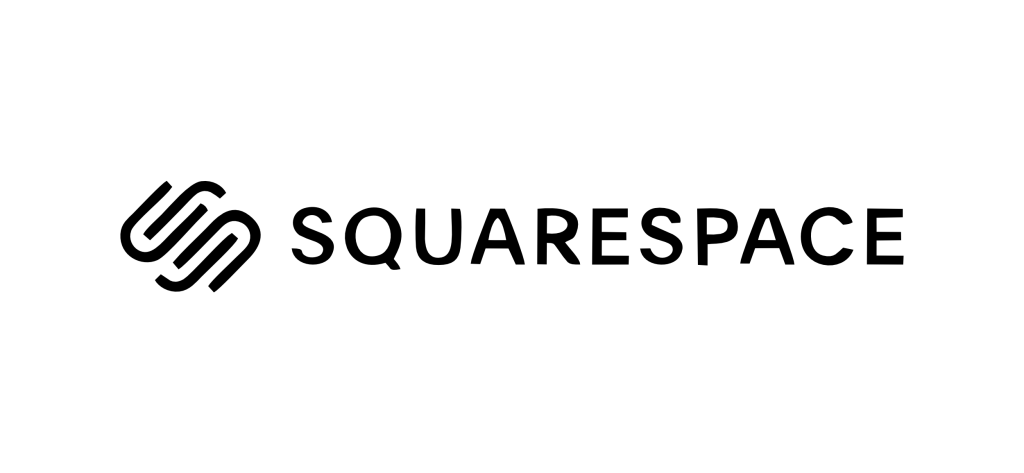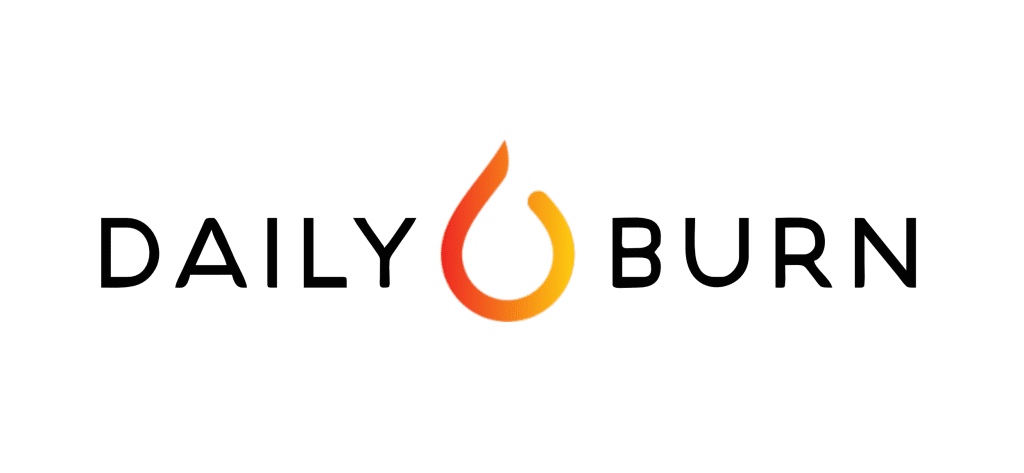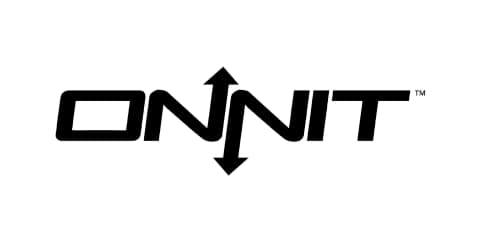K7 Total Security Free Trial 2025 – 30 Days Access (Unlimited)
K7 Total Security offers a 30-day free trial that allows users to experience advanced cybersecurity protection without any cost. It is available for all devices and does not require a credit card during sign-up.
The free trial is perfect for home users and small businesses looking to test K7’s security solutions before purchasing. K7 Total Security provides essential antivirus protection along with PC optimization tools, parental controls, and privacy features.
In this article, we’ll explore the steps to claim the K7 Antivirus free trial for a month, including the features, limitations, pricing structure, and whether this tool is worth the investment.
K7 Total Security Free Trial: Overview Of Offerings
The free trial provides users with full access to all premium features, including real-time protection, malware removal, and advanced firewall settings, for a limited period. This trial runs on Windows, macOS, Android, and iOS devices.
Here’s a concise overview of K7 Total Security plans and trial options in 2025:
| K7 Total Security Free Trial | Overview |
|---|---|
| Free Trial | Yes |
| Duration | 30 days |
| Autopay | No |
| Who can claim | New users only (Families and Individuals) |
| Credit card requirement | No |
The K7 total security trial is for 30 days on K7 Ultimate Security and K7 Antivirus for Mac. Besides a month’s trial, the K7 Antivirus trial version offers a 7-day free trial for MobiTrack + K7 Mobile Security for Android and K7 MobiTrack + K7 Mobile Security for iOS.
It is best for every new individual to try the website security features without financial commitment for a week or a month, depending on the product you select.
Steps For Claiming The K7 Total Security Free Trial
K7 Total Security trial for a month is easy to claim; here’s the step-by-step guide for you to start your free trial:
Step 1: Visit the K7 Total Security website and click the Free Trial option on the right side of the page in the top section.
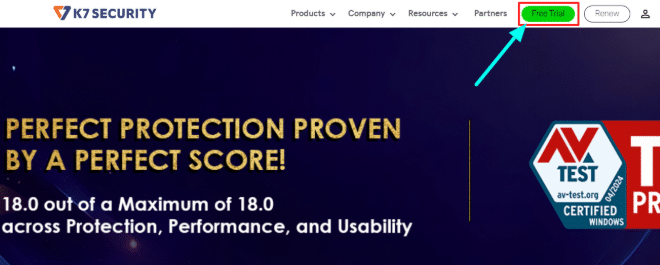
Step 2: You will be redirected to the free trial page and click the ‘Try now’ button.

Step 3: Select your preferred option, like Windows. Mac or Android.
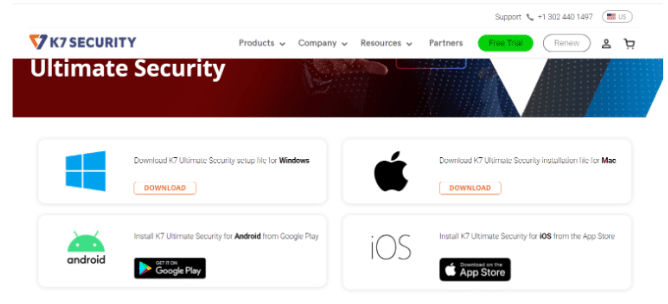
Step 4: Once it’s downloaded, launch the desktop application and click on the activate button.
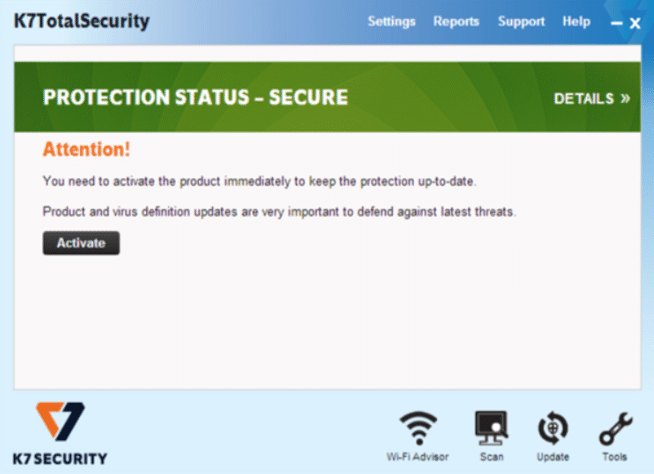
Step 5: Click on the ‘I want to try’ button.
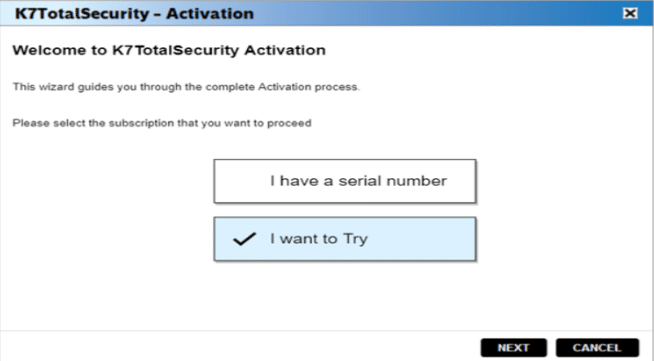
Step 6: Enter your company name, email address, and mobile number, and click ‘Next.’
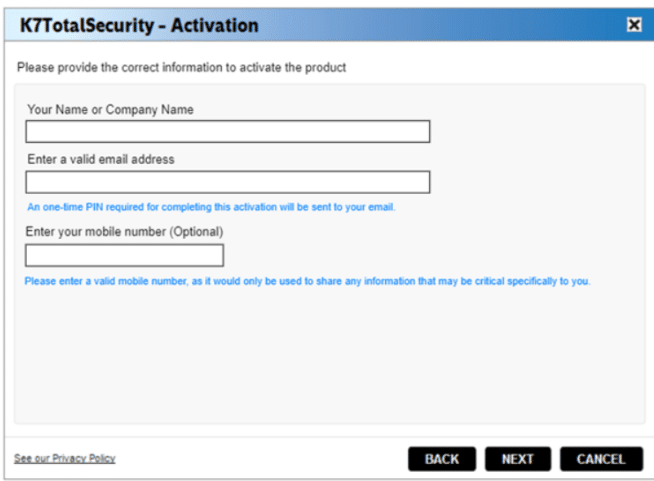
Step 7: Check your email for OTP.
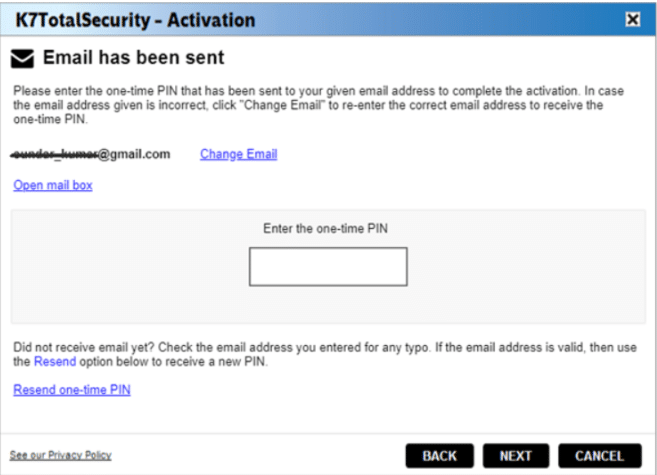
After following these steps, your free trial account will be created, and your account is ready now to explore all its features.
K7 Total Security Free Trial Features
The K7 Security free trial provides access to premium security features that protect your devices and data. During the trial period, users can access the following features:
- Real-time scanning: It protects against viruses, malware, and spyware.
- Web Protection: Blocks malicious websites and phishing attempts.
- USB Device Scanning: Ensures safe usage of external drives.
- Parental Control: Manage and monitor your child’s online activity.
- Regular updates: keep your software current with the latest threat definitions and security patches.
- Email Protection: Safeguard your inbox with detailed scanning of incoming and outgoing emails to detect and block malicious attachments and links.
- Anti-Phishing: Stay protected against phishing attacks with advanced detection and blocking of malicious websites and emails.
Limitations Of K7 Total Security Free Trial
Before starting your K7 Security free trial, consider these important limitations:
- Limited Devices: A free trial restricts the number of devices you can protect simultaneously.
- One-time Use: Users can claim a free trial per device only once, and this offer is limited to first-time users.
Making The Most of Your Free Trial
The 30-day free trial is enough time to evaluate the feasibility of K7 Antivirus security software. Here are some quick tips to maximize your K7 Total Security trial:
- Try the features: Test all security features immediately after installation.
- Regular Scans: Run regular scans to keep your system clean.
- Explore Settings: Familiarize yourself with the available options.
- Safe Browsing: Use web protection to stay secure online.
- Advanced settings: Configure firewall settings for optimal protection.
K7 Total Security Pricing & Plans
K7 Security offers multiple pricing plans across various platforms, along with a 30-day free trial option.
Here’s a detailed breakdown of their plans and pricing:
| Plans | Regular Price | Discounted Price |
|---|---|---|
| K7 Antivirus Premium | $15/ year/ device | $9/ year |
| K7 Total Security | $27/year/ device | $18/year/ device |
| K7 Ultimate Security | $35/year/ device | $21/year/ device |
| K7 Antivirus for Mac | $25/year/ device | $15/year/ device |
| K7 MobiTrack + K7 Mobile Security for Android | $12/year/ device | $8.04/year/ device |
| K7 MobiTrack + K7 Mobile Security for iOS | $12/year/ device | $8.04/year/ device |
| K7 Total Security Multi-Device | $44/year/ device | $22/year/ device |
Each plan contains different features and tools, depending on the plan you choose.
1. K7 Antivirus Premium
This plan also costs $36 for 3 years and allows access to 5 devices.
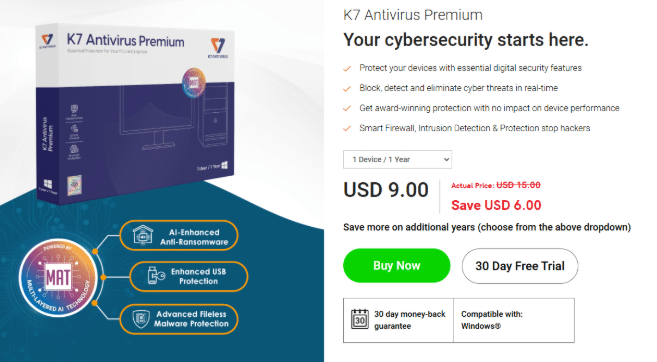
It provides essential protection with AI-enhanced anti-ransomware, enhanced USB protection, and advanced fileless malware protection. It is perfect for single-device users seeking basic security features. You can start with the K7 Antivirus trial download to test its capabilities.
2. K7 Total Security
The K7 Total Security is $8.20 per year for a 3-year term.
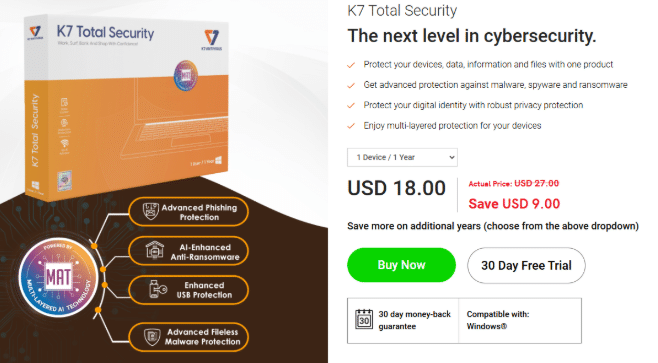
K7 Total Security is a cybersecurity solution that offers advanced protection against malware, ransomware, and phishing attacks. It features AI-enhanced technology, USB protection, fileless malware defense, and multi-layered device security.
3. K7 Ultimate Security
This plan supports Windows, macOS, Android, and iOS devices. It includes more features compared to the Total Security plan.
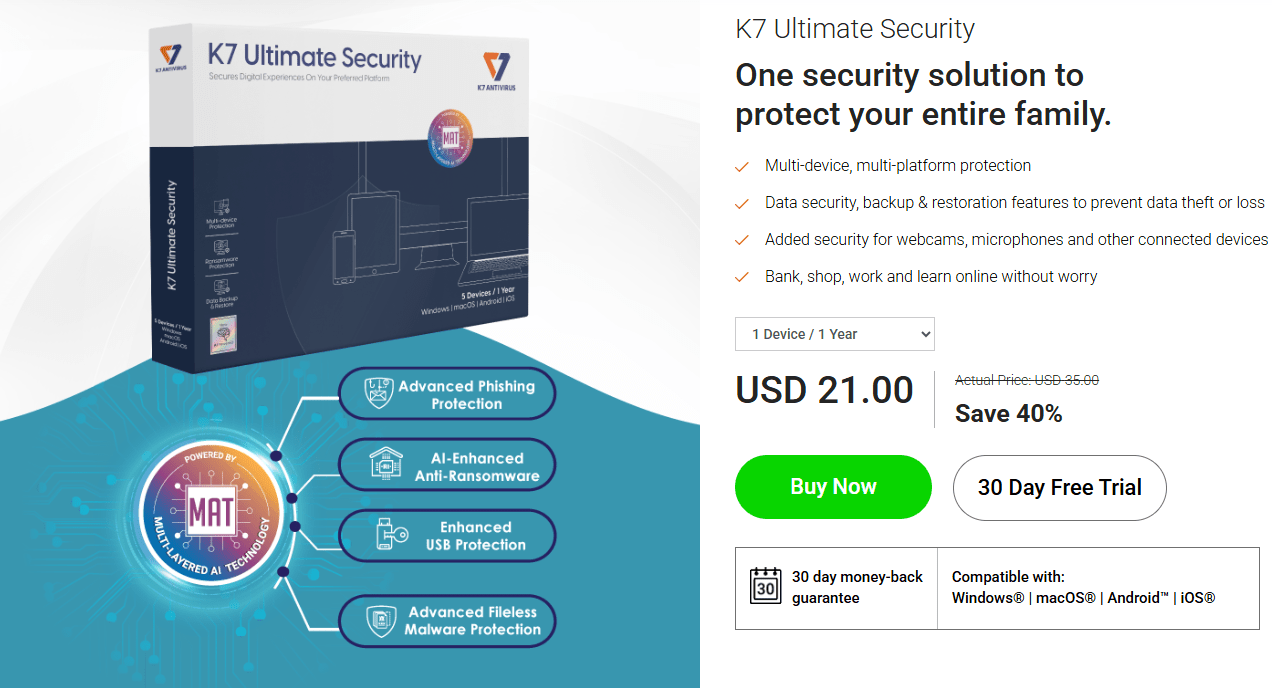
This delivers complete protection with multi-device support, data backup features, and webcam security. It is ideal for users wanting all-around protection. The K7 Total Security download includes a free trial version that lasts for one month of evaluation.
4. K7 Antivirus for Mac
This plan is specific for macOS users.

K7 Antivirus for Mac offers specialized protection for macOS devices, featuring AI-enhanced malware detection and minimal impact on system performance.
5. K7 MobiTrack + K7 Mobile Security for Android
K7 MobiTrack + K7 Mobile Security benefits Android users.
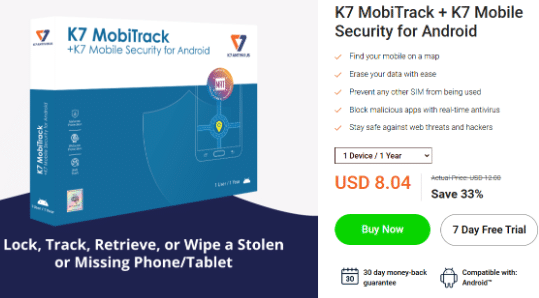
It is a phone protection app that helps you find lost phones, erase data remotely, and block unauthorized SIM cards. This tool also guards against malicious apps and online threats with a 7-day free trial.
6. K7 MobiTrack + K7 Mobile Security for iOS
Get these premium plan features by saving 33% by choosing long-term plans.
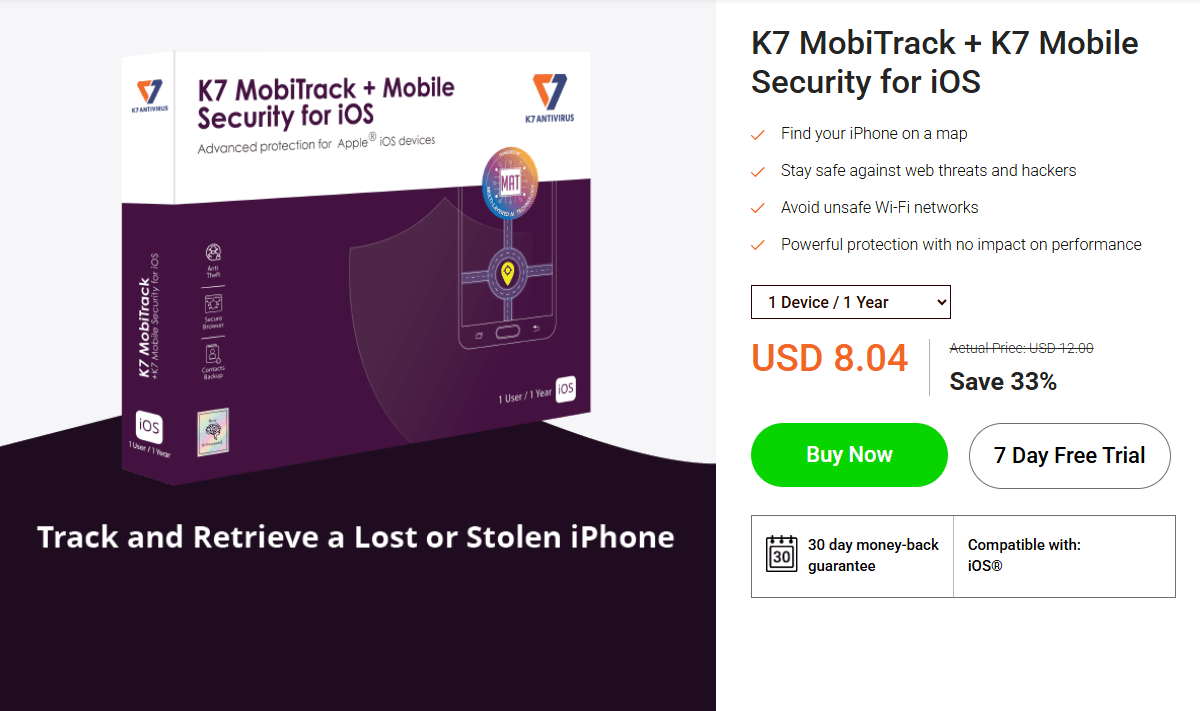
This software helps you locate lost iPhones using maps and protects your device from hackers and unsafe Wi-Fi networks. It runs smoothly without slowing down your iPhone.
7. K7 Total Security Multi-Device
You can save 50% for 1 year and get access to connect with 5 devices.
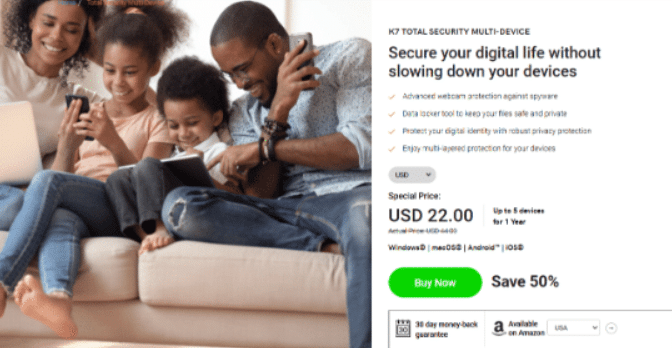
K7 Total Security Multi-Device protects up to 5 devices, including computers and phones, with just one subscription. It guards your webcam against spying, keeps your files private with data lockers, protects your identity online, and works across Windows, Mac, Android, and iOS devices without slowing them down.
K7 Total Security Discount: Is It Available?
K7 provides significant savings with discounts reaching up to 70% on various security products. K7 Antivirus Premium comes with a 40% discount, while K7 Ultimate Security offers a 50% price reduction.
The K7 Total Security Multi-Device package extends a 50% discount for protecting up to 5 devices. K7 Antivirus for Mac users can enjoy a 40% discount on their security solution.

The K7 MobiTrack + Mobile Security plans for both Android and iOS are available with a 33% discount. These offers are available to all new customers and existing users looking to upgrade their protection.
K7 Total Security Referral Program
K7 offers a referral program where users earn up to $2 for each successful referral of K7 Ultimate Security. Participants receive a unique referral code and URL after registration.
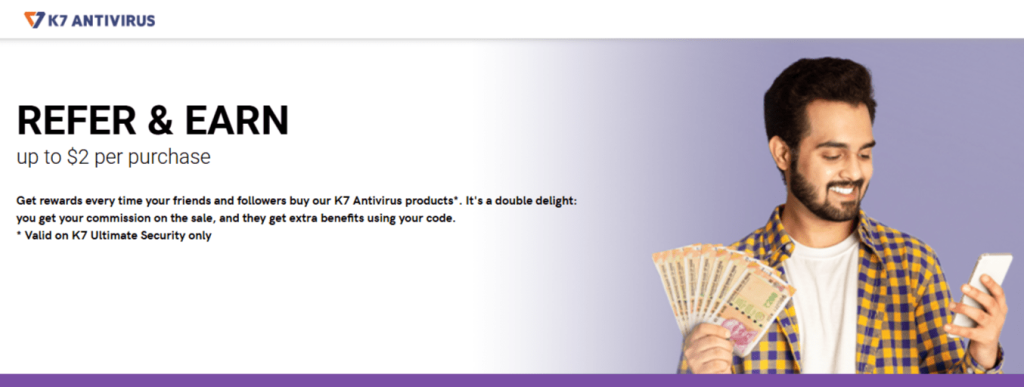
When friends or family purchase using your code, they receive a 40% discount plus an additional month of validity. The program creates mutual benefits with referrers earning commissions while referred customers save money. Registration requires basic details, and codes are sent via email for easy sharing across social networks.
Is the K7 Total Security Free Trial Worth the Try?
K7 Total Security offers flexible options, including a 7-day free trial and a 30-day trial. This lets each user test their antivirus features, real-time protection, and system optimization tools.
It’s a good way to evaluate the software’s performance and interface before committing to a paid subscription. Additionally, the current discounts of up to 70% are the perfect opportunity for professionals to acquire the tool at a significant savings compared to regular pricing.
All these offerings make it worth trying for potential users seeking detailed cybersecurity solutions.
Conclusion: K7 Total Security 30-Day Free Trial Is Available For New Users
K7 free trial includes real-time antivirus protection, web security, parental controls, and system optimization tools across multiple platforms. You can evaluate threat detection accuracy, system performance impact, and ease of use beforehand.
The software stands out with its perfect AV-Test score and security features across multiple platforms. This setup process and intuitive interface make K7 accessible to users with varying levels of technical expertise.
Multi-platform support ensures consistent protection across Windows, Mac, Android, and iOS devices. Start with the 30-day trial and protect your device with K7 Antivirus Security tools for free.
FAQs
Is K7 Total Security available for mobile devices?
K7 Mobile Security is available for both Android and iOS devices. It safeguards against malicious apps and can help track your smartphone in case of loss or theft.
Can I get a discount on the K7 Antivirus Premium plan?
You can grab a flat 70% discount on the K7 Antivirus Premium plan, which includes threat protection and advanced PC security.
Will my account automatically transition to a paid subscription after the free trial ends?
Your account will not automatically transition to a paid subscription after the free trial ends. You will need to manually subscribe to a paid plan if you choose to continue using the services.
Can I downgrade from a paid plan to the free trial if I no longer need the additional features?
Once you have subscribed to a paid plan, you cannot revert to the free trial. However, you can choose not to renew your subscription once it ends.
Will my account and data be secure during the free trial period?
Your account and data will be secure during the free trial period. K7 Total Security ensures that your information remains protected while you evaluate their services.
Will my account be restricted in any way if I choose not to upgrade after the free trial ends?
Your account will not be restricted if you choose not to upgrade after the free trial ends. You will, however, lose access to the premium features available during the trial.
How do I start my K7 Antivirus trial download?
Visit K7 Security’s website to begin your K7 Antivirus trial download. Click the ‘Free Trial’ button, follow the installation steps, and run it for free for 30 days.
More Products from same author
Signup for trial now
30 days
Product Information
-
Price:
30 days
-
Real-time Scanning:Available
-
Web Protection:Available
-
USB Device Scanning:Available
-
Parental Control:Available
-
Email Protection:Available
-
Released:
June 3, 2025
-
Last Updated:
June 3, 2025