
Keap Free Trial 2025 — Claim 14 Days Access
Want to simplify your business and boost customer relationships? Try Keap free for 14 days! Explore its powerful tools without any upfront cost.
With this trial, you get access to CRM, sales automation, and marketing features to see how Keap can help your business grow.
In this article, we’ll cover everything about the Keap free trial—who it’s for, how to sign up, key features, pricing after the trial, and tips to maximize your experience.
Keap Free Trial 2025: In A Nutshell
To help you determine whether it’s the right fit, Keap offers a 14-day free trial. During this trial, you can explore its powerful features without any upfront cost.
| Keap Free Trial | Details |
|---|---|
| Free Trial | 14 Days |
| Credit card requirement | No |
| Best for | Small businesses, solopreneurs, and growing businesses |
This includes marketing automation, sales automation, CRM tools, and more. With no credit card required to start, it’s a risk-free way to determine how Keap can benefit your business.
The Keap free trial is designed to help small businesses, solopreneurs, and growing businesses explore how the platform can help streamline operations. Here are some key details about the trial:
Getting Started With The Keap Free Trial
Starting your free trial with Keap is easy. Here’s how to get started:
Step 1: Visit the Keap website. Click on the “Try Free” button
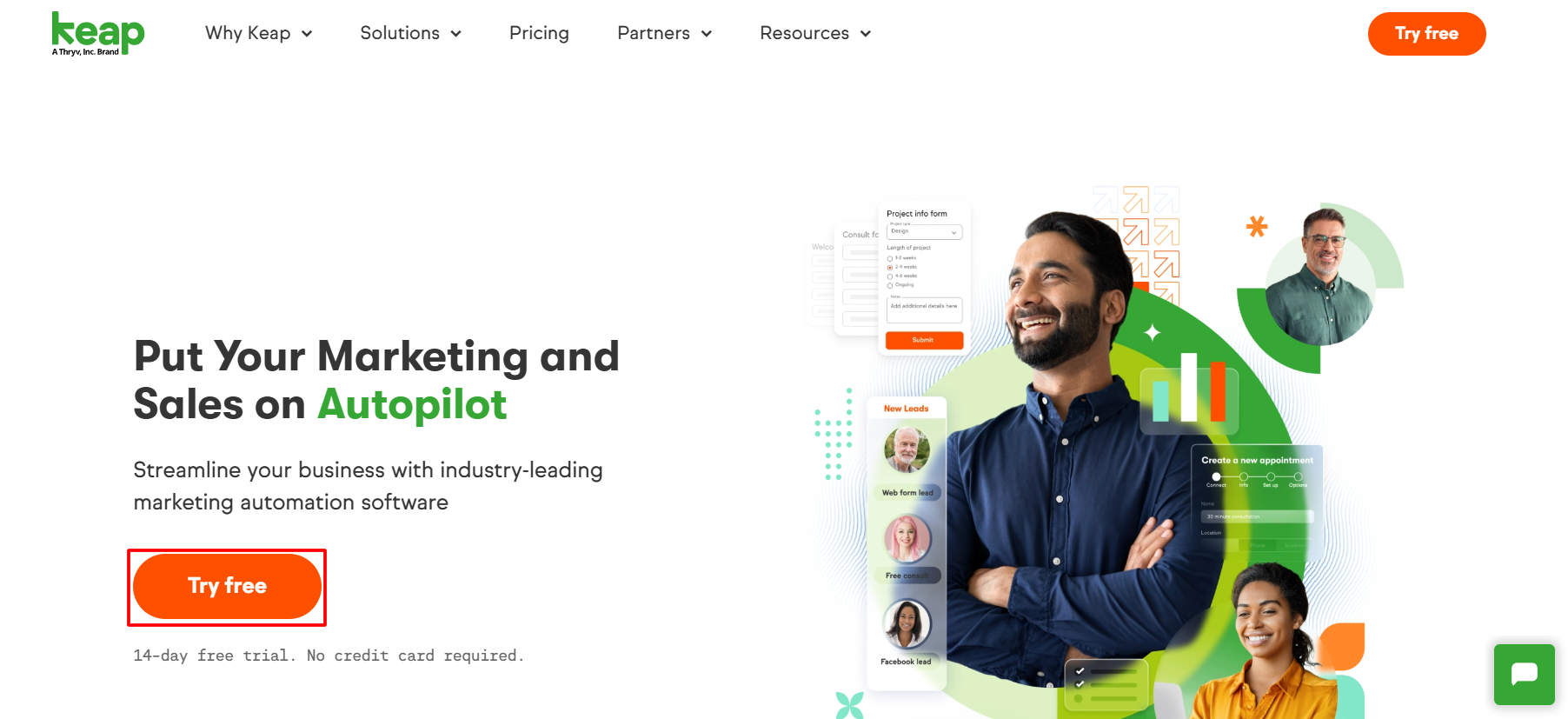
Step 2: Enter your business email and click on the “Next” button.
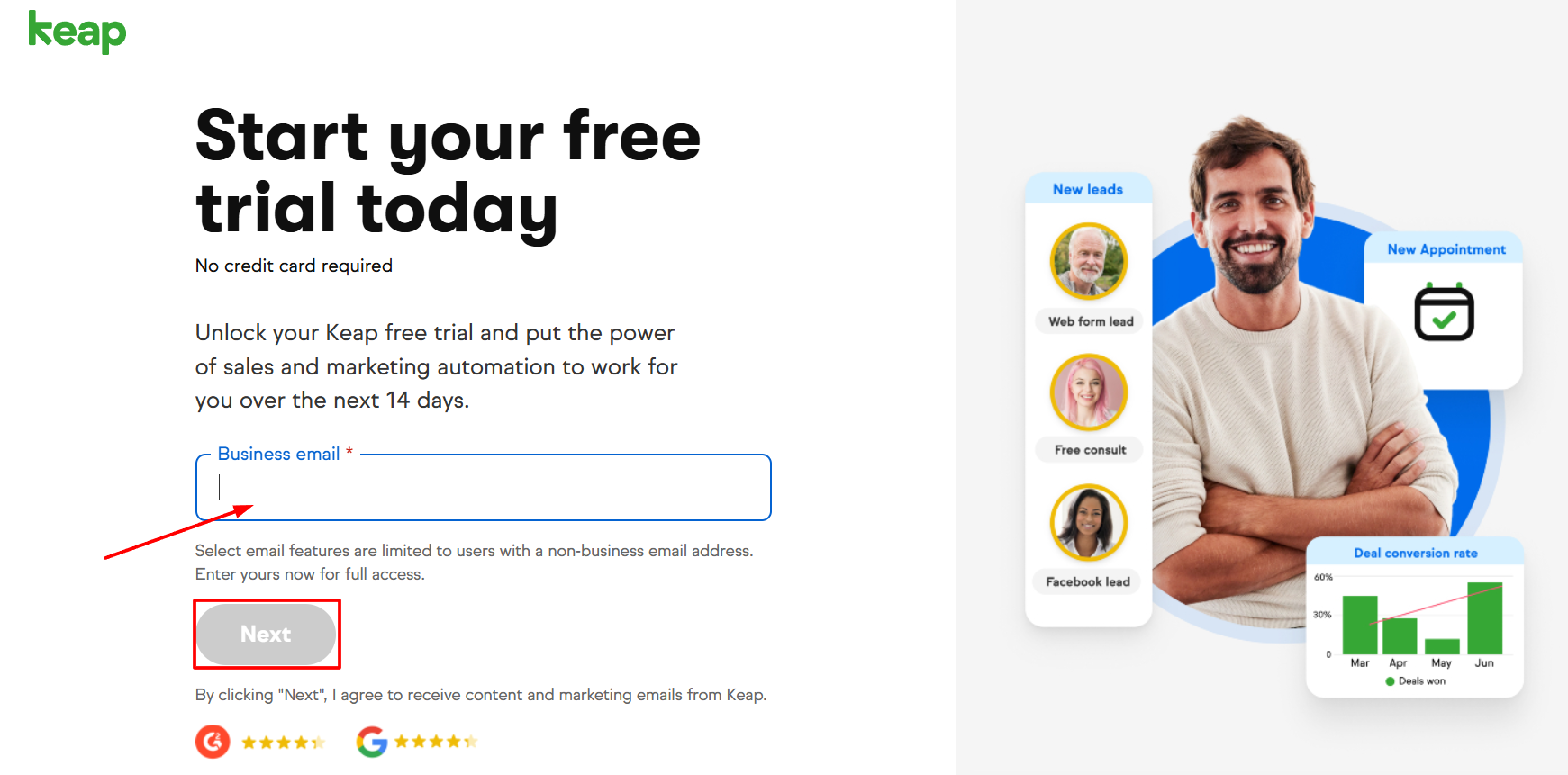
Step 3: Fill out the required information and then click on the “Start my free trial” button (no credit card needed).
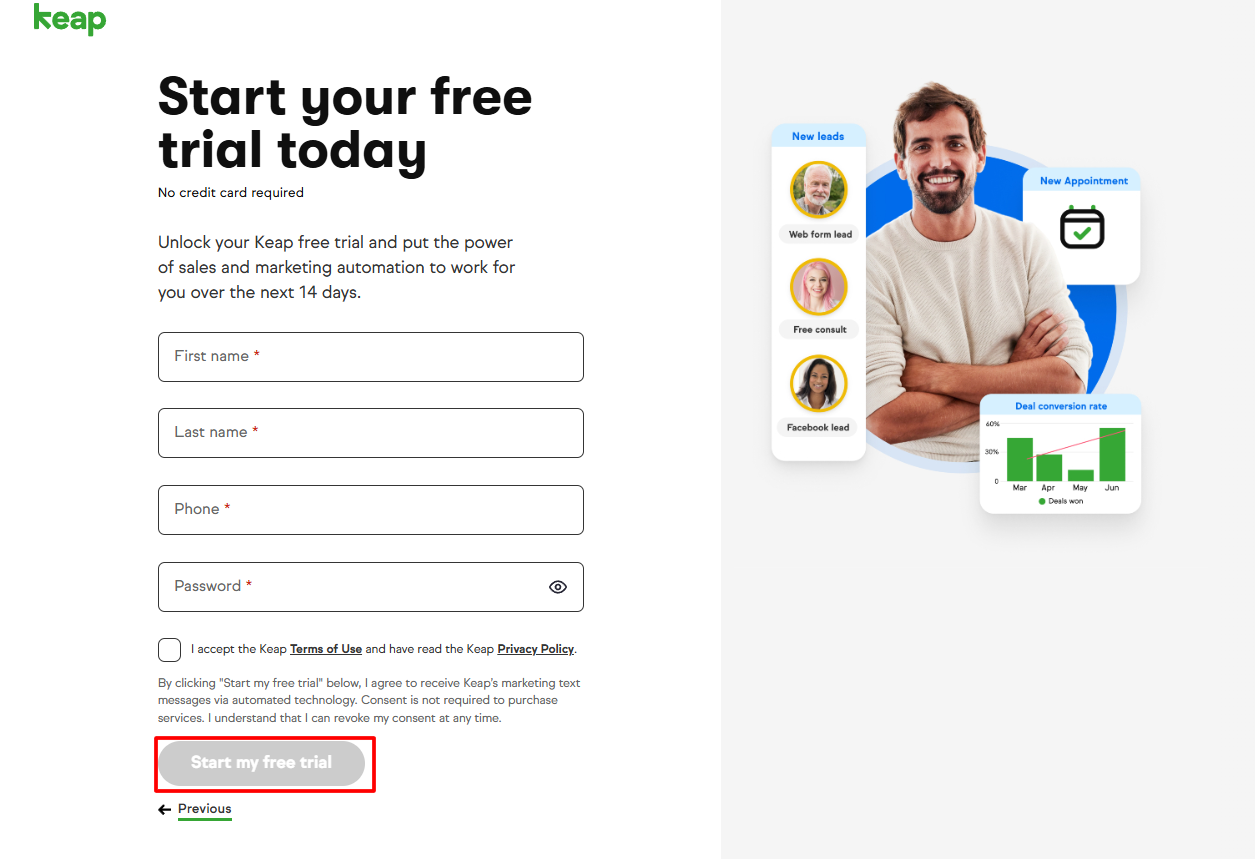
Step 4: Submit the form, and you will receive a personal link from a support agent.
Step 5: Click on the link, and you’re ready to start your free trial!
Once you’re in, you can explore Keap’s features and see how it can simplify your daily business tasks.
Key Features Available During Free Trial
Keap offers a comprehensive set of tools during the free trial:
- Marketing Automation: Automate your marketing campaigns to save time and ensure consistent communication with your customers.
- Sales Automation: Streamline your sales process by automating follow-ups, nurturing leads, and closing deals efficiently.
- CRM: Keep all your customer information organized in one place, making it easy to manage relationships and track interactions.
- Payments and Invoicing: Handle invoicing and payments directly through the platform, making financial transactions seamless and efficient.
- Email and Text Messaging: Communicate with your customers through automated email and text messaging, ensuring timely and personalized interactions.
- Appointments and Scheduling: Manage appointments and schedule follow-ups with ease, helping you stay organized and on top of your commitments.
- Lead Capture and Pipeline: Capture leads through various channels and track their progress through your sales pipeline.
- Reporting: Access detailed reports to track your business performance and make informed decisions.
- Dedicated Business Phone Line: Use a dedicated business phone line to manage calls and keep personal and business communications separate.
- Integrations: Connect Keap with other tools like MailChimp and QuickBooks to streamline your workflows and enhance productivity.
Advanced Features And Tips
Here are the advanced features and tips you should know about this trial:
- Customizing Automations: Tailor automation to fit your business processes, ensuring that your workflows are as efficient as possible.
- Integration with Other Tools: Connect Keap with your favorite tools like MailChimp and QuickBooks for seamless data sharing and process management.
- Analytics and Reporting: Utilize built-in analytics to track your performance and gain insights into your business operations.
- Mobile App: Manage your business on the go with the Keap mobile app, ensuring you stay connected and productive wherever you are.
- Customer Support: Access support resources and tutorials to get the most out of Keap and resolve any issues you encounter.
Making The Most Of Your Free Trial
To get the most out of your 14-day free trial, here are some tips:
- Set clear goals: Know what you want to achieve during the trial, such as automating your email campaigns or organizing client information.
- Explore all features: Explore Keap’s tools for sales, marketing automation, invoicing, and reporting to see how they can benefit your business.
- Customize pre-built automation: Keap offers pre-built automation workflows that you can easily customize for your business.
- Use tutorials and guides: Take advantage of Keap’s resources, such as tutorials and guides, to learn how to use the platform efficiently.
Keap Pricing And Plans
After your 14-day free trial, you will need to choose a plan if you want to continue using Keap. The price changes according to the number of users.
As your team grows, you may need to adjust your plan to accommodate more users, which will affect the overall cost.
Here’s the pricing for the Keap plan:
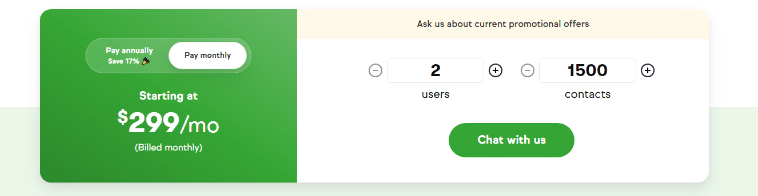
| Number of Users | Monthly Price | Annual Price | Annual Plan Savings |
|---|---|---|---|
| 2 | $249 | $299/month | Save $501 |
| 10 | $319 | $379/month | Save $1,080 |
| 30 | $389 | $449/month | Save $1,680 |
| 50 | $459 | $519/month | Save $2,400 |
After the 14-day trial, you will need to choose a plan. The Keap plan starts at $249 per month when billed annually and $299 per month when billed monthly. This plan offers comprehensive features to support your business needs.
Which Keap Plan To Choose
Considering Keap currently offers only one plan, your decision is simplified. The Keap plan is designed to cater to a wide range of business needs, making it suitable for small to growing businesses.
You can choose the plan according to the number of users in your organization, ensuring you have the right resources to support your team.
Keap Money-back Guarantee
Keap offers a 90-day money-back guarantee. If you’re not satisfied with their service within 90 days of purchase, you can request a refund. This guarantee is designed to give you ample time to see the impact of automation on your business.
Available Discounts On Keap
Keap provides several discount options to help you save on their services:
1. Annual Plans Discount: Save 17% or more with their annual plans.
2. Referral Discounts: You can also take advantage of referral programs to get additional discounts.
Is Keap Worth It?
Keap offers a comprehensive set of tools designed to streamline your business operations and improve customer relationships. Features like marketing automation, CRM, and e-commerce provide significant value for small to growing businesses.
Evaluate whether Keap makes your work easier and helps you get better results during your trial period. If it does, investing in a subscription could be beneficial for your business.
Keap Pros And Cons
Let’s take a look at the pros and cons to help you decide if it’s the right fit for your business:
Pros:
- All-in-one platform for CRM, marketing, and sales automation
- Easy-to-use interface with helpful tutorials and guides
- Automates many time-consuming tasks, saving you effort
- No credit card is required for the free trial
Cons:
- Only one pricing plan is available, which may be too expensive for some small businesses
- Some advanced features may require additional learning to master
Conclusion: Keap Offers A 14-day Free Trial
Keap offers a 14-day free trial that allows you to explore all of its features and see how it can streamline your business operations. With no credit card required to start, it’s a risk-free way to discover if Keap is the right fit for your needs.
Take advantage of this free trial and see how Keap can help you grow your business efficiently. Don’t miss out on this opportunity to automate your operations and improve customer relationships!
FAQs
Can I cancel the Keap free trial at any time?
You can cancel the Keap free trial anytime during the 14 days without any charges.
What happens to my data if I decide not to continue after the free trial?
If you decide not to continue with a paid plan after the free trial, your account will be deactivated, and you will lose access to your data. Ensure you back up any important information before the trial ends.
Is there customer support available during the free trial?
During the free trial period, you can access customer support via email or live chat. You can also access resources like the Knowledge Base, video tutorials, and community forums.
Can I upgrade to a paid plan before the trial ends?
If you decide Keap is the right fit for your business, you can upgrade to a paid plan at any time during the trial period.
What happens if I need more time after the free trial ends?
If you need more time, Keap may offer additional options or extensions based on your needs. It’s best to contact their support team to discuss your specific situation.
Does Keap offer training or onboarding sessions during the free trial?
Keap offers onboarding sessions and access to tutorials to help you get the most out of your free trial and set up the system according to your business needs.
More Products from same author
Signup for trial now
14 days
Product Information
-
Price:
14 days
-
Marketing Automation:Available
-
Sales Automation:Available
-
CRM:Available
-
Payments and Invoicing:Available
-
Email and Text Messaging:Available
-
Released:
March 7, 2025
-
Last Updated:
March 7, 2025


![Revit Free Trial 2025 — 30 Days Access [Download]](https://gotrialpro.com/wp-content/uploads/edd/2024/08/Revit-Free-Trial-1-1024x473.png)

