
Kling Free Trial 2025 — Unlock Unlimited Features
Kling AI doesn’t offer a free trial, but you can still create videos for free using its daily credit system. By signing up and logging in, you receive free credits to access Kling’s AI-powered video creation tools.
This makes it a great option for content creators, marketers, and anyone looking to generate professional videos quickly.
In this guide, we’ll cover how Kling’s free plan works, its features, limitations, and whether it’s the right choice for you. Plus, we’ll explore Kling’s paid plans and discounts for maximum value.
Kling Free Trial 2025: In A Nutshell
Kling offers a free plan with daily login credits rather than a time-limited trial. Anyone can sign up and start creating AI-powered videos right away. You can try its core features like text-to-video conversion and AI image generation.
Here’s a quick overview of Kling AI free trial:
| Kling Free Trial | Details |
|---|---|
| Free Trial | No |
| Free Plan | Yes |
| Credit card requirement | No |
| Autopay after trial | No |
| Best for | Content creators, Marketers, Social media managers |
This free plan is perfect for beginners wanting to explore AI video creation. You get access to basic features and can upgrade anytime to unlock more capabilities. It’s an excellent way to test if Kling meets your video creation needs before committing to a paid plan.
Steps For Claiming The Free Trial
Let’s walk through the simple steps to use Kling’s free plan. Follow these steps to set up your account and begin creating AI-powered videos:
Step 1: Go to Kling AI and click the “Create” button.
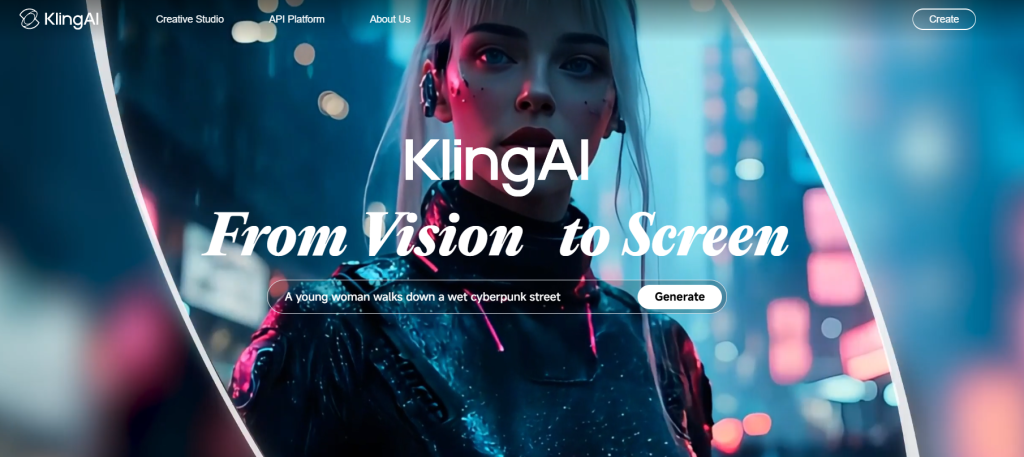
Step 2: Choose how you want to create your account either Google, Apple, or email.
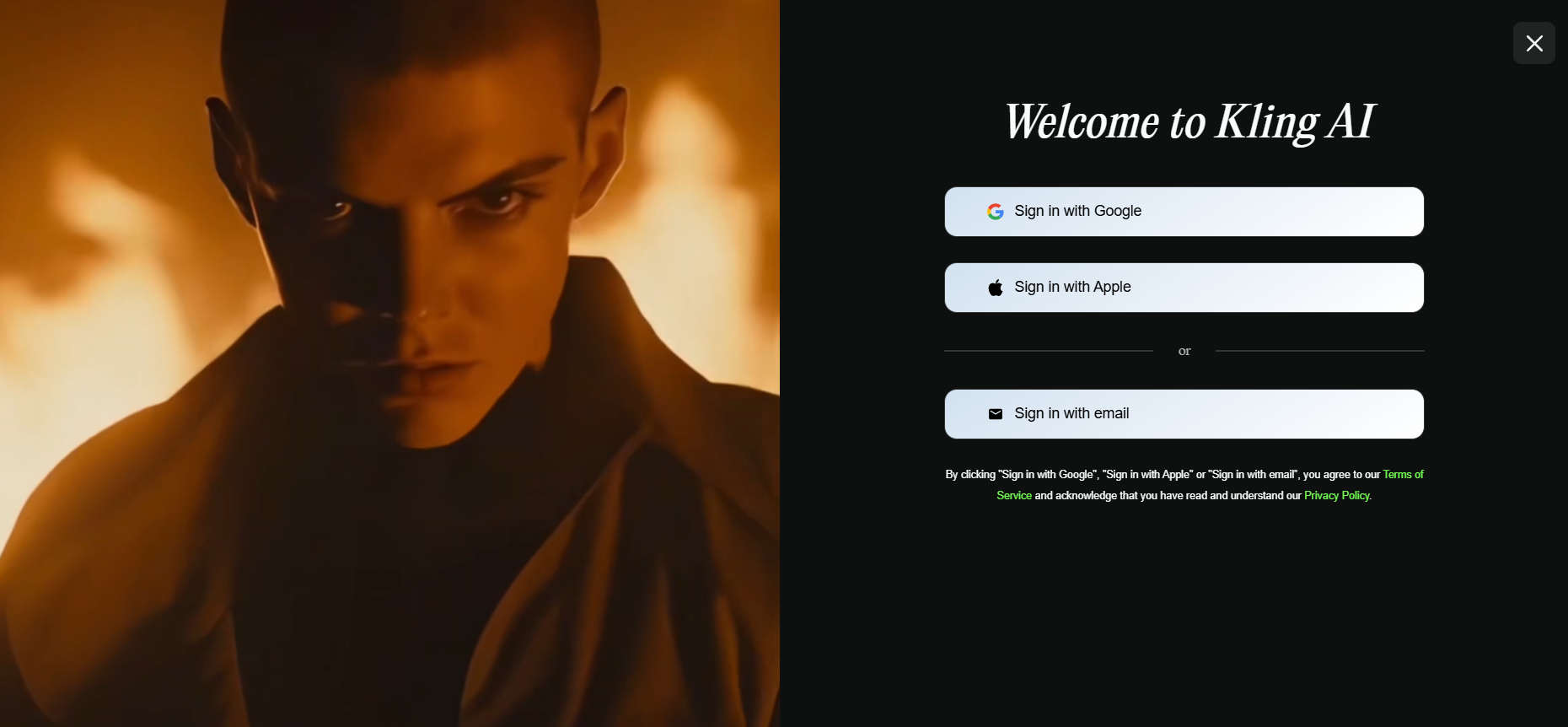
Step 3: Complete your profile by adding a profile picture and basic information. Click “AI Videos” or “AI Images” to create your first project.
Now, use your daily free credits to generate your first AI video content. You can save and export your finished video to download or share directly.
Features Included With The Kling Free Plan
Not a free trial, but the free plan includes several powerful features to help you create amazing videos. Here’s what you can access with your daily free credits:
- Text to Video Creation: Type your script and watch as Kling turns it into a video. Add custom backgrounds, choose from various styles, and make engaging content quickly.
- AI Image Generation: Create unique images for your videos using text prompts. The AI understands your descriptions and generates visuals that match your ideas perfectly.
- Short Video Creation: Kling AI can make vertical videos perfect for TikTok, Instagram Reels, and YouTube Shorts with aspect ratio options.
- Video Length Options: Make videos ranging from short 15-second clips to longer content. Perfect for social media posts, ads, or educational content.
- Basic Editing Tools: Trim clips, adjust timing, add text overlays, and make basic edits to polish your videos until they look just right.
- Multi-Language Support: Create videos in different languages to reach global audiences. The AI understands and processes multiple languages effectively.
Kling AI Free Trial Limitations
Even though the Kling AI free plan offers excellent features, it has some restrictions. Here’s what you should know:
- Daily Credit Restrictions: Free users receive a limited number of credits each day, which may only allow creating 1-2 short videos.
- Video Quality: Free videos are limited to lower resolution outputs compared to paid plans.
- Watermark Presence: All videos made with free credits include the Kling AI watermark.
- Feature Restrictions: Advanced features like master shorts extension and image upscaling remain locked.
- Export Limitations: Free users have fewer options for downloading and sharing their finished videos.
Making The Most Of Your Free Trial
Maximize your free Kling credits wisely to create amazing videos. These tips will help you get the best results and learn the platform’s capabilities while on the free plan:
- Plan your video scripts and image prompts ahead of time. This saves valuable credits and helps create better-quality content without wasting generations.
- Convert existing blog posts or articles into video content. Break longer content into shorter segments for multiple engaging videos with limited credits.
- Create and save templates of your successful videos. Reuse winning formats and styles to speed up future video creation process.
- Mix AI-generated images with your own photos. This stretches your credits further while maintaining a unique and personalized content style.
- Focus on making 15 to 30-second videos initially. Short videos help you master the basics and require fewer credits than longer formats.
- Experiment with different video styles one at a time. To learn each tool, test various features like text-to-video, image-to-video, and lip sync separately.
Kling Pricing & Plans
Kling offers straightforward pricing options to match different needs and budgets. Let’s explore each plan’s features to help you choose the right one for your video creation journey.
| Kling AI Plans | Monthly Price | Yearly Price |
|---|---|---|
| Free | $0 | $0 |
| Standard | $6.99 | $79.2 |
| Pro | $25.99 | $293.04 |
| Premier | $64.99 | $728.64 |
Kling offers flexible pricing options with yearly, monthly, and one-month plans. You can choose the billing cycle that works best for you, with yearly plans offering the highest savings at 34% off.
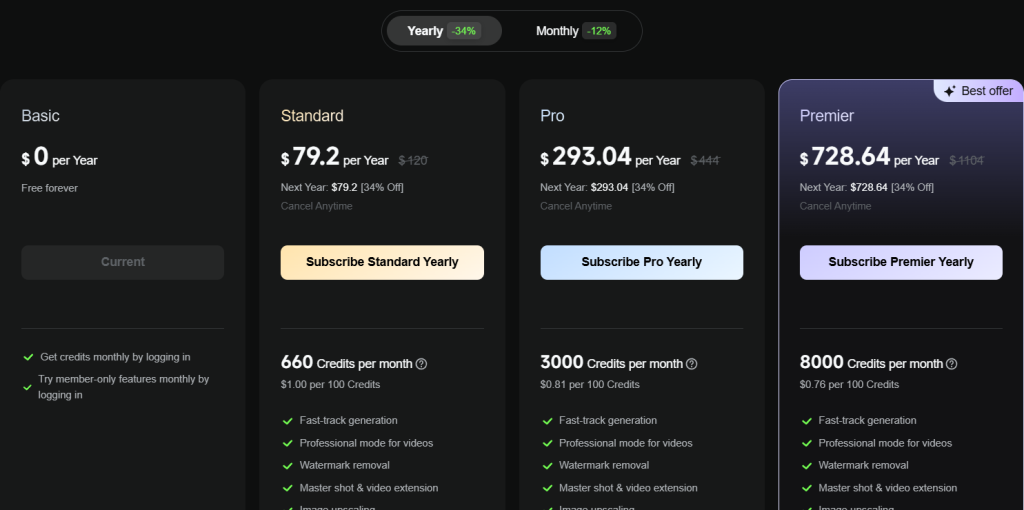
1. Basic Plan
The Basic plan is free forever and includes daily login credits. You can try member-only features by logging in regularly. This plan lets you test out Kling’s core features and see if they fit your needs before upgrading to a paid plan.
As you have understood the free plan, here we will explore the upgraded versions such as Standard, Pro, and Premier plans;
2. Standard Plan
The Standard plan includes 660 credits per month with daily login bonuses. You get fast-track generation, professional video mode, watermark removal, master shot & video extension, and image upscaling features. Perfect for creating professional-looking videos without watermarks.
3. Pro Plan
The Pro plan offers 3000 monthly credits and all Standard features. You get priority processing with fast-track generation, professional video modes, and access to new features as they launch. This plan is designed for regular content creators needing more credits.
4. Premier Plan
The Premier plan provides 8000 monthly credits and every premium feature. You get the lowest credit cost, fastest processing times, all professional video modes, and priority access to new features. This plan is ideal for businesses and power users needing maximum capability.
Additional Note: Each plan includes cancel-anytime flexibility and scales in credit allowance from Basic to Premier. The more credits you get, the lower the cost per 100 credits. Kling does not offer a refund or money-back guarantee.
Kling Discount: Is It Available?
Kling AI offers significant savings through different subscription lengths and special promotions. The yearly plans give you the biggest discount at 34% off regular prices across all paid tiers.
Monthly subscriptions come with a 12% discount. You can also save by buying credits in bulk as the higher-tier plans offer better rates per 100 credits.
For example, Premier plan members pay only $0.36 per 100 credits compared to $0.59 for Standard plan users. However, you can watch for upcoming seasonal deals and special promotions that can add extra savings on Kling’s official website.
Is Kling AI Worth It?
The ability to create professional videos in minutes instead of hours makes Kling AI a valuable tool for content creators and businesses. The free plan lets you test all core features without risk, while paid plans unlock more credits and advanced capabilities.
Also, the 34% annual discount makes it even more affordable for long-term use. You can create engaging and effective videos with its flexible pricing, bulk credit savings, and features like watermark removal and professional video modes.
Kling AI Free Alternatives
Kling AI is the best video creation tool, but several other platforms offer unique features and capabilities that might better suit your needs. Here are some top alternatives:
1. Runway
Runway stands out as a strong AI video creation platform that makes video editing feel like magic. It has over 30 AI tools that let you do everything from removing objects to changing video styles.
The platform offers real-time editing, so you see changes instantly, and it works great for team projects. Users particularly love its text-to-video feature and how it handles complex edits. While it’s slightly pricier than some alternatives, its powerful features and regular updates make it worth considering.
2. Luma AI
Luma AI specializes in creating 3D content from regular photos and videos. It’s unique because it can transform real objects into detailed 3D models, which is fantastic for product demonstrations and immersive content.
This platform includes high-quality video output up to 4K resolution and includes realistic AI avatars. While it focuses more on 3D creation than traditional video editing, its innovative approach makes it valuable for specific use cases.
3. Pika Labs
Pika Labs excels at quick video generation, turning your ideas into videos in just minutes. What sets it apart is its lightning-fast processing speed and straightforward interface.
It supports multiple video formats for different social media platforms and offers over 100 templates to get you started. Its affordable pricing plans make it accessible for beginners, though some users note it has fewer customization options than other tools.
4. Basedlabs
Basedlabs focuses on artistic and experimental video creation. It’s perfect for creators who want to push creative boundaries and create unique visual styles. It offers AI scriptwriting tools and extensive customization options at reasonable prices.
While rendering times can be longer than some competitors, its strong community focus and ability to remix other creators’ work make it a great choice for artistic projects.
5. Sora
Sora, developed by OpenAI, represents the cutting edge of AI video generation. It can create remarkably realistic videos from text descriptions, handling complex scenes and movements with impressive accuracy.
The platform excels at maintaining consistency in characters and scenes throughout videos. While currently in closed beta, it’s generating excitement for its potential to revolutionize video creation. However, pricing and availability details aren’t public yet.
Conclusion: Kling Offers A Free Plan
Kling AI offers a fantastic opportunity to explore AI video creation through its free plan with daily credits. While not a traditional limited-day trial period, this approach lets you test the platform’s basic features like text-to-video conversion, AI image generation, and shorts creation without any financial commitment.
Its intuitive interface makes it easy for beginners to start creating videos immediately. If you decide to upgrade, Kling AI paid plans start at just $3.88 monthly, offering features like watermark removal and enhanced access.
Over 3.6 million users are already on board, so this is a great opportunity to start with the Kling Free Plan and make value by creating professional videos.
FAQs
Is Kling AI accessible to everyone?
No, Kling AI is currently in a limited access period, primarily available to beta testers, mainly in China. Public access may be restricted during this testing phase.
What sets Kling AI apart from other models?
Kling AI distinguishes itself with its advanced video creation capabilities, allowing users to generate high-quality, AI-driven videos with unique features.
How long are the videos Kling AI can produce?
The length of videos Kling AI can produce may vary depending on the specific use case and user requirements. However, detailed information about video duration limits is not specified.
What kind of videos can Kling AI generate?
Kling AI is capable of generating a wide range of videos, including promotional content, social media clips, educational videos, and more. The AI’s flexibility allows for creative and dynamic video production.
How long does it take Kling AI to generate?
Kling AI typically generates videos within 3-5 minutes, though exact times vary depending on the video length and complexity of your request.
More Products from same author
Signup for trial now
Free Access
Product Information
-
Price:
Free Access
-
Large-scale Reasonable Movement:Available
-
Video Generation Upto 2 Minutes:Available
-
Powerful Concept Combination:Available
-
Movie-level Image Generation:Available
-
Supports Free Output Video:Available
-
Released:
April 3, 2025
-
Last Updated:
April 3, 2025




