
Leadpages Free Trial
by
Andreas
in Software Service
on March 4, 2025

Great news! You can explore it free for 14 days before making any commitment. This trial lets you test the features and see if they fit your business needs.
With this free trial, you can build websites, attract customers, and experiment with different tools—without any upfront cost. It’s ideal for entrepreneurs, small business owners, and marketers looking to grow their audience.
Getting started is super easy, even if you’re not tech-savvy. In this guide, I’ll walk you through everything you need to know about Leadpages’ free trial.
Let’s dive in!
Before we jump into the trial details, let’s quickly cover what Leadpages is all about.
Leadpages is a tool that helps you make great-looking web pages to grow your business online.
It’s especially good at making landing pages – those special pages designed to get visitors to take action, like signing up for a newsletter or buying a product.
Here’s all you need to know about the free trial offered:
| Leadpages Free Trial | Details |
|---|---|
| Free Trial | 14 Days |
| Credit card requirement | Yes |
| Autopay after trial | Yes |
| Best for | Small business owners, Digital marketers, Entrepreneurs, Online course creators, Consultants and coaches |
Leadpages is great for small business owners, marketers, and anyone who wants to grow their online presence. It’s particularly useful if you want to:
1. Boost your email subscriber growth by creating attractive sign-up forms and dedicated landing pages that effortlessly connect with your email marketing tools, making list-building automatic and easy.
2. Turn your online sales vision into reality with professional pages that showcase your products and services, complete with secure payment options and real-time performance tracking.
3. Get more event and webinar attendees using custom landing pages with countdown timers, simple registration forms, and automated reminders that keep your audience engaged.
Many users love Leadpages because it’s easier than building websites from scratch. It can save you time and help you get better results from your online marketing.
Ready to give Leadpages a try? Here’s how to get started with your free trial:
Step 1: Go to the Leadpages website and click on the “Sign Up Free” button.
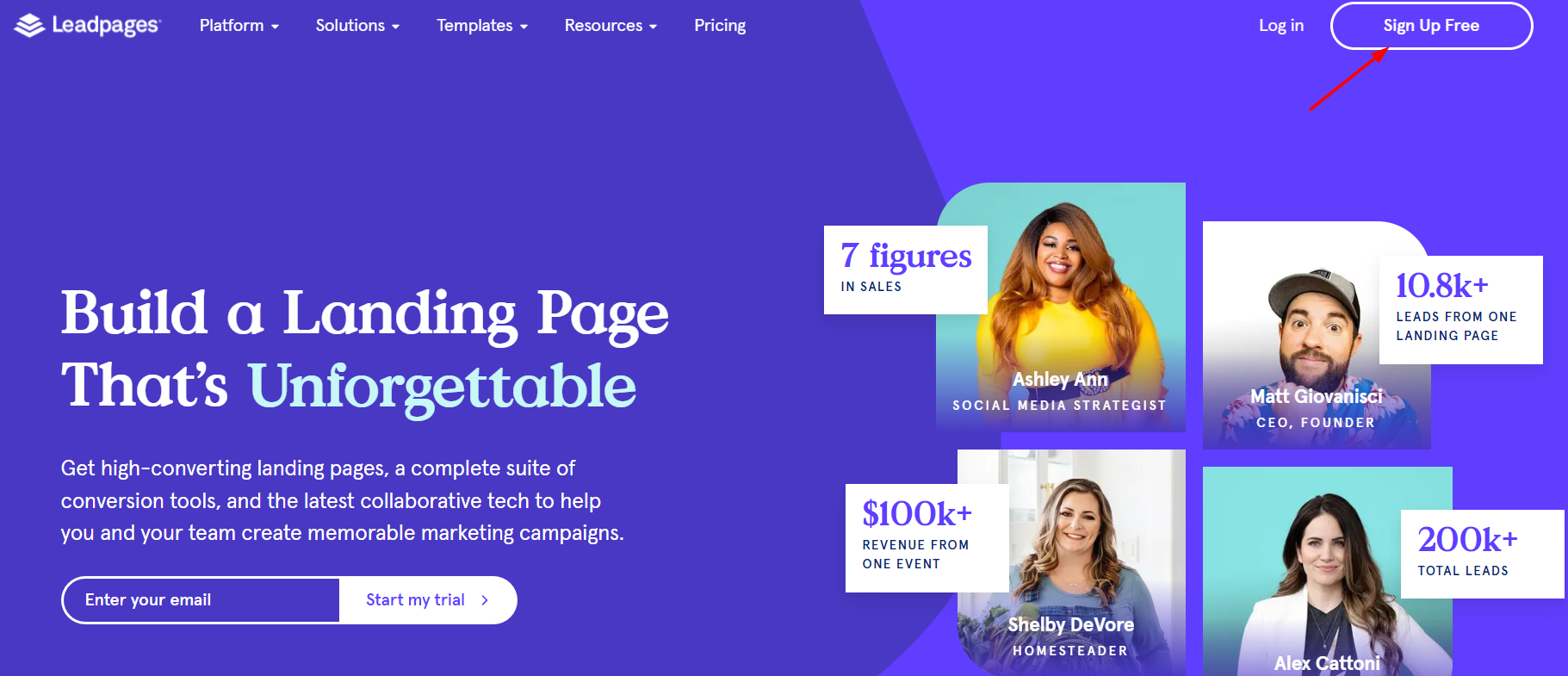
Step 2: Click on the “Start Free Trial” button
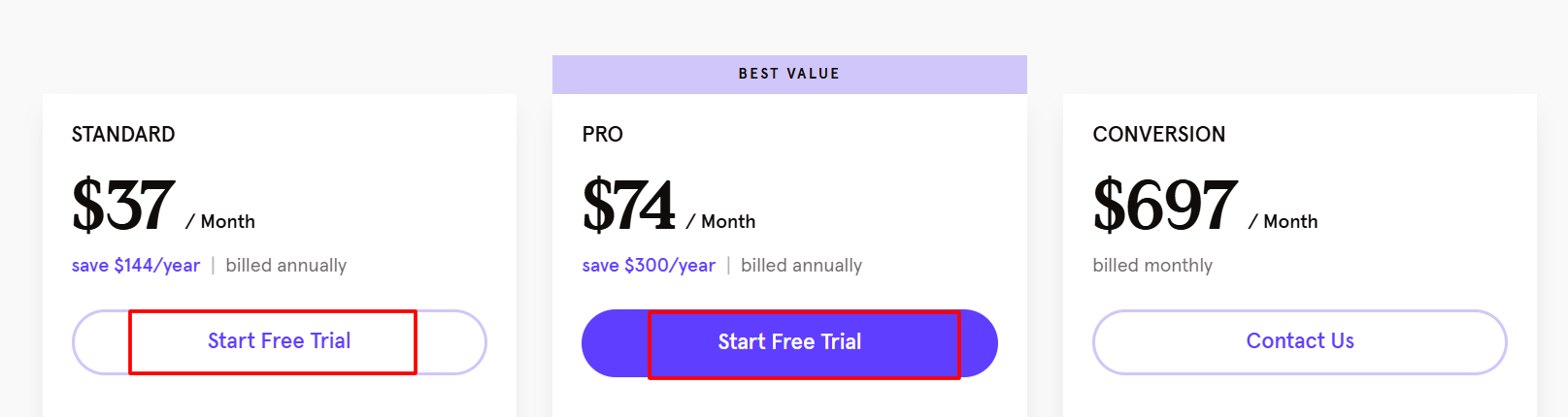
Step 3: Choose a plan (don’t worry, you won’t be charged for 14 days)
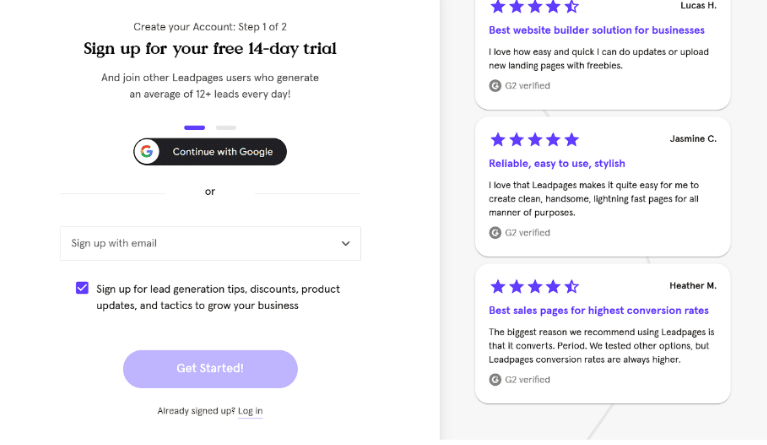
Step 4: Enter your email address and create a password
Step 5: Provide your payment information and complete the payment (remember, it’s free for 14 days)
Sometimes, you need a little extra time to decide. Leadpages understands this and offers extensions to their free trial period. Here’s what you need to know:
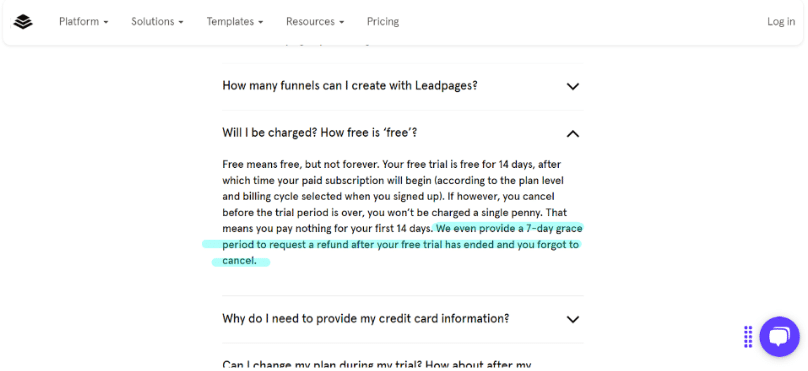
21-Day Free Trial: Leadpages offers an automatic 7-day extension to your standard 14-day free trial, giving you a total of 21 days to explore the platform without any cost.
30-day Extended Free Trial: If you attempt to cancel your plan within the initial 14-day trial period, Leadpages might offer you an additional 30-day extended free trial. Please note that this extended trial may or may not be offered to all users.
To potentially get this extension, follow these simple steps:
Step 1: Log into your Leadpages account
Step 2: Go to your account settings
Step 3: Look for the option to cancel your subscription
Step 4: Follow the cancellation process
Step 5: Leadpages might offer you an extra 7 days before you finish canceling
Remember, this isn’t guaranteed, but it’s worth a try if you need more time!
Your Leadpages free trial is the perfect opportunity to explore all the features and see how they can benefit your business. Here’s how to make the most of your 14-day trial:
Start by creating your very first landing page. Log into your account, click “Create New Page,” and choose a template that matches your goals.
Use the drag-and-drop editor to customize your page with your own text, images, and buttons. Don’t forget to preview your work and make adjustments before hitting publish.
As you build your page, keep some key tips in mind. Craft a clear, simple message that speaks directly to your audience. Use eye-catching images that support your content. Make your call-to-action button stand out – it should be impossible to miss!
Finally, use colors that match your brand for a cohesive look.
Take advantage of Leadpages’ extensive template library. When creating a new page, browse through the available options. Use filters to find templates matching your specific goal, whether collecting emails or selling a product.
Preview different templates to get a feel for their layout and style. Once you’ve found one you like, select it and start customizing.
Don’t be afraid to try out multiple templates during your trial. Each template offers a unique layout and design, which can inspire new ideas for your pages.
By testing different styles, you’ll get a better sense of what works best for your audience and your brand.
Once you’ve created a few pages, put them to the test. Share them with friends or colleagues for feedback. If possible, drive some traffic to your pages and monitor how they perform.
Pay attention to metrics like bounce rate and conversion rate to gauge their effectiveness.
Remember, the more you explore during your free trial, the better equipped you’ll be to decide if Leadpages is the right tool for your needs.
After your trial, you’ll need to choose a paid plan. Here’s a quick overview:
| Plan Name | Monthly Price (Billed Annually) | Monthly Price (Billed Monthly) |
|---|---|---|
| Standard Plan | $37/month | $49/month |
| Pro Plan | $74/month | $99/month |
| Conversion Plan | – | $697/month |
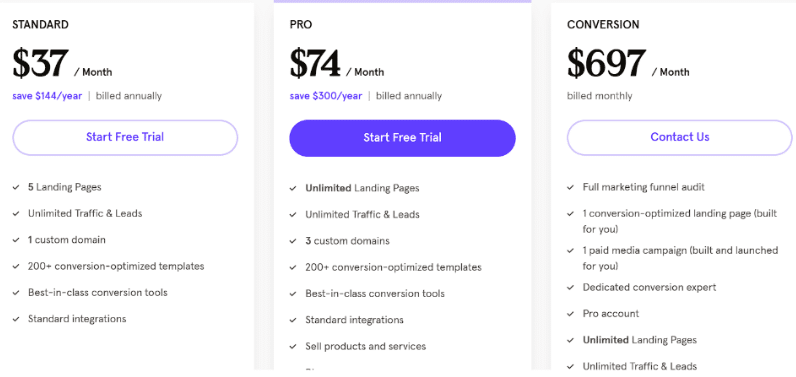
Choosing the right Leadpages plan depends on your business needs and budget. Here’s a breakdown to help you decide:
1. Standard Plan ($37/month): This plan is great for beginners and small businesses. It includes basic features like optimized landing pages and essential marketing tools.
It’s the most affordable option, making it a good choice if you’re on a tight budget.
2. Pro Plan ($74/month): The Pro plan offers unlimited landing pages, more traffic, and advanced conversion tools. If you need more advanced features and expect to grow, this plan is a better fit.
3. Advanced Plan ($297/month): This plan includes a full marketing funnel audit, a built and launched media campaign, and a dedicated conversion expert. It’s designed for large businesses or those needing extensive support and resources.
Which is Better?
1. For Small Businesses or Tight Budgets: The Standard Plan is the best choice.
2. For Growing Businesses: The Pro Plan offers more features and flexibility.
3. For Large Businesses or Extensive Support: The Advanced Plan provides comprehensive resources.
Leadpages offers several discounts to help you save on their plans:
1. Annual Discount
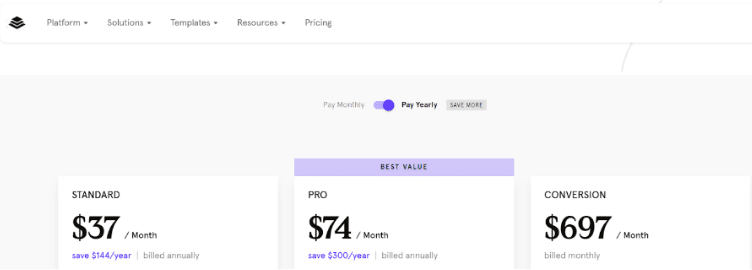
By choosing an annual plan, you can save significantly compared to monthly billing. For example, the Pro plan is $74/month, but if you opt for an annual subscription, it’s around $99/month, saving you $300/year.
2. Seasonal Promotions
Leadpages often runs seasonal promotions, such as Black Friday sales, where you can get up to 40% off. These events are great opportunities to get more value for your money.
3. G2 Users Discount
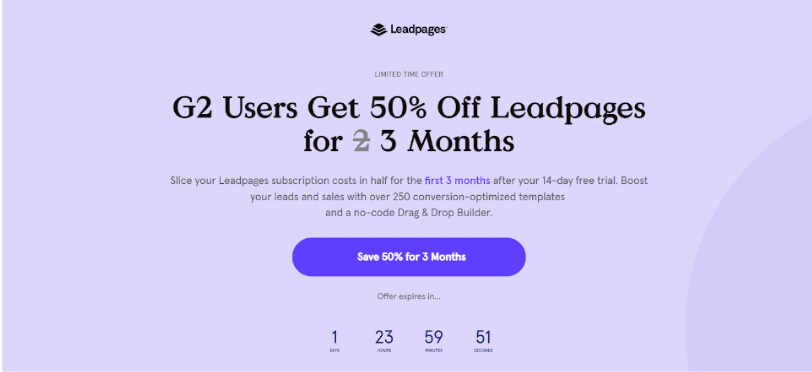
If you’re a G2 user, you can get 50% off Leadpages for the first 2-3 months after your 14-day free trial. This is a great way to start using Leadpages at a reduced cost.
Here are the key features you’ll get during your free trial:
Leadpages offers an intuitive drag-and-drop builder, making it easy to create landing pages without any coding knowledge. You can simply drag elements like text, images, and buttons into place, allowing for a highly customizable design process.
With Leadpages, you get access to a wide variety of professionally designed templates optimized for conversions. These templates cover different industries and use cases, ensuring you have a solid foundation for your landing pages.
Every page you create with Leadpages is mobile-responsive, meaning it will look great on any device. This feature ensures your visitors have a seamless experience, whether they’re on a desktop, tablet, or smartphone.
Leadpages allows you to conduct A/B tests on your landing pages to see which version performs better. This feature helps you optimize your pages by testing different headlines, images, and calls to action, ultimately improving your conversion rates.
Leadpages make it easy to add lead capture forms to your pages. These forms are essential for collecting visitor information and growing your email list, and you can integrate them with your favorite email marketing tools.
Leadpages integrates seamlessly with various marketing and CRM tools like Mailchimp, HubSpot, and Salesforce. This integration helps streamline your marketing efforts and effectively manages your leads.
Pages built with Leadpages are designed to load quickly, ensuring a better user experience and higher conversion rates. Fast load times are crucial for keeping visitors engaged and reducing bounce rates.
Leadpages provides built-in analytics to track the performance of your landing pages. You can see how many visitors you get, conversion rates, and other essential metrics, helping you make data-driven decisions.
Leadpages include SEO-friendly features that help improve your landing page’s visibility on search engines. You can add meta tags, descriptions, and keywords to optimize your pages for better search engine rankings.
You can create pop-ups and alert bars with Leadpages to capture visitor attention and drive conversions. These features are great for promoting special offers, capturing leads, or growing your email list.
Here are some of the common issues you might face during the free trial and the solutions to them:
1. Technical Glitches: Users might experience page loading or functionality issues.
Solution: Clear your browser cache or try a different browser.
2. Integration Problems: Difficulty connecting Leadpages with other tools or platforms.
Solution: Double-check integration settings and ensure API keys are correctly entered.
3. Design Challenges: Trouble customizing pages to match brand aesthetics.
Solution: Use Leadpages’ design templates and customization options for guidance.
Sometimes, you might need further assistance or face issues while using Leadpages. Accessing support can help you resolve these problems quickly and effectively.
1. Knowledge Base: Visit the Leadpages Knowledge Base for FAQs and guides
2. Contact Support: Log in to your account, click on “Support” in the navigation menu, and choose your preferred support channel (email, chat, or phone)
Access to the right resources can make all the difference when learning and troubleshooting with Leadpages.
Here are some valuable resources to help you make the most out of the platform:
1. Leadpages Blog: Offers case studies, best practices, and marketing advice
2. Webinars: Step-by-step guided workshops to master Leadpages.
3. Podcast: Conversations with entrepreneurs sharing valuable lessons
4. Community: Access to a digital marketing hive mind via the Leadpages Community Facebook Group
Subscribing to Leadpages can be a smart choice for boosting your online marketing. It’s user-friendly, offers many templates and customization options, and integrates well with other tools.
However, it might not be necessary if you’re on a tight budget or only need a simple website.
Here are the reasons why you should subscribe:
Here are the reasons you should not subscribe:
Consider your goals and budget to see if Leadpages is the right fit for your needs.
Leadpages gives you 14 days to try out their tools for free. It’s a great chance to see if it fits your needs. During your trial, you can create a few different pages, try out various templates, and test the integration with your email service.
After your trial, take a moment to evaluate whether Leadpages made your work easier or helped you get better results. If it did, picking a plan might be a good choice for your business.
Plus, Leadpages offers a 7-day grace period, giving you a total of 21 days to make an informed decision. If you try to cancel within the initial 14-day trial period, you might be offered an extra 30-day extension, although this may not be available to all users.
Ready to start? Head to their website and click “Start Free Trial”.
You can cancel your Leadpages free trial at any time during the 14-day period without any charges.
Leadpages requires you to enter your credit card information to start the free trial. However, you won’t be charged until the trial period ends.
If you decide not to continue with a paid plan after the free trial, your account will be deactivated, and you will lose access to your landing pages and data.
The Leadpages free trial gives you access to all the features and tools available in the paid plans, allowing you to fully explore and test the platform.
The Leadpages free trial is available to users worldwide, allowing anyone to try the platform regardless of their location.
Generally, the Leadpages free trial is limited to 14 days. However, occasionally, special promotions or contacting Leadpages support may offer extensions.
14 days
March 4, 2025
March 4, 2025