
LinkedIn Learning Free Trial
by
Andreas
in E-learning
on February 15, 2025

LinkedIn Learning, a leading online education platform, is giving new users a chance to explore its vast library of 16,000 courses with a 30-day free trial. This is a great opportunity to enhance your skills at no cost.
In this guide, I’ll walk you through the simple steps to claim your free trial and share useful tips to maximize your learning experience.
Let’s dive in!
The LinkedIn Learning free trial allows you to experience the platform’s extensive course catalog and various learning features for a limited time.
The trial period typically lasts 1 month, giving you ample time to delve into the wide range of topics and discover the platform’s value.
| LinkedIn Learning Free Trial | Details |
|---|---|
| Trial Length | 30 days |
| Free Plan | Yes (access to free courses) |
| Credit Card Requirement | Yes |
| Best For | Individuals looking to explore online learning and upskill |
Claiming the LinkedIn Learning free trial is a straightforward process that can be completed in just a few steps. Here’s how you can get started:
Step 1: Go to the LinkedIn Learning website and click on the “Start my free month” button.
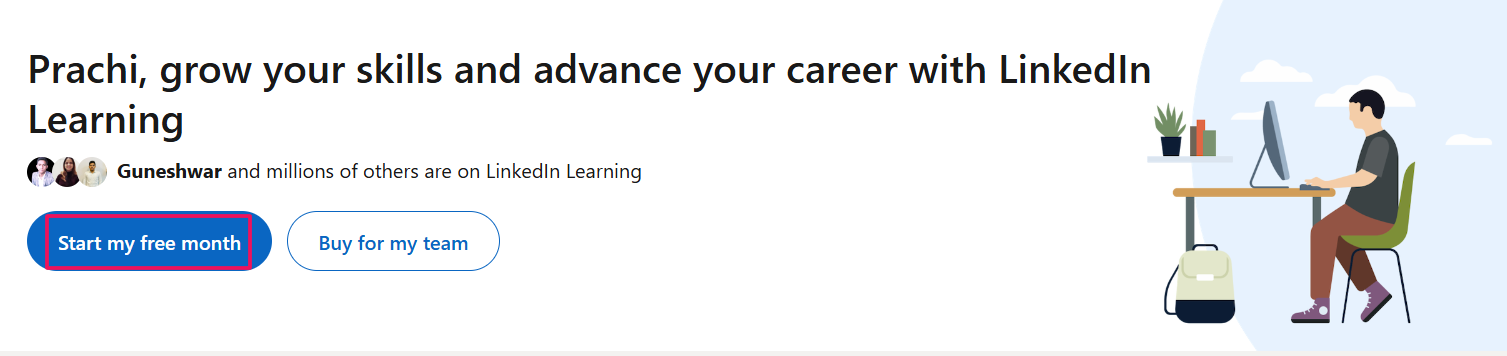
Step 2: If you already have a LinkedIn account, sign in using your credentials. If not, click on the “Join now” option to create a new LinkedIn account.
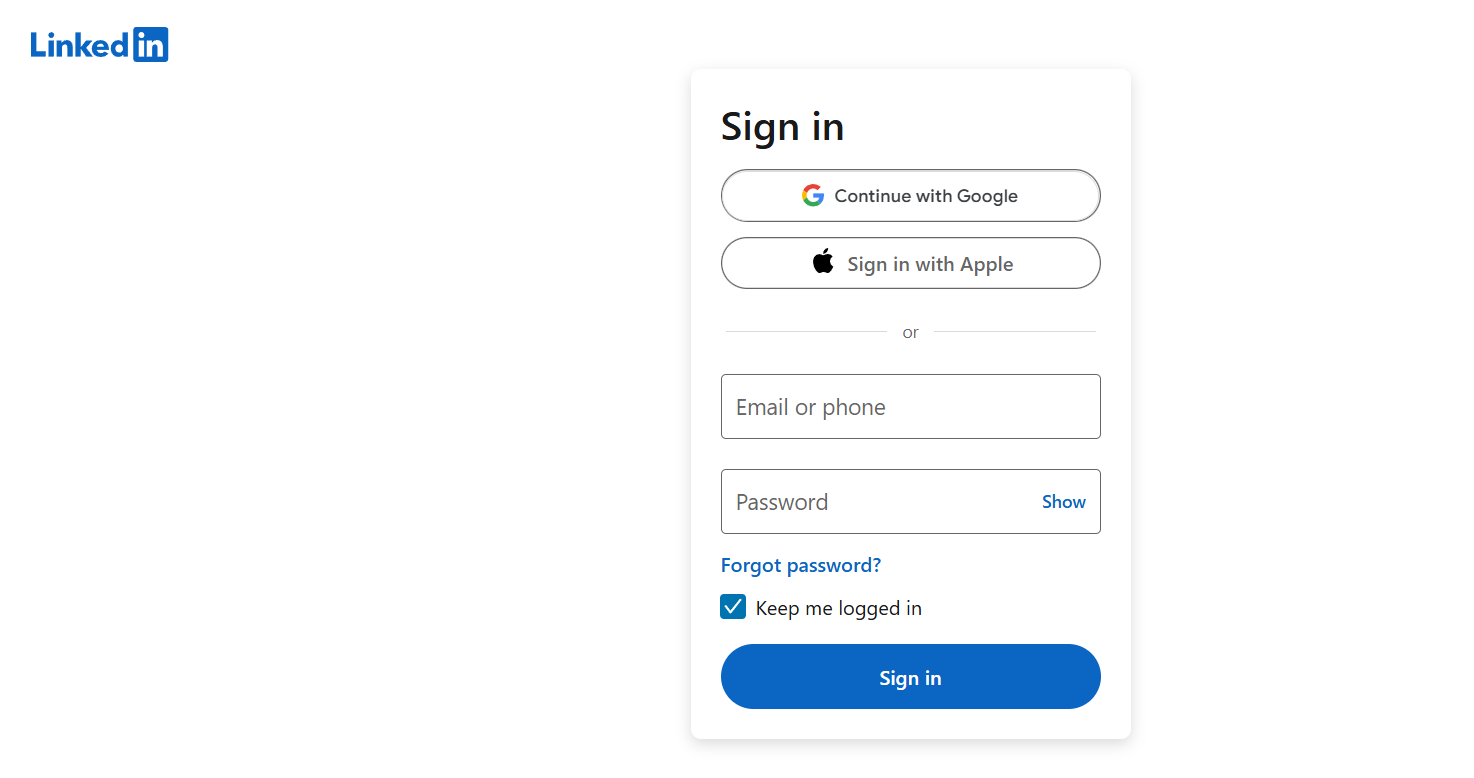
Step 3: During the account creation or sign-in process, you’ll be prompted to provide your payment information, such as a credit or debit card. However, you won’t be charged anything during the free trial period.
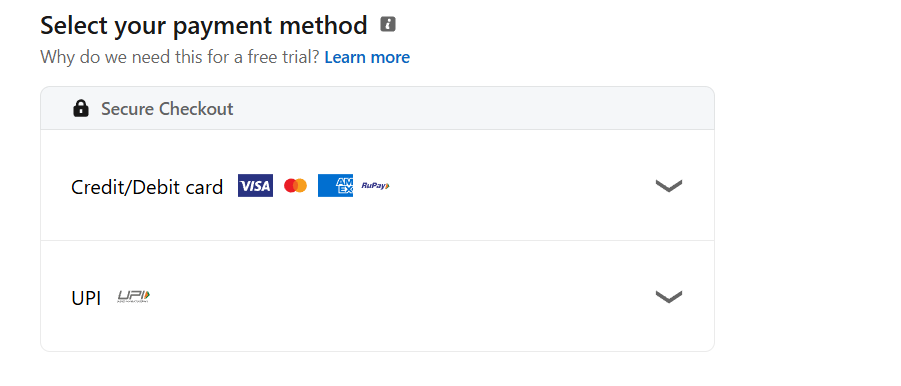
Step 4: Once your account is set up, you’ll be able to access the full LinkedIn Learning catalog and start exploring the available courses.
Begin your learning journey by browsing through the extensive course library, curated learning paths, and personalized recommendations based on your interests and goals.
During the LinkedIn Learning free trial, you’ll have access to the platform’s comprehensive suite of features, including:
While the LinkedIn Learning free trial offers extensive access to the platform’s features, there are a few limitations to be aware of:
To make the most of your LinkedIn Learning free trial, consider the following tips:
After the free trial period, LinkedIn Learning offers several pricing plans to suit the needs of individual learners, small teams, and enterprise-level organizations.
LinkedIn Learning’s pricing starts at $39.99 per month or $239.88 per year. If you are a team looking to access the platform, you can get LinkedIn Learning for Teams at $379.88/year/user.
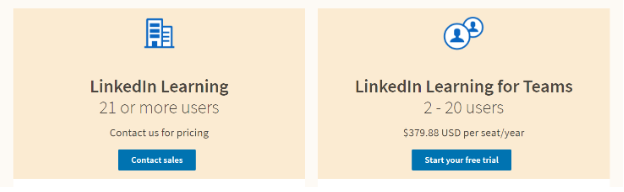
LinkedIn Learning also offers discounts for students, educators, and non-profit organizations, making the platform more accessible to a wider range of learners.
If you decide to cancel your LinkedIn Learning free trial, the process is straightforward. Here’s how you can do it:
Step 1: Log in to your LinkedIn account and go to your account settings.
Step 2: Locate the “Cancel subscription” option, which may be under the “Payments” or “Membership” section.
Step 3: Follow the on-screen prompts to confirm the cancellation of your free trial. Once the cancellation is processed, you’ll no longer have access to the LinkedIn Learning platform.
The LinkedIn Learning 30-day free trial offers a risk-free opportunity to explore the platform’s vast course catalog, personalized learning features, and career-enhancing certifications.
Claim your trial today and unlock your full potential by upskilling, expanding your knowledge, and accelerating your professional development – all without any financial commitment.
The LinkedIn Learning free trial is available to individual users, and there is generally no limit to the number of users who can claim it.
Yes, you can upgrade to a paid plan at any time during the free trial period.
No, the LinkedIn Learning free trial does not have any hidden fees. The only cost you may incur is if you choose to upgrade to a paid plan after the trial period.
Unfortunately, LinkedIn Learning does not offer the option to extend the free trial period beyond the initial 1 month. However, you can always try the paid plans, which come with a 30-day money-back guarantee.
No, your account will not automatically transition to a paid subscription. You’ll need to manually choose to upgrade to a paid plan if you wish to continue using LinkedIn Learning after the free trial period.
Yes, the LinkedIn Learning free trial can be accessed across multiple devices and platforms, including desktop, mobile, and tablet.
Yes, LinkedIn Learning will likely send you notifications or reminders before the free trial period ends to help you prepare for the end of the trial and the transition to a paid plan if desired.
30 Days
February 15, 2025
February 15, 2025