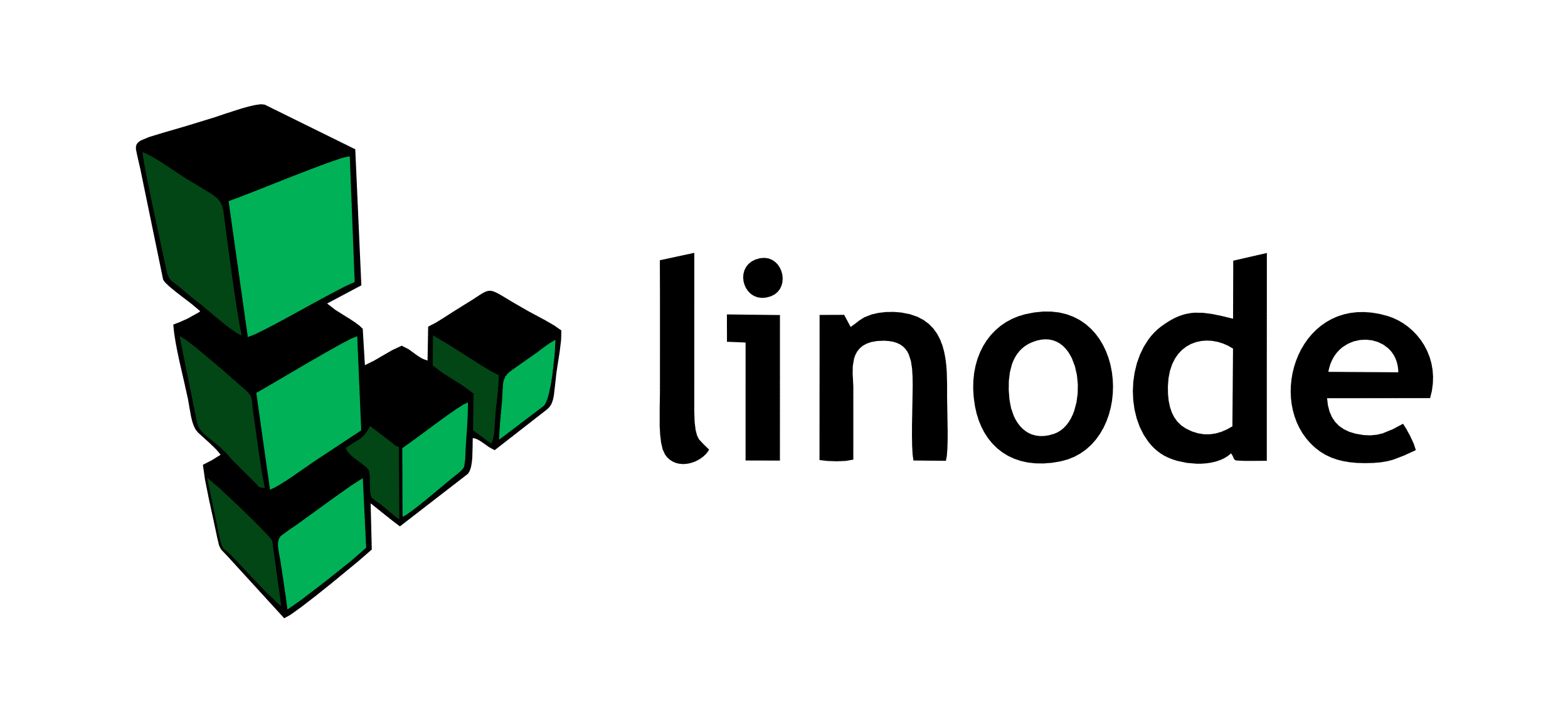
Linode Free Trial 2025: Get 60 Days + $100 Credit Now!
Linode doesn’t provide a traditional free trial, but new users can get $100 in credits for the first 60 days. This allows you to explore Linode’s cloud hosting services at no cost.
In this guide, we’ll walk you through everything you need to know about this credit offer. You’ll learn how to claim it, the features you can access, important limitations, and tips to maximize your trial period.
Let’s get started!
Linode A Free Trial (2025): In A Nutshell
Linode does not offer any free trial option for users, but they have another option!
Linode offers new users $100 credits to explore the features for 60 days. You are required to provide credit card details during account setup.
| Linode Free Trial | Details |
|---|---|
| Free Trial | No free trial, but $100 credits for new users |
| Credit duration | 60 days |
| Credit card requirement | Yes |
| Autopay after trial | Yes |
| Best for | Developers, small to medium-sized businesses, tech enthusiasts, startups, independent IT workers, and high-performance applications. |
It is an ideal option for new users looking to explore Linode’s cloud without a long-term commitment.
If you use more than $100 credits in 60 days, you will be charged for them.
Steps For Claiming The Linode Free Trial
Follow these steps to claim your $100 Linode credit:
Step 1. Visit the official website of Linode and click on the “Sign Up” button.
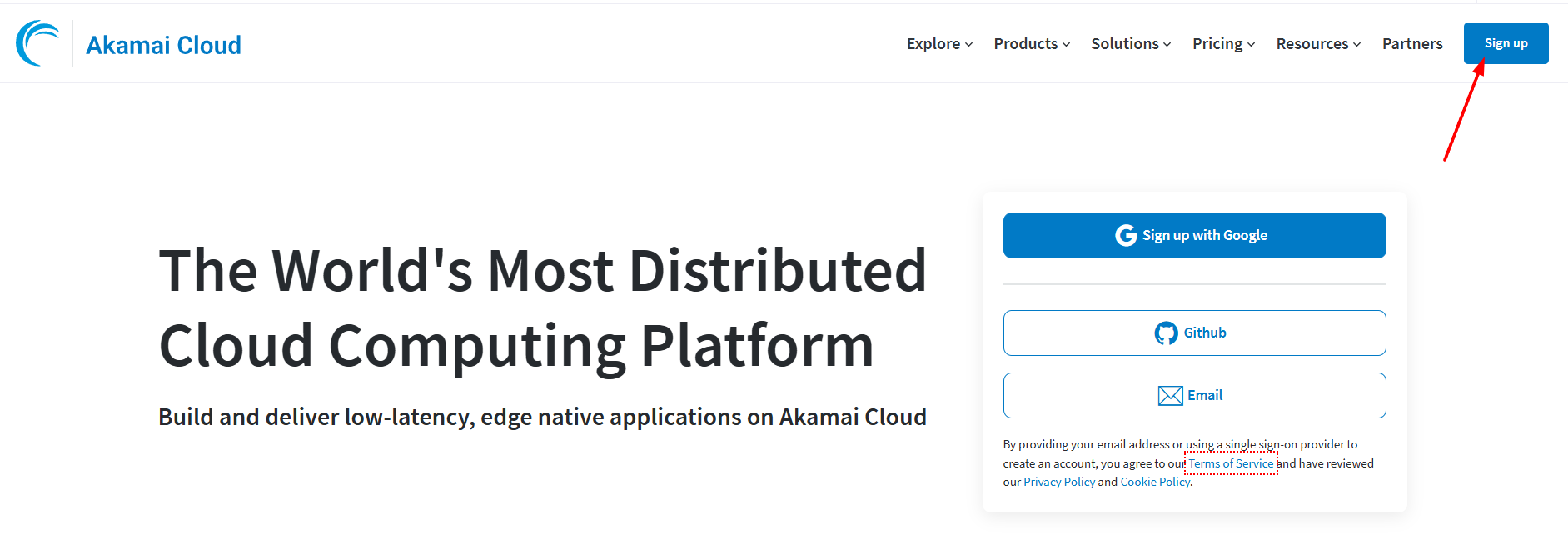
Step 2. Fill out the required information to create your account.
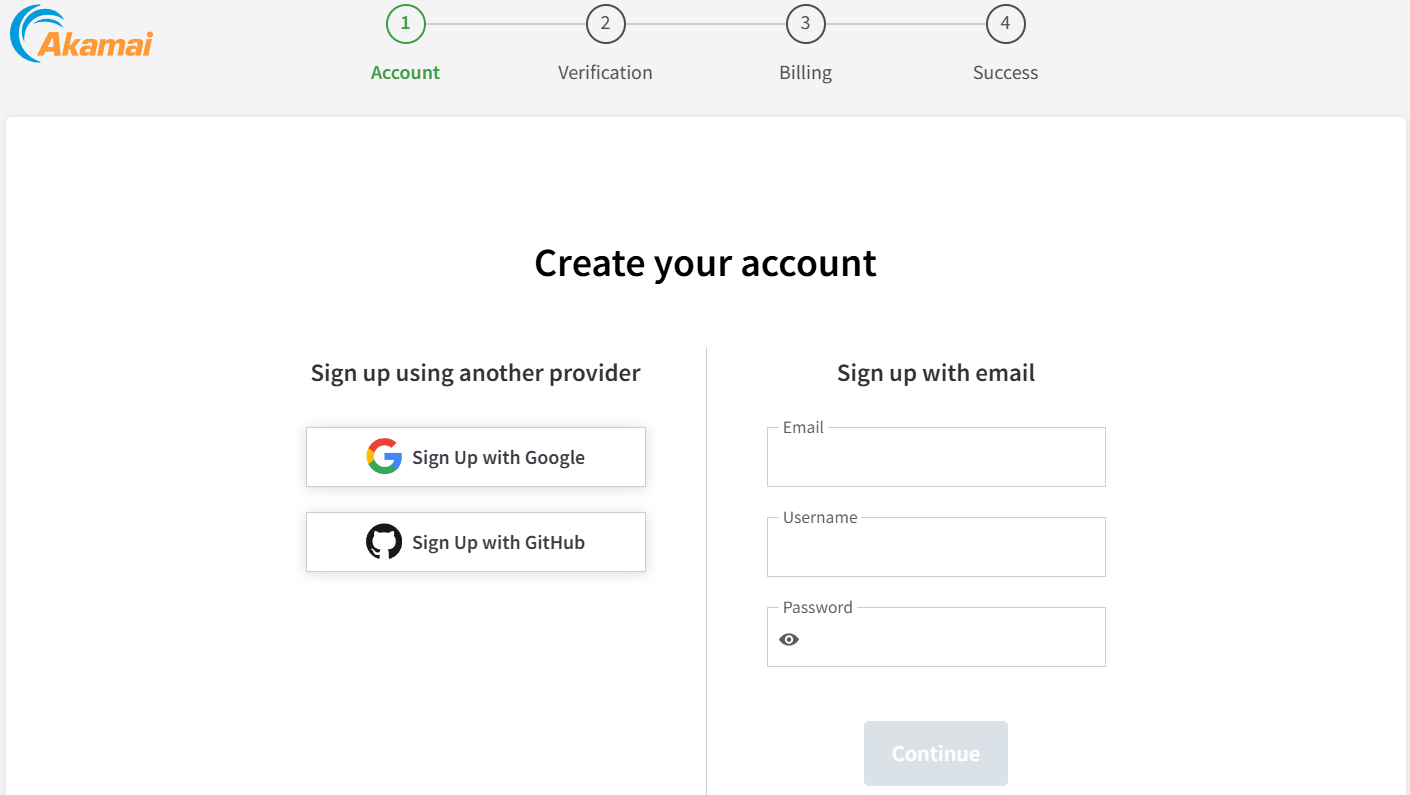
Step 3. Choose a username and click on the “Continue” button.
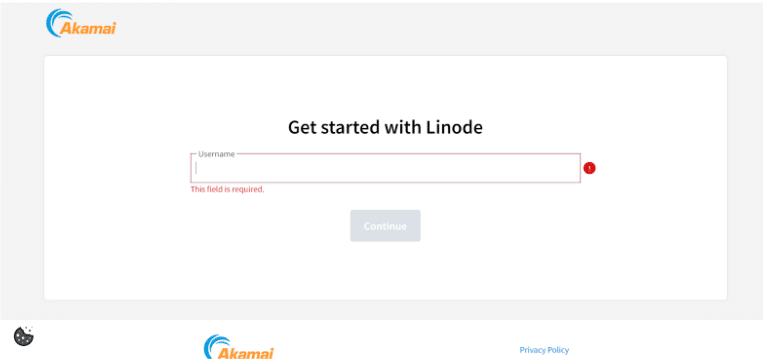
Step 4. Select the country and provide your phone number to verify. Then, fill in the verification code you receive via SMS.
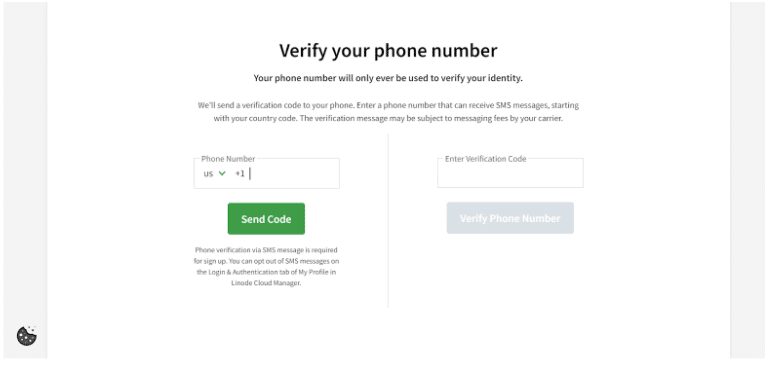
Step 5. Provide your payment information (required, but you won’t be charged during the credit period)
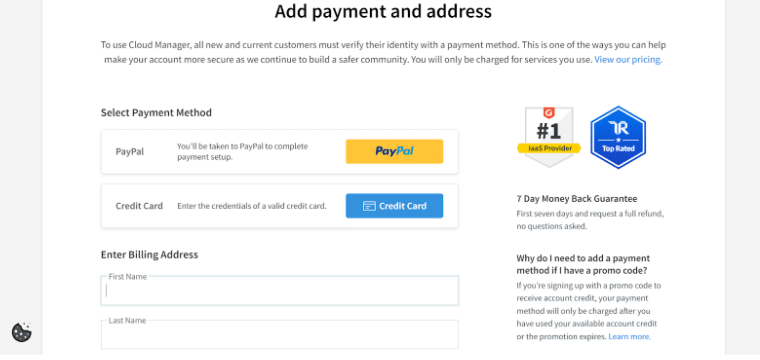
Step 6. Complete the signup process, and your account will be credited $100 for use over the next 60 days.
Features Included With The Linode Free Trial
With Linode’s $100 credit, new users can explore a variety of cloud services, including:
- Virtual Private Servers (VPS): Deploy and manage scalable virtual machines for hosting websites, applications, or development environments.
- Kubernetes Hosting: Orchestrate containerized applications with Linode Kubernetes Engine (LKE) for simplified cluster management.
- Managed Databases: Access pre-configured, high-performance databases such as MySQL, PostgreSQL, and MongoDB with automated backups and scaling options.
- Object Storage: Store and manage unstructured data like media files, backups, and large datasets securely.
- Developer Tools: Utilize APIs, CLI tools, and integrations to automate and manage cloud resources efficiently.
- Global Data Centers: Deploy services across multiple geographic locations for improved performance and redundancy.
- 24/7 Customer Support: Get round-the-clock assistance via phone, email, and ticketing system.
Limitations Of Linode Free Trial
While Linode’s credit offer provides several benefits, there are a few limitations to be aware of:
- Credit Card Requirement: A valid credit card must be provided during the sign-up process.
- 60-Day Expiration: The $100 credit must be used within 60 days; unused credits do not roll over.
- Usage Cap: Services beyond the $100 credit limit will incur charges.
- Service Consumption: High-resource services such as GPU instances may exhaust the credit quickly.
- Auto-Pay Activation: Once the credit is exhausted or expires, the account will automatically switch to a paid plan.
Making The Most Of Your Free Trial
To maximize the value of Linode’s $100 credit, consider the following strategies:
- Try Various Server Configurations: Deploy different VPS sizes to test performance and find the right fit for your project.
- Experiment with Cloud Services: Utilize managed databases, object storage, and other services to understand their functionality.
- Optimize Resources: Adjust server resources to analyze cost-effectiveness and scalability.
- Leverage Documentation: Explore Linode’s tutorials and guides to learn best practices.
- Monitor Usage: Keep track of your credit balance to avoid unexpected charges.
- Test Customer Support: Utilize the support services to experience response times and assistance quality.
By following these tips, you can ensure you get the most out of Linode’s $100 credit offer before transitioning to a paid plan.
Linode Pricing & Plans
Linode has various plans that meet the unique needs of users. To understand the plans and price, take a look:
| Plans | Starting price/month | Starting prices/hour |
|---|---|---|
| Dedicated CPU | $36 | $0.054 |
| Shared CPU | $5 | $0.0075 |
| High memory plans | $60 | $0.09 |
| Premium CPU plans | $43 | $0.06 |
| GPU plans | $350 | $0.52 |
| Linode Kubernetes Engine | $108 | $0.162 |
A dedicated CPU plan is ideal for large applications like machine learning, video encoding, or large-scale databases.
A shared CPU is a perfect choice for personal websites and small projects. It offers a cost-effective solution with shared CPU resources.
The high memory plan is suitable for memory-intensive applications like in-memory databases and big data processing. It offers a higher RAM-to-CPU ratio.
A premium CPU plan is suitable for enterprise applications and critical workloads that require regular performance on dedicated resources. It offers premium hardware for enhanced reliability.
The GPU plan is best for applications that need high computational power, like AI machine learning and rendering tasks.
A Linode Kubernetes Engine plan is ideal for container orchestration and managing Kubernetes clusters. It helps simplify the management and deployment of containerized applications.
If you are new to Linode, it will be great to start with the $100 credits for 60 days. Offering free features helps you understand the platform.
It is worth remembering that Linode offers a 7-day refund on all paid plans. You can ask for a full refund without any questions.
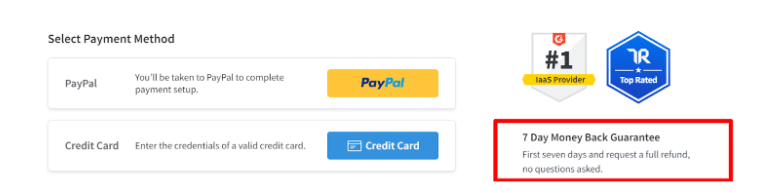
Linode Discount: Is It Available?
Linode occasionally offers promotional discounts. At present, new users can enter a promotional code to receive $100 credits.
You should keep an eye on their official website for more discounts and offers.
Conclusion: Linode Does Not Offer A Free Trial!
While Linode does not offer any free trial for users, their $100 credits for 60 days create an excellent opportunity.
This offer applies only to new users and requires credit card details to create an account. It allows you to explore features and build an understanding before committing to a long-term plan.
If you use more credits than $100, they will charge the amount after 60 days for extra credits. So what are you waiting for? Try Linode’s $100 credits and start your journey today!
FAQs
Can I extend my Linode free trial period?
Linode doesn’t offer extensions on their $100 credit period. Once the 60 days are up, you must start paying for services used.
Is there a limit to how many services I can try with the Linode free credit?
There’s no limit on the number of services, but the $100 credit amount restricts you. Once you’ve used up the credit, additional services will be charged.
Do I get notified when my Linode free credit is about to expire?
Linode typically sends email notifications as your credit period approaches its end, but it’s best to keep track of your usage and expiration date yourself.
Can I convert my Linode free trial account to a paid account without losing my current setup?
Your account automatically converts to a paid account once the credit is used up or expires, preserving your current setup.
Are there any features excluded from the Linode free trial credit?
The $100 credit can be used for most Linode services, but some premium features or add-ons might not be accessible. Check Linode’s terms for specifics.
Will my $100 Linode credit roll over if I don’t use it all within 60 days?
Unused credit does not expire after 60 days and rolls over to a paid account.
Can I use the Linode free credit for commercial projects?
The credit can be used for any project, including commercial ones if it complies with Linode’s terms of service.
More Products from same author
Signup for trial now
Free Access
Product Information
-
Price:
Free Access
-
Virtual Private Servers (VPS):Available
-
Kubernetes Hosting:Available
-
Managed Databases:Available
-
Object Storage:Available
-
24/7 Customer Support:Available
-
Released:
March 25, 2025
-
Last Updated:
March 25, 2025




