
Lumin Free Trial
by
Andreas
in Software Service
on April 3, 2025

Lumin free trial is available for 7 days. However, to sign up for the trial, you must enter your credit card information. You’ll be charged depending on your chosen plan if you forget to cancel before the trial ends.
Beyond the free trial, Lumin also offers a free basic plan for casual users. It has basic editing features and a cap of 3 documents per month.
The annual plans are the best way to save money on Lumin’s subscription plans—they offer up to 5 months of subscription free of cost!
In this article, I’ll explain everything you need to know about the Lumin free trial, including how to claim it, how to save more on the plans, and more. Let’s begin!
Lumin PDF provides a 7-day free trial for its premium plans, allowing users to explore advanced features without immediate charges. You’ll need to provide payment details to initiate the trial, as the subscription will automatically renew after the trial period ends.
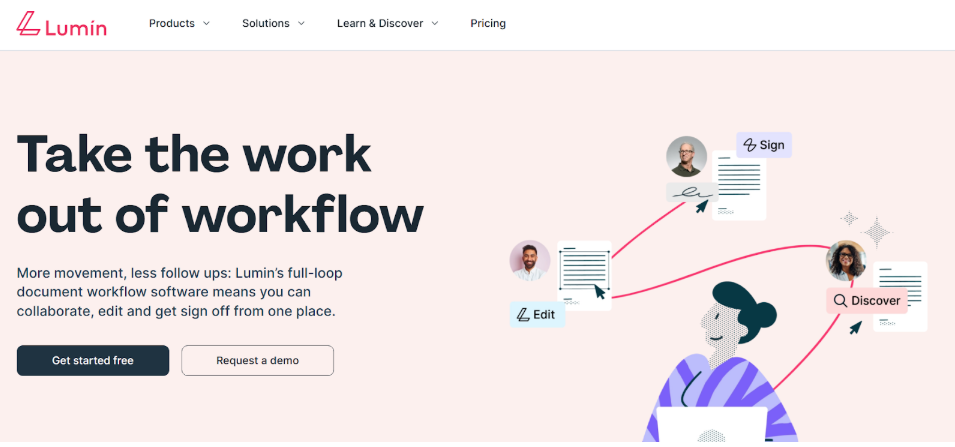
Here’s a quick table summarizing the Lumin free trial:
| Lumin Free Trial | Details |
|---|---|
| Duration | 7 days |
| Credit card requirement | ✅ |
| Hidden Charges | ❌ |
| Auto-Renewal | ✅ |
| Best For | People who want to explore premium PDF editing, annotation, and collaboration features risk-free. |
If the plan is not canceled before the trial concludes, the user will be billed based on the selected subscription tier. The trial is available to all new users who want to experience its features, including unlimited document editing, cloud syncing, and enhanced security options.
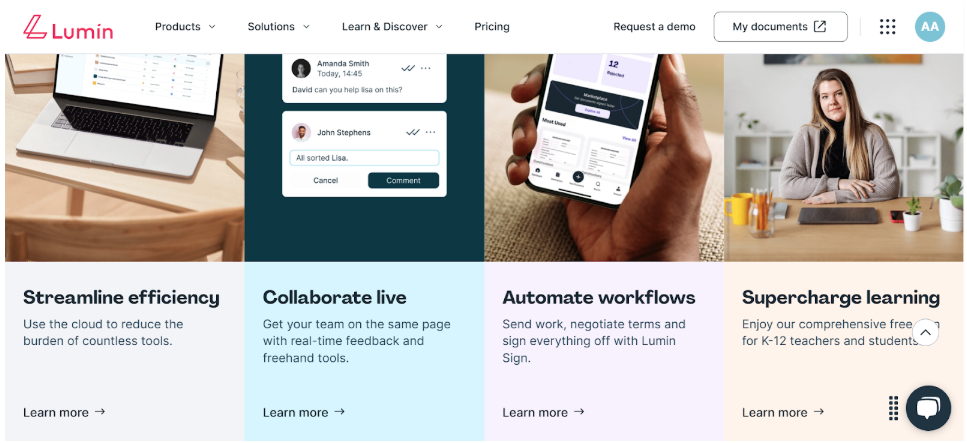
Even after your trial ends, you can continue with the Lumin free basic plan. It is an excellent choice for users who need basic PDF editing, annotation, and collaboration tools without paying for a premium subscription.
However, the Lumin Free Plan has a usage limit, allowing users to complete up to 3 documents monthly. A document is considered “completed” when it is shared, printed, synced, or downloaded outside of the workspace.
To use the premium features, users can subscribe to one of three plans: Starter, Pro, or Business. The best part about Lumin’s annual paid plans is that they offer up to 40% off compared to the monthly plan.
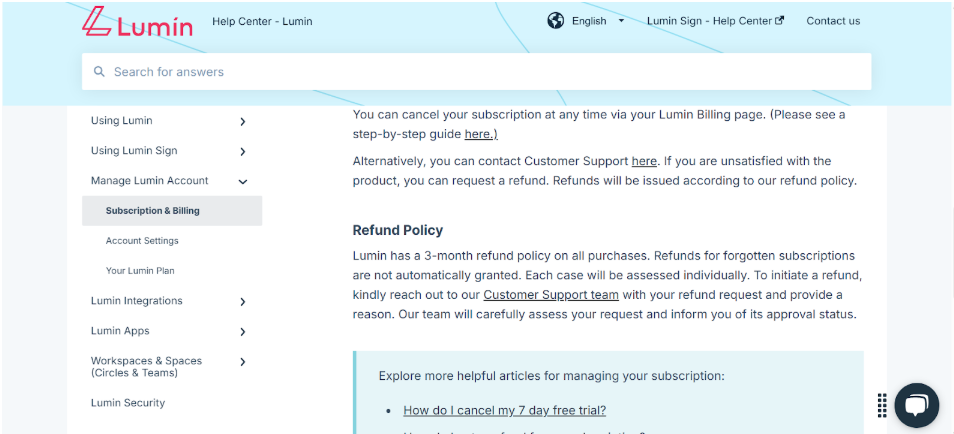
If you purchase a subscription and are not happy with the product, you can request a refund within 3 months of purchase. However, each refund case is evaluated differently.
The steps to claim the Lumin free trial are simple.
Step 1: Visit the official Lumin website.
Step 2: Decide on a plan and click on “Try for free.”
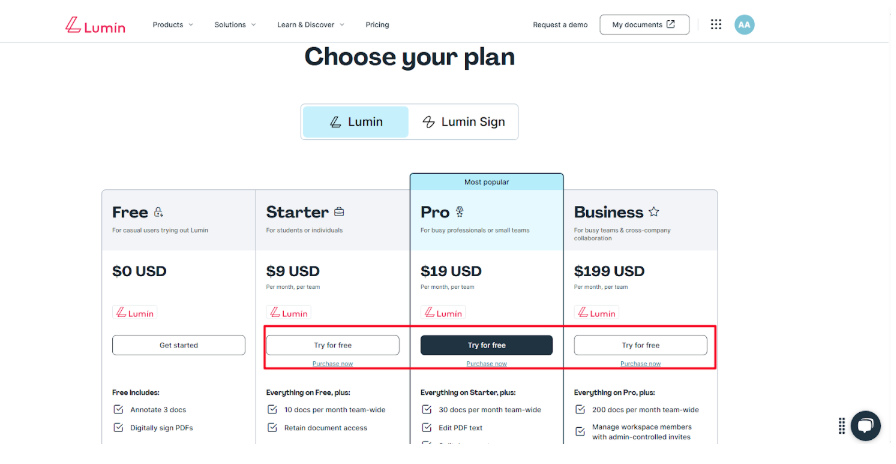
Step 3: Choose between the monthly and annual plans. Then, enter your payment information below.
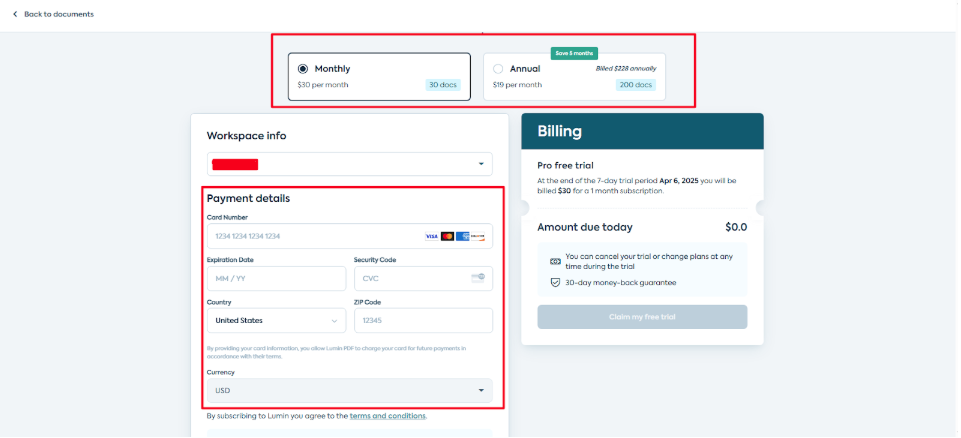
Step 4: Click on “Claim my free trial.”

Congratulations! You have successfully claimed the 7-day Lumin PDF free trial. To avoid charges, please cancel the trial before it ends.
The features included with the Lumin free trial include the following:
There are several restrictions in place during this trial period:
Here’s how you can make the most out of your Lumin PDF free trial:
Lumin PDF offers flexible pricing plans, ensuring there’s an option that suits your document management needs. There are three main plans– Starter, Pro, and Business.
All of them are available in monthly and annual options, with annual plans offering the most significant discounts.
Here’s a quick table summarizing the Lumin PDF pricing plans:
| Plan | Monthly Price | Annual Price (Per Month) | Annual Savings | Discount |
|---|---|---|---|---|
| Starter | $15 | $9 | $72 | 40% |
| Pro | $30 | $19 | $132 | 36.67% |
| Busines | $300 | $199 | $1,212 | 33.67% |
The Starter Plan offers the highest discount (40%), making it the best budget-friendly option for individuals who need essential PDF tools.
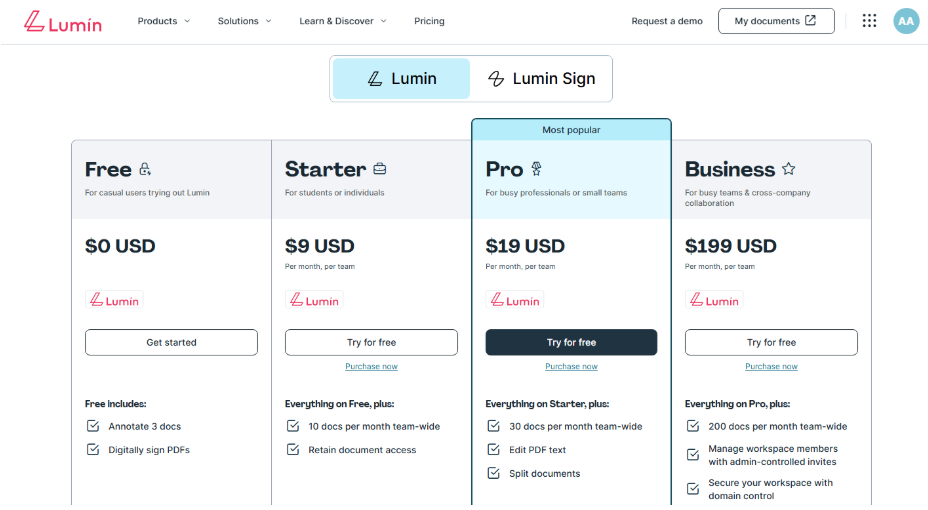
The Pro Plan provides a solid 36.67% discount, catering to professionals who require advanced editing and collaboration features.
The Business Plan is ideal for enterprises with high-volume document processing needs, offering a 33.67% discount for annual subscribers.
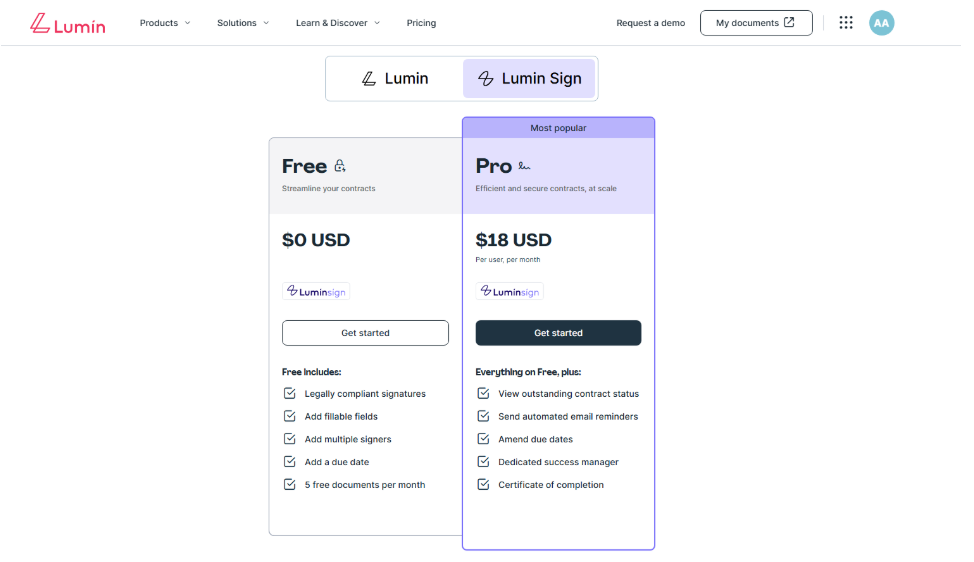
Besides the main plans, there’s another known as Lumin Sign. It is available in a free version, which offers basic e-signing features and up to 5 free documents per month. The paid version, Lumin Sign Pro, is available for $18 per month and offers advanced features.
Lumin PDF offers a 7-day free trial that allows you to try out its premium features. Just make sure to set a reminder to cancel before the trial ends. If you forget, your card will be charged, depending on the plan you choose.
If you want to continue using Lumin without paying even after the trial, you can take advantage of its free version. The annual plans offer the best value for saving money on subscriptions—with up to 40% off and $1,212 in savings.
Lastly, Lumin Sign is best for those who specifically need e-signature solutions.
Ready to give Lumin a try? Sign up for the 7-day free trial today and explore premium PDF editing and e-signing features risk-free.
Lumin’s free trial is only available once per user. If you cancel before the trial ends, you won’t be able to start another free trial with the same account.
You will still have access to your documents. However, after canceling the trial, you’ll be downgraded to the free plan, which has a limit of 3 completed documents per month.
You can switch from a monthly plan to an annual plan anytime. Doing so will give you up to 40% savings compared to monthly billing.
Lumin does not currently offer discounts for students or educators. However, you can check its website for the latest announcements.
You can access the Lumin free trial on desktop, tablet, and mobile devices. Your documents sync across all devices, allowing seamless editing and collaboration.
7 Days
April 3, 2025
April 3, 2025