
Magento Free Trial
by
Andreas
in Software Service
on June 16, 2025

Magento does not offer a traditional free trial period for its paid plans. However, the platform provides Magento Open Source as a completely free option for users who want to explore eCommerce functionality.
Small to medium businesses, developers, and entrepreneurs can access this free platform to build their online stores. It is also ideal for both B2B and B2C merchants looking to create online stores.
In this article, we’ll explore everything about Magento’s offerings, from free open-source to paid plans, to help you decide on your business needs.
Magento Open Source gives users access to its core e-commerce features without time limitations. It’s a great way to test the platform’s capabilities before considering the paid version.
| Magento Free Trial | Details |
|---|---|
| Free Trial | No |
| Free Plan | Yes |
| Credit card requirement | No |
| Autopay after trial | No |
| Best for | Small to Medium-Sized Businesses |
Unlike the limited days of the trial period, you can use this version for free for an unlimited days. However, some advanced features are reserved for the paid Adobe Commerce version.
Further, learn the step-by-step guide to unlock and use the Magento software for free.
To get started with Magento Open Source, follow these simple steps to download and set up your free e-commerce platform.
Step 1: Visit the official Magento open-source website.
Step 2: Click on the ‘Get open-source’ button.
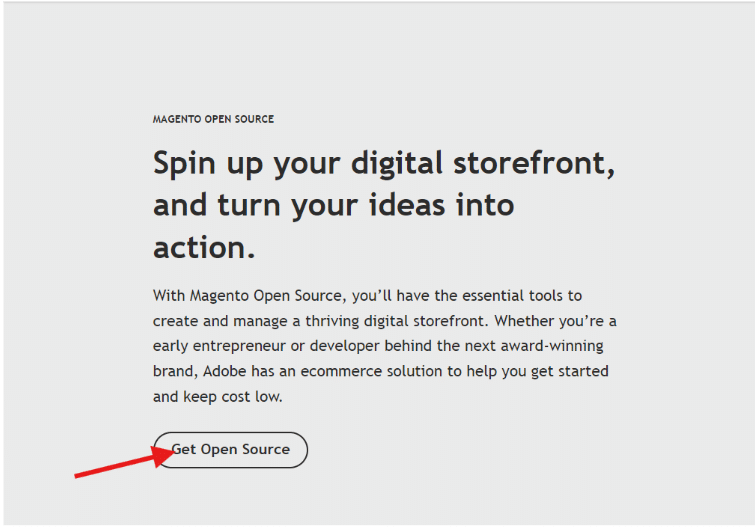
Step 3: Create your account by entering your email address, or you can sign up with your Google or Facebook account.
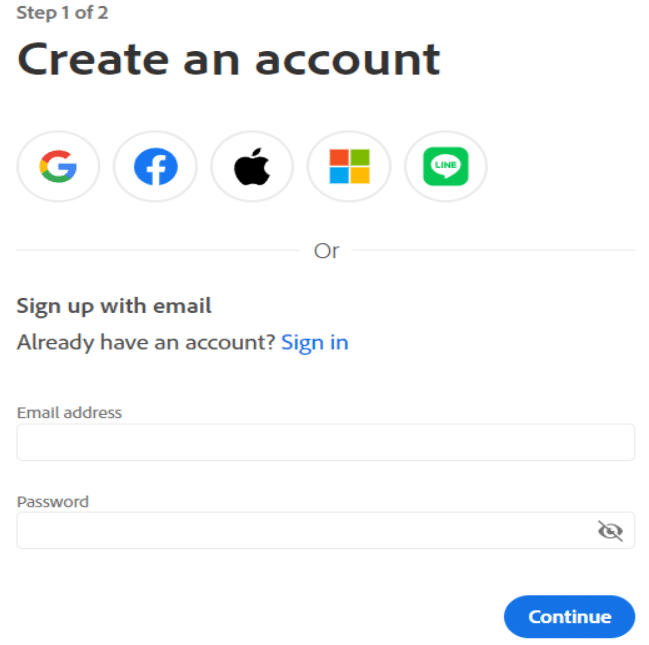
Step 4: Next, you’ll find a comparison chart highlighting the features of the open-source platform versus Magento Commerce. At the bottom of the chart, you’ll see an option to download the Open Source version.
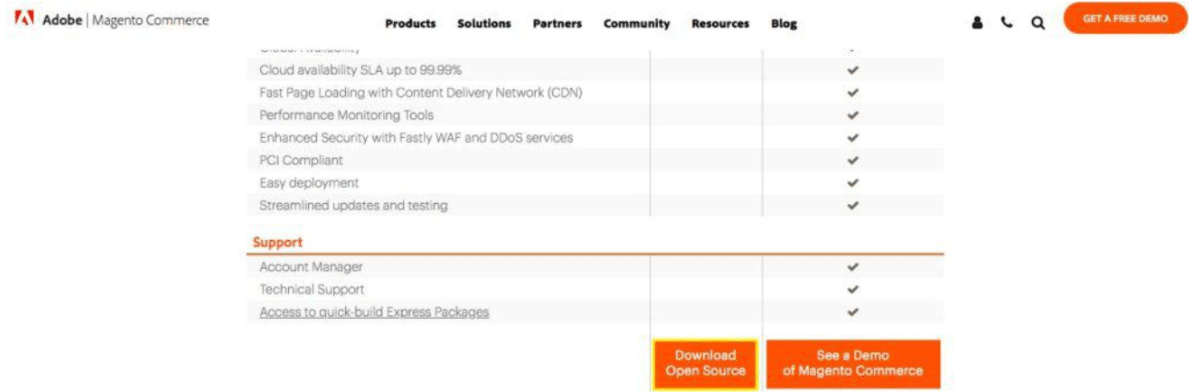
Step 5: You can download the platform with or without sample data. For this Magento tutorial, we’ll opt for the latest full release, including sample data.
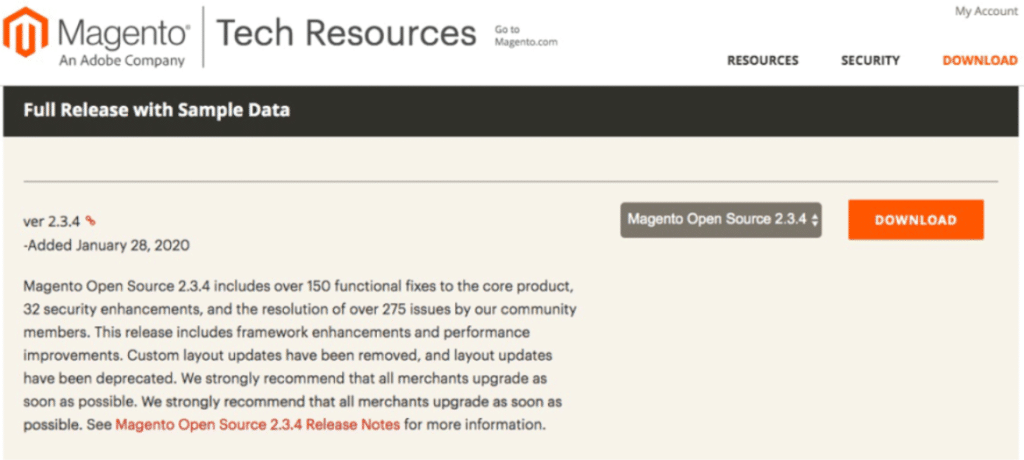
If you’re installing the platform manually on your web hosting account, you’ll need to meet several prerequisites.
Step 6: Even beginners can easily set up Magento Open Source with a one-click installation process, provided their host offers this feature. To do this in cPanel, go to cPanel > Auto installers.

Step 7: Set Up Your Administration Settings.
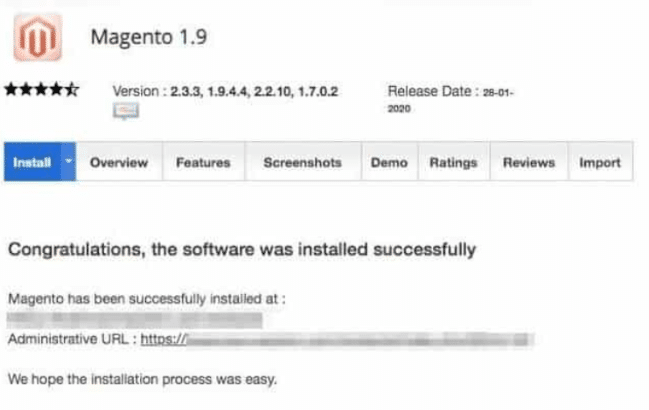
Step 8: Select and Install a Theme for Your Store.
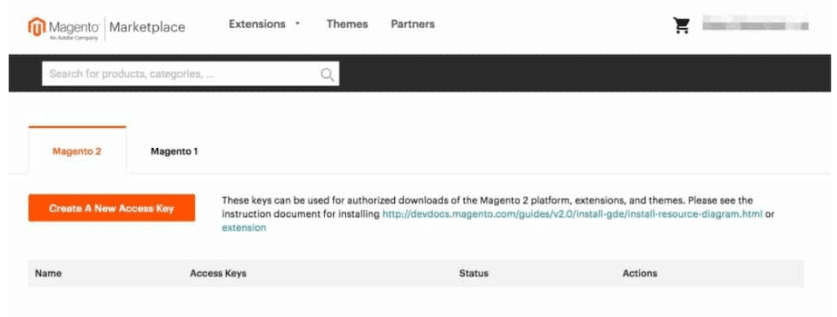
Magento Open Source offers a feature-rich platform that lets businesses build and grow online stores without ongoing license fees.
Here are the key features included in the free version:
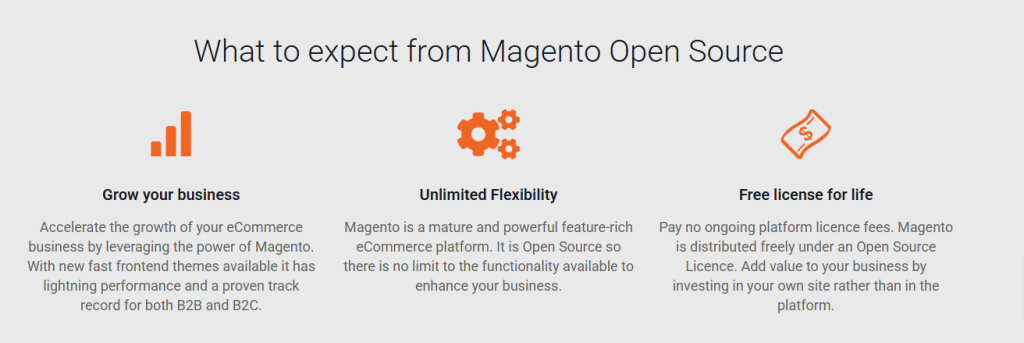
While the free trial provides access to many features, there are some limitations to consider. These may include certain advanced functionalities that are only available in paid plans.
Here’s how to maximize Magento’s potential for your business success:
As Magento is now known as Adobe, it offers two plans: Commerce Pro and Managed Services. Each plan has a mix of shared and unique features. Let’s explore the key features of both plans.
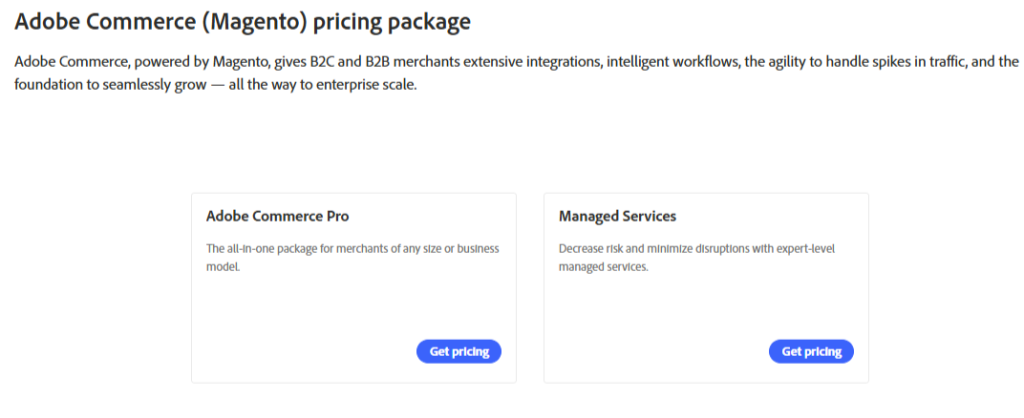
Adobe Commerce Pro is an all-in-one package for merchants of any size or business model.
Here are some Key features you will get with Adobe Commerce Pro:
Managed services is another plan that helps you decrease risk and minimize disruptions with expert-level managed services.
Here are some Key features you will get with managed services:
All the features in the Adobe Commerce Pro plan are included, along with some extra features.
Adobe Commerce occasionally offers promotional pricing for its paid versions. These offers typically come through official Adobe partners or during special events, such as Adobe Summit.
Contact Adobe’s sales team directly for current promotional offers and enterprise-level discounts. Keep in mind that promoting an annual plan often provides the maximum discount.
Magento is worth it through its open-source version. The platform offers unlimited customization possibilities without ongoing software licensing fees.
The platform’s flexibility, extensive feature set, and large community make it a great choice for businesses serious about e-commerce. However, its worth depends on your use and Magento’s consistency.
Magento excels in customization and scalability, but several competitors offer different approaches to e-commerce with varying trial options.
| Platform | Free Trial/Plan | Key Features |
|---|---|---|
| Shopify | 14-day free trial | Hosted solution, easy setup |
| WooCommerce | Free plugin | WordPress integration |
| BigCommerce | 15-day free trial | Built-in features, no transaction fees |
| Wix eCommerce | Free plan available | Drag-and-drop builder |
| Squarespace | 14-day free trial | Design-focused platform |
Magento Open Source stands as a powerful free alternative to traditional trial offerings, providing unlimited access to professional eCommerce functionality.
Later on, you can choose to stay with the Open Source version or upgrade to Adobe Commerce, depending on your business needs and growth plans.
Start your eCommerce journey today by downloading Magento Open Source and exploring its capabilities. The free platform provides an excellent foundation for building successful online stores without upfront software costs.
Magento is now known as Adobe Commerce, following Adobe’s acquisition of it in June 2018 for $1.68 billion. The free version is still referred to as Magento Open Source.
You can use Magento Open Source completely free. It’s the basic version of the platform that gives you essential e-commerce features to build and run an online store.
Magento 2 is a newer, faster version with better SEO features and an easier-to-use interface. It works with updated technology, handles more orders, and loads pages quicker than the original Magento.
CentOS is often considered the best choice for Magento due to its stability and security. However, Ubuntu and Debian are also good options for most users.
Learning Magento typically takes 6-12 months to become proficient. Beginners typically need 3-4 months to master the basics, while advanced skills require an additional 4-6 months of practice.
You need knowledge of PHP, MySQL, and web development for installation, customization, and ongoing store maintenance.
Official support is not included, but users can access community forums, documentation, and third-party developer assistance.
Free Access
June 16, 2025
June 16, 2025