
Mailchimp Free Trial 2025: Get 14-Day Unlimited Access
Mailchimp Free Trial is available for 14 days on its Standard and Essentials subscription plans. Plus, it offers a permanent free plan for beginners new to the platform.
The free trial allows you to try Mailchimp’s advanced features, while the free plan includes basic email marketing tools and email support for the first 30 days.
For business owners, bloggers, or entrepreneurs looking to sign up on Mailchimp, the free trial is the perfect opportunity to test its capabilities without any upfront commitment.
This article will help you start with Mailchimp’s 14-day free trial, understand its key features, plan comparisons, available discounts, and whether it is worth a try.
Mailchimp Free Trial: 2025 Overview
Mailchimp offers flexible options for individuals and businesses to get started with email marketing including a 14-day free trial at first.
New users can use the tools for 2 weeks and then access the advanced features of MailChimp’s Standard and Essentials plans.
| Mailchimp Attruibutes | Overview |
|---|---|
| Trial Length | 14 days |
| Free Plan | Yes |
| Credit Card Requirement | Yes (for the free trial) |
| Best For | Businesses, Bloggers, Freelancers, Startups |
The platform comes with pre-built email templates and user-friendly tools that make it easy to launch your first campaign.
Additionally, the free plan at $0 is best for those just starting out. It includes email support for the first 30 days. We’ll follow the steps to access the Mailchimp free trial.
How To Get Started With The Mailchimp Free Trial
Signing up for the Mailchimp free trial is a straightforward process. Here’s a step-by-step guide to getting you started:
Step 1: Visit the Mailchimp official website and click the “Start Free Trial” button on the screen.
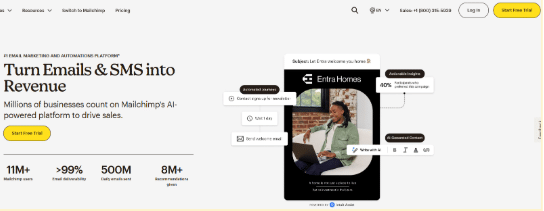
Step 2: The free trial is only available for Standard and Essential plans. Pick your preferred plan and click “Sign Up for Free.”
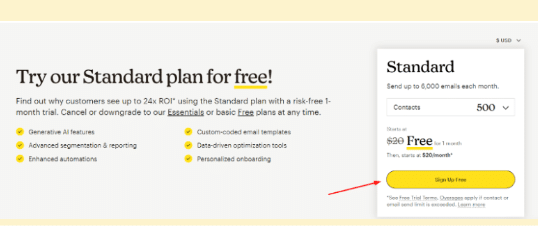
Step 3: Enter your business details, including your name, email address, and password. Then, click Sign Up.
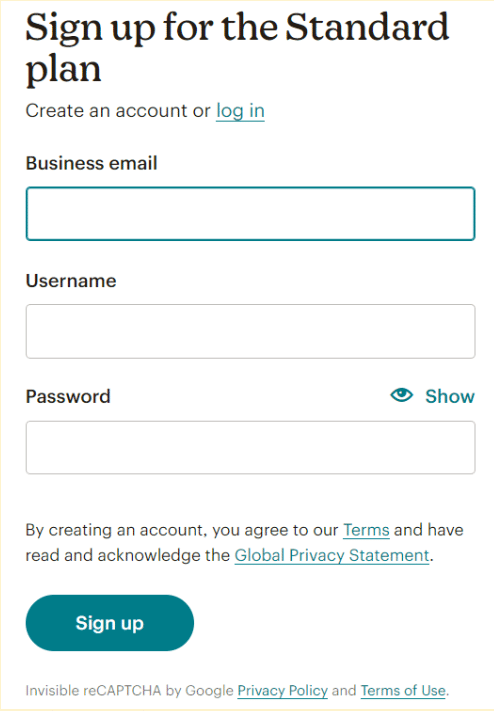
Step 4: Mailchimp will send you an account activation link. Click on the link from your email address to activate your account.
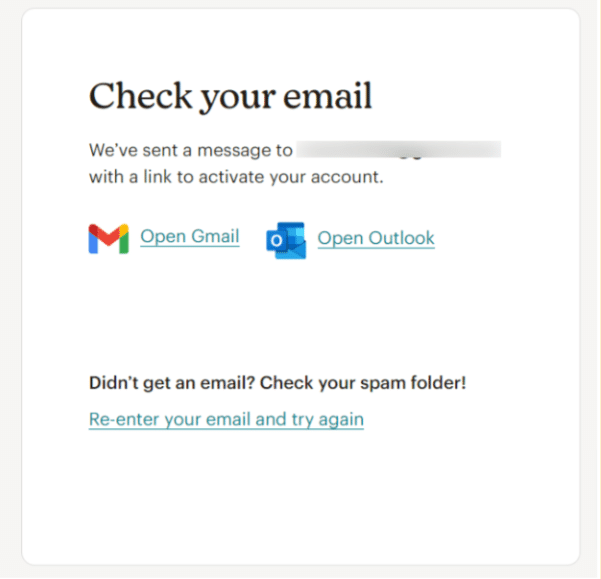
Step 5: Enter your payment details and contact address to activate your 1-month free trial.
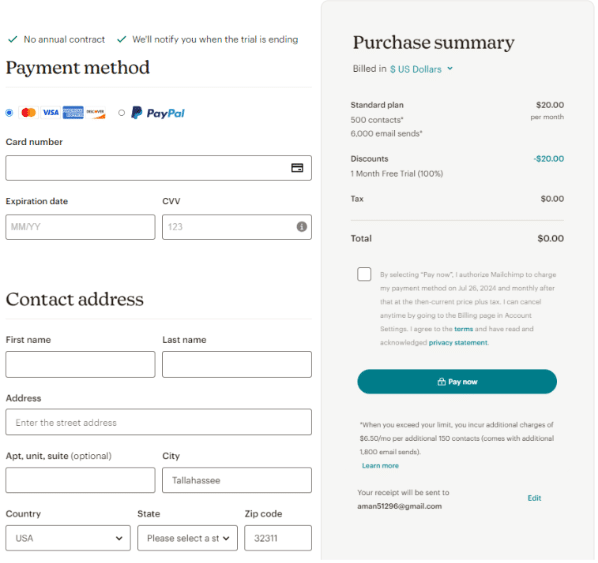
Remember: To continue using Mailchimp’s services, you’ll need to choose a paid plan or switch to the free plan before your 14-day trial expires. Cancel the free trial before 14 days to avoid subscription fees.
Features Of The Mailchimp Free Trial
The Mailchimp free trial offers a comprehensive experience, providing access to a wide range of features that can help you enhance your email marketing efforts.
Here are some of the features you can explore during the trial period:
- Email Campaign Creation: Mailchimp’s user-friendly email builder allows you to create visually appealing and mobile-responsive email campaigns using pre-designed templates or custom-coded designs.
- Audience Management: Manage your subscriber lists, segment your audience based on various criteria, and gain valuable insights into your subscribers’ behavior.
- Marketing Automation: Set up automated customer journeys, such as welcome series, abandoned cart workflows, and birthday campaigns, to nurture leads and drive customer engagement.
- Reporting and Analytics: Use Mailchimp’s reporting suite to track the performance of your email campaigns, measure the effectiveness of your marketing strategies, and make data-driven decisions.
- Integration Capabilities: Seamlessly connect Mailchimp with your existing tools and platforms, such as e-commerce platforms, CRMs, and social media channels, to streamline your marketing efforts.
- Creative Assistant: Get AI-powered design suggestions and automated content creation tools that help generate on-brand marketing materials and email designs tailored to your business.
- A/B Testing: Test different subject lines, content variations, and sending times to determine what resonates best with your audience and improves campaign performance.
Limitations Of The Mailchimp Free Trial
Mailchimp does come with certain limitations that you can consider the free trial:
- Limited Trial Period: The trial is limited to 14 days, after which you must either upgrade to a paid plan or downgrade to the free plan.
- Credit Card Required: Though the trial is free, Mailchimp requires your credit card information at signup for verification and automatic billing after the trial period.
- Plan-Specific Features: The Mailchimp trial access is limited to Standard and Essentials plans. You can’t test Premium plan features during the trial period.
- User Seats: The Standard trial is limited to 5 user seats, while the Essentials trial allows only 3 user seats for team collaboration.
- Automation Limits: Standard trial users get up to 200 journey points, while Essentials trial users are limited to 4 journey points for automated workflows.
Making The Most Of The Mailchimp Free Trial
Even during the free trial, you can make the most from it by planning with strategy beforehand. To maximize the benefits, consider the following methods:
- Explore: Navigate the dashboard and test features to uncover hidden potential.
- Import Contacts Immediately: Upload your contact list at the start of your trial to test segmentation features and understand how the platform handles your audience size.
- Test email templates: Experiment with different email templates and customize them to match your brand. Try both pre-built templates and custom design options.
- Evaluate: Assess connections with other tools to streamline your processes.
- Use Analytics Tools: Learn the reporting features during your trial period to understand audience behavior, email performance metrics, and campaign effectiveness.
- Schedule Multiple Campaigns: Plan several email campaigns during your trial to test different sending times and content strategies.
- Leverage the resources: Use training, tutorials, and support to maximize your trial.
- Note Your Experience: Keep notes on the most valuable features and any limitations you encounter to make an informed decision about future plan selection.
- Collaborate: Gather feedback from stakeholders to make an informed decision.
Pro Tip: If you run a large company that requires you to connect a significant number of customers, then you can increase the number of contacts and emails you send.
This way, you can send up to 1.2 million emails to 100K contacts in a month for free. But remember to cancel before the trial ends.
Mailchimp Subscription Plans
Mailchimp offers four distinct pricing plans catering to different business needs. Here’s a detailed breakdown of each plan and its pricing structure.
| Mailchimp Plan | Starting Price (Monthly) | Contacts (Max) | Email Sends (Monthly) |
|---|---|---|---|
| Free | $0 | 500 | 1,000 |
| Essentials | $13/month | 50,000 | 500K |
| Standard | $20/month | 100,000 | 1.2 million |
| Premium | $350/month | 250,000+ | 15X Plan’s contact limit |
Each subscription plan varies based on the number of contacts in your database, ranging from 500 to 50,000 contacts.
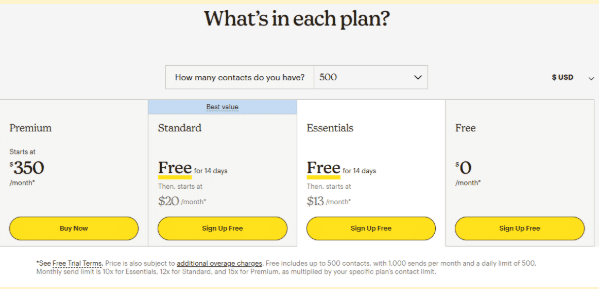
Let’s understand each plan feature in detail;
1. Free Plan: This plan is perfect for beginners starting their email marketing journey. It includes basic email templates, landing pages, and basic marketing tools. However, it is limited to essential features and offers email support for the first 30 days only.
2. Essentials Plan: This plan is designed for growing businesses needing more advanced email marketing tools. It includes all Free features plus A/B testing, custom branding, 24/7 support, and enhanced automation capabilities with multiple-user access.
3. Standard Plan: This plan is ideal for established businesses requiring advanced automation and analytics. It includes everything in Essentials plus behavioral targeting, custom templates, advanced audience insights, and dynamic content features.
4. Premium Plan: The premium plan is designed for large enterprises that need unlimited features and advanced capabilities. It offers everything in Standard plus advanced segmentation, multivariate testing, unlimited seats, comparative reporting, and phone support.
Mailchimp Discounts And Promotions
The discounts are not available on paid plans, but there are ways to get discounts on MailChimp.
1. Non Profit Discount
If you upgrade your free plan account to a higher plan and choose to pay annually, you can get up to a 50% discount on the monthly price.

Apart from that, if you are a nonprofit organization, you can request Mailchimp for a 15% discount by adding details of your business.
2. 20% Off On All Mailchimp Plans
Mailchimp offers a special discount for new users who sign up for any paid plan. For the first six months, you can get 20% off your subscription.
This can help you save money while growing your business through email marketing. You can try Mailchimp’s email marketing features to increase their opens, clicks, and sales.

This offer helps convert more customer engagement into sales but make sure to check its terms and conditions.
Is Mailchimp Worth It?
Mailchimp is worth the investment if you’re serious about email marketing and growing your business. The platform offers good value with its wide range of features, from basic email campaigns to advanced automation tools.
Also, the free trial and free plan make it more affordable and accessible for every user to try the website’s tools and features.
The free plan is good for beginners, and the free trial on paid plans is perfect for growing your contact list.
Conclusion: Mailchimp 14-day Free Trial Is The Best Opportunity For Beginners
Mailchimp’s free trial offers a great way to test its email marketing platform before committing to a paid plan.
The 14-day free trial is best for new users, but Mailchimp also provides a free plan for beginners and those on a tight budget. However, a free trial gives you access to advanced features and ample time to understand if Mailchimp suits your business needs.
For small business owners, marketers, or entrepreneurs, the trial period gives you hands-on experience with Mailchimp’s tools.
Make the most of your free trial and get started accessing the features of Mailchimp free for 14 days.
FAQs
Is there a way to get Mailchimp for free?
Mailchimp offers a free plan that allows you to use the platform for up to 500 contacts and 1,000 email sends per month.
Can I get Mailchimp without a subscription?
You can use Mailchimp’s free plan with certain restrictions without subscribing to a paid plan.
Do I need to add card details to activate the Mailchimp free trial?
You will need to provide any credit card information to claim the Mailchimp free trial.
Does Mailchimp automatically convert my free trial subscription to a paid one?
If you forgot to cancel your Mailchimp free trial within 14 days, you will be paying a monthly fee for the number of emails and contacts you have chosen for the free trial.
Can I cancel my free trial before its completion?
You can cancel your Mailchimp free trial any time before the free trial period ends.
Does Mailchimp provide refunds on paid plans?
Mailchimp only provides refunds if there’s a system malfunction or if your account is terminated without cause. No refunds for monthly plans or compliance-related terminations apply on MailChimp.
More Products from same author
Signup for trial now
14 days
Product Information
-
Price:
14 days
-
Email Campaign Creation:Available
-
Audience Management:Available
-
Marketing Automation:Available
-
Reporting and Analytics:Available
-
Integration Capabilities:Available
-
Released:
May 3, 2025
-
Last Updated:
May 3, 2025




