
MasterClass Free Trial
by
Andreas
in E-learning
on May 7, 2025

MasterClass doesn’t offer a traditional free trial but gives users a 30-day money-back guarantee, which works just like one. This means you can try out any plan, explore every course, and still request a full refund if you’re unsatisfied.
In this guide, I’ll explain exactly how to claim your refund, what features you’ll get access to, and break down all the pricing plans. I’ll also share some tips, discount info, and more to help you decide if MasterClass is right for you.
Let’s get started!
While MasterClass does not offer a traditional free trial, they do provide a 30-day money-back guarantee to all new and existing subscribers in 2025.
| MasterClass Free Trial | No |
| Refund Policy | 30 Days |
| Credit Card Required | Yes |
| Price | $10/month |
This means you can sign up for any MasterClass plan and leverage the platform’s complete library. And by chance, if you’re not completely satisfied with the platform’s service, you can request a full refund within the said duration.
The 30-day money-back guarantee applies to everyone, whether you’re a new MasterClass user or an existing subscriber looking to try a different plan.
Signing up for MasterClass and taking advantage of their 30-day money-back guarantee is straightforward. Follow these simple steps to get started:
Step 1: Visit the MasterClass website from here.
Step 2: At the top of your screen, select “View Plans.”

Step 3: Choose the MasterClass subscription plan that best fits your needs and budget.
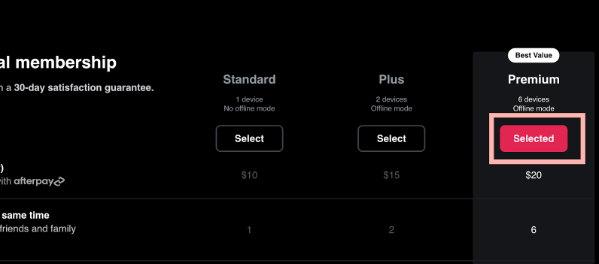
Step 4: Click “Continue” to the account creation page.

Step 5: Enter your email address and create a secure password to set up your MasterClass account.
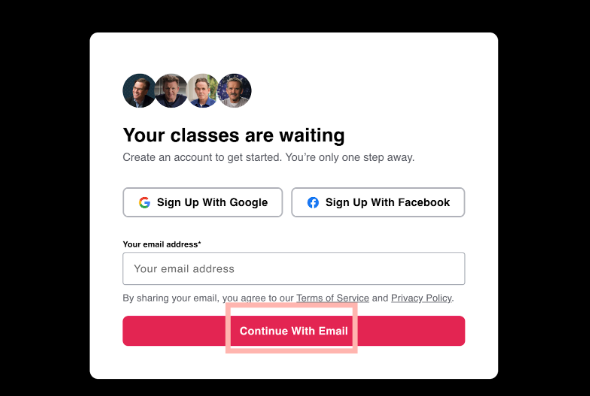
Step 6: Select your billing medium to complete the payment process.
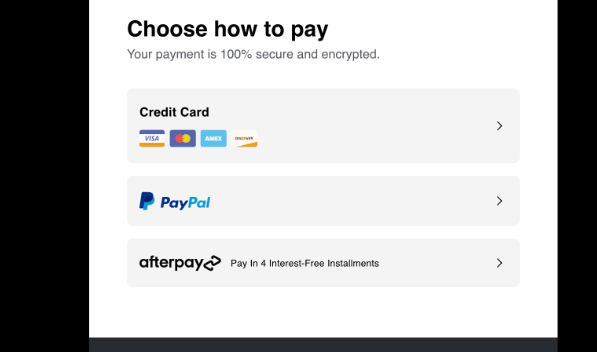
Once your account is set up, you can access the entire MasterClass library completely.
Although MasterClass doesn’t offer a standard free trial, a little-known way to enjoy 14 days of free access is through a Guest Invite.
If someone you know recently subscribed to MasterClass (directly through the official website), they may be eligible to send a Guest Pass. This pass allows you to explore the entire MasterClass library for 14 days, completely free.
MasterClass has some great features to help you learn from top experts:
While MasterClass is great, there are a few downsides:
Here’s how you can get the best value from your MasterClass subscription:
Masterclass offers three main subscription plans that I have mentioned below:-
| Plan | Monthly Cost | Annual Cost |
|---|---|---|
| Standard | $10 | $120 |
| Plus | $15 | $180 |
| Premium | $20 | $240 |
When selecting a MasterClass plan, the Standard plan is a great option for individual learners. It provides access to the full course catalog on a single device.
The Plus plan offers more flexibility, with access to up to two devices and the ability to download course materials. However, regarding Teams and larger groups, the Premium plan allows access to up to six devices and unlimited downloads.
MasterClass is currently offering a limited-time discount for Mother’s Day:

With this offer, the annual plans are priced as follows (billed annually):
This discount significantly reduces the cost compared to the regular monthly prices, making it the most cost-effective way to access MasterClass’s courses and features.
MasterClass is an online learning platform offering high-quality, video-based courses taught by world-renowned experts. From cooking with Gordon Ramsay to writing with Margaret Atwood, MasterClass provides unique insights into industry leaders’ creative processes and techniques.
The platform features well-produced, engaging video lessons supplemented by workbooks and interactive assignments. With a single subscription, users gain access to the entire library of courses, allowing them to explore diverse subjects at their own pace. MasterClass stands out for its celebrity instructors and production value, making learning feel both entertaining and inspiring.
If you’ve decided to cancel your MasterClass subscription within the 30-day money-back guarantee period, follow these simple steps:
Step 1: Log in to your MasterClass account by visiting the website
Step 2: Click the “Login” button in the top right corner.
Step 3: Once logged in, click on your profile icon in the top right and select “Account” from the dropdown menu.
Step 4: On your account page, scroll to the “Subscription” section and click the “Cancel Subscription” button.
Step 5: Review the cancellation details and confirm that you want to proceed with the refund request. MasterClass will process the refund within a few business days and send you a confirmation email.
That’s it! Following these steps, you can easily cancel your MasterClass subscription and receive a full refund if you’re unsatisfied with the platform within the first 30 days.
When I first signed up for MasterClass, I was skeptical about whether it would live up to the hype. However, after diving into several courses, I can confidently say it’s been worth every penny.
The production quality blew me away. It’s not just talking heads – the lessons are beautifully shot and engaging. I found myself binge-watching Gordon Ramsay’s cooking class like it was a Netflix series!
What I appreciate most is the unique perspective each instructor brings. These aren’t just basic how-to videos; they’re deep dives into the minds of experts. For example, Neil Gaiman’s writing class gave me insights into storytelling that I hadn’t considered before.
The variety of courses is another big plus. I’ve jumped from music production with Timbaland to gardening with Ron Finley, and each class has been eye-opening in its own way.
That said, it’s important to set realistic expectations. MasterClass won’t make you an expert overnight. It’s more about inspiration and gaining new perspectives than hands-on training.
Overall, if you’re curious about multiple subjects and love learning from the best, MasterClass is definitely worth trying. It has expanded my horizons and reignited my passion for learning. Just be prepared to put in the effort to apply what you learn – that’s where the real value lies.
The best part? You can try Masterclass risk-free for 30 days!
Whether you want to hone your skills or expand your knowledge, MasterClass offers an unparalleled learning experience. While MasterClass doesn’t offer any free trial, it does offer a 30-day refund policy that you can try out on the platform.
And the best part is, if you are not satisfied with the service, you can absolutely cancel the subscription without paying any additional fees.
So, take the first step and sign up for MasterClass today!
MasterClass does not currently offer a free trial. However, they provide a 30-day money-back guarantee, allowing you to try the platform risk-free.
MasterClass offers a $15 monthly subscription plan, which gives you access to the full catalog of courses for a single month.
Unfortunately, you cannot watch MasterClass courses for free. The platform’s content is only accessible through a paid subscription.
The platform’s money-back guarantee allows you to cancel your MasterClass subscription within the first 30 days and receive a full refund.
MasterClass does not offer a free trial code. The 30-day money-back guarantee is the closest thing the platform provides to a free trial.
MasterClass is generally considered worth the investment, especially considering the high-quality content, world-renowned instructors, and the risk-free 30-day money-back guarantee.
To log in to your MasterClass account, visit the MasterClass website and click the “Login” button in the top right corner. Enter the email address and password associated with your account.
Free Access
May 7, 2025
May 7, 2025