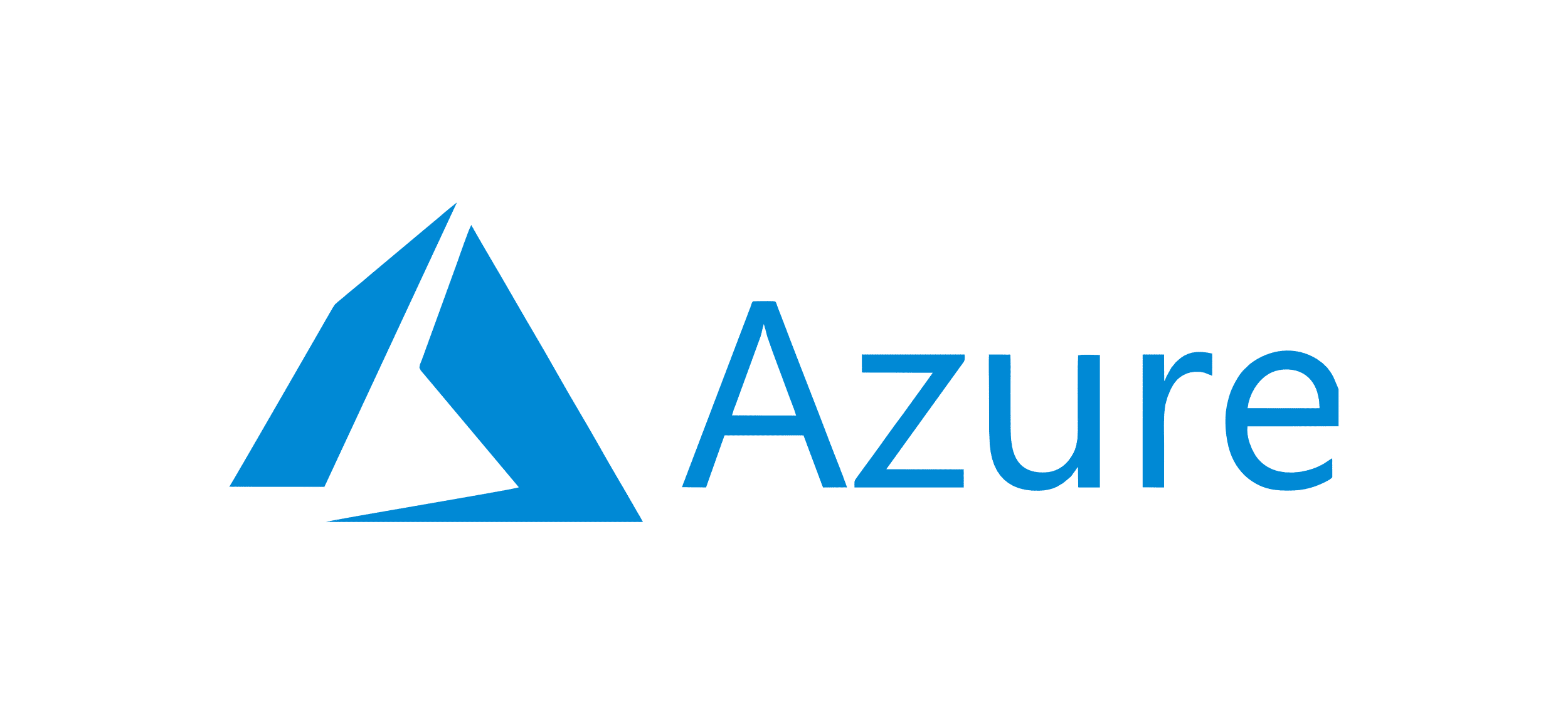
Microsoft Azure Free Trial
by
Andreas
in Cloud Storage
on July 3, 2025
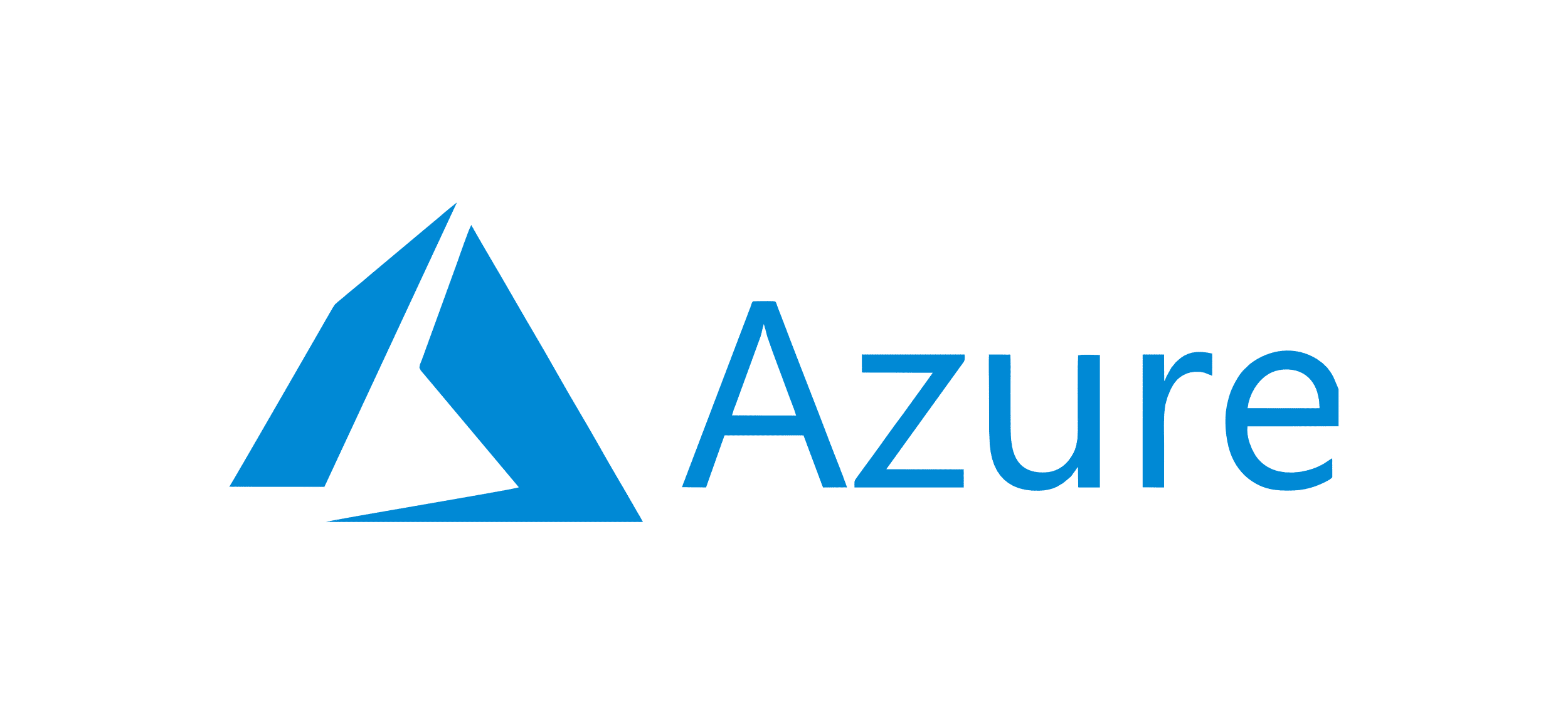
Microsoft Azure offers a free trial that provides 30 days to explore its cloud platform. New users get $200 credit to spend on Azure services during this period.
This trial allows you to experience Azure’s powerful tools and resources, helping you understand how they can meet your computing, storage, and other needs.
In this article, we’ll cover how to claim your trial, what features you can access, any limitations to know about, and how to make the most of your 30-day experience.
Azure’s free trial gives new customers 30 days to explore cloud services with $200 credit. You must provide credit card details for account verification, but charges only apply if you upgrade to paid services after the trial ends.
| Microsoft Azure Free Trial | Details |
|---|---|
| Free trial | 30 days |
| Credit card requirement | Yes |
| Autopay after the trial ends | No |
| Best for | Developers, students, businesses testing cloud services |
The platform includes access to virtual machines, databases, storage, and AI services. Users can build applications, host websites, and experiment with machine learning tools.
After 30 days, your account converts to a free account with limited monthly allowances for select services. Students can also access Azure for Students, which provides a $100 credit that is renewable annually without requiring a credit card.
Follow these steps to claim the Microsoft Azure free trial within a few minutes.
Step 1. Go to the Microsoft Azure website and click ‘Get started with Azure.’
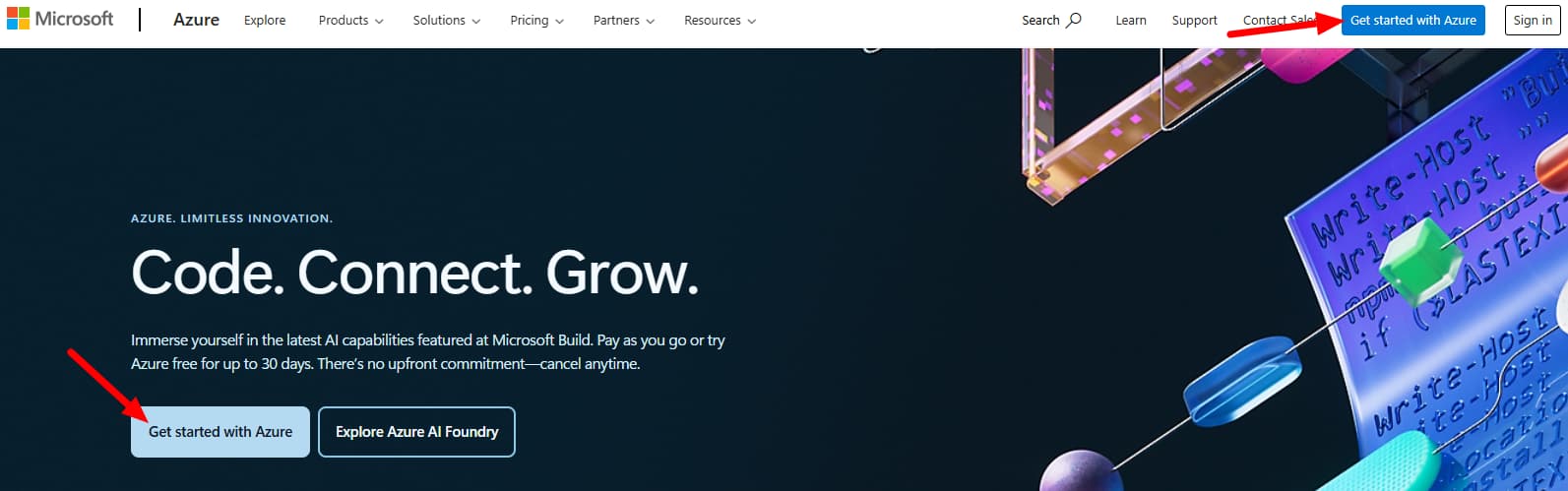
Step 2. Scroll down the page to claim the trial.

Step 3. Click ‘Try Azure for free.’
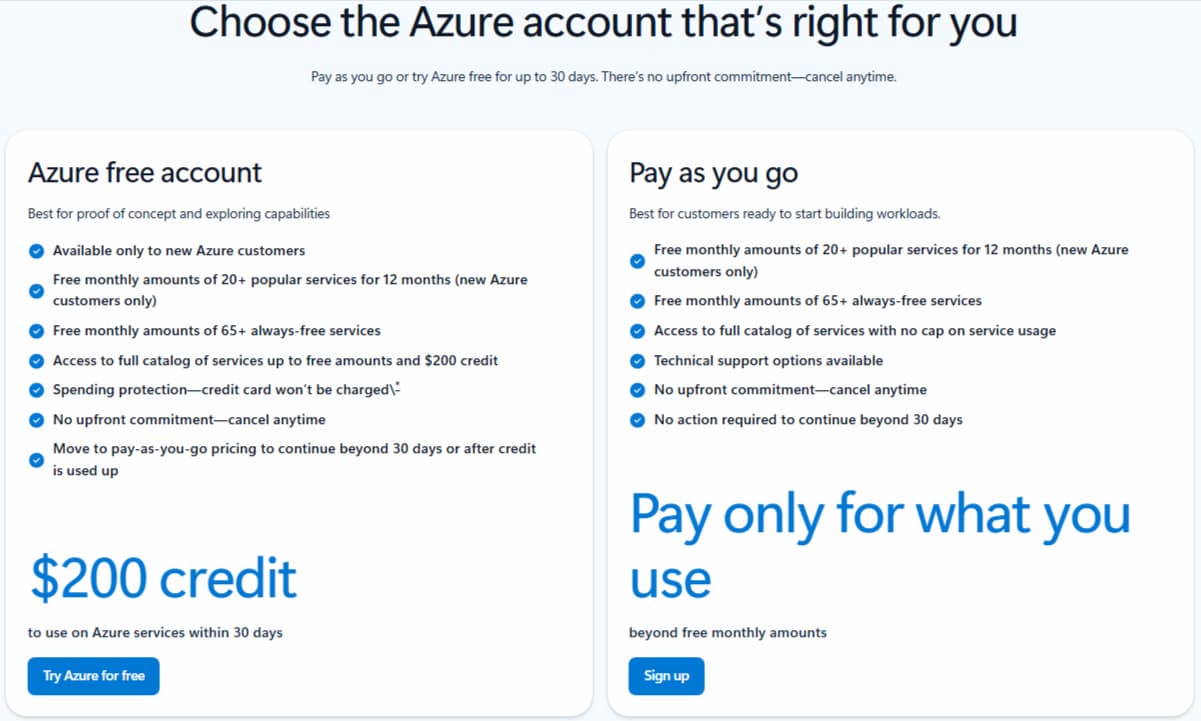
Step 3. Sign in and press ‘Next.’

Step 4. Provide your password and click ‘Sign in.’
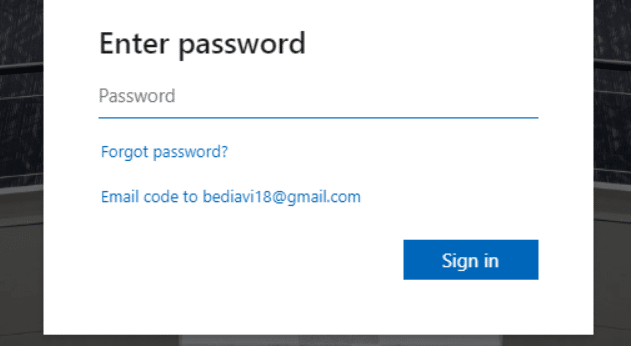
Step 5. Provide the required details and click on ‘Sign up.’
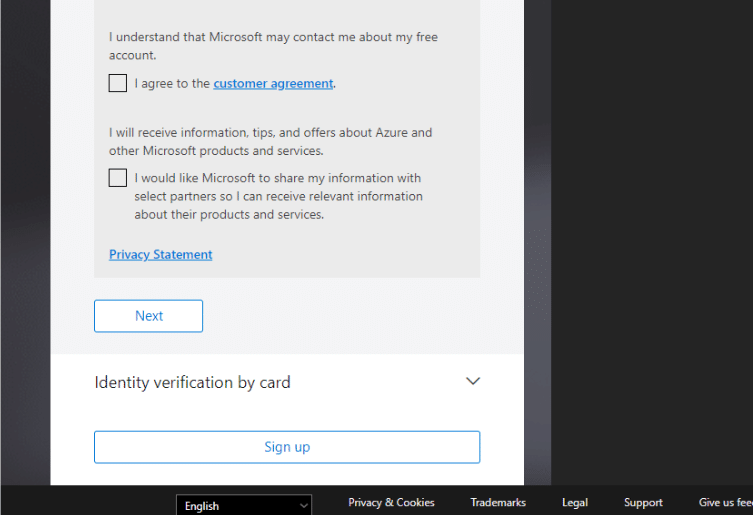
Step 6. Complete the setup process and start using your $200 credit for 30 days.
With the Microsoft Azure 30-day free trial, you can explore a wide range of features that make it an attractive platform for developers and IT professionals. Here are some of the key features:
While the free trial offers a lot of value, there are some limitations to be aware of:
To fully benefit from the Azure free trial, follow these tips:
Azure uses a pay-as-you-use model with different pricing tiers based on your needs and usage patterns.
The pricing by product category takes you to the price of each product on the platform for individual purchases.
| Plan Type | Monthly Cost | Annual Cost |
|---|---|---|
| Free Services | $0 | $0 |
| Pay-As-You-Go | Variable | Variable |
The Free Services tier includes basic virtual machines, storage, and networking with monthly limits. Pay-As-You-Go offers complete flexibility with no commitments, but standard pricing rates apply.
The pricing calculator allows you to calculate your estimated hourly or monthly costs, where you can select your desired products and calculate their usage cost.
You can visit the Microsoft Azure website and press ‘Pricing’ on the upper ribbon, then click on “Azure Pricing” to find the pricing by product or pricing calculator to make your purchase.
Azure offers multiple discount programs to help users save money on cloud services and make the platform more accessible to different user groups.
Azure provides several discount opportunities for various user types and usage patterns. Students get $100 annual credit through Azure for Students without needing a credit card, while Visual Studio subscribers receive up to $150 monthly credits.

The Azure Savings Plan offers up to 65% savings on compute services when you commit to fixed hourly spending for one or three years. Reserved Instances provide up to 72% savings when you pay for virtual machines in advance.
Azure Spot Virtual Machines offer up to 90% off regular pricing for workloads that can handle interruptions. Non-profit organizations qualify for $2,000 annual grants, and enterprise customers with Visual Studio subscriptions get discounted development and testing rates. These programs benefit students, developers, businesses planning long-term usage, and organizations wanting predictable cloud costs.
Microsoft Azure’s free trial provides an excellent opportunity to explore cloud computing without financial commitment. The 30-day trial, accompanied by a $200 credit, provides you with substantial time and resources to test various services, including virtual machines, databases, AI tools, and storage solutions.
. The platform’s integration with Microsoft’s business ecosystem makes it particularly valuable for organizations already using Office 365 or other Microsoft products.
Visit the Azure website today and claim your free trial to begin exploring the possibilities of cloud computing with Microsoft’s trusted platform.
Azure offers a free tier with various services. It’s not entirely free. These services include Azure Active Directory, Azure Devonshire, etc, which are free of cost if used within limits.
You will be shifted to the pay-as-you-go option, and the fee for the products purchased will be deducted from your bank account.
There is no secret fee associated with the MS Azure free trial. You can use the platform freely until your $200 credit ends, and then choose to pay to continue the services.
Basic technical knowledge is helpful, but Azure offers extensive documentation and tutorials for beginners to learn cloud concepts.
You can use the free trial for both personal and commercial projects within the credit limits.
30 days
July 3, 2025
July 3, 2025