
Midjourney Free Trial 2025: 25 Images Credit
Midjourney offers a limited free trial through its mobile app available on iOS and Android devices. This trial gives new users access to basic image generation features without requiring immediate payment.
It is perfect for artists, designers, and creative professionals who want to explore AI-powered image creation before committing to a subscription. However, it does not offer a trial on the website or in Discord.
In this post, I’ll share different ways to access Midjourney for free and tips for making the most of its features.
Midjourney Free Trial 2025: In A Nutshell
In the past, Midjourney offered new users a free trial period on the website, allowing them to generate up to 25 images without any cost. However, the platform currently offers a trial period for mobile devices only.
Beyond the mobile trial, no free plan exists, making this the primary way to test Midjourney without payment. It serves as an introduction to the platform’s creative possibilities.
| Midjourney Free Trial | Details |
|---|---|
| Free Trial | Limited usage through a mobile app |
| Free Plan | No |
| Credit Card Requirement | Yes |
| Best For | Artists, Content creators, Tech enthusiasts |
Unfortunately, Midjourney paused this free trial program in April 2023 due to the overwhelming influx of new users on the website and Discord.
Artists and content creators benefit most from this trial as they can evaluate the quality and style of generated images.
Steps For Claiming Midjourney Free Trial
The mobile trial requires downloading the official app and creating a new account. If you want to try it out for free, follow the process below.
Step 1: Download the Midjourney app from the iOS App Store or the Google Play Store.
Step 2: Create a new account using your email address and password.
Step 3: Complete the registration process and verify your email if required.
Step 4: Launch the app and start exploring the available trial features.
Step 5: Begin creating your first AI-generated images using the trial credits.
Midjourney Account Access
As there is no trial on the website, users will need to reach out directly to the Midjourney website or Discord server and select a paid plan that best suits their needs. Here’s how you can do it:
Step 1. Join The Midjourney Discord Server
Open Discord and locate the server list on the left-hand sidebar. Click the “+” button at the bottom of the server list.
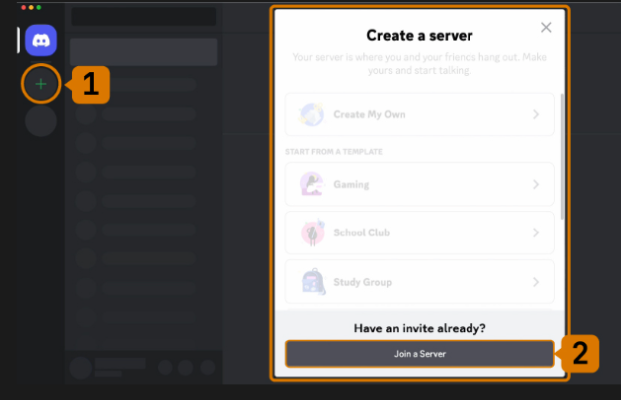
In the pop-up window, click the “Join a Server” button. Paste or type the following URL: http://discord.gg/midjourney, and press “Join.”
Step 2. Navigate To The Midjourney Account Page
Once you’ve joined the Midjourney Discord server, visit the Midjourney website at Midjourney.com/account.
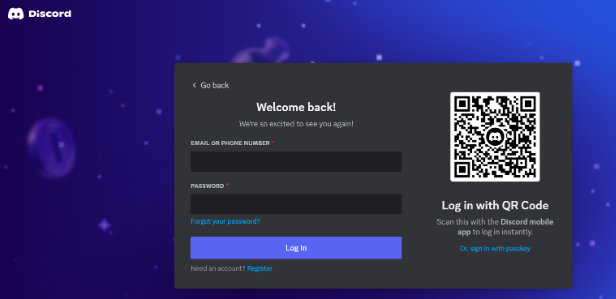
Sign in using your verified Discord account.
Step 3. Select A Subscription Plan
On the Midjourney account page, choose the subscription plan that best suits your needs. Review each plan’s features and GPU allowances to determine the right fit.
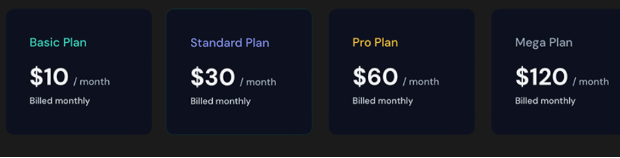
Step 4. Provide Payment Information
After selecting your plan, you’ll be prompted to enter your payment details, such as a credit or debit card. Midjourney does not offer a free trial, so you’ll need to provide valid payment information to proceed.
Step 5. Complete The Subscription Process
Confirm your plan selection and payment details. Review Midjourney’s Terms of Service and agree to them.
Click the “Subscribe” button to finalize your paid Midjourney account setup.
Midjourney Free Trial Features
The mobile trial includes basic image generation tools that let users create simple AI art and explore different styles.
- Basic Image Generation:
Users can create images using text prompts with the standard AI model. The trial provides enough generations to understand how the platform interprets prompts and produces visual content. - Style Exploration:
The trial allows users to test different artistic styles and approaches to see which outputs match their creative vision. Users can also experiment with various prompt formats and techniques. - Mobile Interface:
Access all trial features through the user-friendly mobile app designed for quick and easy image creation. The interface makes it simple to generate and save your creations.
Limitations Of Midjourney Free Trial
Since Midjourney no longer offers a free trial, new users don’t have the option to test the platform before subscribing. Here are some key limitations:
- No Free Access: Unlike other AI image-generation tools, Midjourney does not provide a free trial or demo for users to try before paying.
- Paid Plans Only: Midjourney can only be used through a subscription, with prices starting at $10/month on the website.
- No Refunds: Midjourney does not offer refunds, so users must carefully choose a plan before subscribing.
- No Commercial Usage: Images created during the trial cannot be used for commercial purposes without upgrading to the appropriate paid plans.
Making The Most Of Midjourney Free Trial
If Midjourney brings back its free trial in the future, here are some tips to maximize its benefits:
- Plan Your Prompts: Since past free trials allowed only 25 images, prepare high-quality prompts to get the best results.
- Experiment with Features: Test different variations, styles, and aspect ratios to understand how Midjourney works.
- Engage with the Community: Join Discord discussions to learn from experienced users and get tips for better outputs.
- Compare With Other Tools: Try alternative AI image generators alongside Midjourney to see which one best fits your needs.
Midjourney Pricing And Plans
Midjourney offers four subscription tiers with different features and generation limits to match various user needs and budgets.
| Plan | Monthly Cost | Annual Cost (20% off) | Fast GPU Allowance | Private Generations |
|---|---|---|---|---|
| Basic | $10 | $96 | 3.3 hours/month | No |
| Standard | $30 | $288 | 15 hours/month | No |
| Pro | $60 | $576 | 30 hours/month | Available via Stealth mode |
| Mega | $120 | $1,152 | 60 hours/month | Available via Stealth mode |
The key differences between these plans lie in the amount of GPU time allocated for fast image generation, the availability of unlimited “Relaxed mode” usage, and the option to generate images privately.
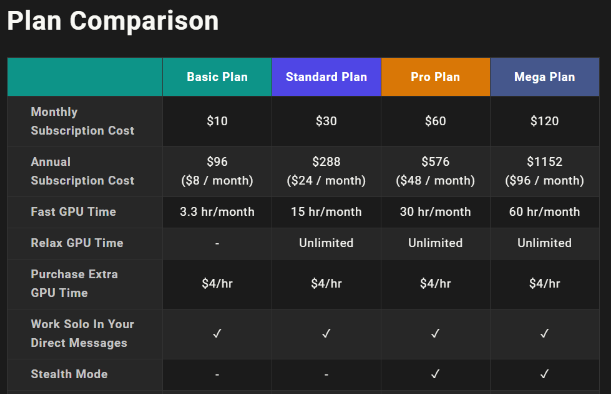
1. Basic Plan: This entry-level option provides 3.3 hours of Fast GPU time monthly and allows 200 minutes of image generation. Users get general commercial usage rights and can rate images for additional GPU time.
2. Standard Plan: The most popular choice offers 15 hours of Fast GPU time with unlimited Relax mode generations. This plan includes all Basic features plus Discord integration and higher generation limits.
3. Pro Plan: Advanced users receive 30 hours of Fast GPU time, unlimited Relax mode access, and Stealth mode for private image generation. The plan supports up to 12 concurrent Fast jobs for efficient workflow.
4. Mega Plan: The premium tier provides 60 hours of Fast GPU time, unlimited Relax mode, Stealth mode, and maximum concurrent job limits. This plan suits heavy users and professional creators with high-volume needs.
Note: If you qualify for a refund, you’ll automatically see the option to request one when you cancel your subscription. Refund processing may take up to 10 business days, depending on your bank’s processing times, but you’ll receive a refund confirmation email from Midjourney within a few minutes.
Midjourney’s “Fast” and “Relaxed” Modes Midjourney offers two distinct ways of generating images:
- Fast Mode: In this mode, users’ image requests are prioritized, and the generation process is accelerated. However, the Fast mode has a monthly usage limit based on the subscription plan.
- Relaxed Mode: The Relaxed mode allows for unlimited image generation, but the process may take longer, with wait times ranging from one to ten minutes. The Relaxed mode utilizes a dynamic queue system, where frequent users may experience lower priority over time.
Midjourney Discounts: Save 20% On Annual Plans
Annual subscriptions provide the best value with significant savings compared to monthly billing options for all plans. You can save 20% by choosing annual billing over monthly payments across all subscription tiers.
This discount applies automatically when selecting yearly subscriptions during checkout, making it perfect for regular users who plan to use Midjourney long-term. Anyone can claim these annual savings regardless of their chosen plan tier.
The annual option works best for creative professionals, businesses, and artists who generate images consistently throughout the year and want to reduce their subscription costs.
Is Midjourney Worth It?
After extensive use, I believe Midjourney is indeed worth it for many users, but it depends on your specific needs and goals. For me, I was able to pick up on the tool’s interface within a few uses, while some users struggled to get through.
I’m also amazed by the high quality and stunning images, and its ability to understand prompts. Here’s a quick rundown of why it might (or might not) be worth it for you:
Advantages of Midjourney
- Impressive image quality
- Intuitive interface
- Versatile output
- Active community
- Regular updates & features
Disadvantages of Midjourney:
- Learning curve
- Limited control
- Potential for AI art saturation
Conclusion: Get 25 AI Images With Midjourney for FREE
Midjourney’s free trial through the mobile app is an excellent opportunity to explore AI image generation with no financial risk. The platform provides enough functionality to understand the platform’s capabilities and determine if it matches your creative needs.
While limitations exist, the quality of generated images and user-friendly interface make the trial worthwhile for artists, designers, and content creators. The refund policy adds confidence to the purchasing decision, ensuring users can recover costs if expectations aren’t met.
Start your trial today and discover the potential of AI-powered image creation.
FAQs
Is there a free plan available for Midjourney?
Midjourney does not currently offer a free plan. To access the platform’s image-generation capabilities, users must subscribe to a paid subscription plan.
Does Midjourney offer any discounts or special offers for its subscription plans?
At the time of writing, Midjourney does not offer any discounts or special offers for its subscription plans. The pricing remains consistent across all tiers, with a 20% reduction if subscribed to annually.
How can I cancel my Midjourney subscription if I no longer wish to use the service?
Since Midjourney no longer offers a free trial, users can cancel their paid subscription plan by going to the account management section of the Midjourney website or Discord server and following the appropriate steps.
What happens when my Midjourney trial generations run out?
After exhausting your trial allowance, you will need to upgrade to a paid subscription plan to continue generating images.
Does Midjourney allow NSFW?
Midjourney prohibits NSFW content creation and has strict content policies against generating sexual, violent, or inappropriate imagery through its platform.
More Products from same author
Signup for trial now
Free Access
Product Information
-
Price:
Free Access
-
User-Friendly Interface:Available
-
Advanced AI Image Generation:Available
-
Prompt Engineering:Available
-
Variation and Exploration:Available
-
Image Editing and Manipulation:Available
-
Released:
May 23, 2025
-
Last Updated:
May 23, 2025


![Viki Free Trial 2025 — 7 Days Access [Unlimited]](https://gotrialpro.com/wp-content/uploads/edd/2024/07/Viki-Free-Trial-1-1024x473.png)

