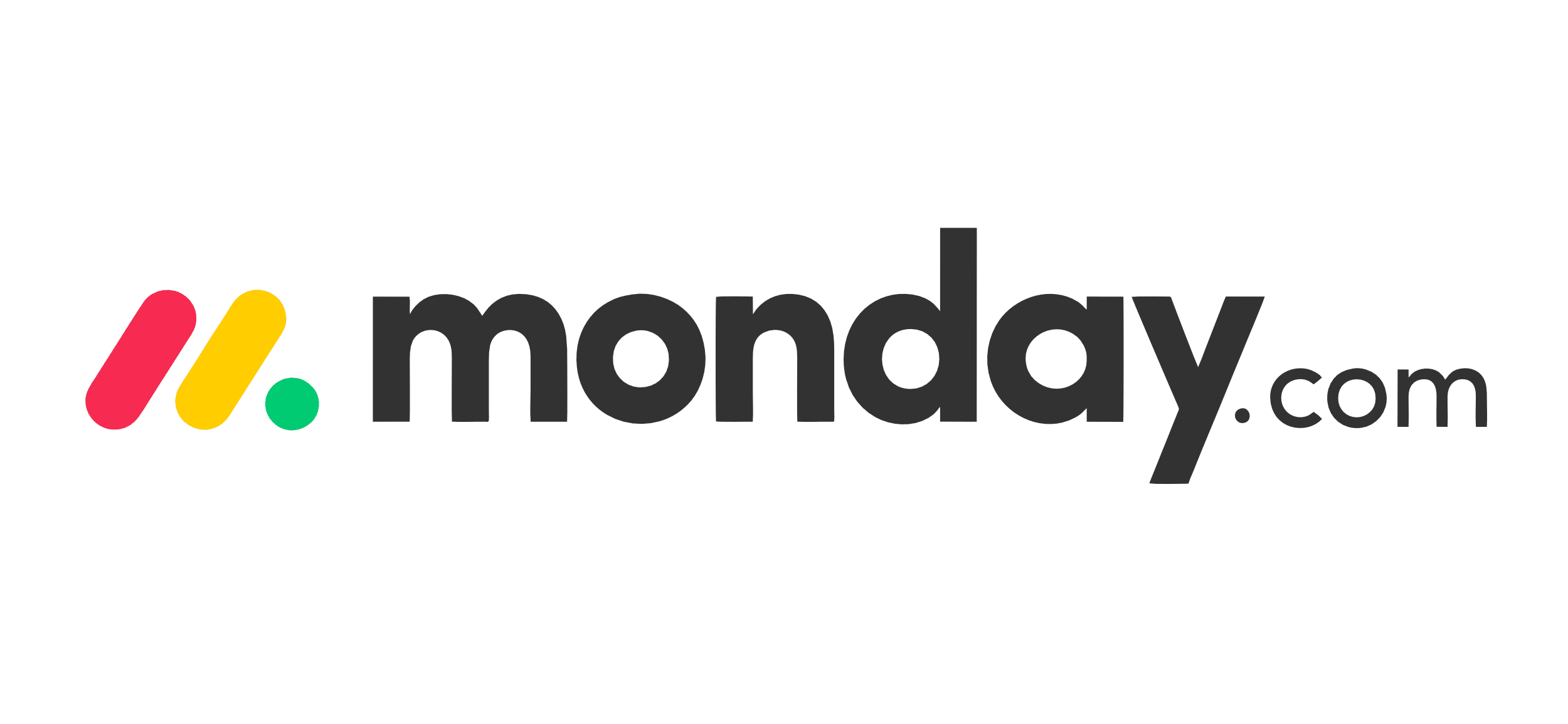
Monday.com Free Trial
by
Andreas
in Task Management
on April 22, 2025
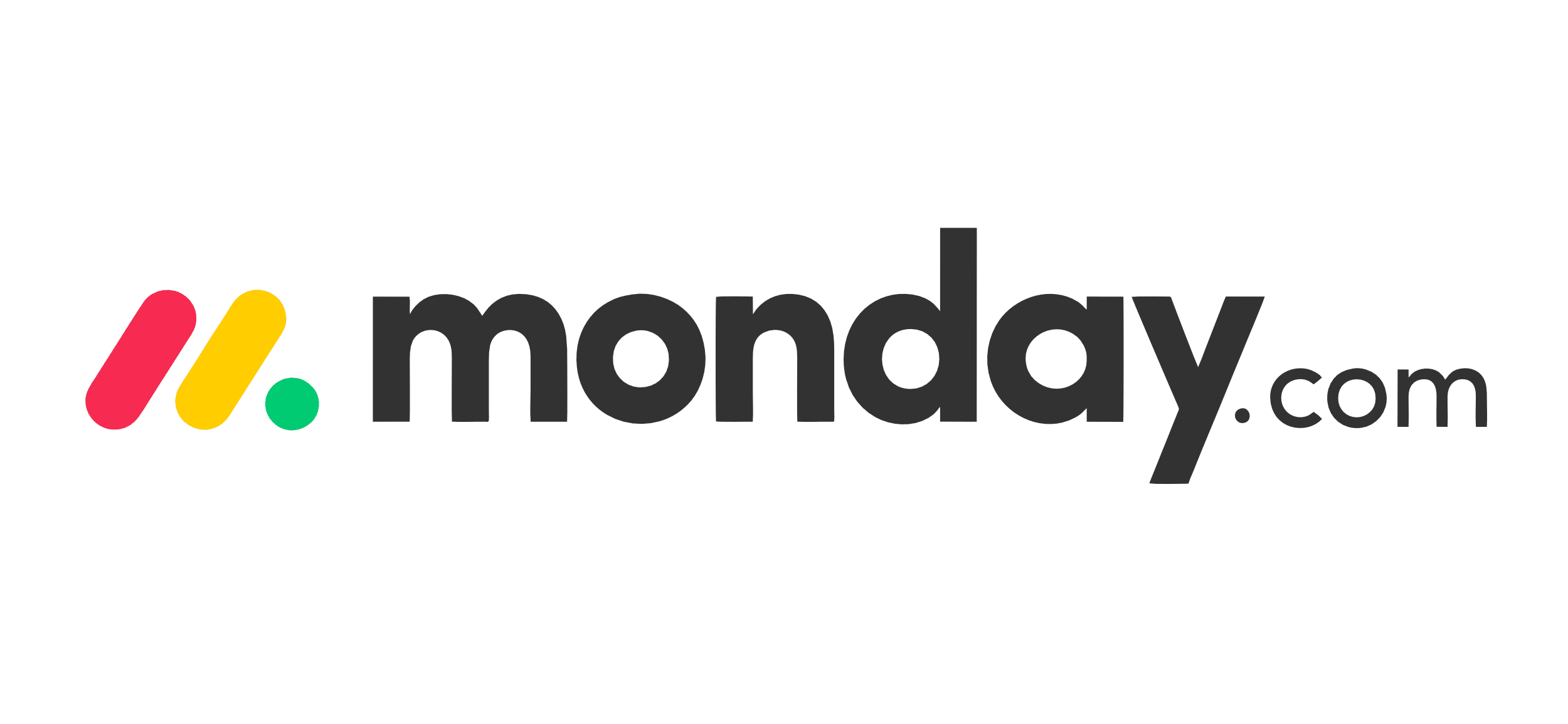
Monday.com offers a 14-day free trial for new users with no credit card required. This trial gives you full access to the Pro plan features, making it perfect for teams who want to test the platform before committing.
You can create customizable boards, use pre-designed templates, and set up automated workflows to streamline your projects. The platform also offers a permanent free plan for up to 2 users if you’re not ready to upgrade after your trial.
In this article, we will cover the details of the Monday free trial, including how to sign up, key features, pricing plan options, and much more.
The Monday.com free trial, available on the Pro plan, lasts 14 days and is exclusive to new users. No credit card information is needed to get started, so there’s no risk of automatic billing when the trial ends.
| Monday Free Trial | Overview |
|---|---|
| Free trial duration | 14 days |
| Free plan | Yes |
| Credit card requirement | No |
| Autopay | No |
| Who can claim | New users only |
You’ll have access to the Pro plan, which includes dashboards, time tracking, automation features, and integrations with tools like Slack and Google Drive.
You can create boards, assign tasks, and track progress in various views. If you decide the paid plans aren’t right for you after the trial, there’s also a free plan with basic features that lasts forever.
Here is a Step-by-Step Guide for signing up for the Monday free trial.
Step 1: Visit the Monday.com Website. Go to pricing and select the Pro plan. Click ‘Try For Free.’

Step 2: Provide Your Email Address or sign up with a Google account.
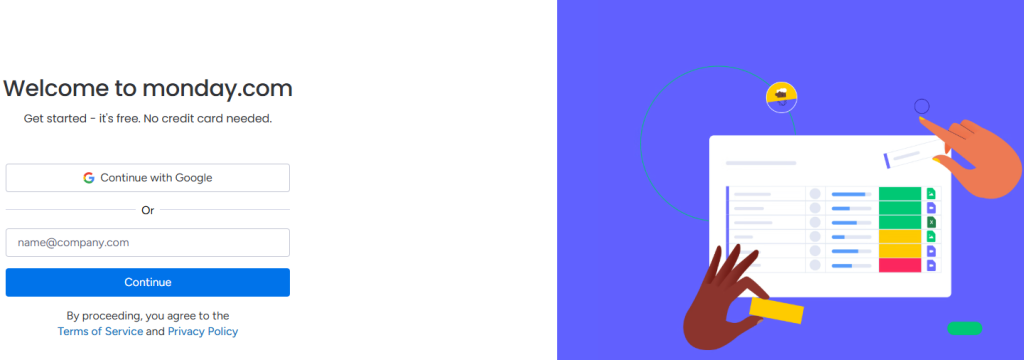
Step 3: Create an Account by filling in the required details, including your name and password, and then click the Continue button.
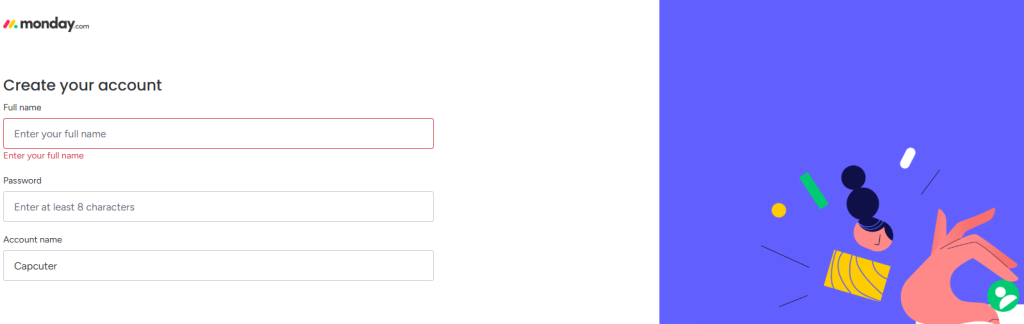
Step 4: Choose your motive for signing up for a free trial, and follow the other instructions as well.
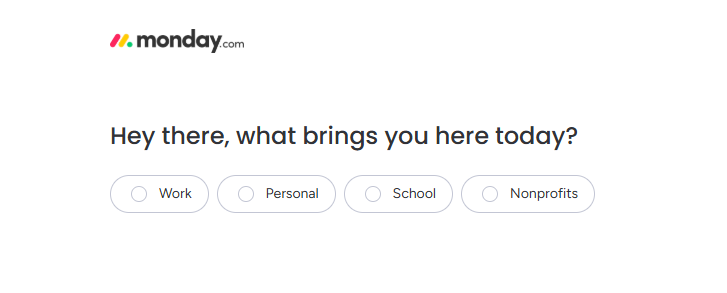
Step 5: Follow the prompts and continue.
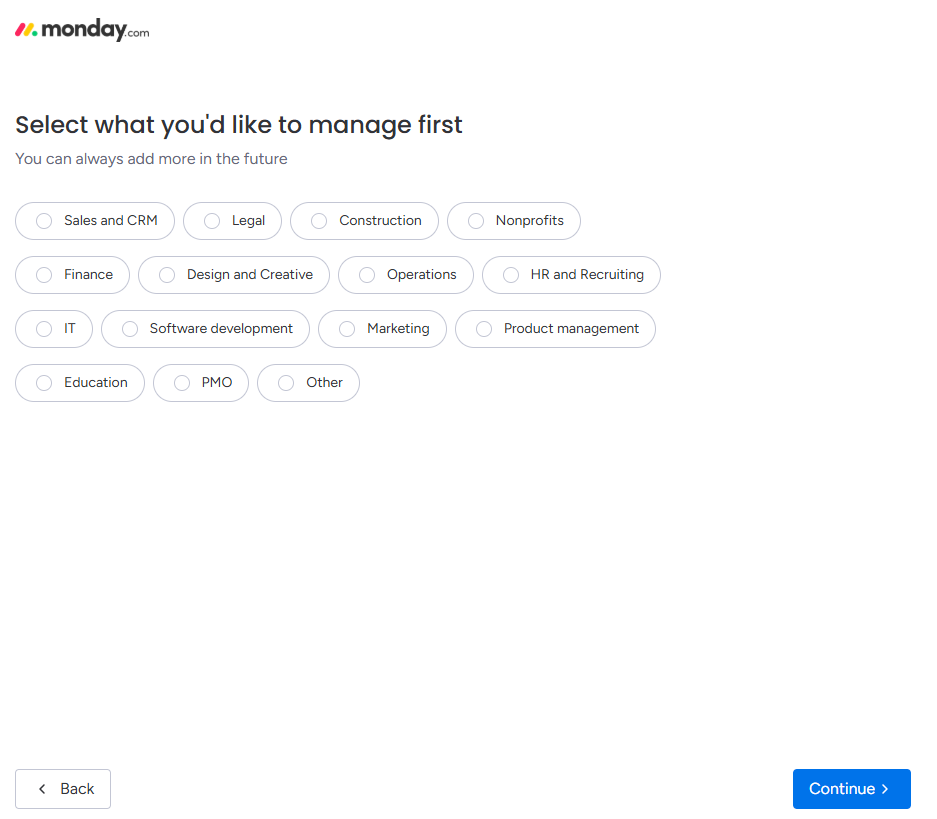
Step 6: Now you are all set to use all the Pro features on Monday.com.
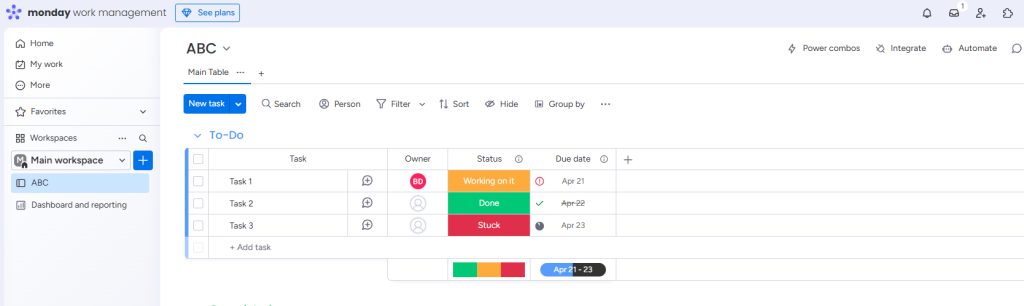
The Monday.com free trial gives you access to the Pro plan features for 14 days. You can test all the tools and see if they fit your team’s needs. Here are the main features you’ll get:
The free trial offers a taste of what Monday.com has to offer, but it does have some restrictions. Here are the main limitations you should know about:
To get the best experience from your 2-week Monday.com trial, try these tips to test the platform thoroughly and see if it’s right for your team:
Monday.com offers several pricing tiers to match different team sizes and needs. Here’s a quick overview of each plan:
| Plan | Yearly Cost | Monthly Cost |
|---|---|---|
| Free | $0 free forever | $0 free forever Up to 2 seats |
| Basic | $9 seat /month | $12 seat /month |
| Standard | $12 seat /month | $14 seat /month |
| Pro | $19 seat /month | $24 seat /month |
| Enterprise | Custom pricing | Custom pricing |
From free options for small teams to feature-rich paid plans, you can choose what works for your budget.
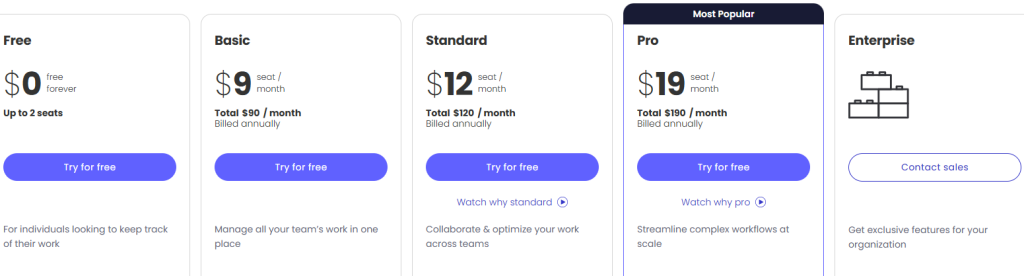
1. Free Plan: The Free plan is perfect for individuals or small teams. You get up to 3 boards, unlimited docs, over 200 templates, 8 column types, and mobile apps. This plan allows you to track basic tasks and projects without incurring any costs.
2. Basic Plan: The Basic plan includes everything in the Free plan plus unlimited free viewers, unlimited items, 5GB file storage, 500 AI credits per month, and customer support. You can create a dashboard based on a single board, making it easier to view your project status at a glance.
3. Standard Plan: The Standard plan adds Timeline & Gantt views, Calendar view, guest access, and 500 AI credits. You also get basic automations (250 actions per month) and integrations (250 actions). This plan allows you to create dashboards that combine up to five boards.
4. Pro Plan: The Pro plan includes private boards, Chart view, time tracking, and Formula columns. You receive 500 AI credits and access to more powerful automations and integrations, including 25,000 actions per month. You can create dashboards that combine up to 20 boards.
5. Enterprise Plan: The Enterprise plan offers everything in the Pro plan plus enterprise-scale automations and integrations, multi-level permissions, enterprise-grade security, advanced reporting, and 500 AI credits. You also get tailored onboarding and top-tier 24/7 support.
As a bonus, paid customers also benefit from a 30-day money-back guarantee, providing you with peace of mind regarding your purchase.
Monday.com offers an 18% discount when you choose annual billing instead of monthly payments. These savings apply to all paid plans, making it a smart choice for teams committed to using the platform long-term.
Monday.com occasionally runs special promotions, so it’s worth checking their website regularly for limited-time offers.
Monday.com gives teams good value with its flexible project management tools. The 14-day free trial allows you to test the full Pro plan without risk, and the free forever plan is ideal for individuals or pairs.
Plus, the 18% discount on yearly plans helps teams save money. Users enjoy the easy-to-use boards, ready-made templates, and time-saving automations that make daily work smoother. For teams tired of managing scattered tasks across multiple apps, Monday.com brings everything together in one place.
Monday.com offers a versatile project management and collaboration tool with a free trial. This plan is ideal for small businesses needing a basic project, task, and CRM platform to stay organized and productive.
The platform’s customizable boards, templates, and automation tools make it stand out in a crowded market. You can explore the platform’s capabilities, test various features, and involve your team without any financial commitment.
Try Monday.com today and see how it can transform your team’s productivity and project tracking.
You can invite team members, but there might be limitations on the number of users.
The right plan depends on your team size and feature requirements. The Basic plan is good for small teams, while larger teams might benefit more from the Pro or Enterprise plans.
Monday.com offers free access to its platform for students through its student program, though eligibility and available features may vary.
The free version of Monday.com allows up to 2 users with limited features.
The free version is suitable for basic project management and small-scale collaboration but may lack advanced features needed for larger teams or complex projects.
14 days
April 22, 2025
April 22, 2025