
Motion Free Trial 2025: 7 Days Advanced Access
Motion offers a 7-day free trial for its Pro AI and Business AI plans. During this trial period, you can explore the platform’s AI-powered project management tools.
Motion support from 1 user to a team of 10 users and more. It is ideal for professionals, small teams, and businesses seeking to streamline their workflows with AI assistance.
This article explores the Motion free trial step-by-step process with its features and limitations. All these services and features will help you decide if Motion is the right fit for your requirements.
Motion Free Trial: Take A Quick Glance
Motion’s 7-day trial gives you complete access to test drive its AI-powered project management tools. You will need to enter your credit card details to access the trial, but no charges will be applied until the trial period ends.
| Motion Details | Information |
|---|---|
| Free Trial | 7 Days |
| Credit card Requirement | Yes |
| Autopay after Trial | Yes |
| Best for | Professionals, small teams, and businesses |
New members can experience automated scheduling, task management, and AI-powered planning features. The trial works great for both individuals and teams.
Remember: The trial automatically converts to a paid subscription, so you can cancel at least 24 hours before the trial expires if you choose not to continue with a subscription.
How To Claim Motion Free Trial?
You can start your Motion trial by visiting the official website and selecting your preferred plan. Here’s a step-by-step guide to help you through the process.
Step 1: Visit the Motion Website
Go to the official Motion website using your web browser.
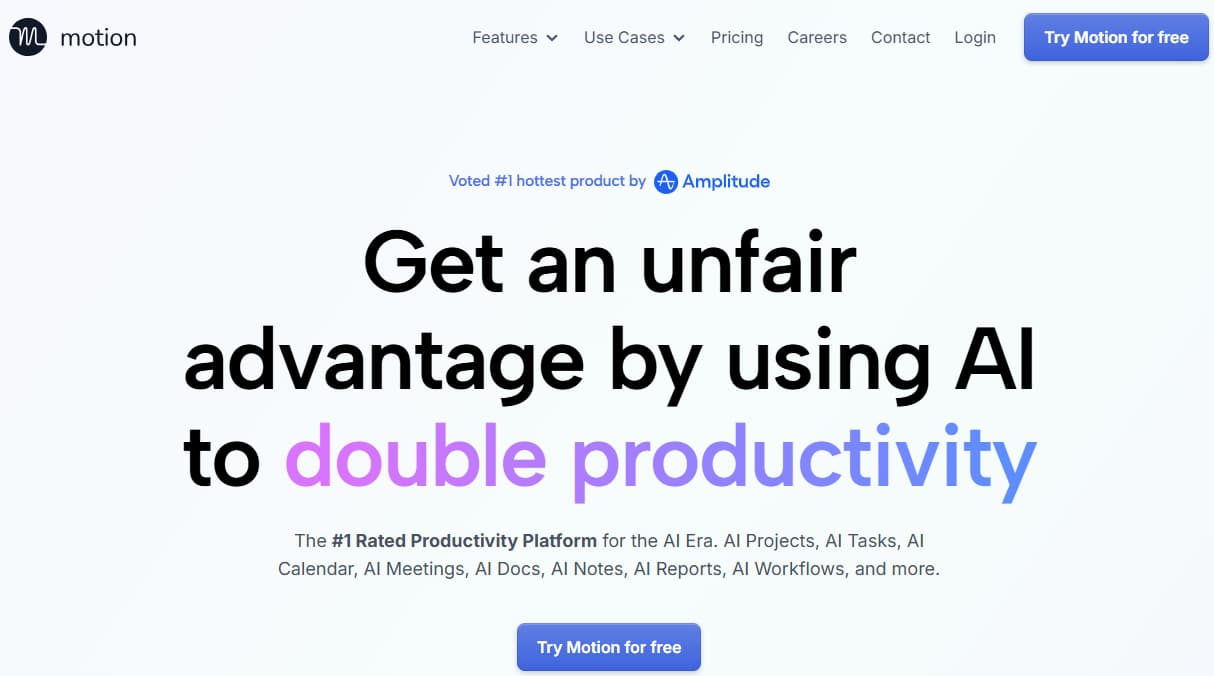
Step 2: Select The Pricing Plan
Select either of the plans from Pro AI or Business AI to start for free.
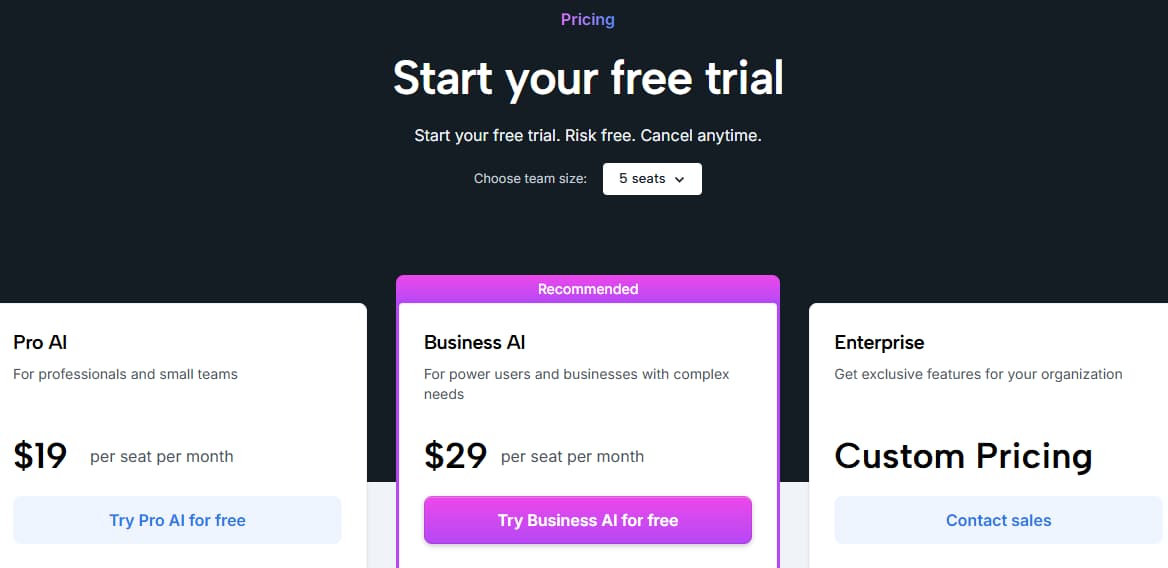
Step 3: Select The Team Count
Tick how many members are in the team.
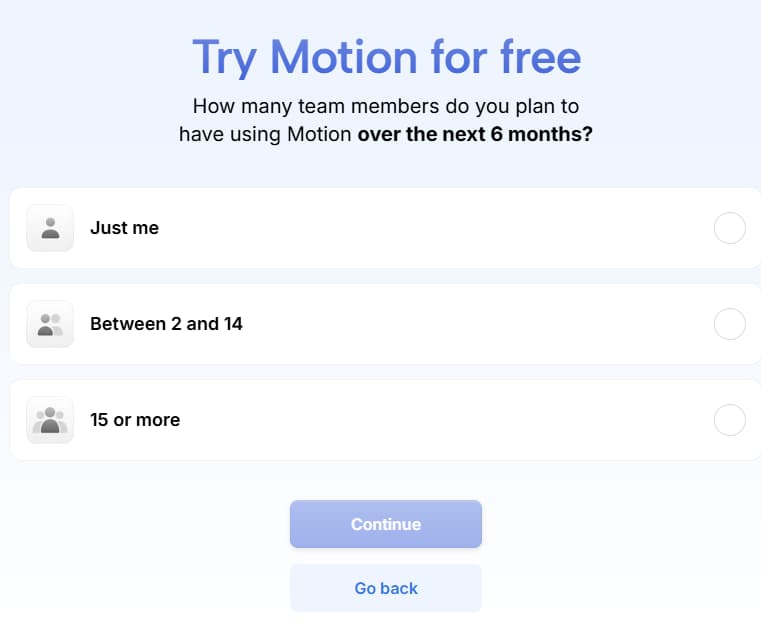
Step 4: Sign Up
Sign up with a Google, Microsoft, or Apple account or create a new email address and “Continue.”
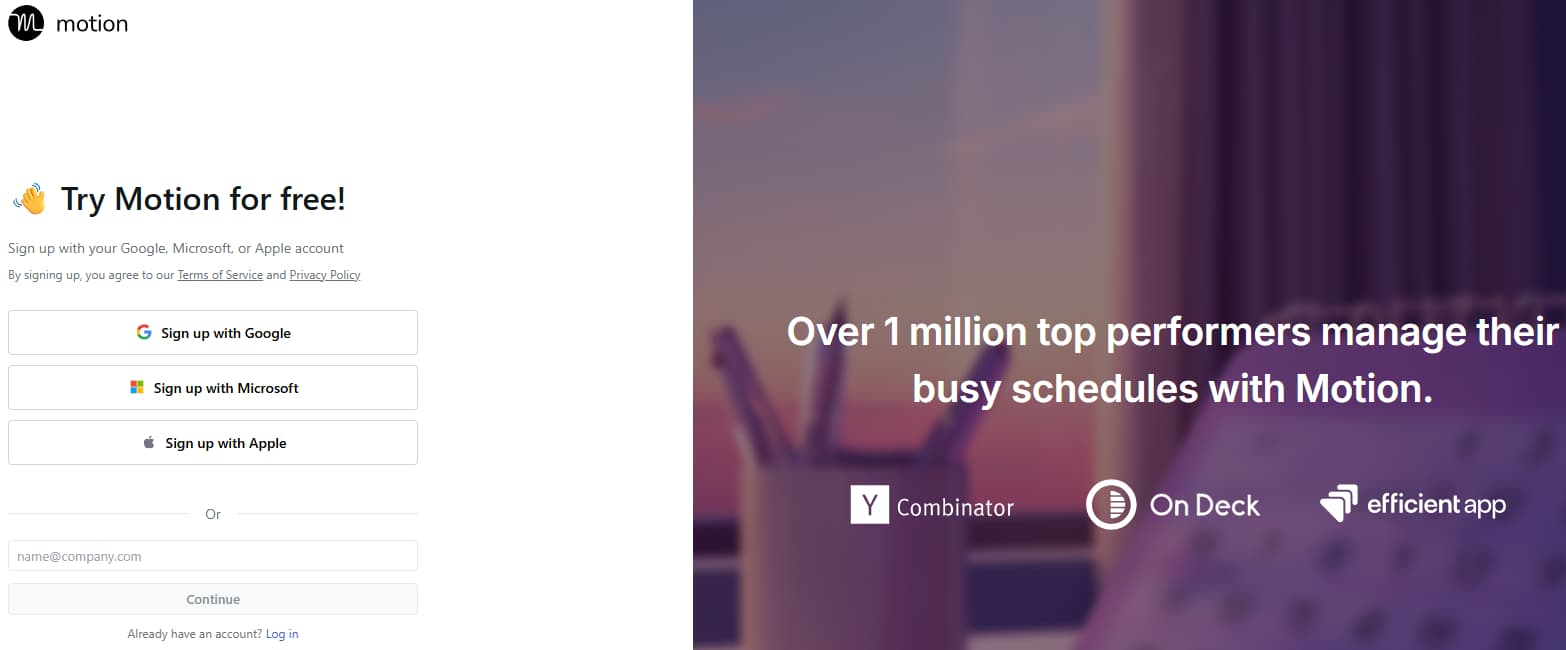
Step 5: Provide Payment Information
Enter your credit card details to start the free trial. This will ensure a seamless transition to a paid subscription if you decide to continue using Motion after the trial period.
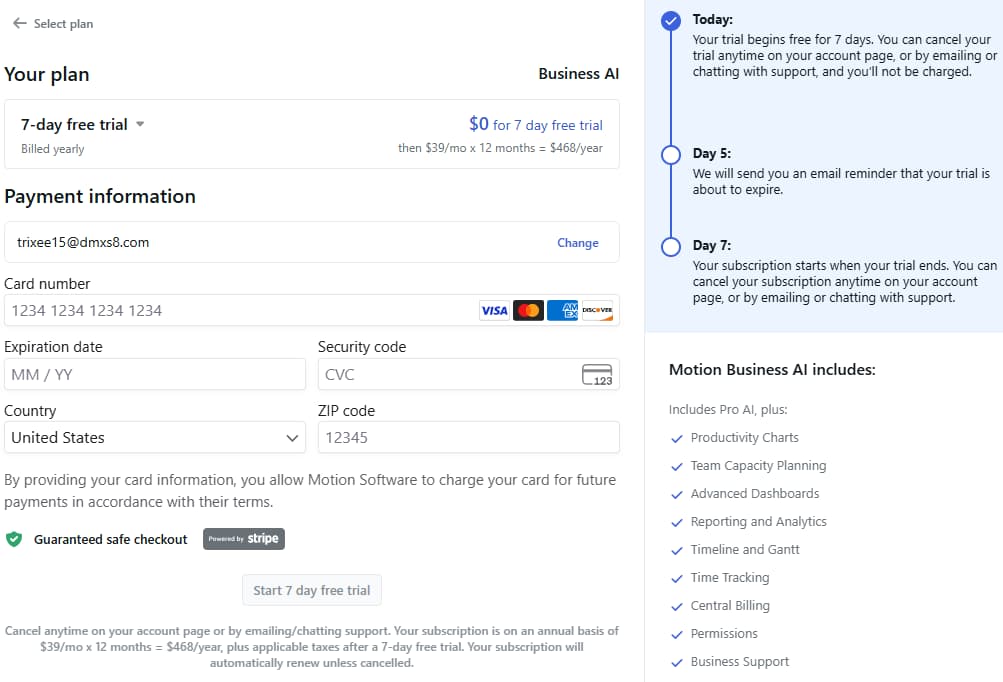
Step 5: Explore Features
Once your account is set up, you can explore all the features Motion offers. Take advantage of this period to understand how Motion can help improve your productivity and task management.
Features Included With Motion Free Trial
The Motion free trial includes various features to enhance productivity and streamline workflow. Here are some of the key features you can expect:
- Project Management:
Create, organize, and track projects and tasks in one central location. Set priorities, deadlines, and monitor progress with an easy-to-use interface. - AI-Powered Scheduling:
Motion’s artificial intelligence analyzes your tasks and commitments to create an optimized daily schedule that automatically maximizes productivity. - Calendar System:
Connect and sync your existing calendars to view all appointments and meetings in one place. Manage scheduling conflicts effortlessly. - Meeting Booking Tools:
Create custom booking pages and templates that enable others to schedule meetings based on your availability. - Mobile Applications:
Stay connected to your projects with iOS and Android apps that sync automatically with your desktop account. - Task Automation:
Set up workflows that automate repetitive tasks and project steps to save time and reduce manual work. - Team Features:
Share projects, assign tasks, and communicate directly with team members on the platform for enhanced collaboration. - Time Tracking:
Monitor how long tasks take and track project hours with built-in time tracking capabilities. - Customer Support:
Access help resources and the support team whenever needed to resolve questions or technical issues. - Project Templates:
Save time by creating reusable templates for common projects and workflows you handle regularly.
Motion-Free Trial Limitations
The 7-day trial has certain restrictions that users should be aware of before starting. Go through the limitations, so that you can expect the same from the trial period.
- Automatic Payment Activation: If you do not cancel the trial manually before day 7, it will automatically convert to a paid subscription based on your selected plan.
- Feature Access Limits: Advanced features, such as unlimited workflows and API access, remain exclusive to Business Pro plans and are unavailable in lower-tier trials.
- Trial Frequency Limit: Each user is limited to one free trial period, with no option to extend or start a new trial later.
- Workflow Limitations: The business Standard trial restricts users to 10 concurrent workflow automations, while individual plans have no access to automation.
Making The Most Of Your Motion Free Trial
To maximize the benefits of your Motion free trial, consider the following tips and strategies:
1. Explore All Features: Take the time to explore all the features Motion offers. This includes task management, project management, automated scheduling, calendar management, meeting booking pages, and the 1-click email assistant.
2. Integrate Your Calendars: Sync your Google Calendar or Outlook with Motion. This integration ensures that all your appointments, meetings, and tasks are in one place, making it easier to manage your time effectively.
3. Utilize Automated Scheduling: Leverage the AI-powered automated scheduling feature. Let Motion optimize your daily schedule based on your tasks and priorities.
4. Customize Your Dashboard: Tailor the dashboard to suit your specific needs. Customizable dashboards allow you to focus on what matters most, providing a clear overview of your tasks and projects.
5. Collaborate with Team Members: If you are working with a team, use Motion’s collaboration features. Share files, communicate through integrated chat, and manage projects together in real-time.
6. Track Your Productivity: Use advanced analytics to monitor your productivity. Identify areas where you can improve and adjust your workflow accordingly. This data-driven approach can help you become more efficient over time.
7. Set Up Recurring Tasks: For tasks that need to be done regularly, set up recurring tasks. Motion will automatically add these to your schedule, ensuring you never miss a deadline.
8. Take Advantage of Customer Support: Don’t hesitate to reach out to customer support if you have any questions or run into issues. The dedicated support team can help you maximize your free trial and ensure you are utilizing the tools effectively.
9. Experience integration: Explore the various third-party app integrations available with Motion. Integrating your favorite tools can enhance your overall workflow and make it easier to manage all aspects of your projects in one place.
10. Plan for the Future: As you use the free trial, think about how Motion can fit into your long-term productivity strategy.
By following these tips, you can fully leverage Motion’s capabilities during your free trial and set yourself up for continued success.
Motion Pricing & Plans
Motion offers three straightforward pricing plans designed to meet the needs of different users, ranging from individuals to large teams. Here’s a table summarizing the Motion pricing plans for detailed understanding:
| Motion Pricing Plans | 1 Seat | 3+ Seats |
|---|---|---|
| Pro AI | $29/month | $19/ seat/ month |
| Business AI | $39/month | $29/ seat/ month |
| Enterprise | Custom pricing | Custom pricing |
Each plan comes with unique features and capacities to match various workflow requirements. These plans are suitable for individual users and scalable for growing teams and organizations.
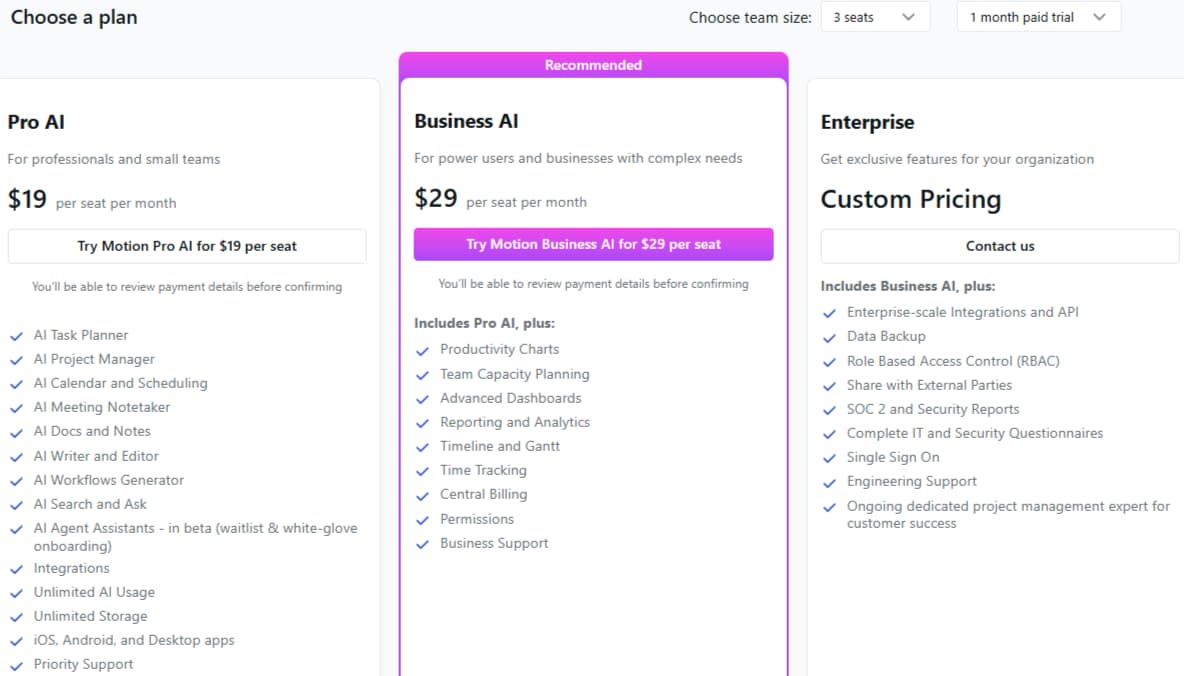
Motion Pro AI
This plan is ideal for individual professionals and small teams that require essential AI-powered productivity tools. It includes task planning, project management, calendar scheduling, meeting notes, document creation, workflow automation, search functionality, unlimited AI usage, unlimited storage, mobile and desktop applications, plus priority customer support for smooth operation.
Motion Business AI
The Business plan targets power users and businesses with complex operational needs. This plan includes all Pro AI features, as well as productivity charts, team capacity planning, advanced dashboards, detailed reporting and analytics, timeline and Gantt charts, time tracking capabilities, central billing management, user permissions, and dedicated business support.
Motion Enterprise
The Enterpride plan provides exclusive features designed for large organizations with specific requirements. This plan includes all Business AI features plus enterprise-scale integrations and API access, data backup solutions, role-based access control, external party sharing, SOC 2 security reports, IT questionnaires, single sign-on, engineering support, and dedicated project management experts.
Note: Motion’s refund policy clearly states that canceling your subscription does not automatically trigger a refund. If you decide to cancel your subscription during the 7-day trial period, you won’t incur any charges. However, canceling after the trial period has ended does not guarantee an automatic refund.
For any refund requests or related issues, it’s recommended to contact Motion’s support team directly through their Intercom chat or support page.
Motion Discount: Save 34% With Team
Motion provides volume pricing that saves teams 34% when purchasing three or more seats compared to single-user pricing.
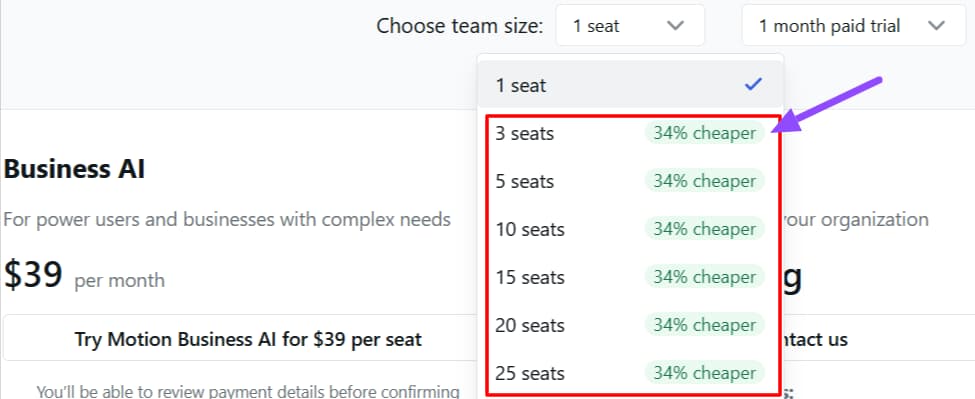
This team discount is automatically applied during checkout and is ideal for small businesses, growing teams, and departments that require multiple user accounts.
Any organization with three or more team members can claim this volume discount without requiring special approval or verification processes.
Motion regularly offers discounts on subscriptions or extends seasonal or promotional deals, so it is best to follow its social handles and subscribe to the Newsletter.
Is Motion Worth It?
Motion’s AI-powered features truly make project management and scheduling easier. The 7-day free trial allows users to test all features without a commitment.
The significant annual discounts of up to 44% make it budget-friendly for long-term users. Motion’s combination of smart automation and team collaboration tools provides real value for both individuals and teams.
Motion Free Alternatives
Motion’s AI-powered scheduling and project management features have several strong competitors in the market. Here are the top 5 alternatives that might better suit different needs and workflows.
1. ClickUp
ClickUp combines AI-powered project management with robust scheduling capabilities. Its Calendar view offers drag-and-drop scheduling, daily, weekly, and monthly planners, and task management features.
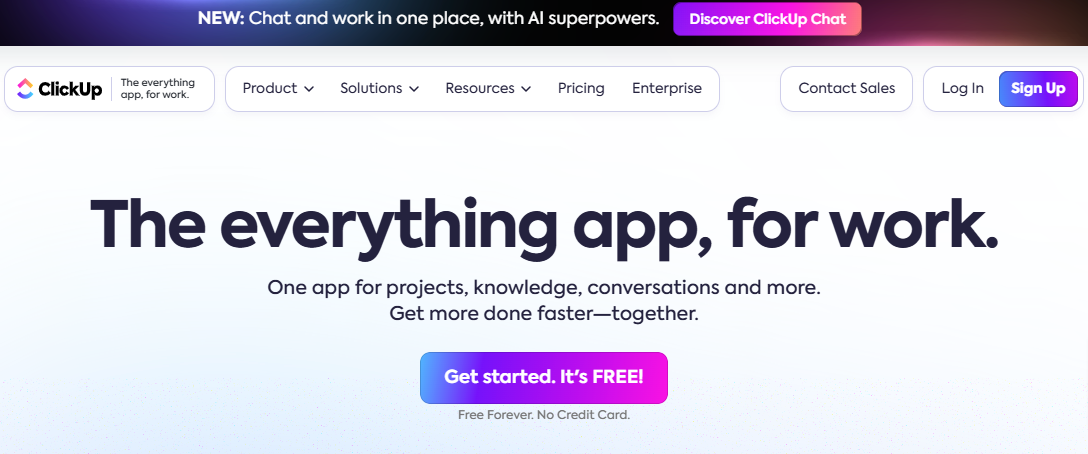
This software includes 15+ different views for project visualization, custom automation to eliminate repetitive tasks, and a native AI assistant for work productivity. It also provides premade templates, integrations with 1,000+ work tools, and mobile accessibility, making it a versatile choice for both individuals and teams.
2. Reclaim AI
Reclaim AI focuses on intelligent time management and schedule optimization. It analyzes work habits and automatically adjusts schedules to maintain a work-life balance.
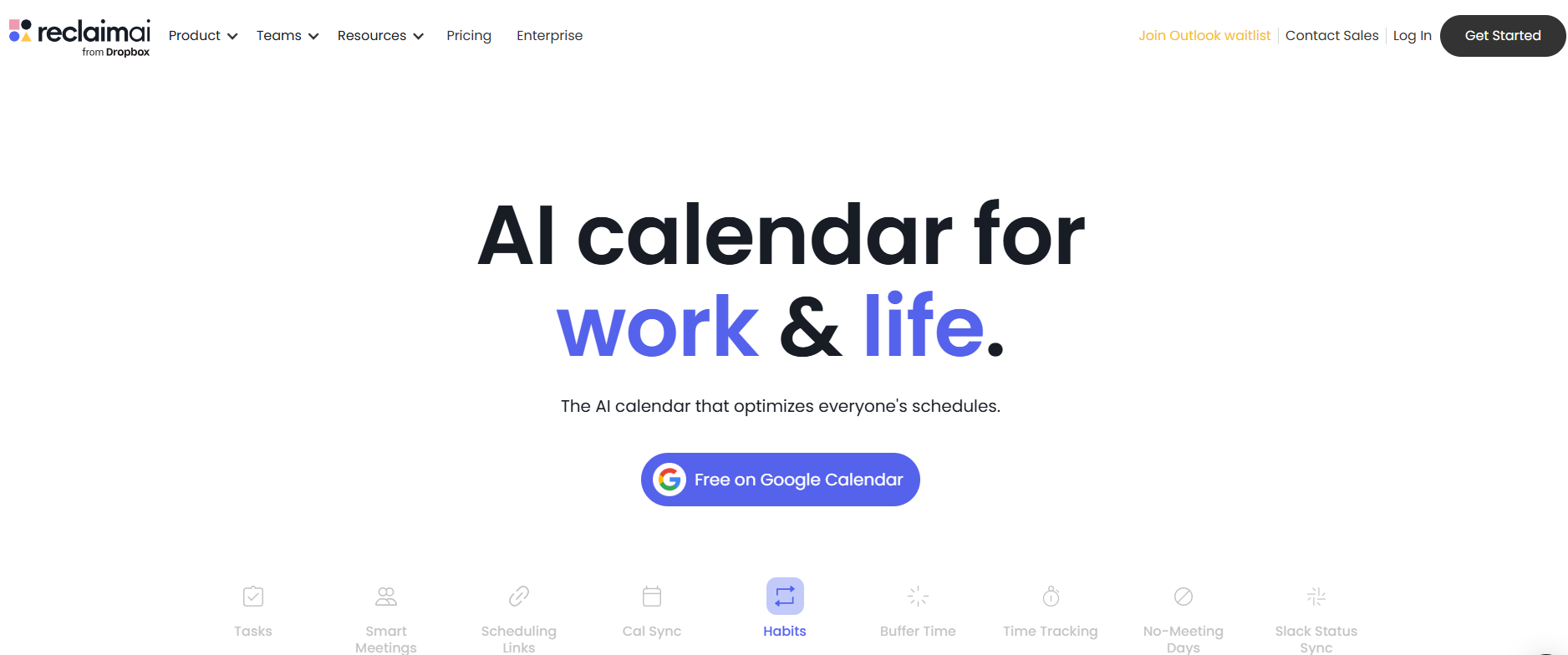
This platform excels at setting availability preferences, defining focus time, and creating meeting buffers. Its AI algorithm adapts to changes in real-time, rescheduling tasks and meetings while considering predefined preferences. The tool particularly shines in minimizing context switching and maximizing productive work periods.
3. Akiflow
Akiflow streamlines task and calendar management with powerful automation capabilities. Its command bar features natural language commands for quick task addition and scheduling.
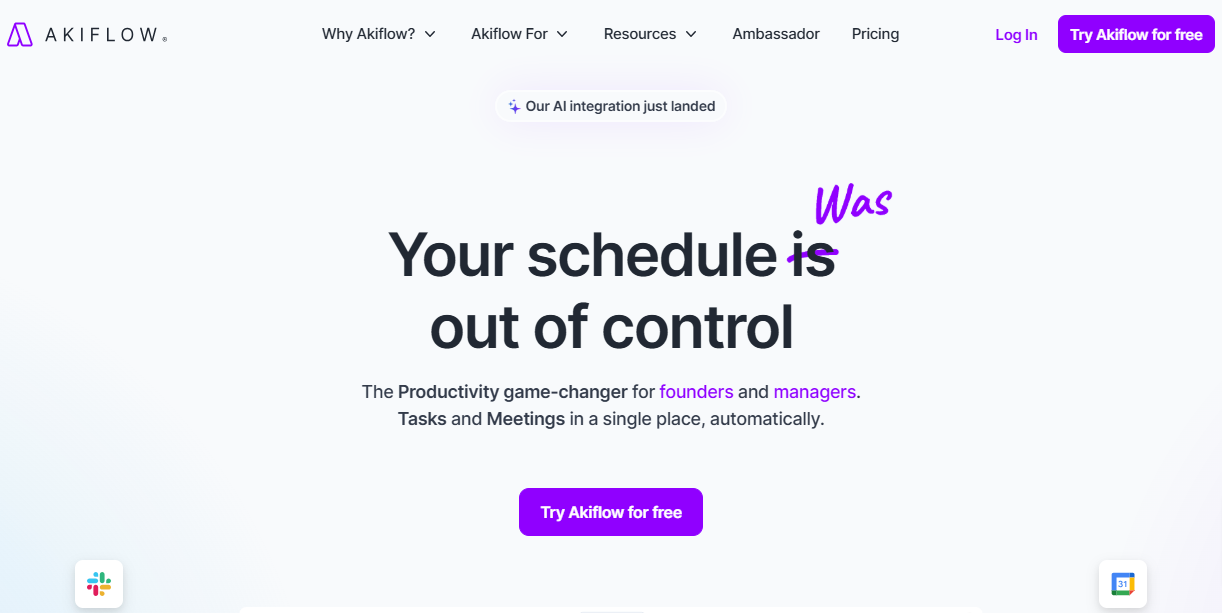
It manages meetings across multiple time zones and offers robust team collaboration features. Akiflow’s universal inbox and focus mode help users stay organized, while its keyboard shortcuts and command bar enhance productivity.
4. Sunsama
Sunsama takes a mindful approach to task management and scheduling. It centralizes tasks from various platforms and helps organize daily workflows effectively.
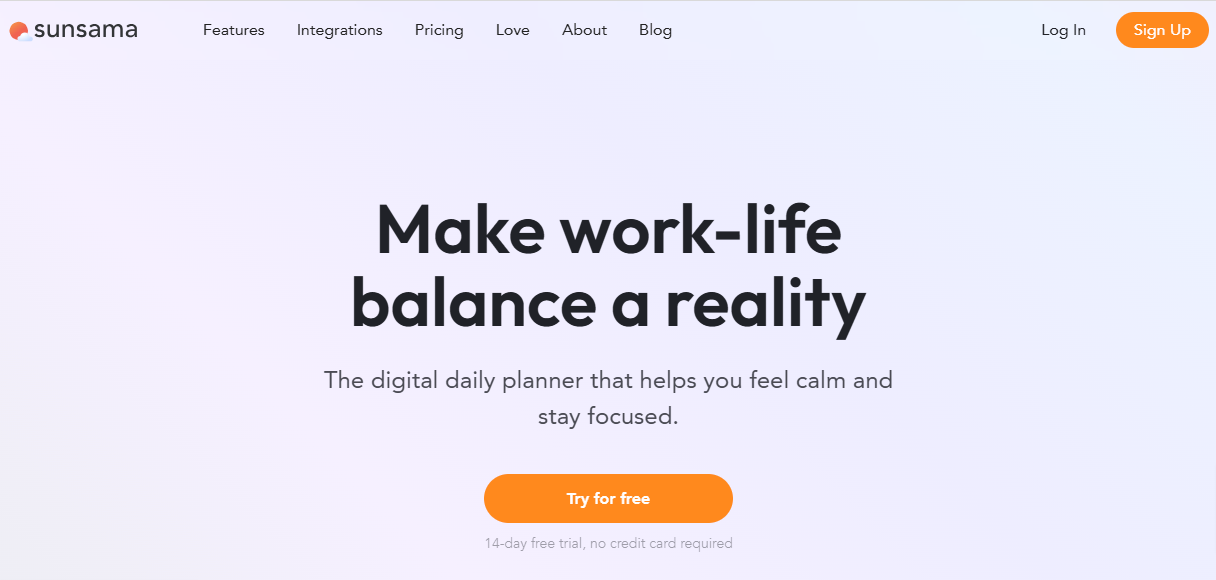
It offers time-blocking features, visual timeline views, and seamless integration with tools like Google Calendar and Slack. Sunsama emphasizes thoughtful planning with features for daily task prioritization, time allocation, and progress tracking, helping users maintain focus and avoid overwhelm.
5. Upbase
Upbase offers a flexible approach to project and task management with calendar integration. It provides customizable project lists, team collaboration tools, and comprehensive calendar views.
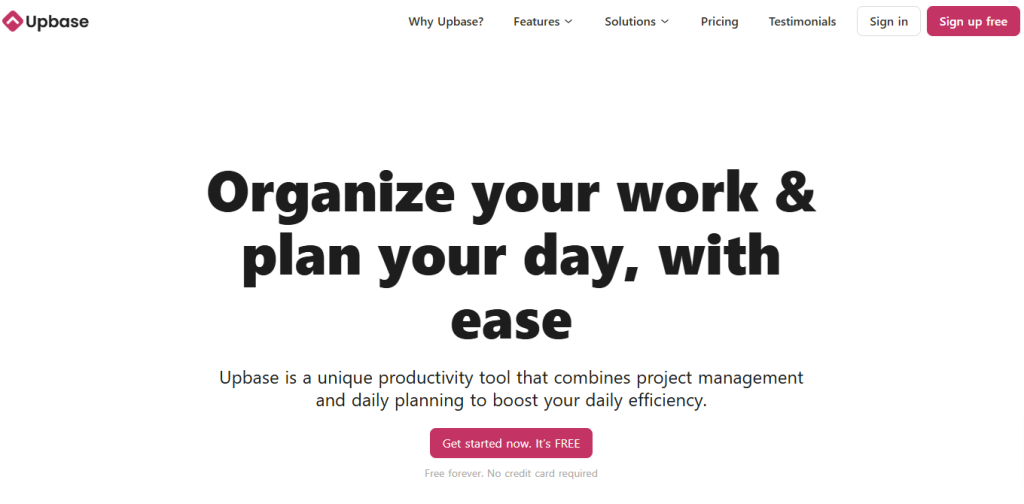
It includes task management, document handling, and team communication features. Upbase stands out with its intuitive interface, allowing users to hide unused features and maintain a clutter-free workspace. It offers both free and premium plans with various team-specific features.
Conclusion: Sign Up Today For 7-Day Free Trial On Motion
Motion’s 7-day free trial provides an opportunity to test AI-powered project management tools that can transform how you handle tasks, scheduling, and team collaboration.
The platform automatically prioritizes work, finds optimal meeting times, and breaks down complex projects into manageable steps. It works best for busy professionals and teams who need intelligent automation to stay organized and productive.
Get ready to use tools like AI scheduling, calendar management, mobile apps, and team coordination tools on Motion. Discover how intelligent task management can streamline your workflow.
FAQs
Is there another app like Motion?
ClickUp AI is ideal for project management; Reclaim AI focuses on time blocking and optimizing daily schedules, while Basecamp simplifies team communication and collaboration with its project management features. Calendly is perfect for streamlining appointment bookings and integrates well with calendars.
Does the motion app have a free version?
As for the Motion app, it does not offer a free version; pricing starts at $19 per month when billed annually. If you’re wondering whether there’s something better than Motion AI, it depends on your needs.
What is better than motion AI?
Motion features AI-powered auto-scheduling, an all-in-one tool for project management, calendar, and meeting scheduling, along with priority and deadline scheduling.
What is the difference between motion and Todoist?
Todoist, on the other hand, offers unique features such as natural language input for task creation, a Karma points system for task completion, extensive integrations with apps like Google Calendar and Slack, and offline access for managing tasks without an internet connection.
Is Motion free for students?
Motion doesn’t offer a free plan for students. However, it provides a 7-day free trial for every user, so students can claim this offer and use the advanced features free for a week.
More Products from same author
Signup for trial now
7 days
Product Information
-
Price:
7 days
-
Task Management:Available
-
Project Management:Available
-
Automated Scheduling:Available
-
Calendar Management:Available
-
Meeting Booking Pages:Available
-
Released:
July 2, 2025
-
Last Updated:
July 2, 2025




